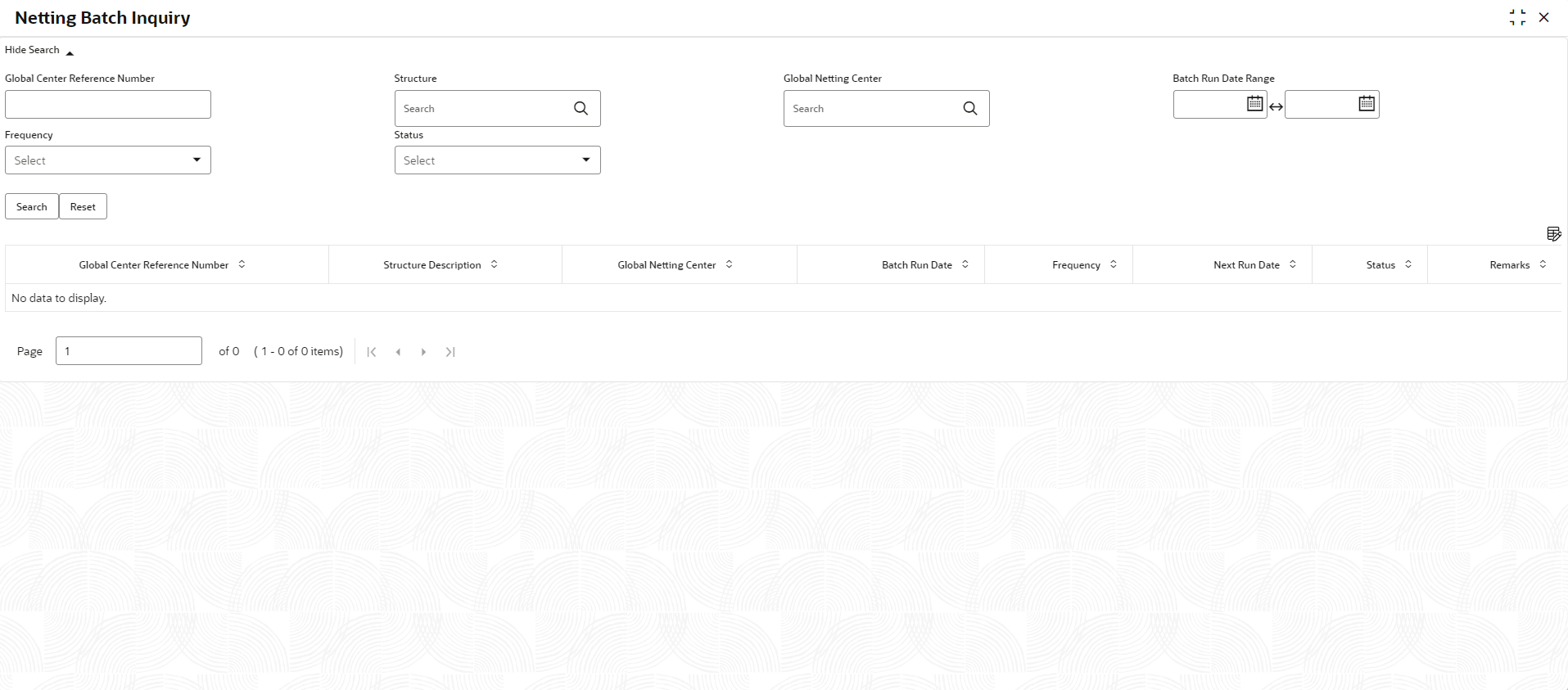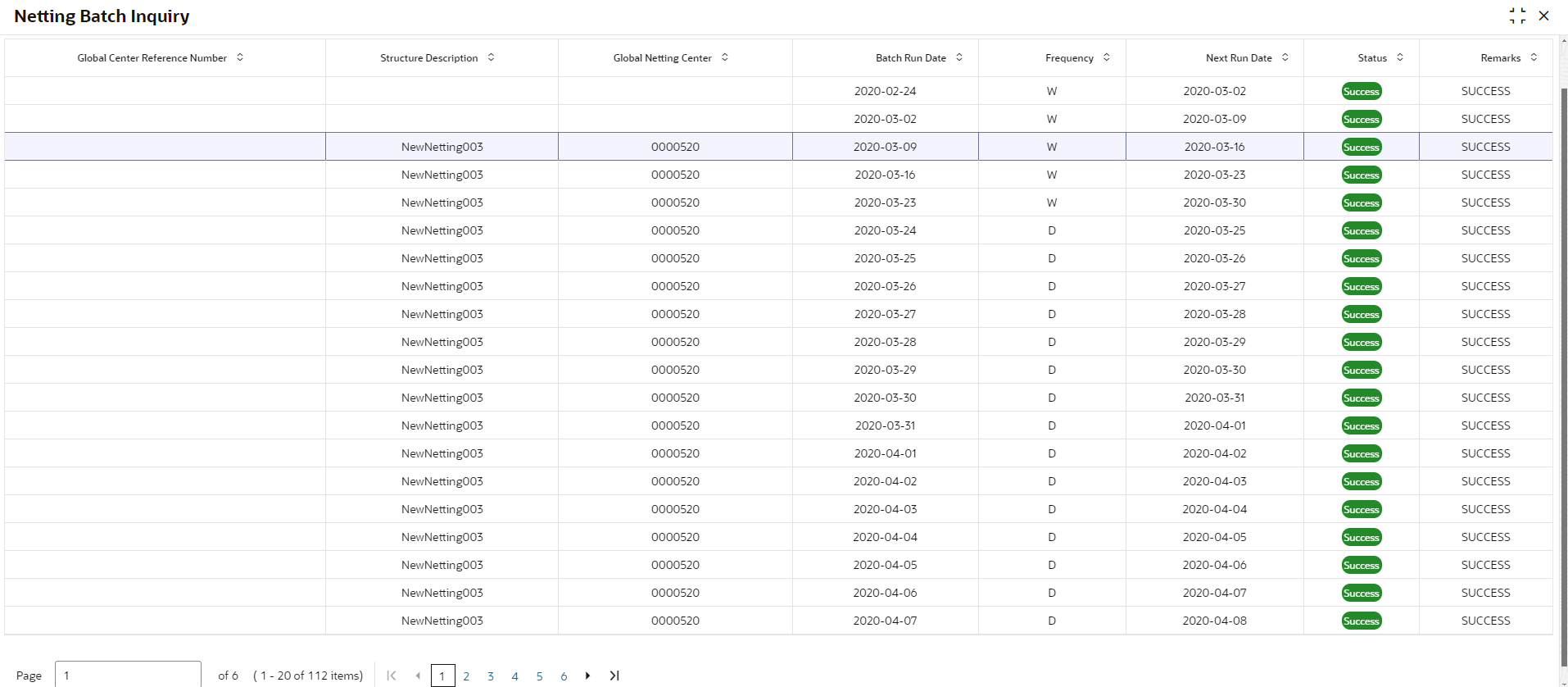4.2 Netting Batch Inquiry
This topic describes the systematic instruction to enable back office user to view real time structure wise status of netting creation batch. User can also view other batch related information like frequency of structures associated to that batch, batch run date, global center reference number, next run date etc. Various filters are provided to enable users to filter batch data.
Specify User ID and Password, and login to Home screen.
Parent topic: Inquiries