3.5.1 Simulation Details
User can get a complete overview of the amount details displayed in this widget on the right side of the screen.
As user specify the write-off amount or percentage, the values in this widget are recomputed and displayed. Also, the amount currency is displayed above the widget. Accordingly, user can decide whether the new amounts users requirements and take appropriate actions.
To perform loan write-off:
Figure 3-34 Stimulation Details (Right widget)
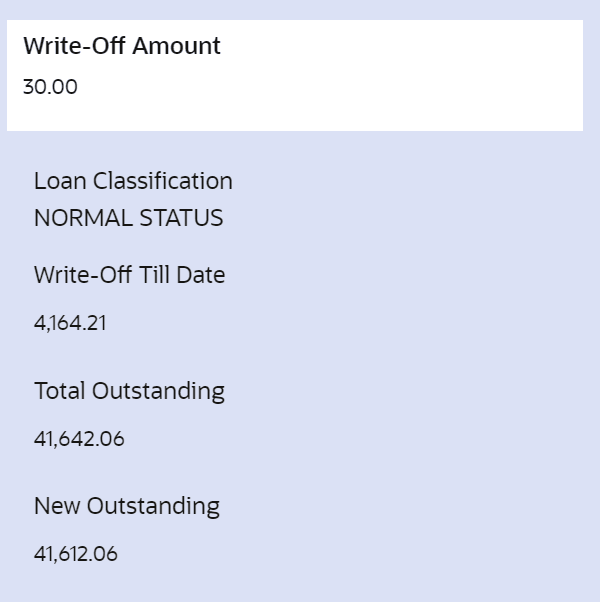
Description of "Figure 3-34 Stimulation Details (Right widget)"
For more information on fields, refer to field description table below:
Table 3-20 Stimulation Details (Right widget) – Field Description
| Field | Description |
|---|---|
| Write-Off Amount | Displays the total write-off amount of the account. |
| Loan Classification | Displays the loan classification type. |
| Write-Off Till Date | Displays the write-off amount as of date. |
| Total Outstanding | Displays the total outstanding amount of the account. |
| New Outstanding | Displays the new outstanding amount of the account.
This field is displayed, if user have selected the Reduce Outstanding option. |
Parent topic: Loan Write-Off