You can modify certain attributes of the RD. Also, the account description and interest rates. Based on customer's request or otherwise, you can change the account description or interest rates associated with the account.
To perform the account modification:
Note:
The fields marked as Required are mandatory.- On the Homepage, from the Retail Deposit
Services mega menu, under Recurring
Deposits and Maintenance, click
Account Modification, or specify Account
Modification in the search icon bar and select the screen.
The Recurring Deposit Account Modification screen is displayed.
Figure 9-21 Recurring Deposit Account Modification
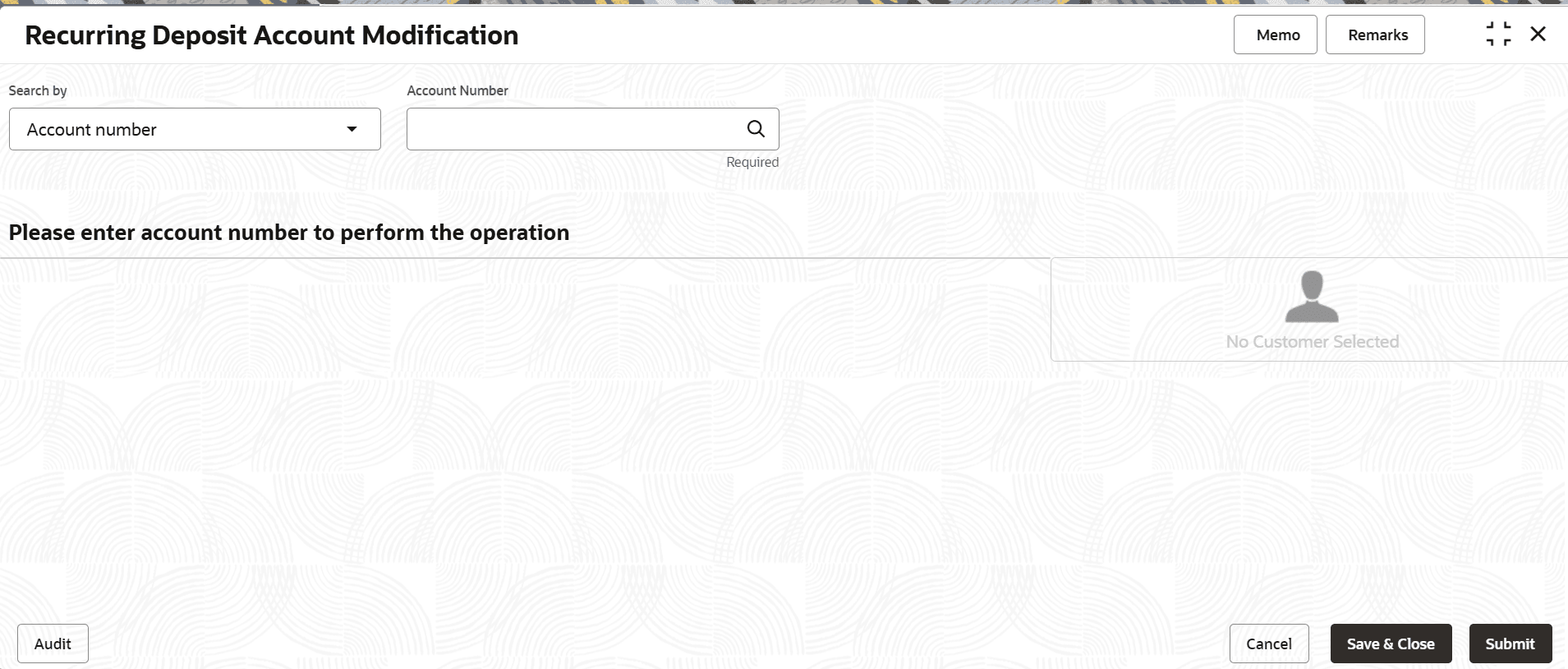
Description of "Figure 9-21 Recurring Deposit Account Modification" - Select the appropriate option from the Search by field.
- Perform the required action, based on the option selected from the
Search by field.The details of the modification is displayed.
Figure 9-22 Recurring Deposit Account Modification Details
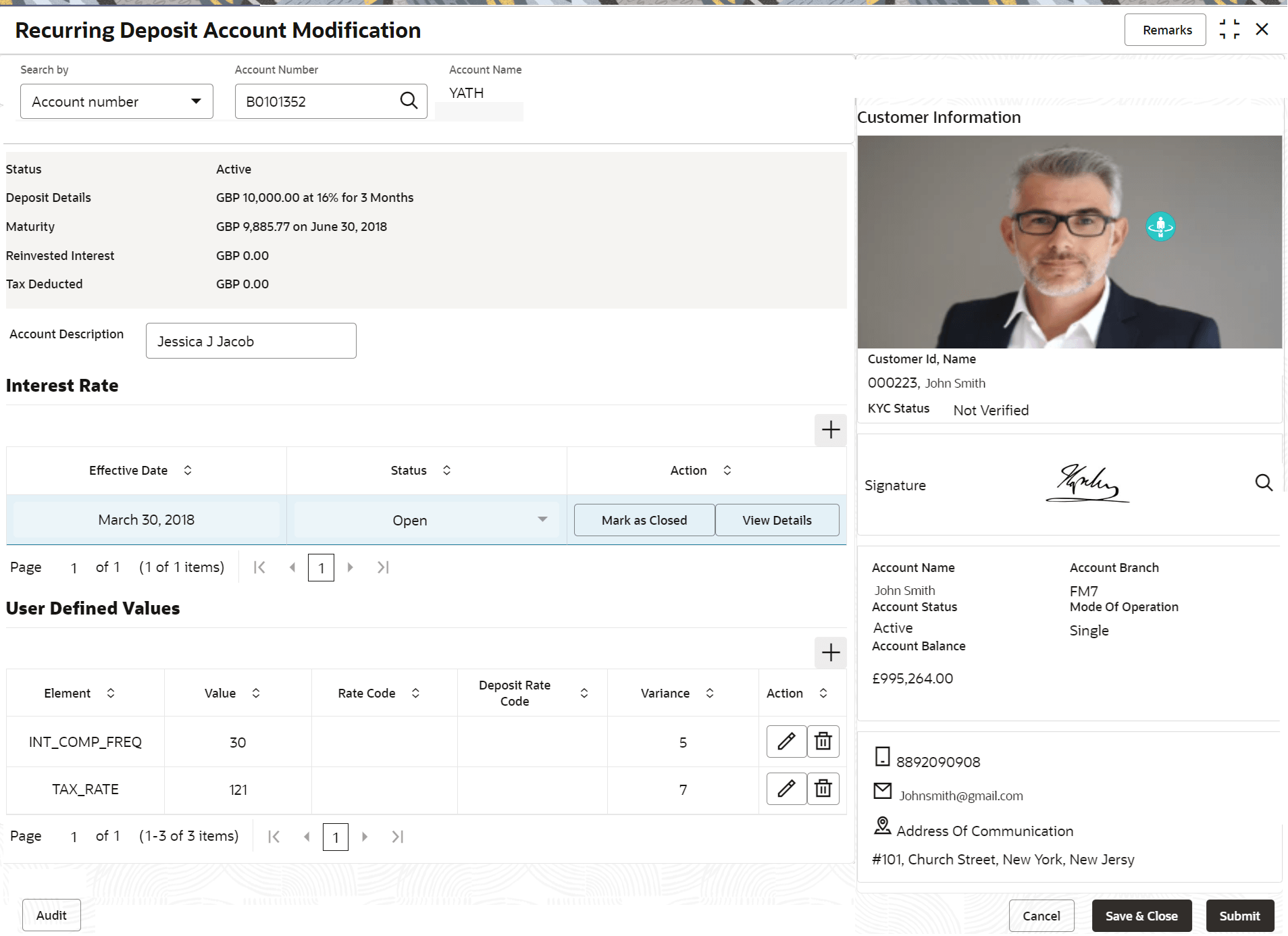
Description of "Figure 9-22 Recurring Deposit Account Modification Details" - You can view the account modification details.For more information on fields, refer to the field description
table.
Table 9-13 Recurring Deposit Account Modification – Field Description
Field Description Search by Users can search for an account number by using any of the available search criteria. The account number is set as the default search option. Users can specify the account number directly in the adjacent field or search for an account number by clicking the Search icon. Users can also search for the specific account number by providing customer ID, account number, or account name.
Other search options available in the Search by field are Customer ID, SSN, Mobile Number, and Email.
A specific customer ID can be searched by providing the customer name or customer ID. If SSN, mobile, or email IDs are chosen to find an account number, the respective IDs have to be input entirely in the adjacent field for the system to display the account number. For a given search criteria, multiple account numbers may be linked.
For example, two or more account numbers can be linked to a single mobile number. In such cases, the system displays all the account number matches and the user can select the relevant account number on which to perform a servicing operation.
Note:- The label of the field adjacent to the Search by field changes dynamically. For example, if the Account number is chosen as the search criteria, the label of the adjacent field is displayed as the Account Number. If SSN is chosen as the search criteria, then the adjacent field would display the label as SSN.
- If user selects an account with closed status, then an appropriate message is displayed. The user will not be allowed to proceed with the required action in the screen.
Status Displays the status of the RD account. The possible options are:- Active
- Overdue
- Closed
Deposit Details
Displays the principal balance, the rate of interest, and the tenor of the RD account.
Maturity
Displays the amount due to the customer on maturity and the maturity date.
Reinvested Interest or Interest Paid
Displays the amount and currency for the reinvested or paid out interest. Note:
- If the interest if of reinvest type, then the field name is displayed as Reinvested Interest.
- If the interest if of paid out type, then the field name is displayed as Interest Paid.
Tax Deducted
Displays the tax amount deducted till date.
Account Description
Specify the description for the account.Note:
By default, a description is displayed. You can edit, if required.Interest Rate This section displays the interest rate details. Effective Date Displays the date from which the interest rate is effective. Status Displays the status of the interest. Action Click Mark as Closed, to close the interest rate.
Click View Details, to view the user defined values.
User Defined Values This section displays the user defined values details. Note:
This section is displayed if you click View Details from the Action field.Element Displays the element details. Value Displays the user defined value. Rate Code Displays the rate code for the user defined value. Deposit Rate Code Displays the deposit rate code for the user defined value. Variance Displays the variance for the user defined value. Action Click the
 icon, to edit the user defined value
details.
icon, to edit the user defined value
details.
Click the
 icon, to delete the user defined value
entry.
icon, to delete the user defined value
entry.
Click the
 icon, to confirm the edited details. This icon
is displayed, only after you click the edit icon.
icon, to confirm the edited details. This icon
is displayed, only after you click the edit icon.
- In the Interest Rate and
User Defined Values section, click the
 icon, to add a new row.
icon, to add a new row.
- Click Submit.The screen is successfully submitted for authorization.
