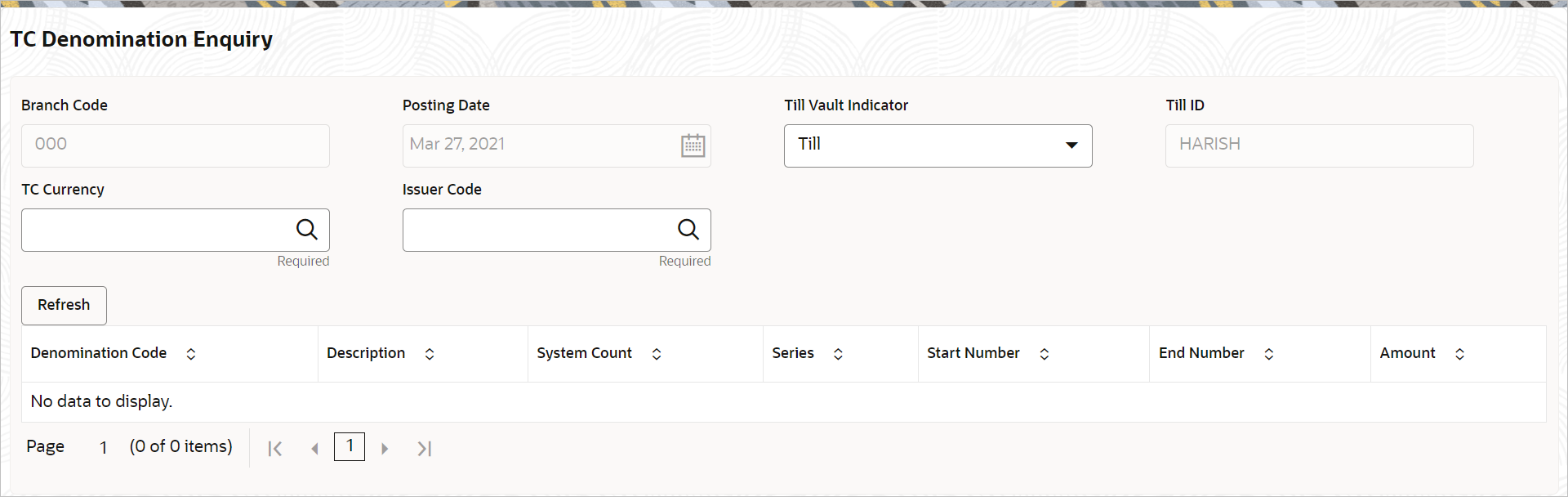2.1 TC Denomination Enquiry
The TC Denomination Enquiry screen is used to enquire the currency-wise details of the TCs in the branch vault.
The currency-wise details include:
-
Denomination
-
Count
-
Series
-
Serial Number
-
Amount
To enquire the TC denomination:
- On the Homepage, from Teller mega menu, under Branch Operations, click TC Denomination Enquiry or specify TC Denomination Enquiry in the search icon bar and select the screen.
- On the TC Denomination Enquiry screen, specify the
fields. For more information on fields, refer to the field description
table.
Note:
The fields marked as Required are mandatory.Table 2-1 TC Denomination Enquiry - Field Description
Field Description Branch Code
Displays the logged-in branch code.
Posting Date
Displays the current posting date of the branch.
Till Vault Indicator
Select the Till Vault Indicator from the drop-down values (
TillorVault).Till ID
Displays the Till ID.
TC Currency
Click the search icon, and select the TC currency from the list of values.
Issuer Code
Click the search icon, and select the issuer code from the list of values.
Refresh
After you specify the TC Currency and Issuer Code fields, click Refresh to fetch and display the details of the TC.
Denomination Code
Displays the denomination code of the TC.
Description Displays the description of the denomination code.
System Count
Displays the system count.
Series
Displays the series.
Start Number
Displays the start number.
End Number
Displays the end number.
Amount
Displays the amount.
Parent topic: Branch Operations