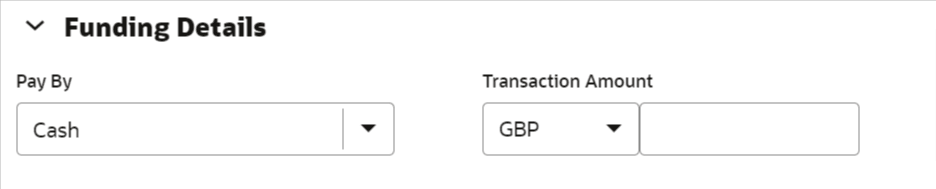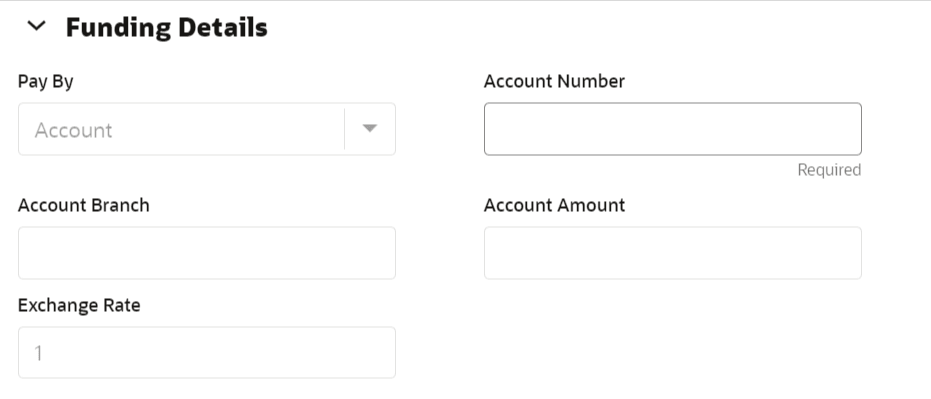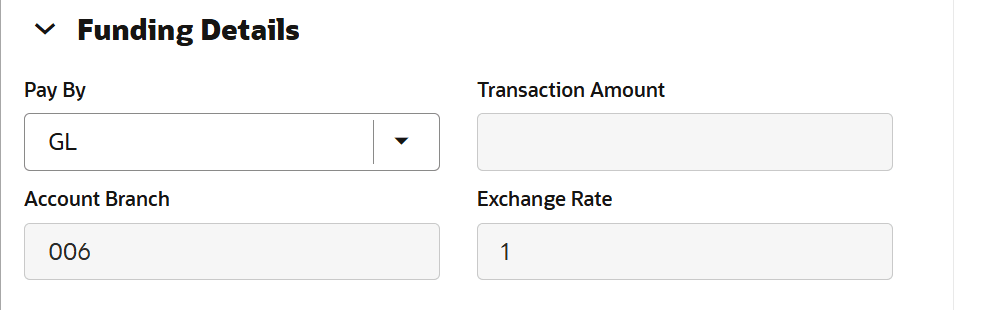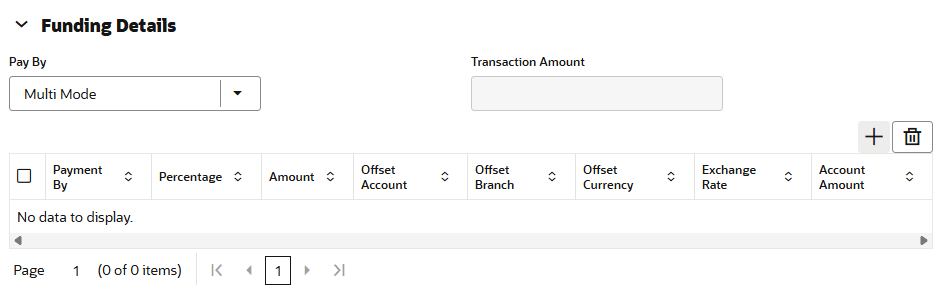9.1.1 Add Funding Details
The Funding Details data segment is used to add the details of the pay-by option for the TD.
-
Make sure that the deposit details are added to the TD Account Opening screen. For more information, refer to TD Account Opening.
-
After you specify the deposit details, click on the Funding Details data segment.
The pay-by option can be selected as Cash, Account, GL, or Multi Mode based on the requirement.
To add the funding details:
On the Funding Details data segment, specify the fields. For more information on fields, refer to the field description table.
Note:
The fields marked as Required are mandatory.Table 9-2 Funding Details - Field Description
| Field | Description |
|---|---|
|
Pay By |
Select or Cash, Account, GL, Multi Mode for the pay-in option. |
|
Transaction Amount |
Displays the Transaction amount in the Deposit
Currency for Pay by Cash,
GL and Account
Mode.
Note: By default, branch currency will be shown and allow for editing. In addition, the system defaults the transaction amount based on the transaction currency selected. |
|
Account Number |
Specify the account number from which the
deposit account needs to be funded.
Note: This field is applicable only if the Pay By is selected as Account. |
|
Account Branch |
Displays the branch of the selected account
number.
Note: This field is applicable only if the Pay By is selected as Account. |
|
Account Amount |
Displays the currency of the selected account
number and the calculated account amount based on the
exchange rate.
Note: This field is applicable only if the Pay By is selected as Account. This field is displayed only ifMulti-Currency
Configuration at Function Code Indicator
level is set as Y.
|
|
Exchange Rate |
Displays the exchange rate used to convert the
deposit currency into account or transaction currency, and
it can be modified.
Note: If the deposit currency is the same as the account or transaction currency, the system will display the exchange rate as 1. This field is displayed only ifMulti-Currency Configuration at
Function Code Indicator level is set as
Y.
|
| Percentage | Specify the Percentage of Payin for the selected mode in case of Pay By Multi Mode option. |
| Amount | Specify the Amount of Payin for the selected mode in case of Pay By Multi Mode option. |
| Offset Account | Input the Offset Account for Account Mode in case of Pay By Multi Mode option. |
| Offset Branch |
Defaulted to the Transaction Branch in case of Cash and GL Mode. Defaulted to the Account Branch in case of Account mode. |
| Offset Currency |
Defaulted to the Transaction Currency in case of Cash and GL Mode. Defaulted to the Account Currency in case of Account mode. |
Parent topic: TD Account Opening