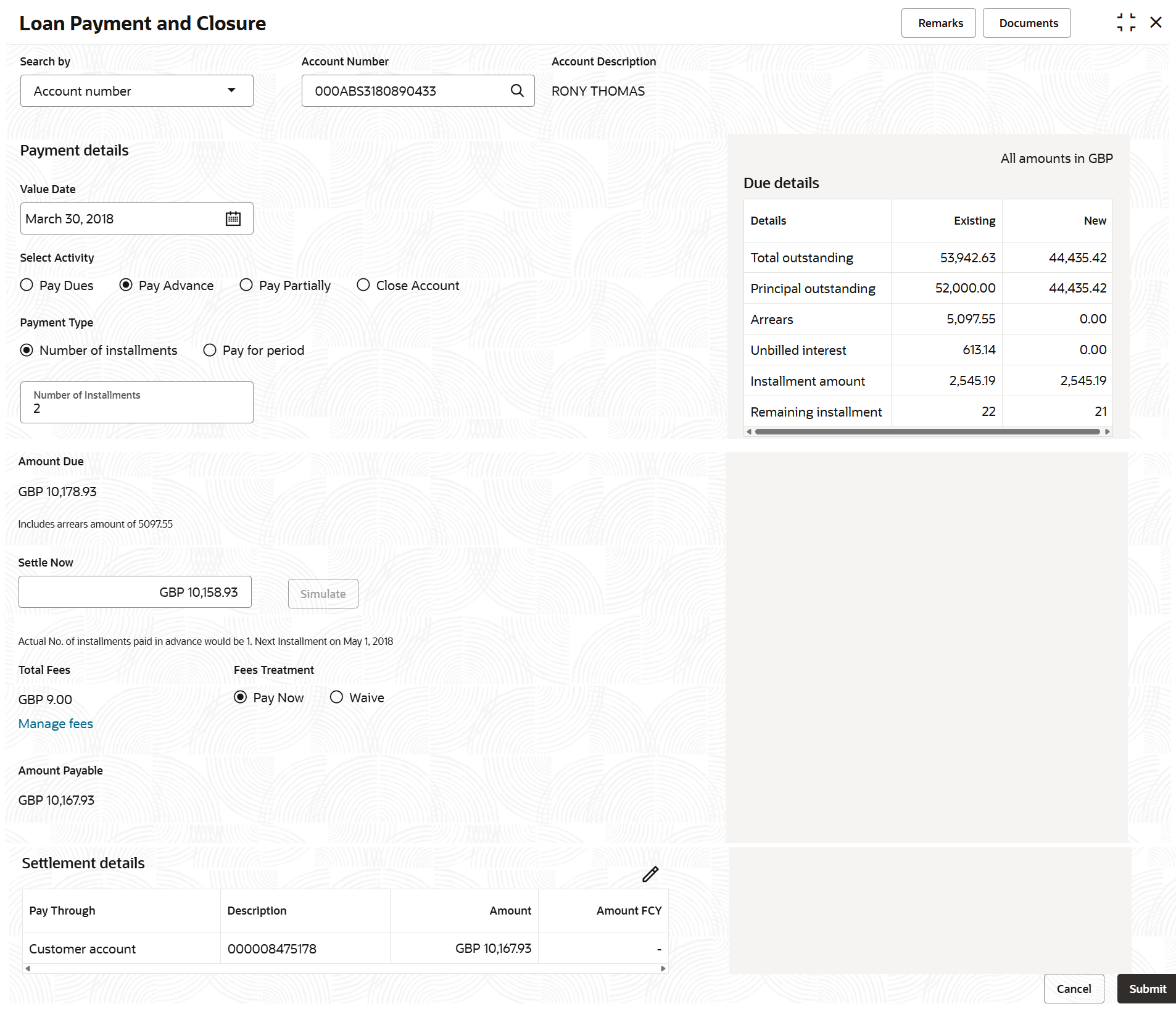6.1.5 Paying by Pay Advance Option
You can make payment by paying the advance amount. The Pay Advance option will not be available, if the loan account is in post maturity date.
- From the Select Activity field, select Pay
Advance option.The fields related to Pay Advance option are displayed.
- You can perform the required action. For more information on fields, refer to field
description table below:
Table 6-6 Pay Advance - Field Description
Field Description Select Activity Select the Pay Advance for paying the payment. Note:
For information on other options, refer Paying by Pay Due Option, Paying by Partially Pay Off Option, and Paying by Close Account Option.Payment Type Select the payment option. The options are: - Number of Installments
- Pay for Period
Number of Installments Specify the number of installments for paying the advance. The next installment date is displayed adjacent to this field.Note:
- This field appears if you select the Noumber of Installments option from the Payment Type field.
- You cannot specify the value as zero, more or equal to pending number of installments.
After provide the installment details, the remaining payment details are displayed in the screen.
Pay for Period Select this option to specify the end date for the holiday in the Holiday to field. Note:
- This field appears if you select the Pay for Period option from the Payment Type field.
- The next installment date is displayed adjacent to this field.
Amount Due Displays the total loan amount to be paid. The arrear inclusion amount is displayed below in this field.
Settle Now It displays the amount to be paid and it is editable. After adjusted the amount, the Simulate option is enabled and after click the Simulate option, the due details are adjusted and displayed.
Total Fees Displays the fees amount to be paid. Fees Treatment There are two options to select the payment, that is Pay Now, and Waive. If Waive is selected, the total fees is updated as 0.
Amount Payable Specify the total payment loan amount. Note:
You should specify amount less than or equal to the total dues to proceed ahead successfully.Settlement Details It displays the settlement details. Click the edit icon to edit the settlement details.
- Click Submit.The screen is successfully submitted for authorization.
Parent topic: Loan Payment and Closure