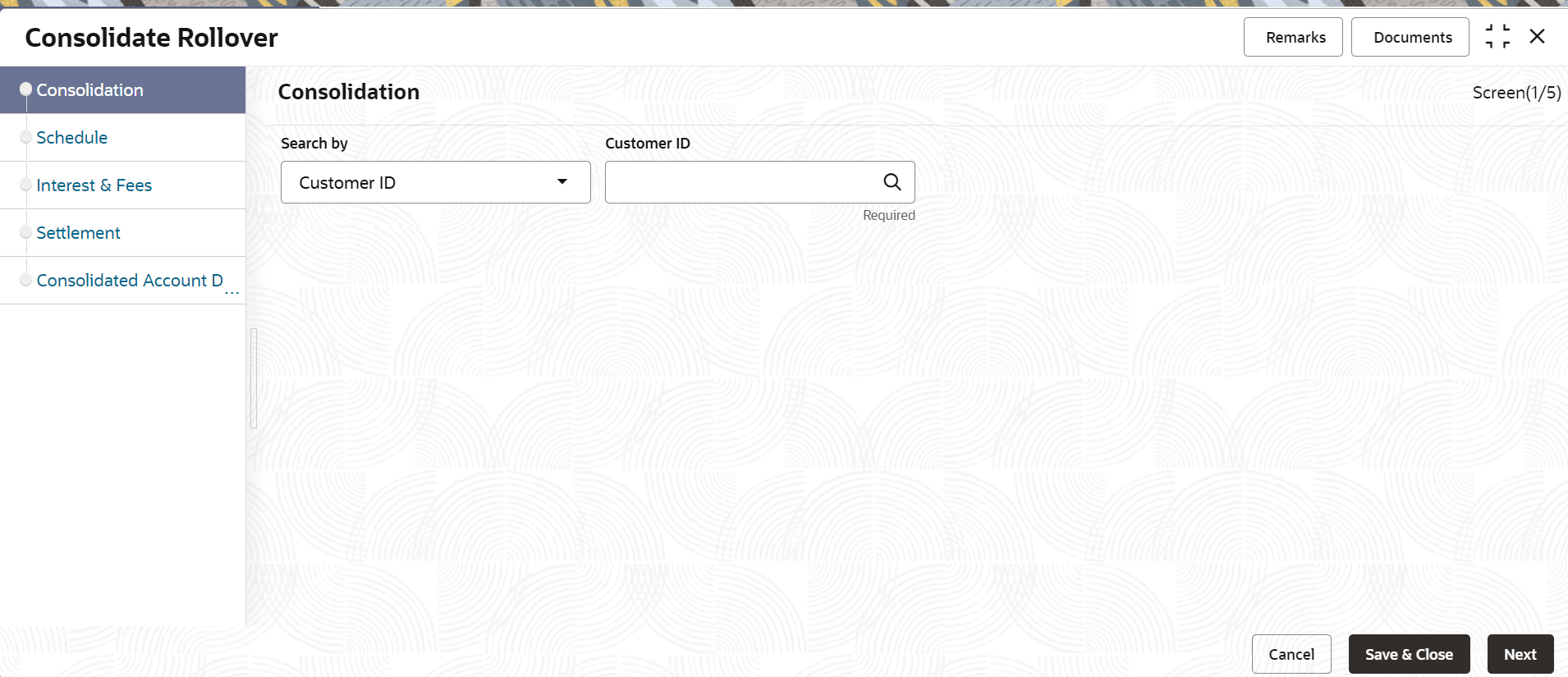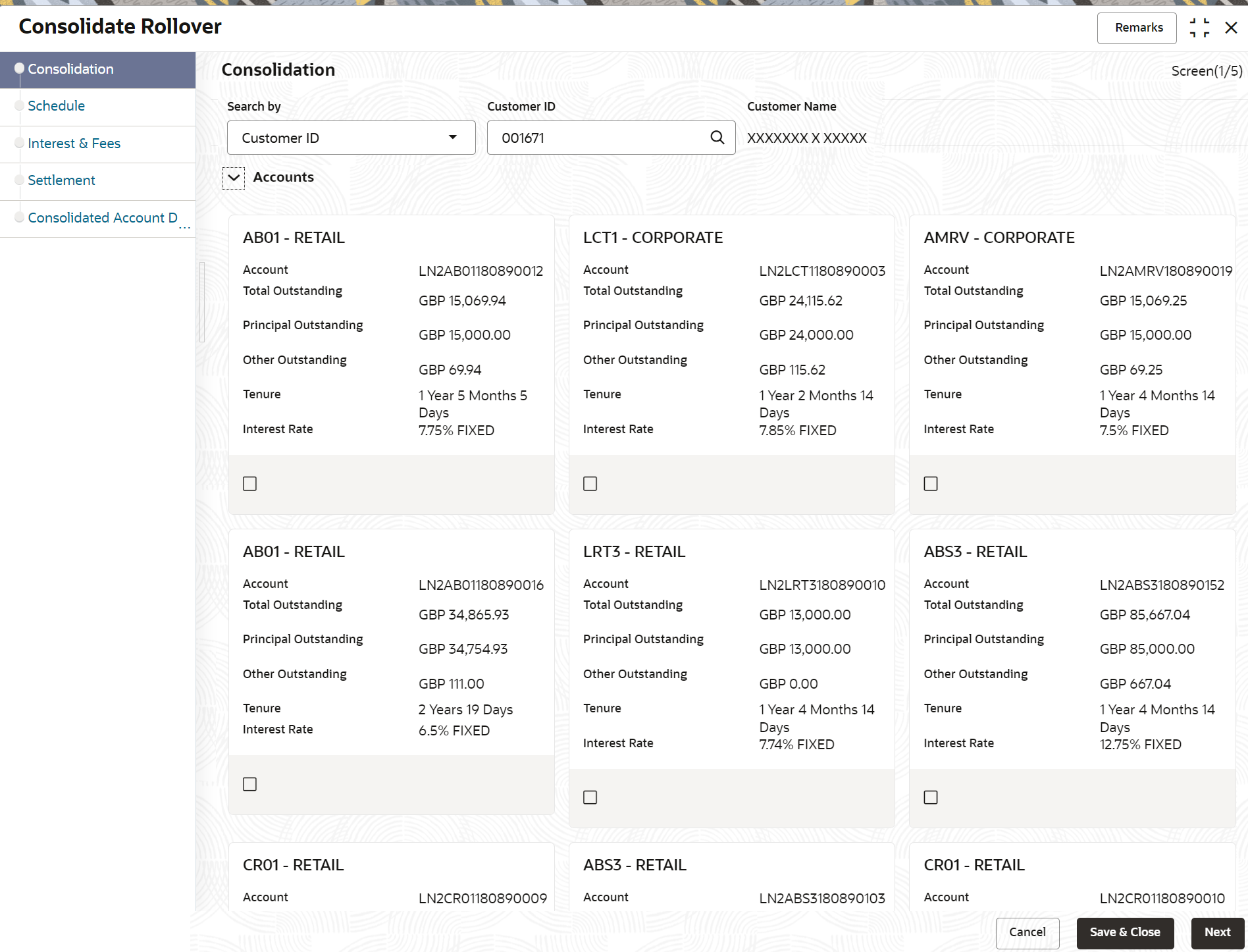3.1 Consolidated Rollover
You can consolidate the loan accounts having the same currency using the Consolidated Rollover screen. Once the accounts are consolidated, you can define the driving factors for various aspects for the new consolidated loan account.
To consoldiate loan accounts:
Note:
The fields marked as Required are mandatory.- Consolidation Tab
Using this tab, you can select the accounts to be consolidated. - Schedule Tab
Using this tab, you can view or define the schedule based on the product or account, for the newly consolidated loan account. - Interest & Fees Tab
Using this tab, you can view or define the interest or fees based on the product or account for the newly consolidated loan account. - Settlement Tab
Using this tab, you can define the settlement accounts for the newly consolidated loan account. - Consolidated Account Details Tab
Using this tab, you can view the basic details for the newly consolidated loan account.
Parent topic: Accounts