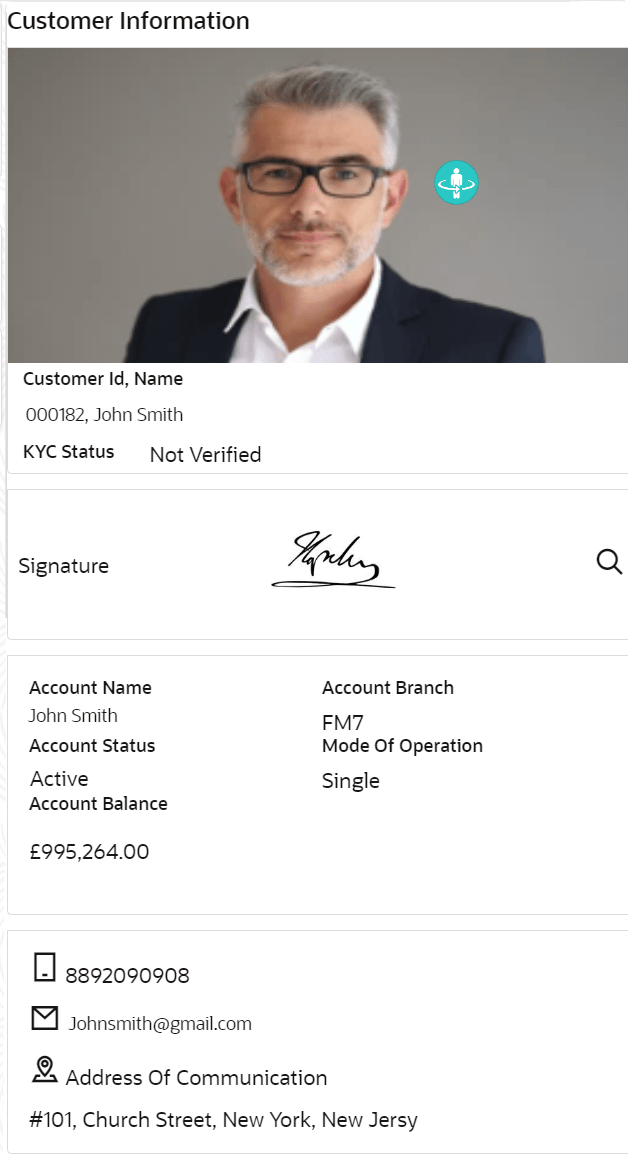2 Customer Information
When the user inputs or selects an account number on the screen, the Customer Information is displayed in a widget on the right side.
To view the customer information:
- Select or specify the account number in the screen.For more information on fields, refer to the field description table.
Table 2-1 Customer Information - Field Description
Field Description <Image> Displays the customer's image. Customer Id, Name Displays the unique customer ID and name for the account number specified. KYC Status Displays the current KYC status of the account. Signature Displays the customer's signature. Account Name Displays the account holder's name. Account Branch Displays the account holder's branch. Account Status Displays the current status of the account. Note:
The possible account status are Active, Closed, and Overdue.Mode of Operation Displays the account's mode of operation. Account Balance Displays the total account available. <Phone Number> Displays the customer's phone number. <Email ID> Displays the customer's email ID. Address of Communication Displays the complete address of the customer. - You can view the customer's basic information.
- To launch the Customer 360 screen, click
 .
.