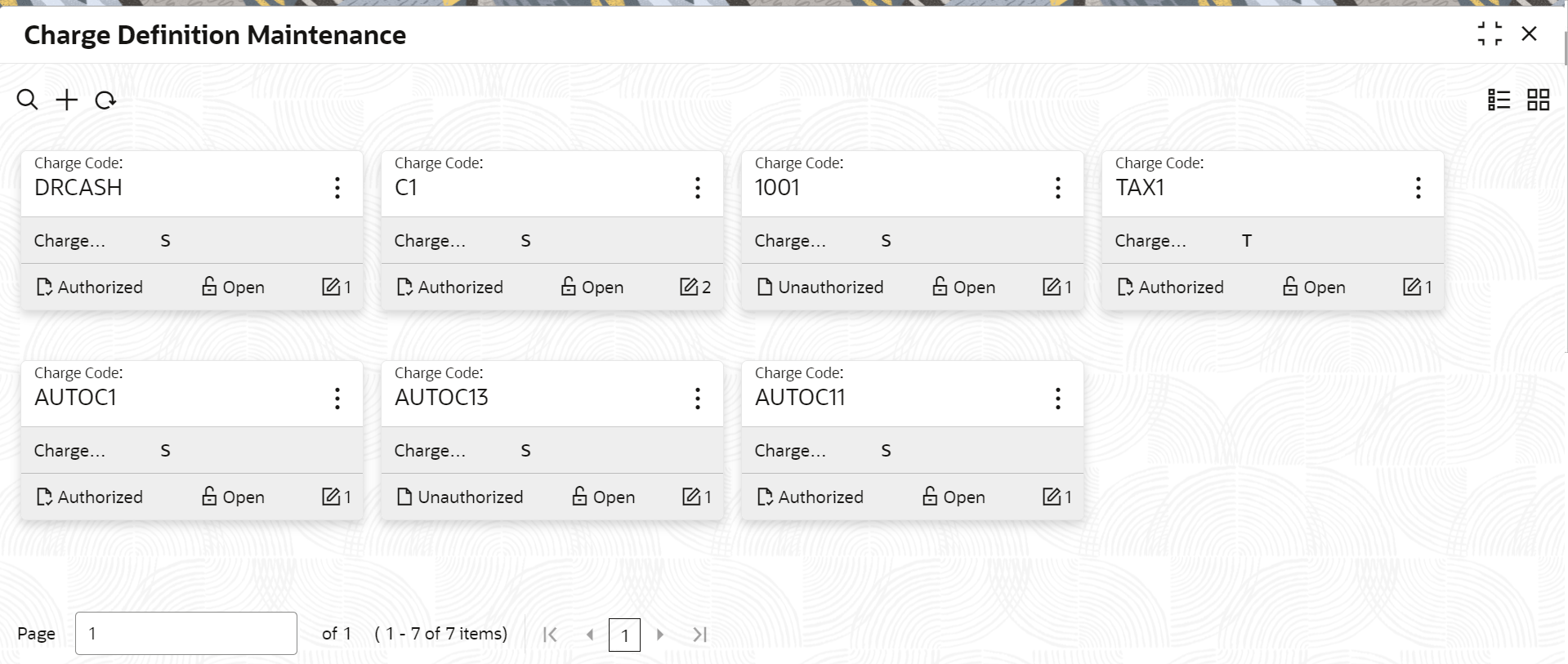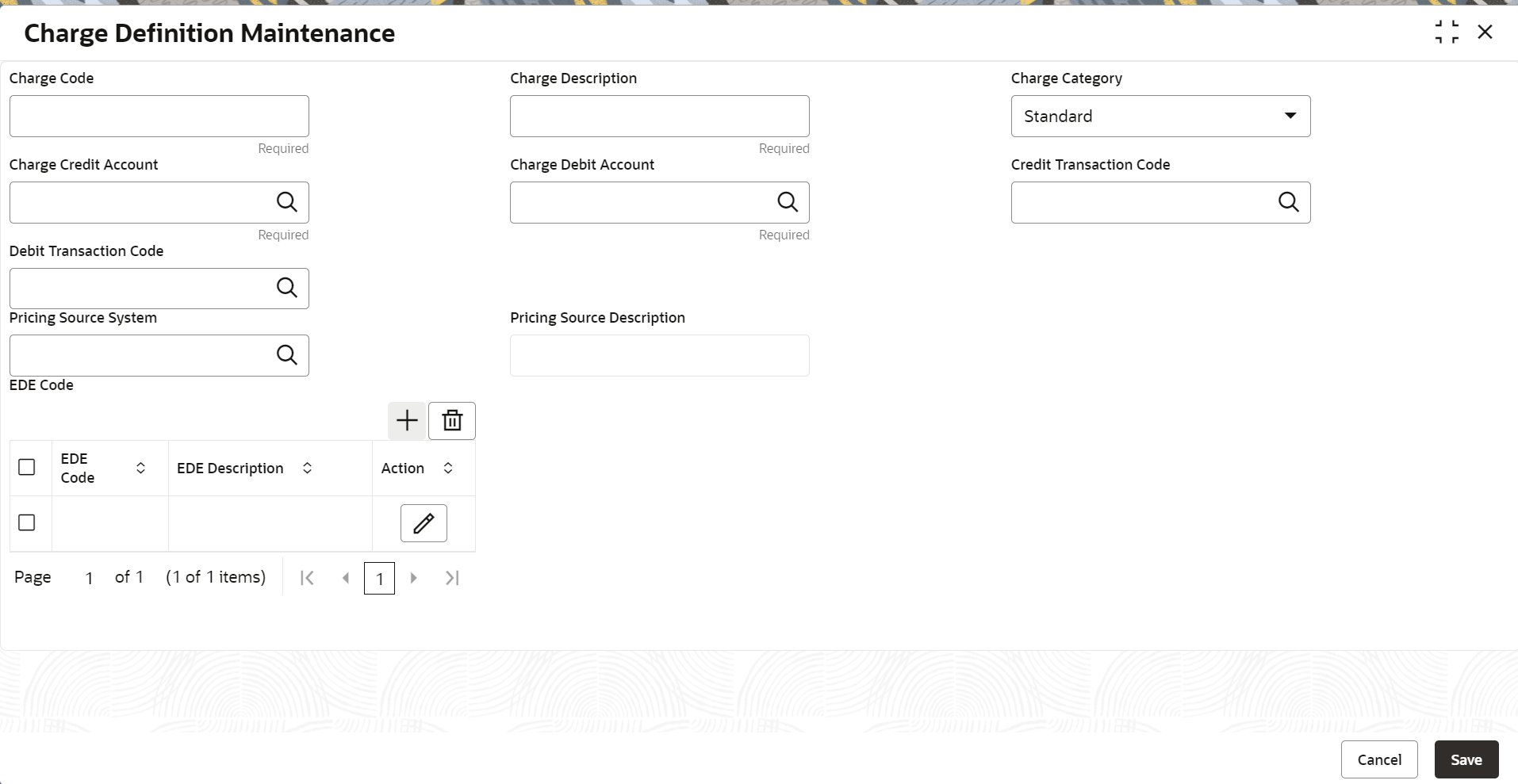- Teller User Guide
- Branch Maintenance
- Maintain Charge Definitions
19.6 Maintain Charge Definitions
The Charge Definition Maintenance screen is used to maintain the charge definitions.
- On the Homepage, from Teller mega menu, under
Branch Maintenance, click Charge
Definition Maintenance or specify Charge Definition
Maintenance in the search icon bar and select the screen.The Charge Definition Maintenance summary screen is displayed.
Figure 19-9 Charge Definition Maintenance (Summary)
- Click the
 icon.The Charge Definition Maintenance (New) screen is displayed.
icon.The Charge Definition Maintenance (New) screen is displayed.Figure 19-10 Charge Definition Maintenance (New)
- On the Charge Definition Maintenance screen, specify the
fields. For more information on fields, refer to the field description
table.
Note:
The fields marked as Required are mandatory.Table 19-10 Charge Definition Maintenance - Field Description
Field Description Charge Code
Specify the charge code.
Charge Description
Specify the description of the charge code.
Charge Category
Select the charge category (Standard or Tax).
Charge Credit Account
Specify the charge credit account for the transaction. You can also select the GL from the list of values or the DR_LEG/CR_LEG.Note:
- If DR_LEG/CR_LEG is selected, the corresponding debit/credit account of the transaction will be considered for the charge processing. For example, if the charge code is defined with Charge Debit Account as DR_LEG for a cash deposit function code, the charge will be collected from cash GL. Hence, the customer is expected to deposit cash including the charge amount. For such a charge code, the Charge by Cash field will be displayed as Yes in the charges data segment of the transaction screen.
- Income GL in Charge Definition GL should not be the same as cash GL (offset Account/GL) maintained in Settlements Definition.
Charge Debit Account
Specify the charge debit account for the transaction. You can also select the GL from the list of values or the DR_LEG/CR_LEG.Note:
If DR_LEG/CR_LEG is selected, the corresponding debit/credit account of the transaction will be considered for the charge processing. For example, if the charge code is defined with Charge Debit Account as DR_LEG for a cash deposit function code, the charge will be collected from cash GL. Hence, the customer is expected to deposit cash including the charge amount. For such a charge code, the Charge by Cash field will be displayed as Yes in the charges data segment of the transaction screen.Credit Transaction Code
Click the search icon and select the credit transaction code from the list of values. Debit Transaction Code
Click the search icon and select the debit transaction code from the list of values. Pricing Source System
Specify the pricing source system. You can also select from the list of values. Note:
When OPDS is enabled, then the list of values will fetch the values from the charge code maintenance screen. To enable OPDS pricing, set PARAM_VALUE as Y for the OPDS_INTEGRATED in the SRV_TM_BC_PARAM_DTLS table.Pricing Source Description
Displays the description of the pricing source. EDE Code
Displays the details of charge codes added to the table.
EDE Code
Specify the EDE Code. You can also select from the list of values.
EDE Description
Displays the description of the EDE code.
Action
Click the necessary icon to save, edit, or delete the values of a row.
- Click Save.The summary view is displayed with the configured details of charge definitions.
Parent topic: Branch Maintenance