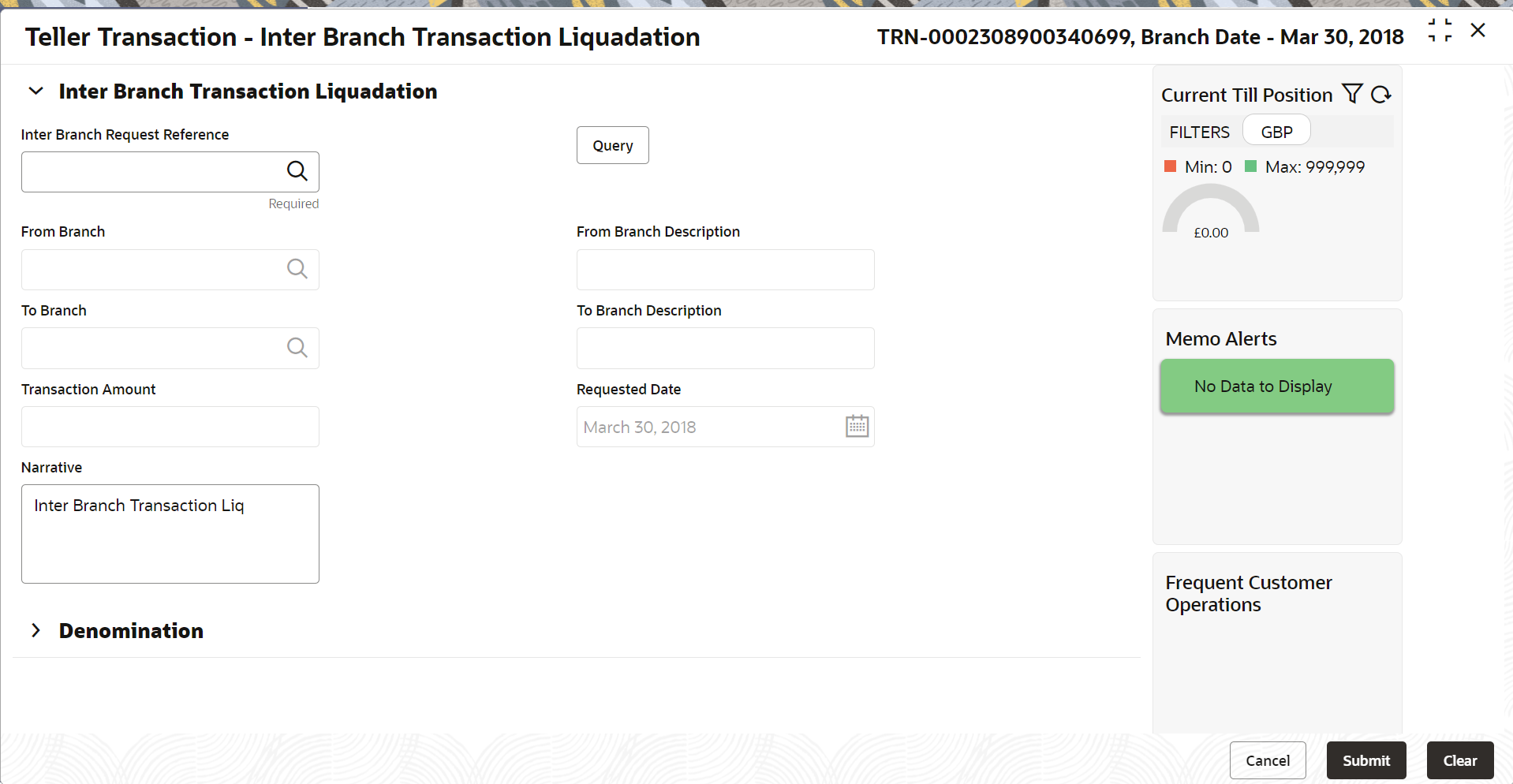- Teller User Guide
- Till-Vault Operations
- Inter Branch Transactions
- Inter Branch Transaction Liquidation
3.14.3 Inter Branch Transaction Liquidation
The receiving branch can use the Inter Branch Transaction Liquidation screen to receive the cash, verify the advice with denomination units, and liquidate the request.
-
The requesting branch for cash delivery
-
The receiving branch for cash pickup
To perform the inter-branch transaction liquidation:
- On the Homepage, from Teller mega menu, under
Till-Vault Operations, click Inter Branch
Txn Liq or specify Inter Branch Txn Liq
in the search icon bar and select the screen.The Inter Branch Transaction Liquidation screen is displayed.
Figure 3-19 Inter Branch Transaction Liquidation
- On the Inter Branch Transaction Liquidation screen,
specify the fields. For more information on fields, refer to the field description
table.
Note:
The fields marked as Required are mandatory.Table 3-19 Inter Branch Transaction Liquidation - Field Description
Field Description Inter Branch Request Reference
Select the request reference from the list of values.
Query
Click Query to fetch and populate the request details.
From Branch
Displays the branch code of From Branch.
From Branch Description
Displays the description of the From Branch.
From Vault ID
Displays the Vault user of the specified From Branch.
To Branch
Displays the branch code of To Branch.
To Branch Description
Displays the description of specified To Branch.
To Vault ID
Displays the Vault user of To Branch.
Transaction Amount
Displays the transaction currency and transaction amount based on the request reference.
Requested Date
Displays the date on which the transaction is requested.
Narrative
Specify the remarks, if any.
- Specify the denomination details. For information on the fields in the Denomination segment, refer to Add Denomination Details.
- Click Submit.The system updates the request reference as Liquidated in the Inter Branch Transaction Request screen for the related request reference.
Note:
- The system will post the accounting entries (for example, Dr Receiving Branch Vault Transit GL & Cr Sending Branch Inter Branch Transit GL) for the Inter Branch Input transaction as per the settlement definition maintained for the function code.
As the liquidation transaction accounting involves two different branches, the corresponding IB position entries will be processed by FCUBS accordingly.
- When saving a transaction without raising an approval warning, it is moved to authorization.
- The system will post the accounting entries (for example, Dr Receiving Branch Vault Transit GL & Cr Sending Branch Inter Branch Transit GL) for the Inter Branch Input transaction as per the settlement definition maintained for the function code.
Parent topic: Inter Branch Transactions