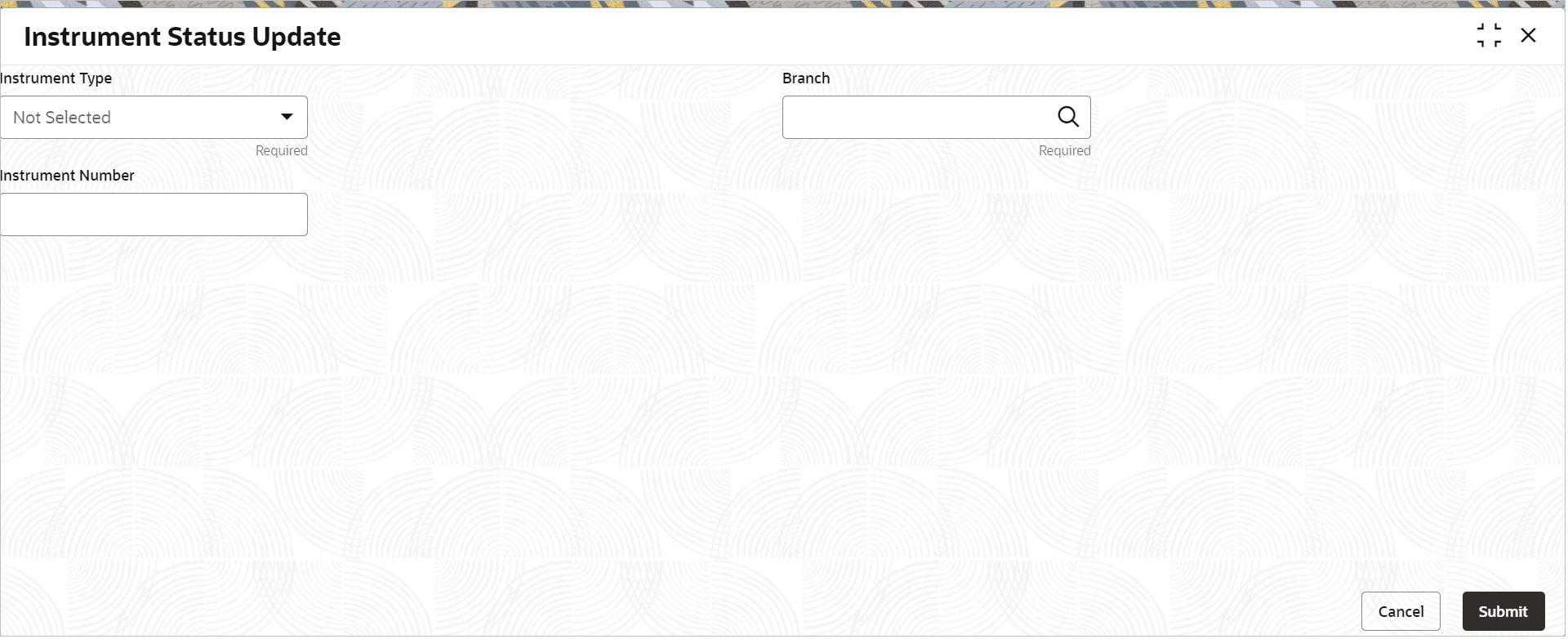- Teller User Guide
- Remittances
- Instrument Status Update
8.5 Instrument Status Update
The Instrument Status Update screen is used to change the status of used instrument numbers from ‘Used’ to ‘Unused’. This screen is used only when an unused instrument is marked as 'Used' by the application.
To use an used instrument numbers:
- On the Homepage, from Teller mega menu, under Remittances, click Instrument Status Update or specify Instrument Status Update in the search icon bar and select the screen.
Note:
Make sure that authorization is enabled for this screen.The Instrument Status Update screen is displayed. - On the Instrument Status Update screen, specify the fields. For more information on fields, refer to the field description
table.
Note:
The fields marked as Required are mandatory.Table 8-62 Instrument Status Update - Field Description
Field Description Instrument Type Select the instrument type from the drop-down list. The drop-down list shows the following values: - Banker's Cheque
- Demand Draft
Branch Click search icon and select the branch code from the list of values. Instrument Number Specify the instrument number. Table 8-63 Instrument Status Update - Field Description
Field Description Instrument Type Select the instrument type from the drop-down list. The drop-down list shows the following values: - Banker's Cheque
- Demand Draft
Branch Click search icon and select the branch code from the list of values. Instrument Number Specify the instrument number. - Click Submit.The screen displays the information message based on the conditions below:
- If the instrument number is used, it will change the status from 'Used' to 'Unused' and displays the message as Status is updated to Unused.
- If the instrument number is unused, it displays the message as Status is already Unused.
- If the entered instrument number is incorrect, it displays the message as an Invalid Instrument!.
Parent topic: Remittances