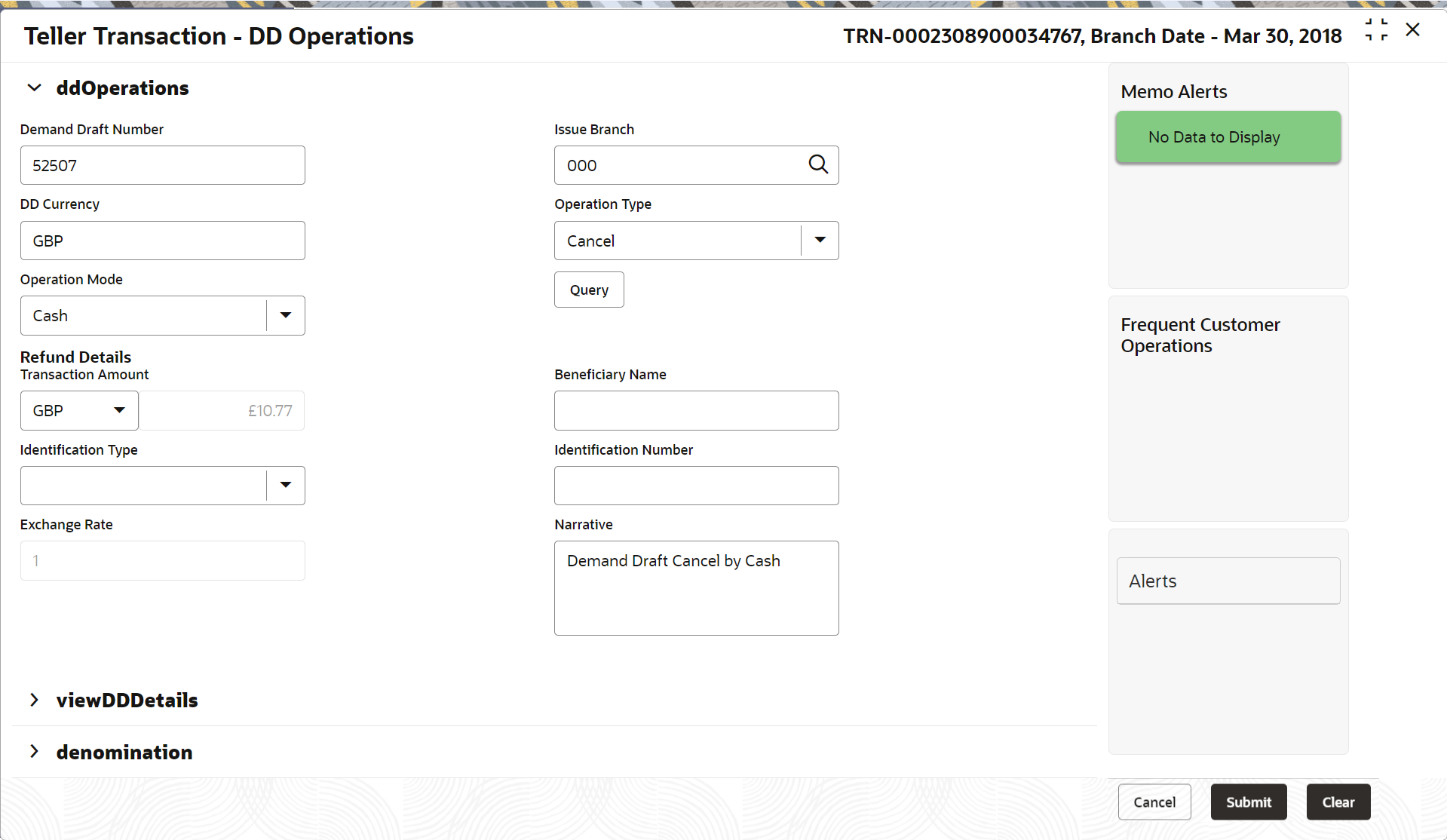- Teller User Guide
- Remittances
- Demand Drafts
- DD Operations
- Cancel DD by Cash
8.2.5.11 Cancel DD by Cash
The Teller can use the DD Operations screen to cancel a DD.
The DD cancellation amount is paid by cash to the beneficiary when the operation mode is Cash.
To cancel a DD:
- On the Homepage, from Teller mega menu, under
Remittances, click DD
Operations or specify DD Operations in
the search icon bar and select the screen.The DD Operations screen is displayed.
Figure 8-39 DD Operations - Cancel by Cash
- On the DD Operations screen, specify the fields. For more information on fields, refer to the field description
table.
Note:
The fields marked as Required are mandatory.Table 8-39 DD Operations (Cancel by Cash) - Field Description
Field Description Operation Type
Select the type Cancel from the drop-down list.
Demand Draft No
Specify the DD number of the instrument.
Issue Branch
Select the branch code where the instrument is issued from the LOV.
Operation Mode
Select the operation mode as Cash from the drop-down values.
Cancel Details
Specify the details under this segment.
Transaction Amount
Specify the transaction currency and transaction amount.
Beneficiary Name
Specify the beneficiary's name.
Identification Type
Select the identification type of the beneficiary from the drop-down values.
Identification Number
Specify the identification number of the beneficiary.
Exchange Rate
Displays the exchange rate, and it can be modified.Note:
If the transaction currency is the same as the account currency, the system will display the exchange rate as 1. This field is displayed only ifMulti-Currency Configurationat the Function Code Indicator level is set as Y.Total Charge Amount
Displays the account amount.Note:
This field is displayed only ifTotal Charges Configurationat the Function Code Indicator level is set as Y.Narrative
Displays the default narrative as DD Cancel by Cash, and it can be modified.
- Click on the View DD Details data segment to view the
additional details of the DD.
Note:
This data segment is non-editable. - Specify the denomination details. For information on the fields in the Denomination segment, refer to Add Denomination Details.
- Click Submit.
A teller sequence number is generated, and the Transaction Completed Successfully information message is displayed.
Note:
The transaction is moved to authorization in case of any warning raised when the transaction saves.On transaction submission, the system will hand off the details to the payments product processor (Oracle Banking Payments) for processing. When you get a success notification from Oracle Banking Payments, the system will update the transaction status as Success and mark for charges accounting handoff. The transaction accounting is not applicable for the transaction. In case of reject notification from Oracle Banking Payments, the system will discard the transaction.
Parent topic: DD Operations