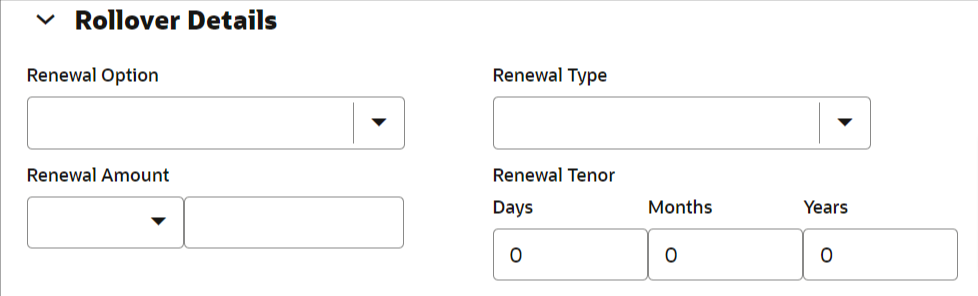12.3.4 Add Rollover Details for Islamic TD
The Rollover Details data segment is used to add the parameters for auto-renewal of the Islamic TD account.
-
Make sure that the deposit details are added to the Islamic TD Account Opening screen. For more information, refer to Islamic TD Account Opening.
-
Specify the funding details. For more information, refer to Add Funding Details for Islamic TD.
-
Specify the details of the joint holders. For more information, refer to Add Joint Holders for Islamic TD.
-
Specify the payout details. For more information, refer to Add Payout Details for Islamic TD.
-
After you specify the payout details, click on the Rollover Details data segment.
On the Rollover Details data segment, specify the fields. For more information on fields, refer to the field description table.
Note:
The fields marked as Required are mandatory.Table 12-7 Rollover Detail - Field Description
| Field | Description |
|---|---|
|
Auto Renewal |
Select if auto-renewal is required for the deposit account. |
|
Renewal Type |
Specify the renewal type from the following
drop-down values:
Note: This field is mandatory to input if auto-renewal is selected. |
|
Renewal Amount |
Specify the renewal amount and renewal
currency.
Note: The renewal currency is displayed as the deposit currency. |
|
Renewal Tenor |
Specify the renewal tenor in days/months/year. |
Parent topic: Islamic TD Account Opening