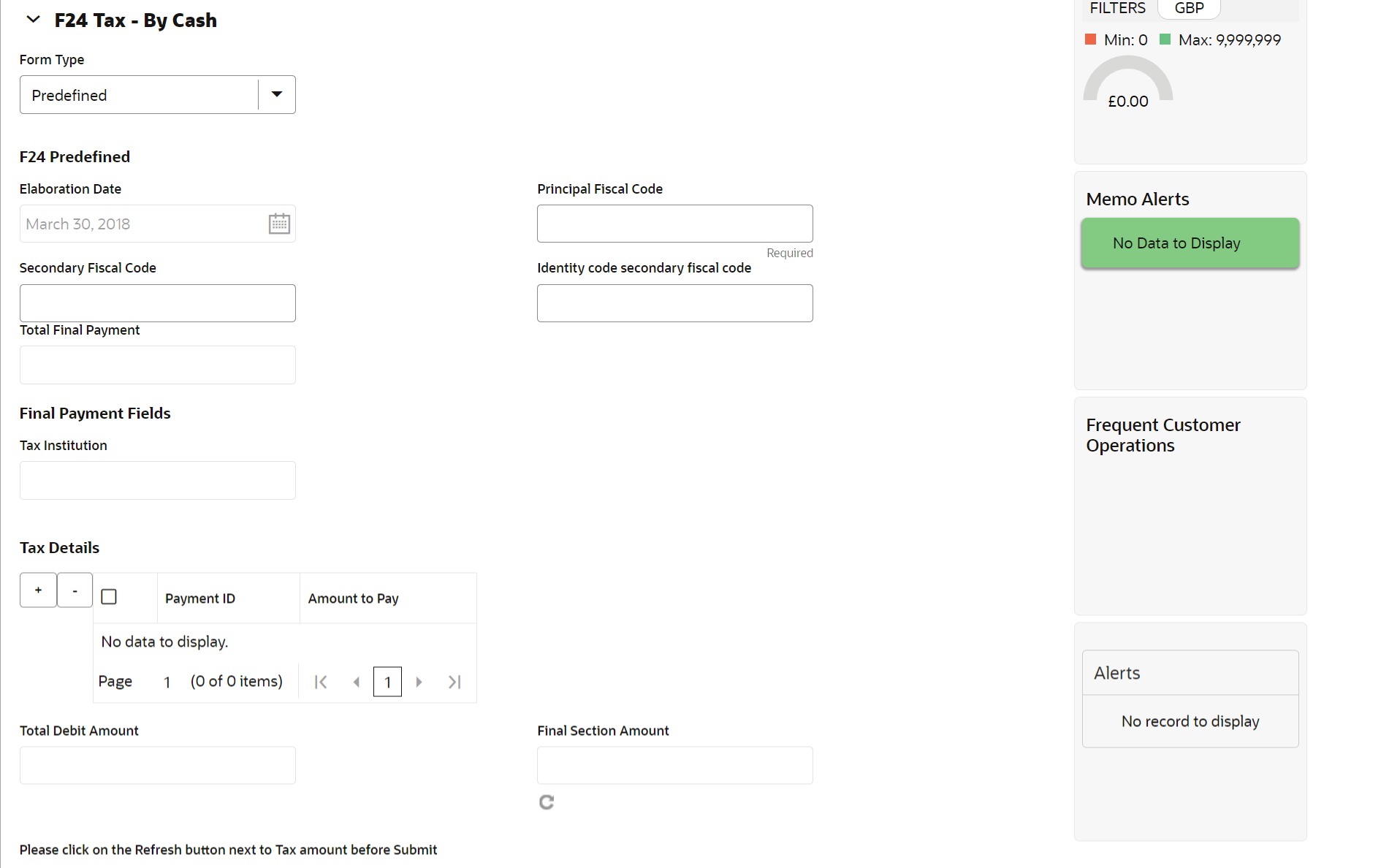4.13.4 Add Predefined Details
You can add the F24 predefined details in the F24 Tax – By Cash data segment.
Figure 4-28 F24 Tax By Cash - F24 Predefined
On the F24 Tax – By Cash data segment, specify the fields. For more information on fields, refer to the field description table.
Note:
The fields marked as Required are mandatory.Table 4-36 F24 Predefined - Field Description
| Field | Description |
|---|---|
|
Form Type |
Select the Predefined tax category from the drop-down list. |
|
F24 Predefined |
Specify the fields. |
|
Elaboration Date |
Displays the elaboration date. |
|
Principal Fiscal Code |
Specify the debtor fiscal code.
Note: For Individual customers, the allowed principal fiscal code is 16 characters and for non-individual customers, this will be an 11-character VAT number. |
|
Secondary Fiscal Code |
Specify the secondary fiscal code.
Note: For Individual customers, the allowed secondary fiscal code is 16 characters and for non-individual customers, this will be an 11-character VAT number. |
|
Identity Code Secondary Fiscal Code |
Specify the identity code secondary fiscal code. |
|
Tax Institution |
Displays the tax Institution. |
|
Payment ID |
Specify the payment ID. |
|
Amount to Pay |
Specify the amount to be paid. |
|
Total Debit Amount |
Displays the total debit amount. |
|
Final Section Amount |
Displays the final section amount. |
Parent topic: F24C Tax Payment By Cash