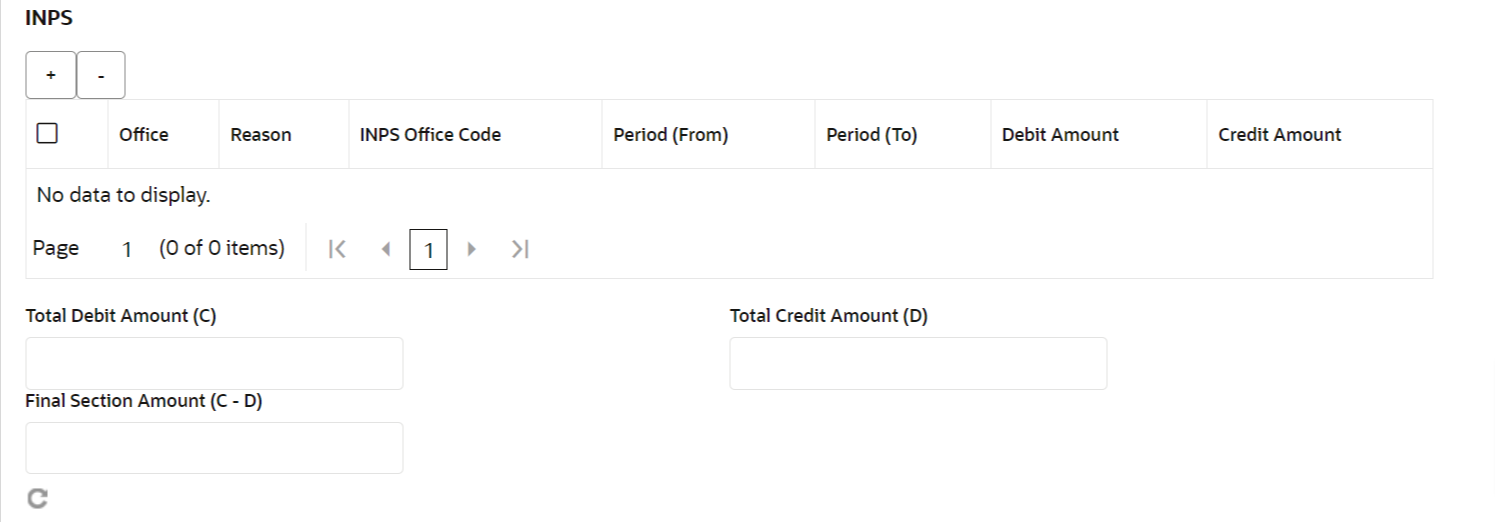4.13.1.2 Add INPS Details
You can add the details of the INPS in the INPS Details segment.
On the INPS Details segment, specify the fields. For more information on fields, refer to the field description table.
Note:
The fields marked as Required are mandatory.Table 4-28 INPS Details - Field Description
| Field | Description |
|---|---|
|
Office |
Specify the office. |
|
Reason |
Specify the reason. |
|
INPS Office Code |
Specify the INPS office code. |
|
Period (From) |
Specify the date from when the amount is paid. |
|
Period (To) |
Specify the date till when the amount is paid. |
|
Debit Amount |
Specify the amount to be paid. |
|
Credit Amount |
Specify the compensation amount. |
|
Total Debit Amount (C) |
Displays the total debit amount. |
|
Total Credit Amount (D) |
Displays the total compensation amount. |
|
Final Section Amount (C-D) |
Displays the final section amount. |
Parent topic: Add Standard Details