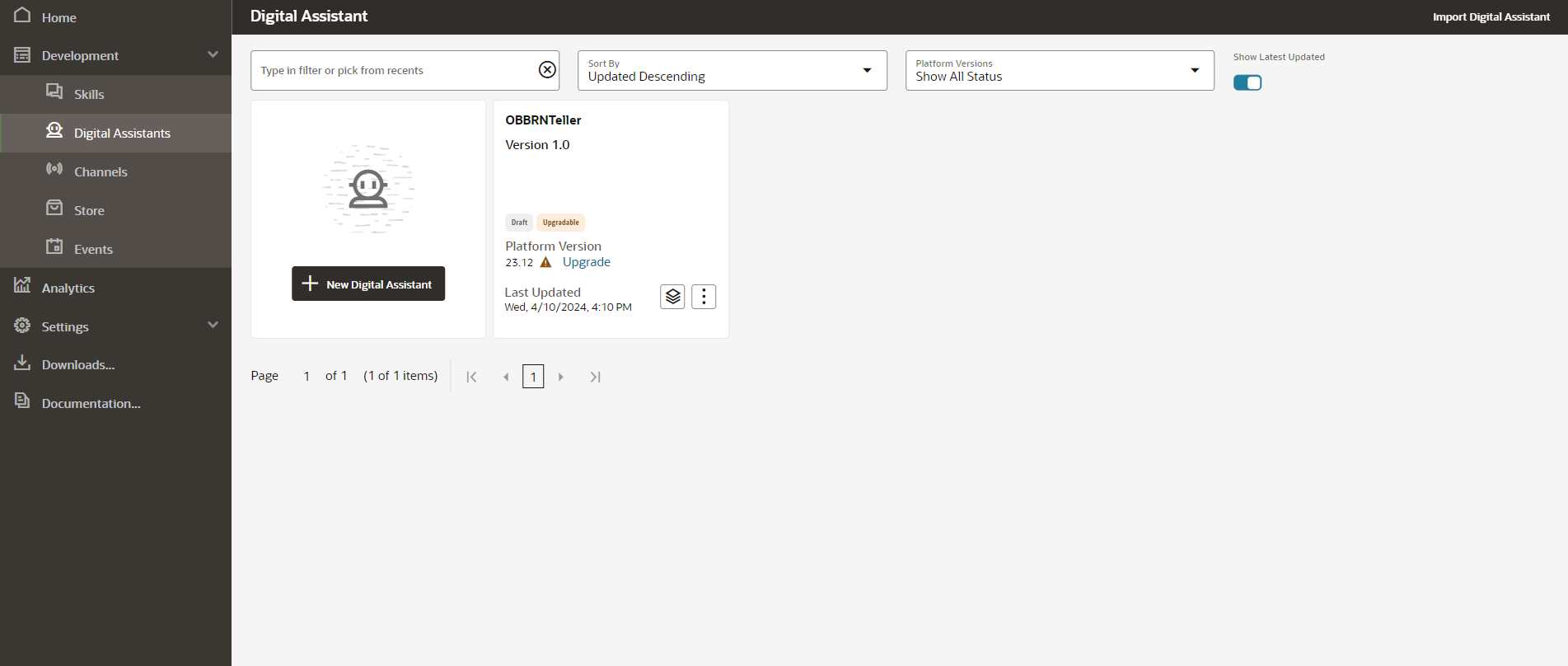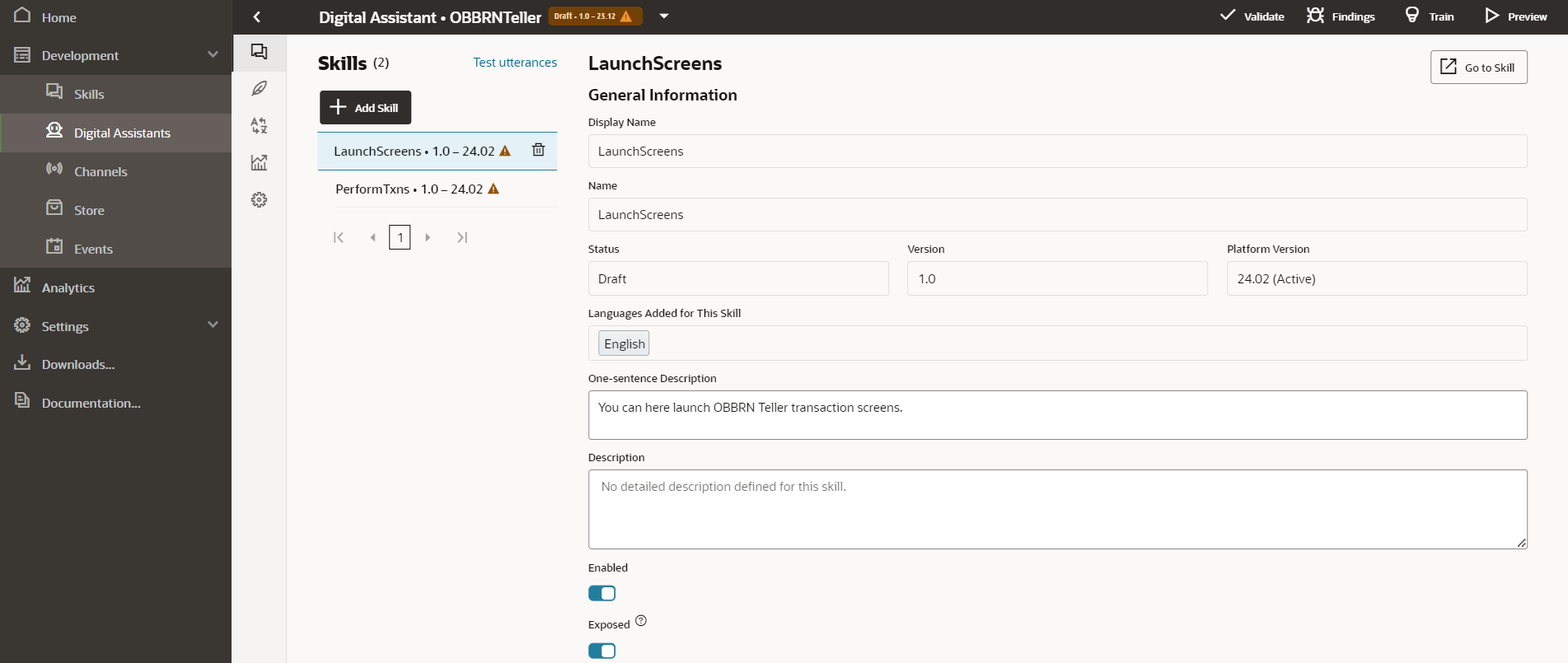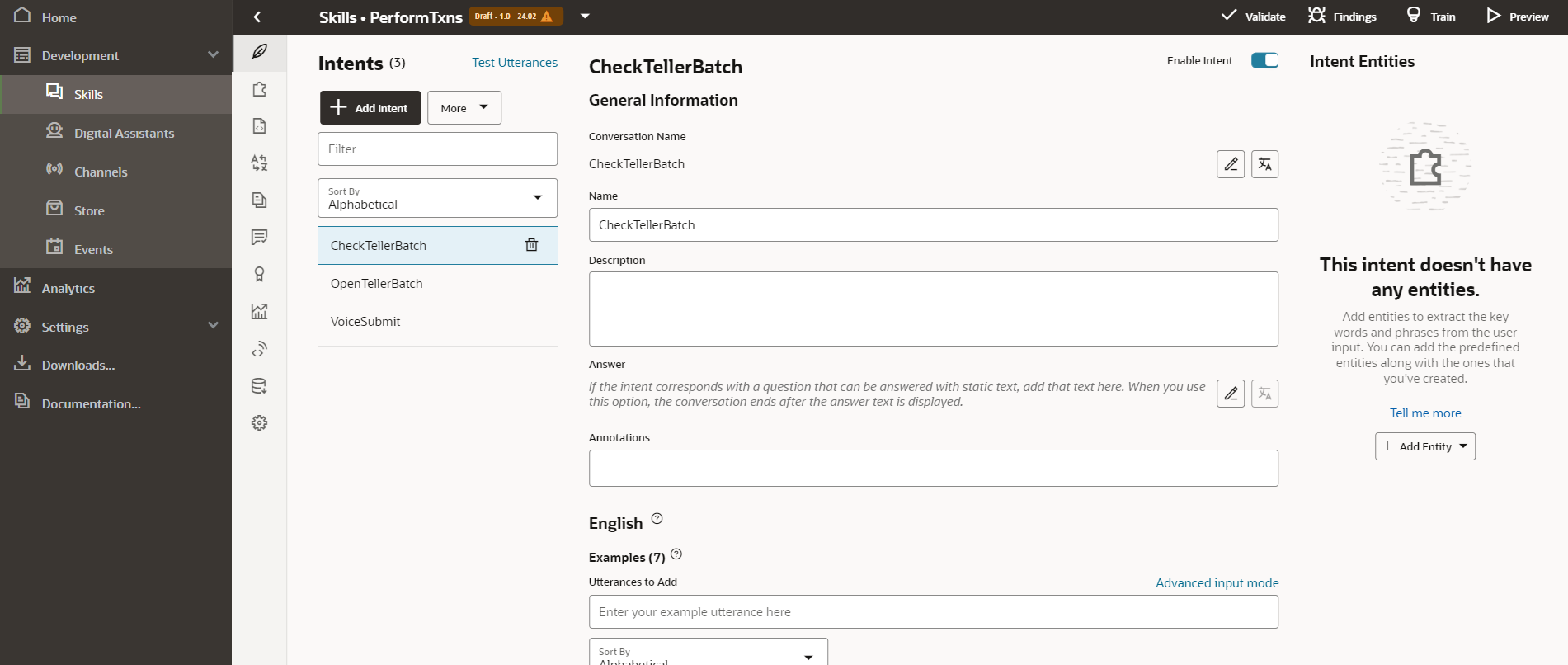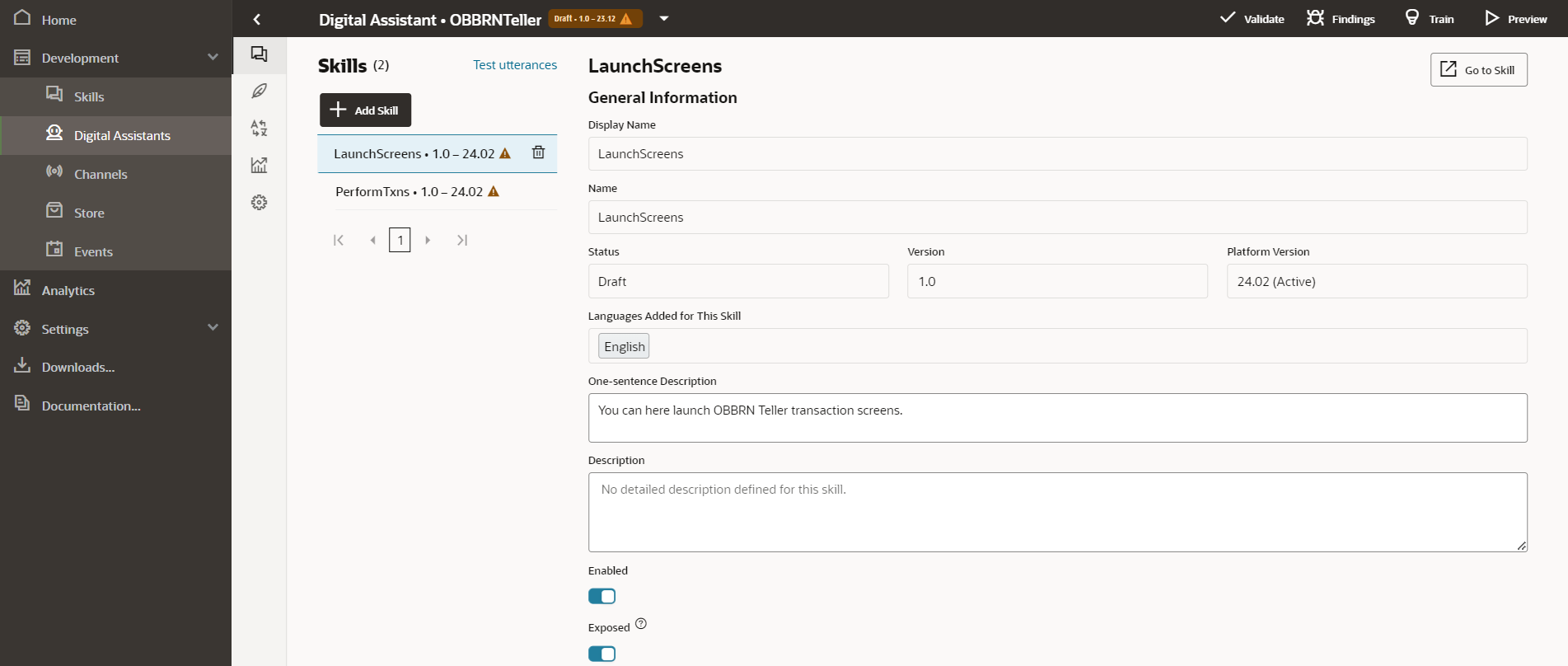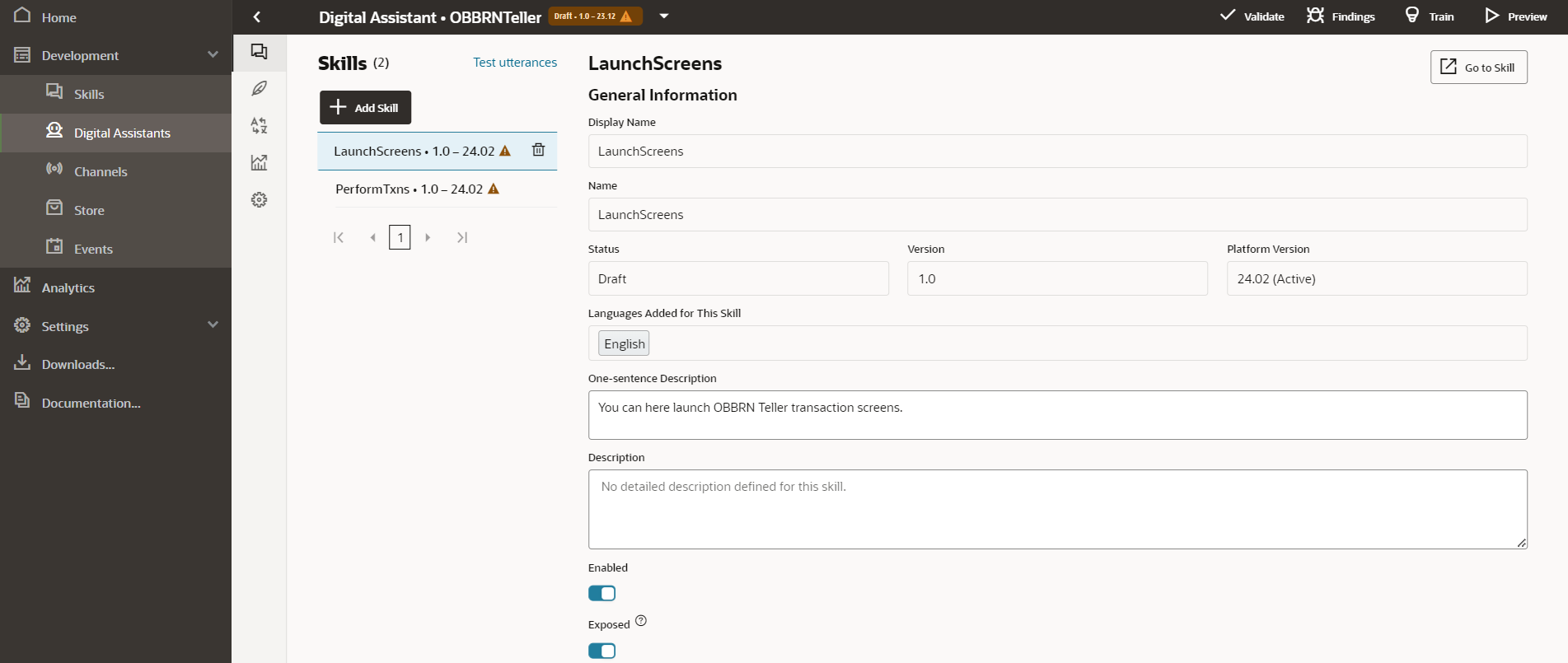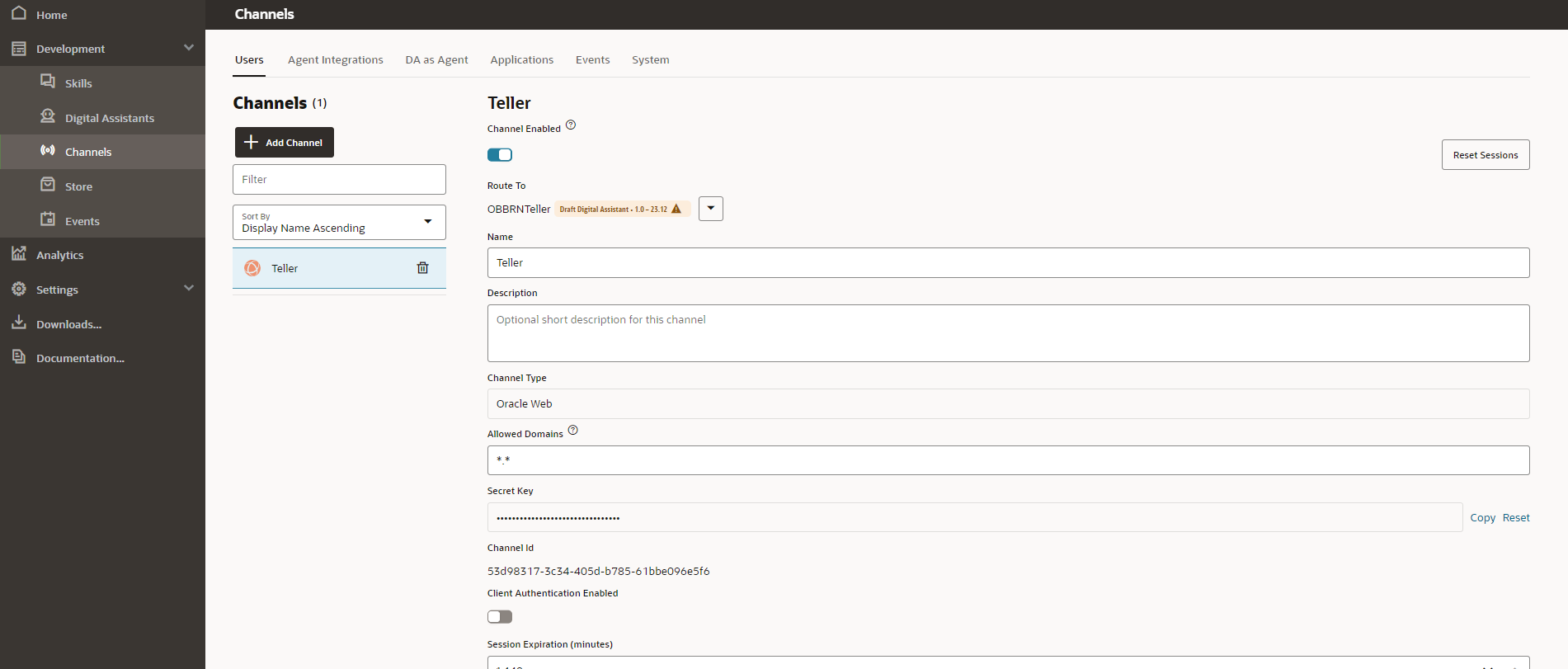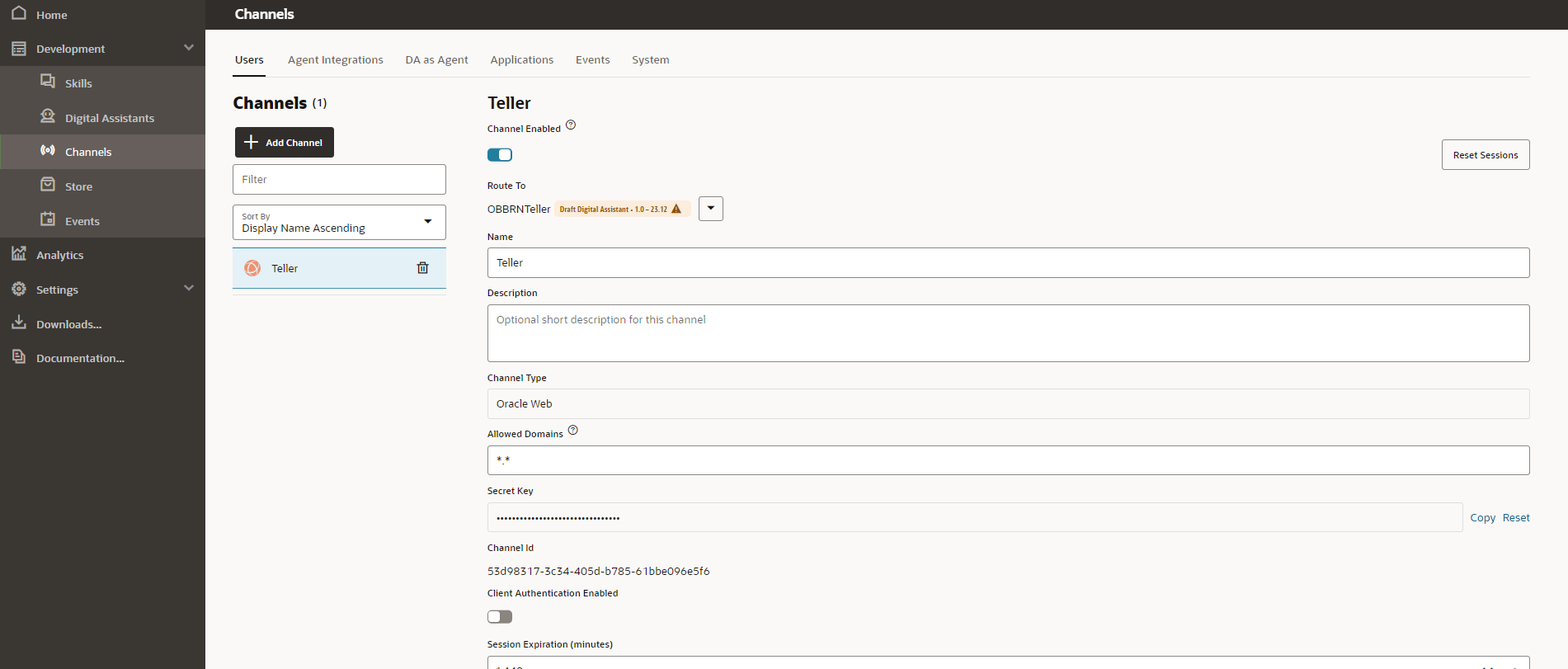16.1 Configure ODA Instance
You need to configure the ODA instance and publish the skills as a part of the ODA digital assistant.
Log in to ODA Homepage as follows:
-
Open Oracle ODA Deployment URL.
-
Specify the Username and Password, and log in to ODA Homepage.
To configure the ODA instance and publish the digital assistant, you
need to perform the following actions:
-
Import the digital assistant zip file
-
Map the digital assistant to the channel
- Map the added skill and Import the digital assistant as follows:
- Map the digital assistant to the channel as follows:
Parent topic: Configure Oracle Digital Assistant