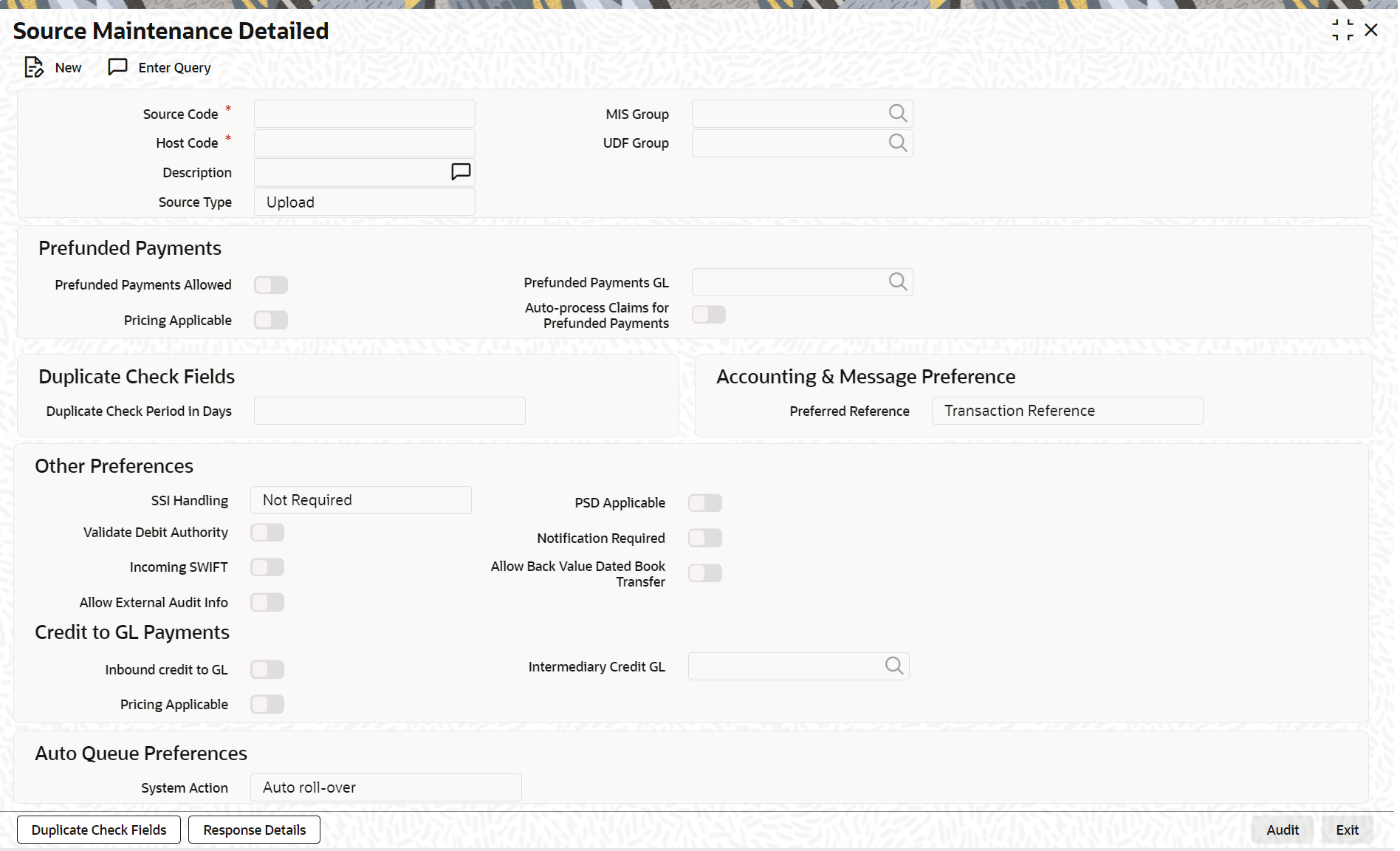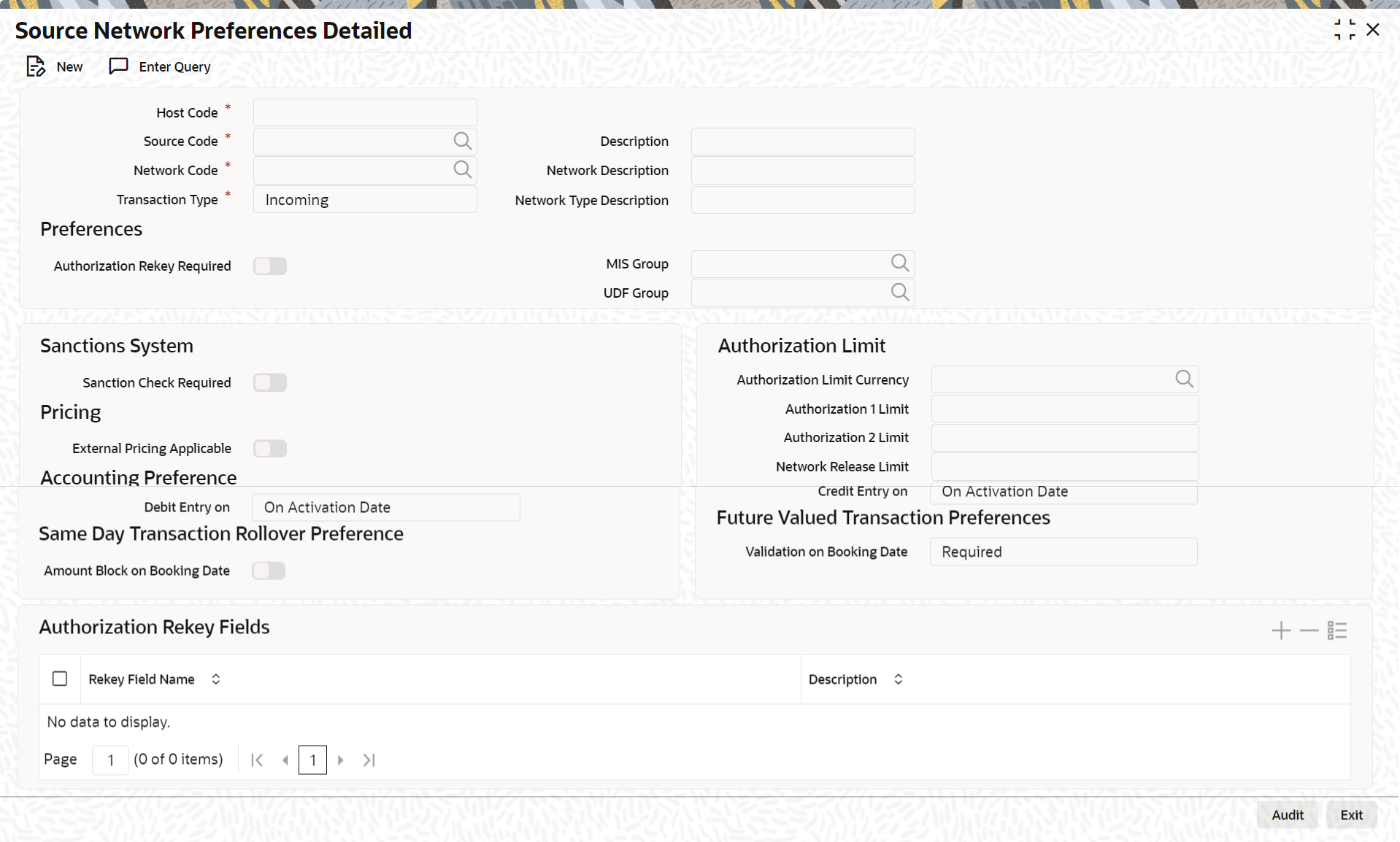2.2.1 Maintain Source Details and Source Network Preferences
You need to maintain the source details and source network preferences to integrate Oracle Banking Branch with Oracle Banking Payments.
The prerequisites are as follows:
-
Open the login page of Oracle Banking Payments.
-
Specify Username and Password, and log in to Oracle Banking Payments Homepage.
Maintain source details and source network preferences as follows:
Parent topic: Maintenance for Oracle Banking Payments