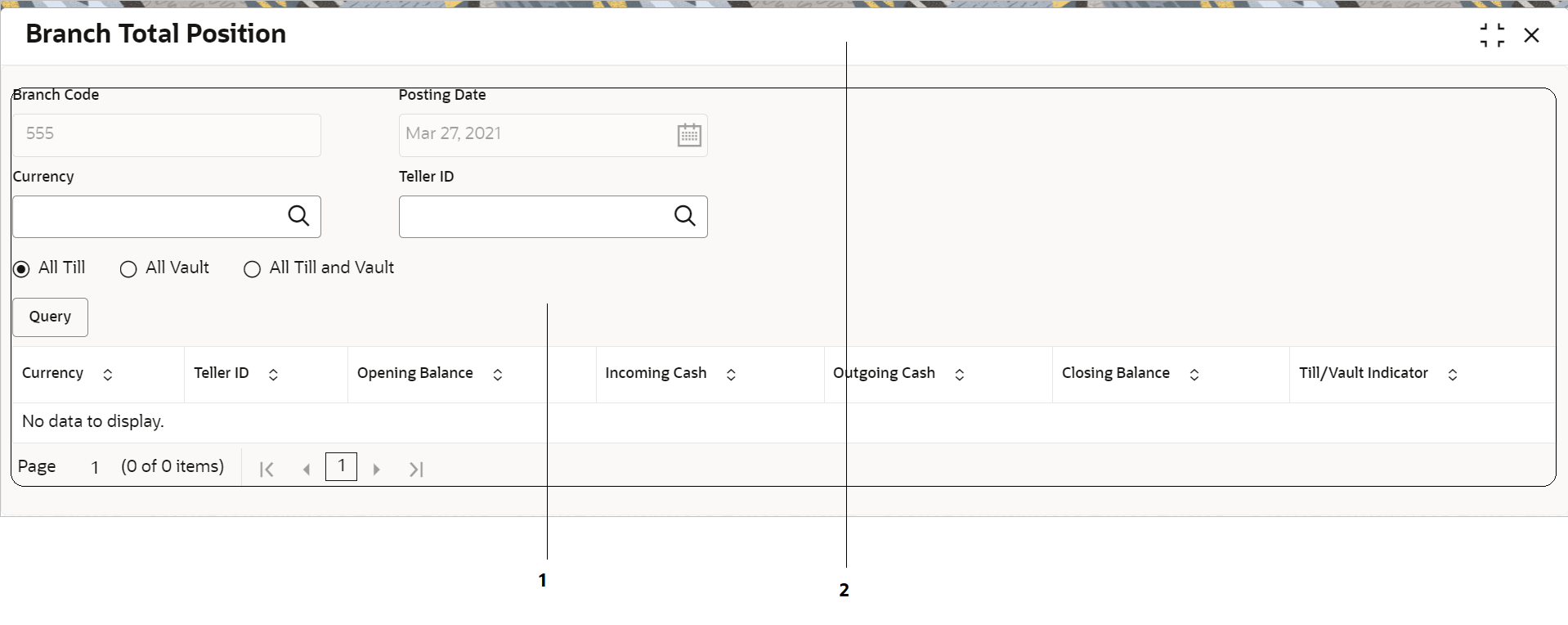3.6 About Other Screens
The user can access the screens, which are not categorized under transaction, summary, and maintenance.
The screens, which are not categorized under transaction, summary, and maintenance, are used to perform certain operations; using the fields associated with the selected screen. A sample illustration of a screen is shown below.
For more information on callouts, refer to the callout details table.
Table 3-5 Other Screens - Callout Details
| Callout | User Interface Term | Description |
|---|---|---|
|
1 |
Fields |
Displays the fields associated with the selected servicing screen. There are several
types of fields such as text box, dropdown, and so on, these
fields can also be either mandatory or options fields.
Note: The user can identify the mandatory field with the Required text. Once the value is captured, the Required text will disappear. If the user tries to save the record without providing all the mandatory fields, the fields are highlighted with the error message at the bottom. |
|
2 |
Title Bar |
Displays the name of the screen. |
Parent topic: Overview of Screen Environment