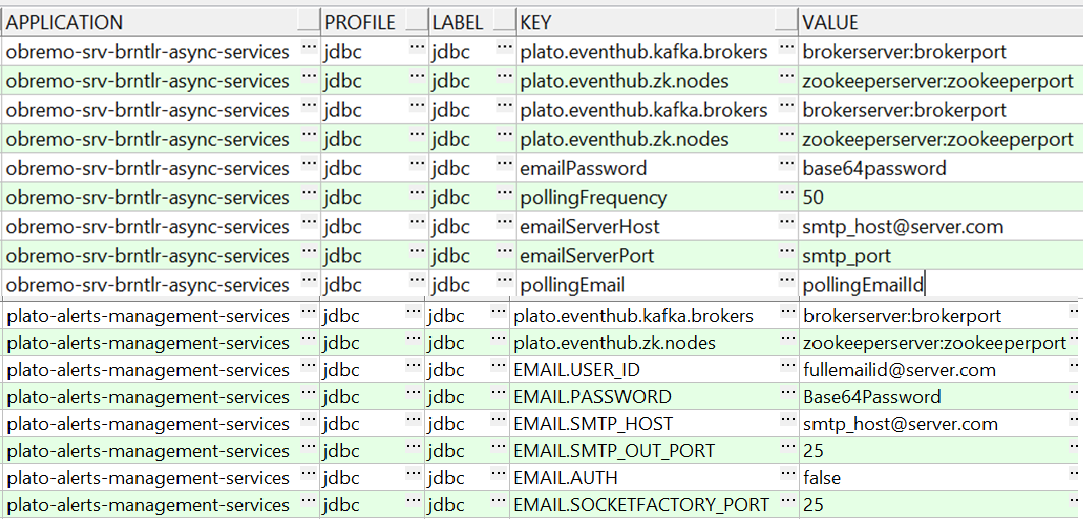6 Setup Oracle Banking Branch Kafka
You need to create the necessary topics for the dashboard, alerts, and integration of Oracle FLEXCUBE Onboarding with Oracle Banking Branch.
Make sure that the Kafka installation is completed. For installation of Kafka, refer to the Oracle Banking Microservices Architecture Software Deployment topic in Oracle Banking Microservices Platform Foundation Installation Guide.
As a part of the Kafka setup, the topics can be created for the following
configurations:
-
Email approval and customer notification
-
Integration of Oracle Banking Origination with Oracle Banking Branch
Create the topics as follows: