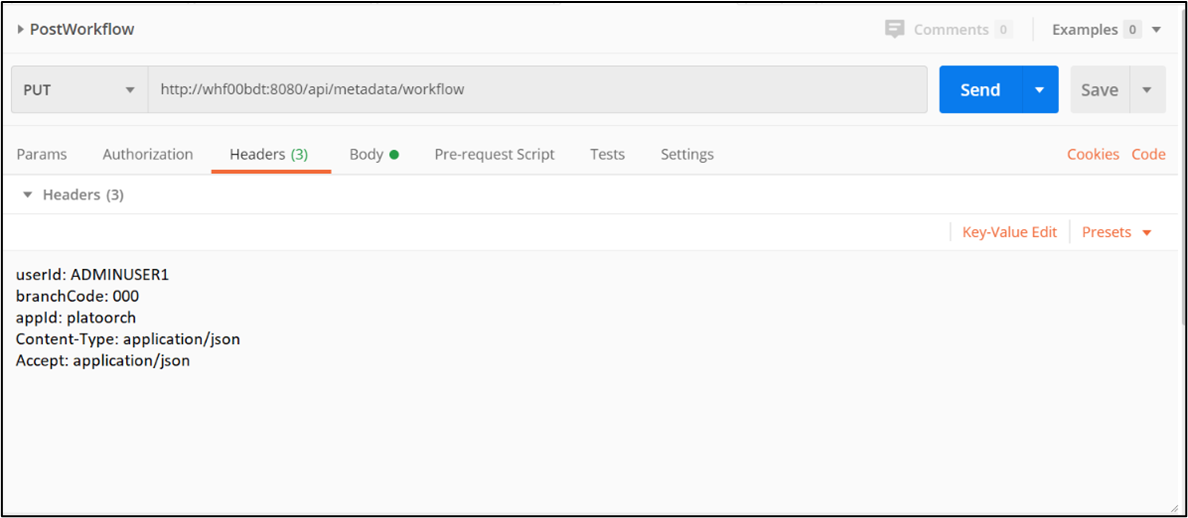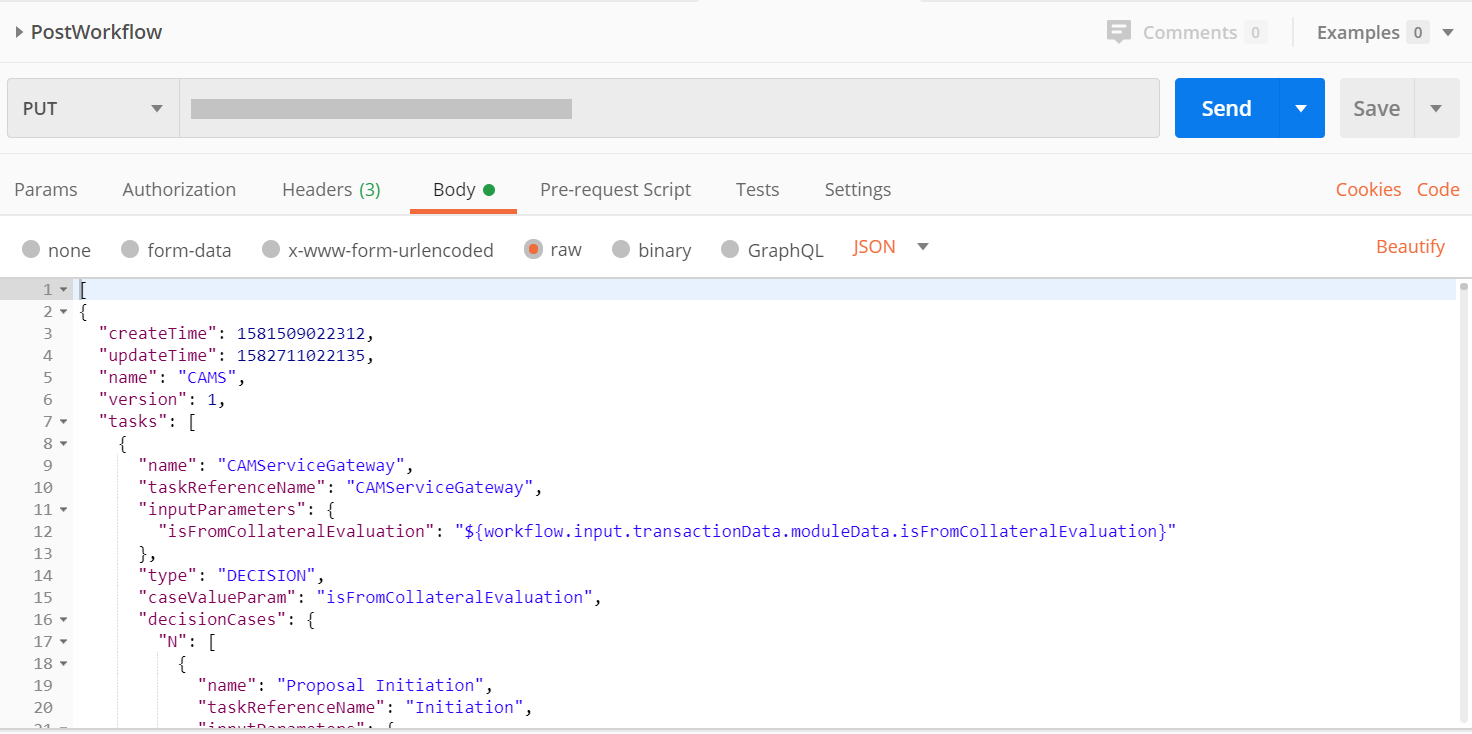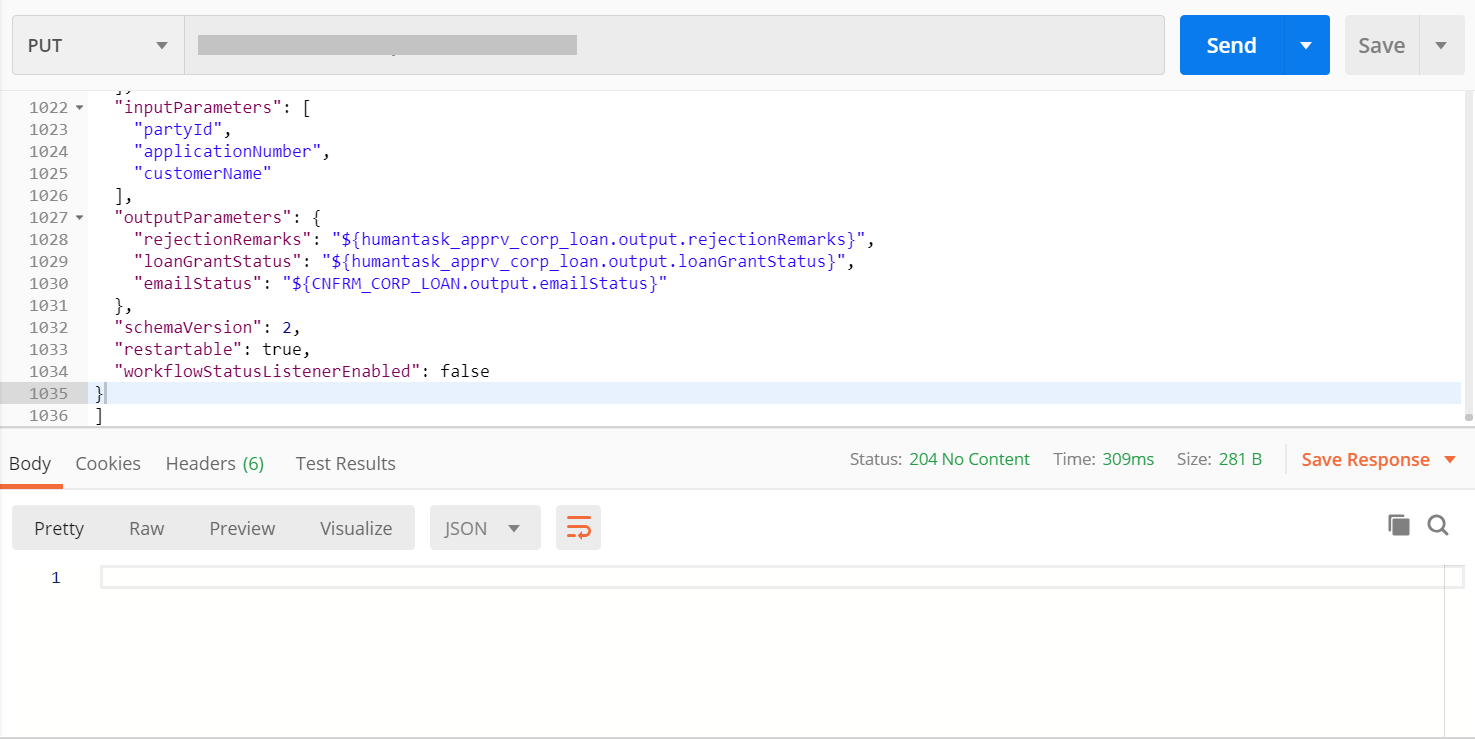14 Deploy Oracle Banking Branch Processes
You need to deploy the conductor-based processes as a part of the installation of the Oracle Banking Branch.
Before deploying the processes the following section needs to be updated with the
server IP/port for the endpoints used in the process. For each process, open the
process to find for
http_request and modify the following in the
URI.
Table 14-1 Updating the Process
| Term | Value |
|---|---|
|
|
|
|
{{PROCESS_SERVER_HOST}} |
IP of the conductor server |
|
{{PROCESS_SERVER_PORT}} |
Port of the conductor server |
For the list of the conductor-based processes to be deployed, refer to Oracle Banking Branch Processes. The server names, domain names need not be the same as this document provides. The steps to deploy a process remains the same for all the workflow files.
To deploy the conductor-based processes:
- Oracle Banking Branch Processes
The conductor-based processes are required to be deployed for the installation of the Oracle Banking Branch.