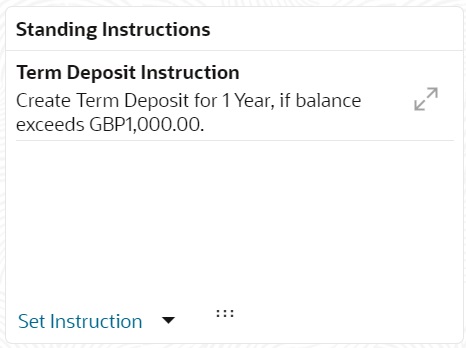- Current Account and Saving Account User Guide
- Account View
- Account 360
- Standing Instructions
4.1.9 Standing Instructions
This topic describes the systematic instruction about the Standing Instructions in Account 360 screen. The Standing Instructions widget helps the user to view or modify the existing standing instruction details.
- On the Account 360 screen, the system displays the
Standing Instructions linked to the accountStanding Instructions details for the account are displayed.
- On the Standing Instructions widget, click
 icon, to view or modify the instruction details
icon, to view or modify the instruction details - The standing instructions widget displays two standing instructions at a time.
If more than 2 standing instructions are present for the account, the
View All button is enabled to the user.If no standing instructions are displayed, the system displays the message as No Standing Instructions.
- To view all standing instructions, click on View All
button.View All - Standing Instructions pop-up window is displayed.
- On the Standing Instructions widget, click on
Set Instructions drop-down to capture new
instructions.
- Scheduled Transfer
- Sweep Out from Account
- Term Deposit
- Online Sweep
- Sweep In to Account
- On the Standing Instructions widget the following
instruction types are displayed.
Table 4-4 Standing Instructions - Types - Field Description
Instruction Type Description Scheduled Transfer Displayed, if any active scheduled transfer is available for the account. The message displays the following details: - Instruction Type
- Instruction Amount
- Currency
- Beneficiary Account Name
- Frequency Details
- Next Liquidation Date
Sweep In Displayed, if any active sweep in instruction is available for the account. The message displays the following details: - Instruction Type
- Threshold Amount
- Currency
- Provider Account Name
Sweep Out Displayed, if any active sweep out instruction is available for the account. The message displays the following details: - Instruction Type
- Threshold Amount
- Currency
- Benificiary Account Name
Term Deposit Displayed, if any active term deposit instruction is available for the account. The message displays the following details: - Instruction Type
- Threshold Amount
- Currency
- Deposit Account Tenor Details
Online Sweep Displayed, if any active online sweep instruction is available for the account. The message displays the following details: - Instruction Type
- Sweep Eligible Balance
- Currency
Parent topic: Account 360