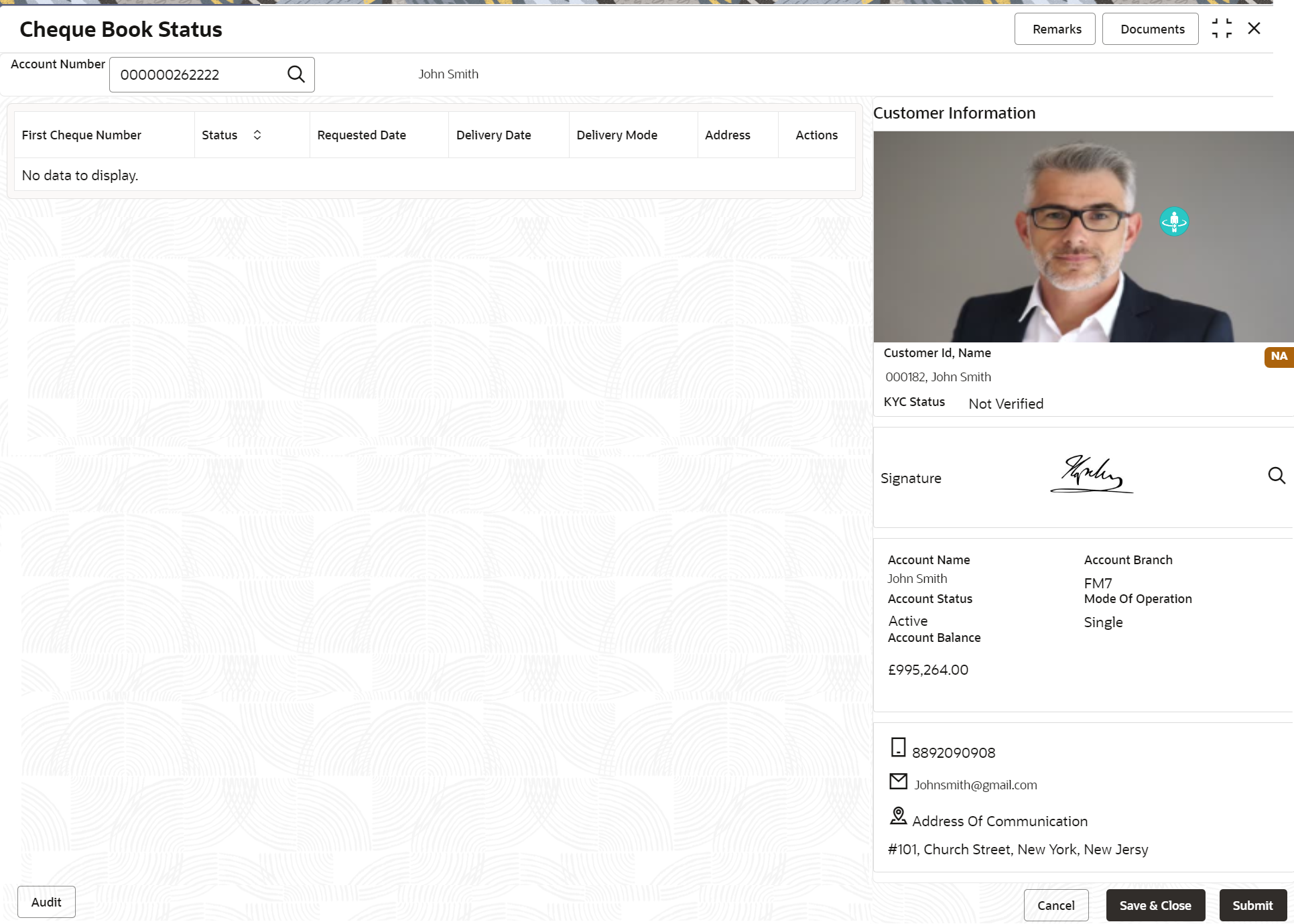- Current Account and Saving Account User Guide
- Cheque Book
- Cheque Book Status
10.4 Cheque Book Status
This topic describes the systematic instructions about the Cheque Book Status.
To view the cheque book status:
Note:
The fields marked as Required are mandatory.- On the Homepage, from Account
Services, under Cheque Book, click
Cheque Book Status, or specify the Cheque
Book Status in the Search icon bar.Cheque Book Status screen is displayed.
- On Cheque Book Status specifiy the fields. For more information on fields, refer to the field description table.
Table 10-9 Cheque Book Status - Field Description
Field Description Account Number Enter the debit account number or click the search icon to view the Account Number pop-up window. By default, this window lists all the Account Numbers present in the system. You can search for a specific Account Number by providing Customer ID, Account Number, or Account Name and clicking on the Fetch button. Account Name Account Name is displayed based on the account selected. First Cheque Number By default, the system displays the most recent Cheque book request that the customer has made. Status The system displays the following status of the Cheque book request. - Requested
- Delivered
- Destroyed
Delivery Awaited or Destruction Awaited is updated as interim status when the transaction is pending approval for delivery or destruction.
Note:
When the cheque book is updated as , the delivery date is updated to the
current business date and highlighted in red.
, the delivery date is updated to the
current business date and highlighted in red.
Requested Date The system displays the date on which the customer requested the cheque book. Delivery Date The system displays the date on which the cheque book is delivered to the customer. Automatically the current business date is updated when the status of the cheque book is changed to  .
.
The delivery date is blank for cheque books where the status is
 .
.
Delivery Mode The system defaults the following type of cheque delivery mode. - Branch
- Delivery
Address The system displays the Branch Code and Name by default when the delivery mode is Branch. The system displays the Account Address by default when the delivery mode is Delivery.
Actions Click  icon to update the cheque book status from updated
to:
icon to update the cheque book status from updated
to:
- Deliver
- Destory
- On click of the Deliver option, the status is updated as
 . Upon authorization the status is updated as
. Upon authorization the status is updated as  .
. - On click of the Destory option, the status is updated as
 . Upon authorization the status is updated as
. Upon authorization the status is updated as  .
. - Click Submit.The screen is successfully submitted for authorization.
Parent topic: Cheque Book