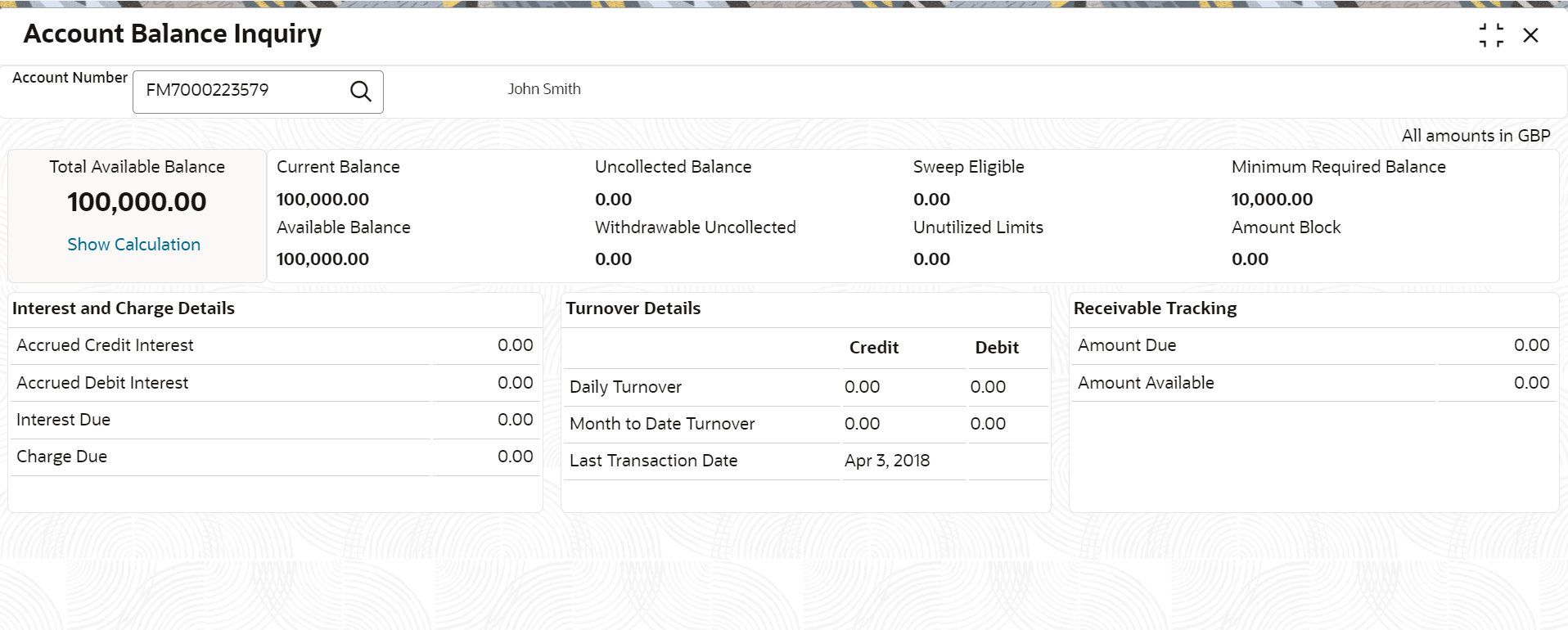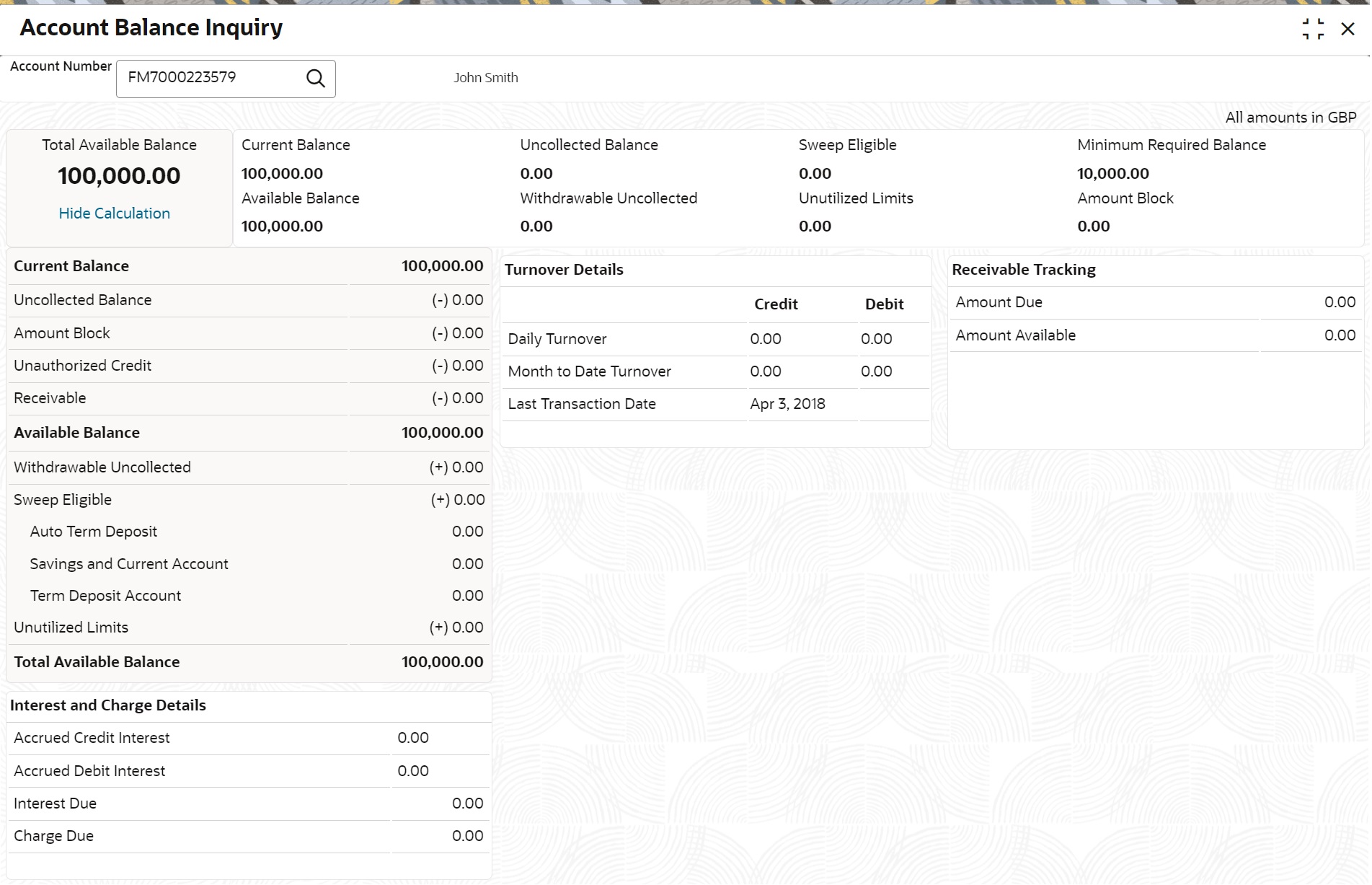- Current Account and Saving Account User Guide
- Inquiry
- Account Balance Inquiry
13.1 Account Balance Inquiry
This topic describes the systematic instructions about Account Balance Inquiry. The Account Balance Inquiry screen helps the users to inquire the account balance, accrued interest and charge due, turnover and receivable tracking details.
To inquie account balance:
Note:
The fields marked as Required are mandatory.- On the Homepage, from Account
Services, under Inquiry, click
Account Balance Inquiry, or specify the
Account Balance Inquiry in the Search icon bar.Account Balance Inquiry screen is displayed.
- On Account Balance Inquiry screen, specify the
fields.For more information on fields, refer to the field description table.
Table 13-1 Account Balance Inquiry - Field Description
Field Description Account Number Enter the Account Number or click the search icon to view the Account Number pop-up window. By default, this window lists all the Account Numbers present in the system. You can search for a specific Account Number by providing Customer ID, Account Number, or Account Name and clicking on the Fetch button. Note:
- The Account Name is displayed adjacent to this field as the account number is selected.
- The customer information is also displayed to the left of the screen.
- After the account number is input, the system displays the following
details:
- Account Currency
- Account Balance
- Interest and Charge Details
- Turnover Details
- Receivable Tracking
- To view the total available balance calculation, click on Show
Calculation.Show Calculation screen is displayed.
- On the Account Balance, the system displays the
following details:
- Total Available Balance
- Current Balance
- Available Balance
- Uncollected Balance
- Withdrawable Uncollected
- Sweep Eligible
- Unutilized Limits
- Minimum Required Balance
- Amount Block
- On the Interest and Charge Details, the system displays
the following details:
- Accrued Debit Interest
- Accrued Credit Interest
- Interest Due
- Charge Due
- On the Turnover Details, the system displays the
details.For more information on fields, refer to the field description table.
Table 13-2 Turnover Details - Field Description
Field Description Daily Turnover Displays the sum of Daily Credit and Debit Turnover. Month to Date Turnover Displays the sum of current month to business date debit and credit turnover. Last transaction Date Displays the last debit and credit transactions date. - On the Receivable Tracking, the system displays the
following details:
- Amount Due
- Amount Available
Parent topic: Inquiry