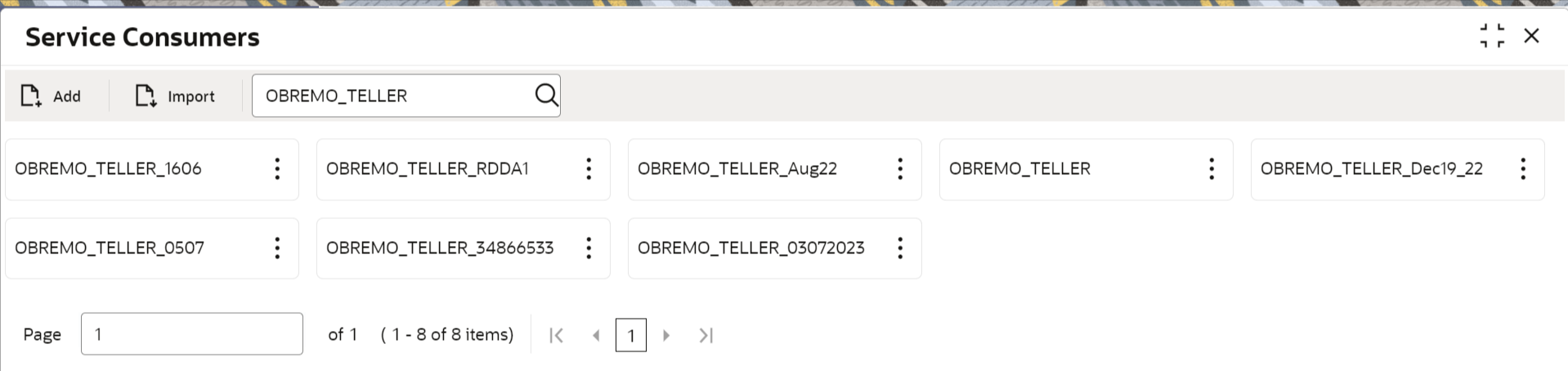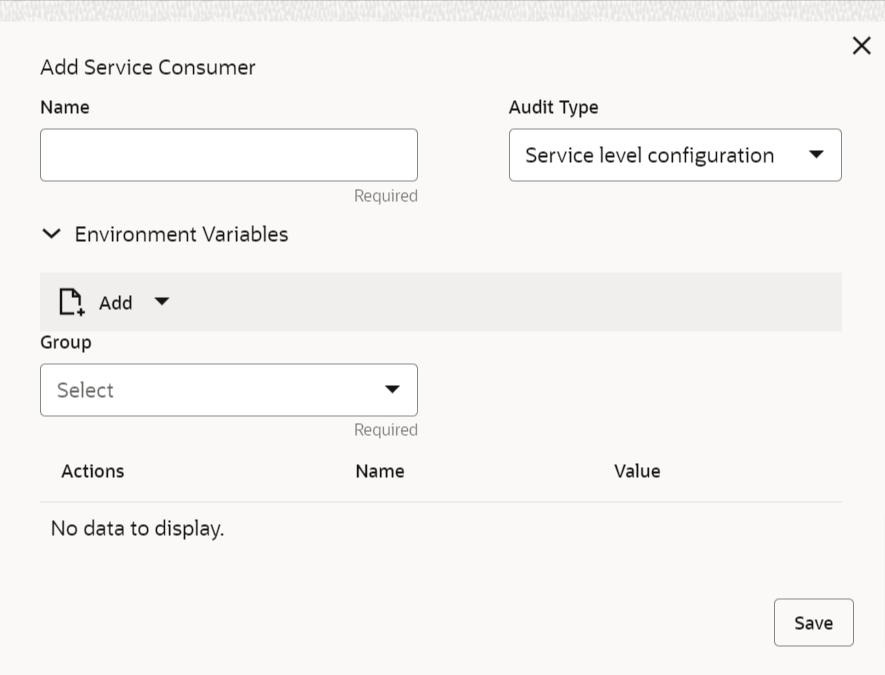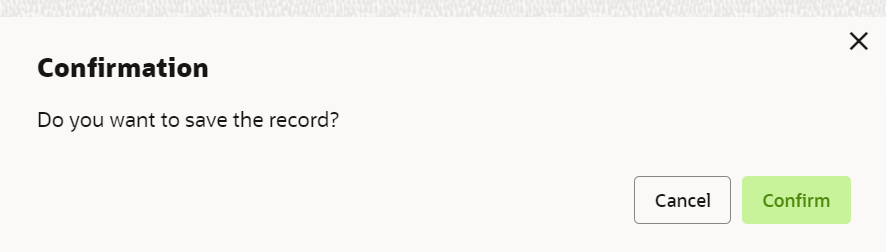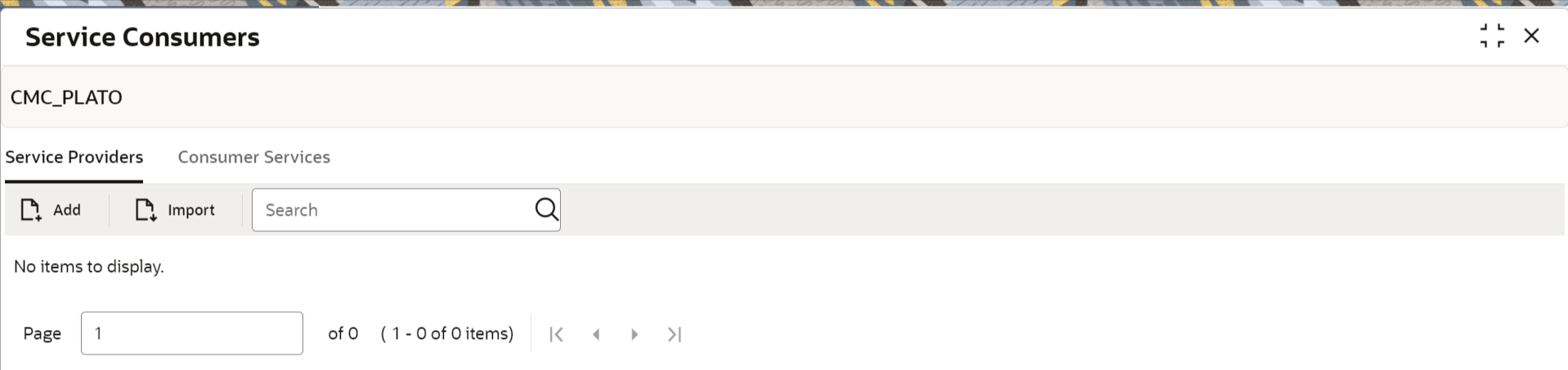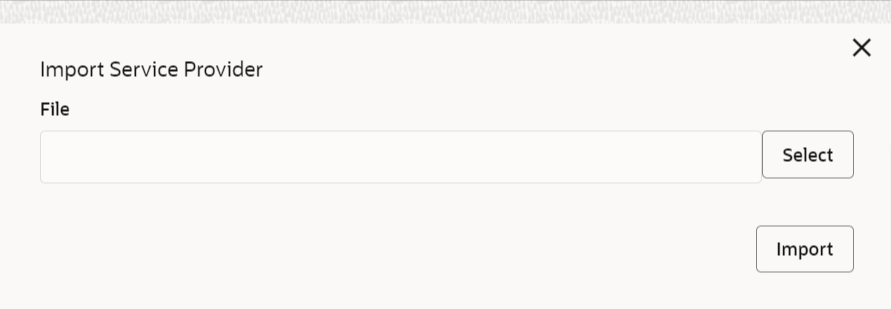1.3.1 Add Service Consumers
You can add service producers and consumers for Customers and Account.
Log in to Oracle Banking Branch Homepage. For information on how to log in, refer to Getting Started User Guide in the Oracle Banking Branch Documentation Library.
Service Consumer is an Oracle product, which will invoke the API of the Oracle Banking Routing Hub. Oracle Banking Routing Hub will analyze, evaluate destination product processors, and transform data into a format of the same. It comprises the source and destination integration details.
To add service consumers:
Parent topic: Maintenance for Core Replication