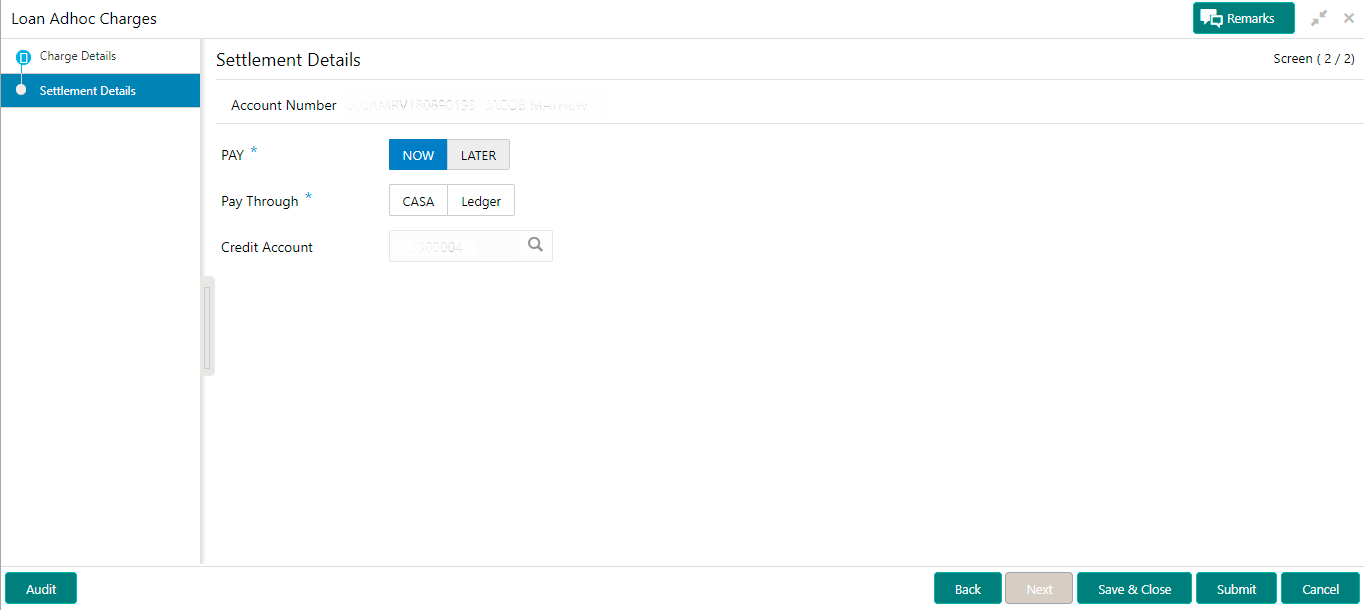- Loan Service User Guide
- Accounts
- Loan Adhoc Charges
- Settlement through Ledger
2.3.2 Settlement through Ledger
You can perform settlement towards the adhoc charges through your Ledger accounts.
To pay adhoc charges by Ledger:
- In the Charge Details tab, maintain the required
details, and click Next.The Settlement Details tab is displayed.
- From the Pay Through field, select the
Ledger option.The fields related to ledger are displayed.
Figure 2-24 Settlement through Ledger Account
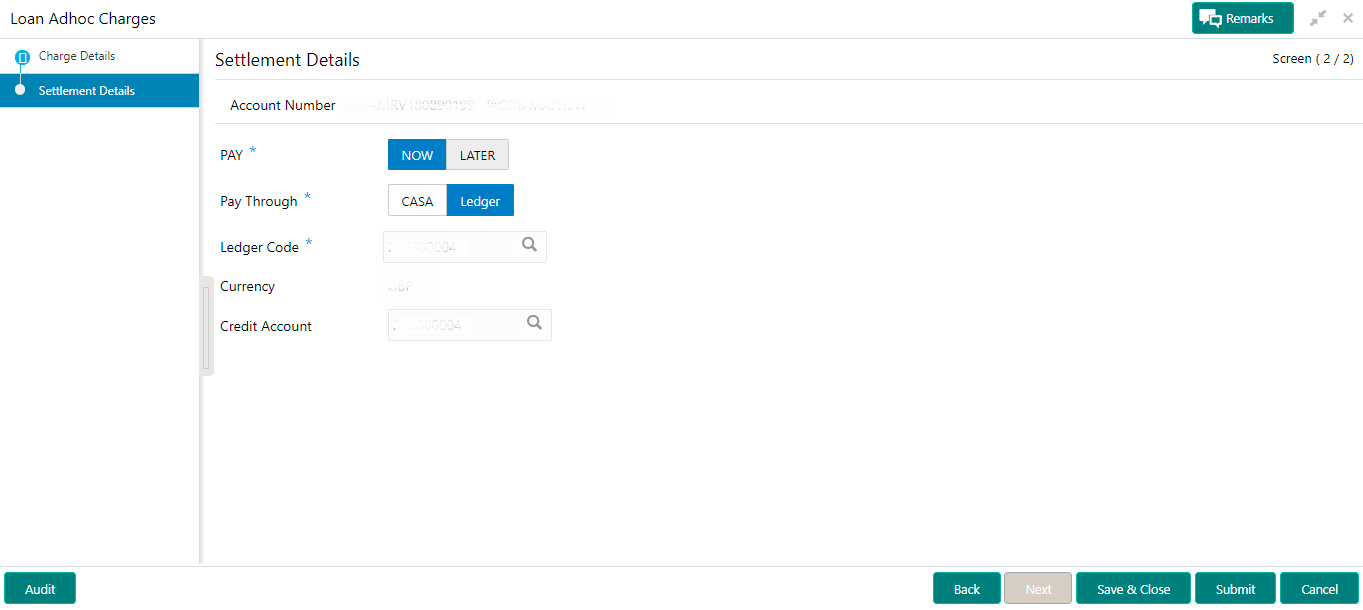
Description of "Figure 2-24 Settlement through Ledger Account" - Specify the details in the required fields. For more information on fields,
refer to field description table below:
Table 2-13 Settlement Details – Ledger – Field Description
Field Description Pay Select the Now option to pay the adhoc charges. Note:
If you select Later option, then a message is displayed that the settlement will be done in the next payment transaction.Pay Through Select the Ledger option to perform the settlement. Ledger Code Click the  icon and select the ledger code for performing the
adhoc charges settlement.
icon and select the ledger code for performing the
adhoc charges settlement.
Note:
For more information in fetching the ledger code, refer Fetch Ledger Code.Currency Select the currency for the ledger amount. Credit Account Displays the credit account where by default all the adhoc charges income are credited. Note:
If required, you can select other credit number by clicking the icon. For more information, refer Fetch Credit Account.
icon. For more information, refer Fetch Credit Account.
- Click Submit.The screen is successfully submitted for authorization.
Parent topic: Loan Adhoc Charges