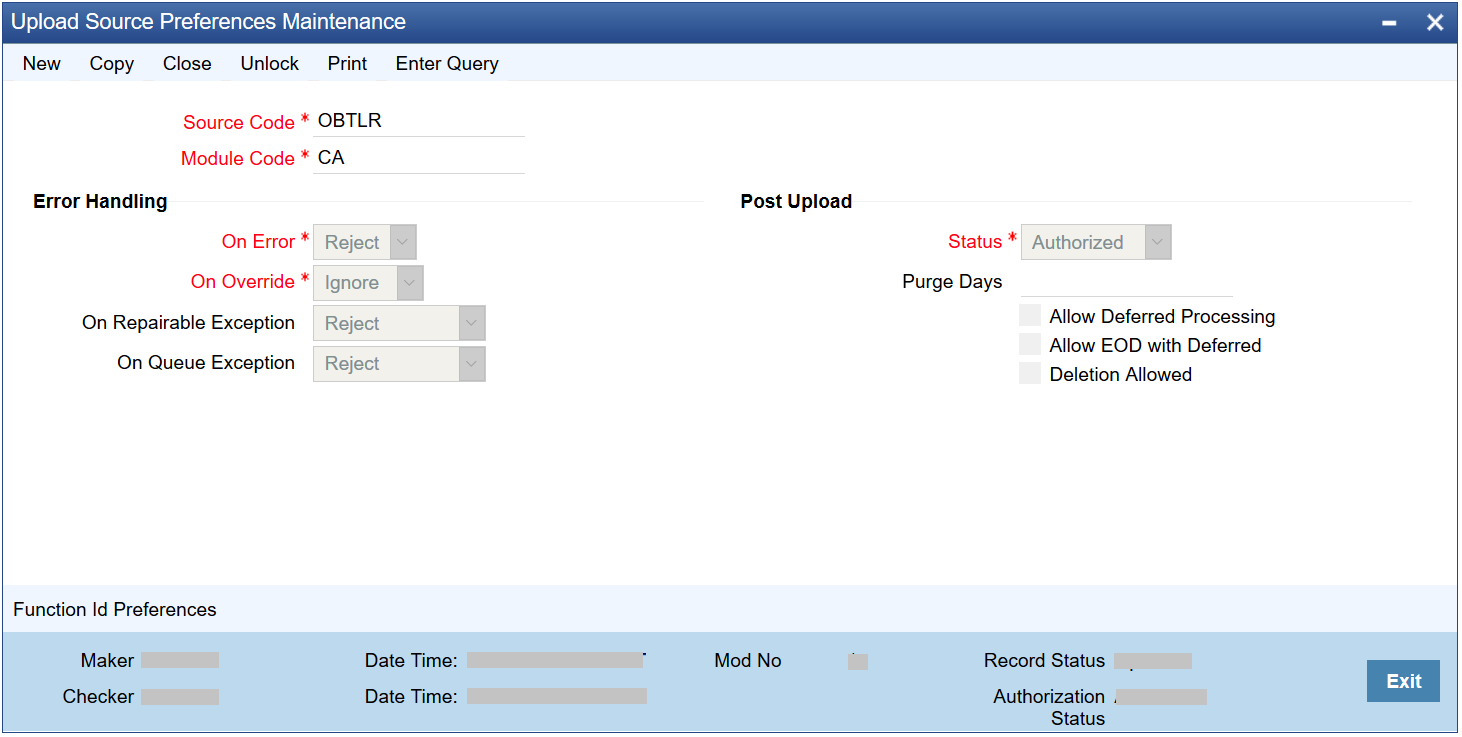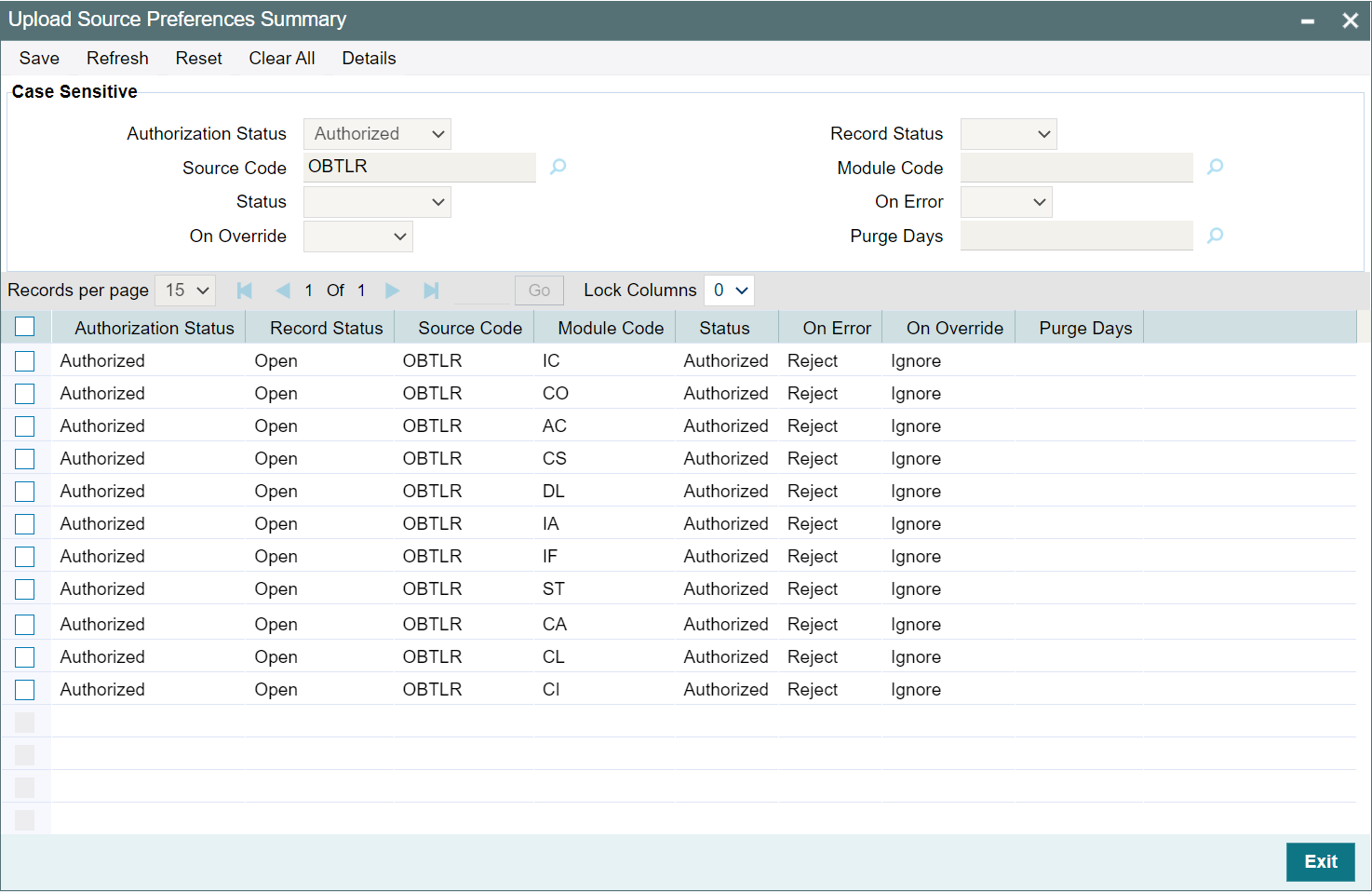1.1.2 Maintain Upload Source Preferences
You need to maintain the upload source preferences in the FLEXCUBE Universal Banking for the source system (OBTLR).
Log in to FLEXCUBE Universal Banking Homepage. For information on how to log in, refer to the Procedures User Guide in the FLEXCUBE Universal Banking Documentation Library.
To maintain the upload source preferences:
Parent topic: Maintenance for FLEXCUBE Universal Banking