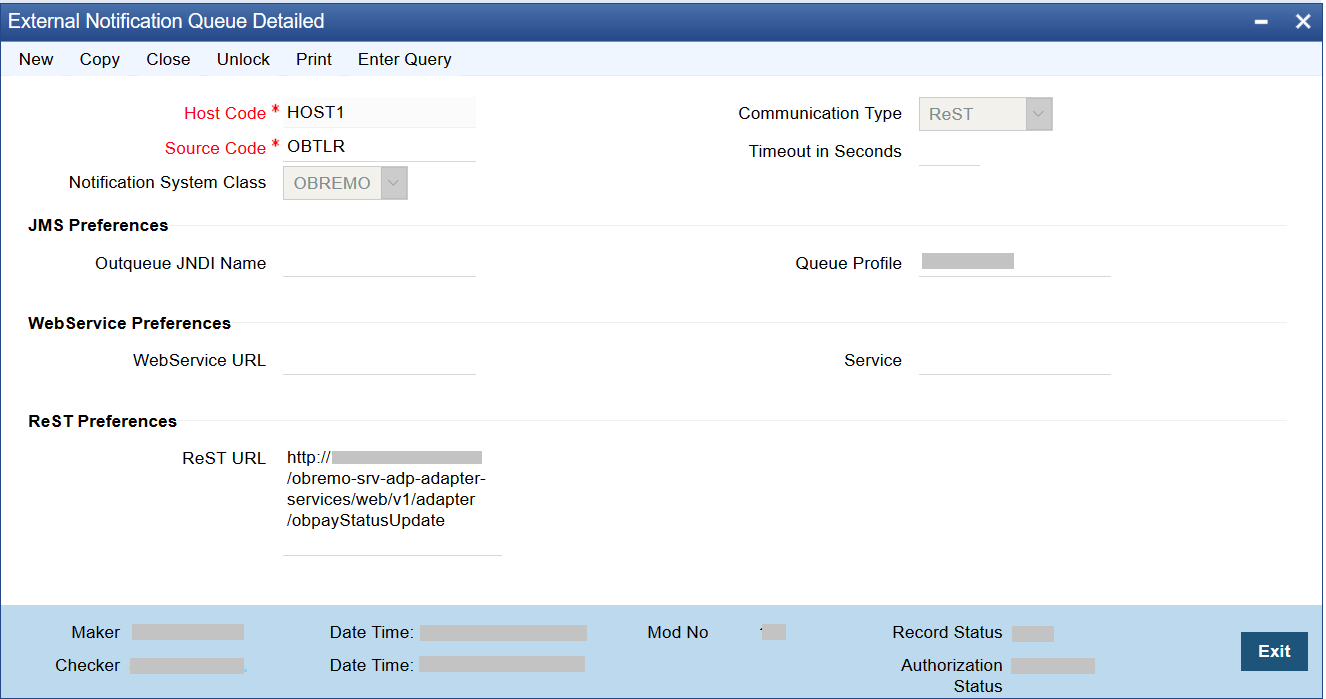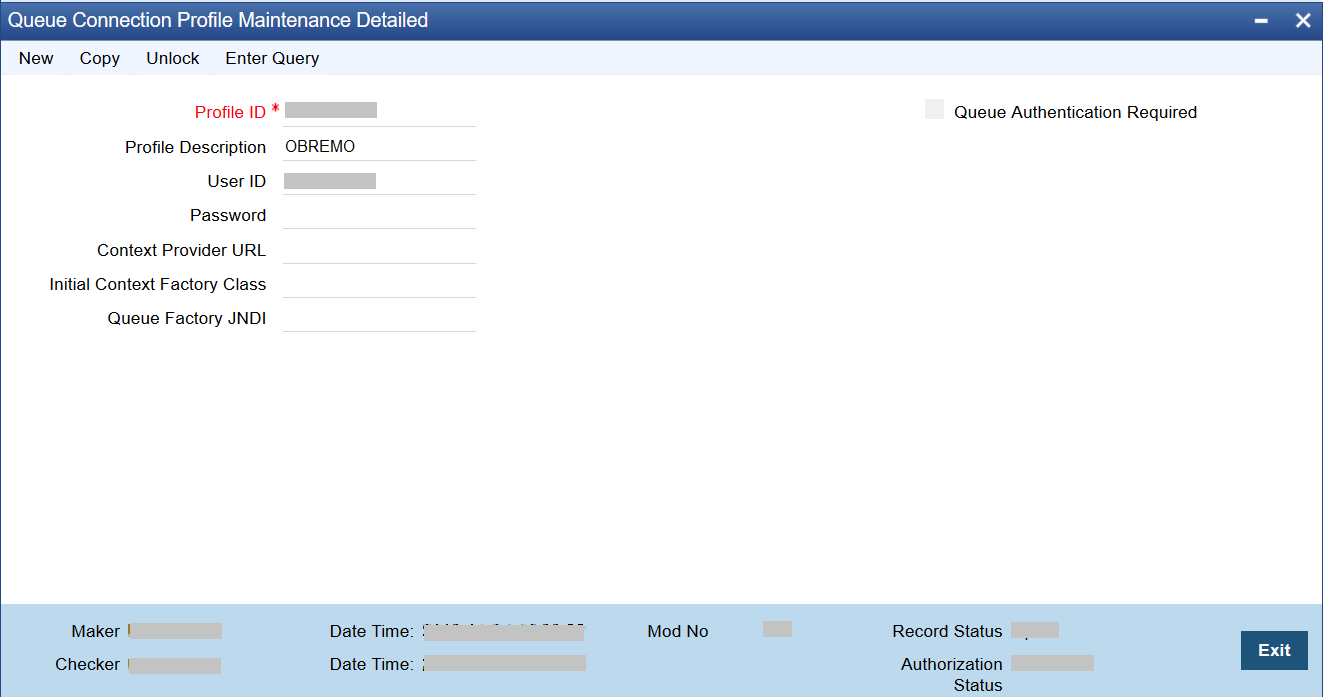2.2.2 Maintain External Notification and Queue Connection Profile
You need to maintain the details of the external notification queue and queue connection profile for call-back configuration in the Oracle Banking Payments.
-
Open the login page of Oracle Banking Payments.
-
Specify Username and Password, and log in to Oracle Banking Payments Homepage.
After the Oracle Banking Branch hand off the transactions to Oracle Banking Payments and process the transactions, the Oracle Banking Payments will push back the notification to Oracle Banking Branch based on the below configurations.
To maintain external notification and queue connection profile:
Parent topic: Maintenance for Oracle Banking Payments