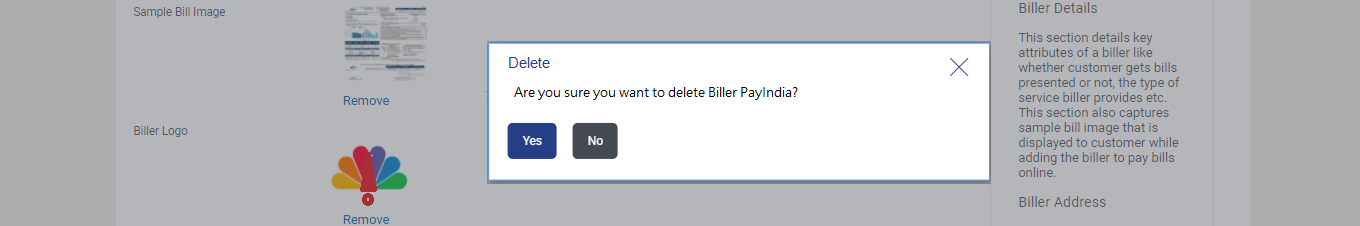5.1.5 Biller Onboarding - Delete
This topic describes the systematic instruction to Biller Onboarding - Delete overlay screen.
Using this option the system administrator can delete an existing biller.
To delete a biller:
Parent topic: Biller Onboarding