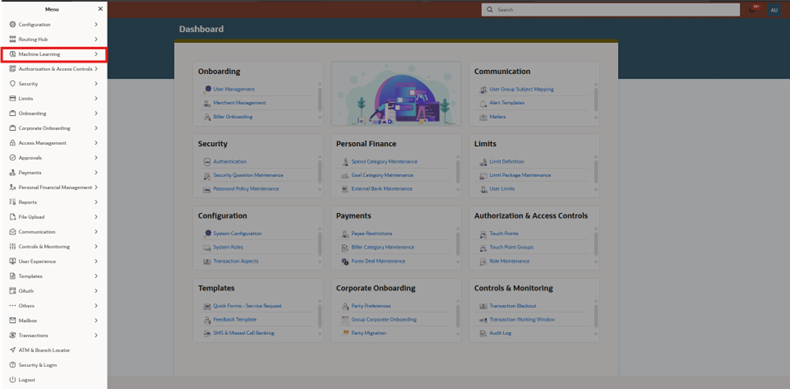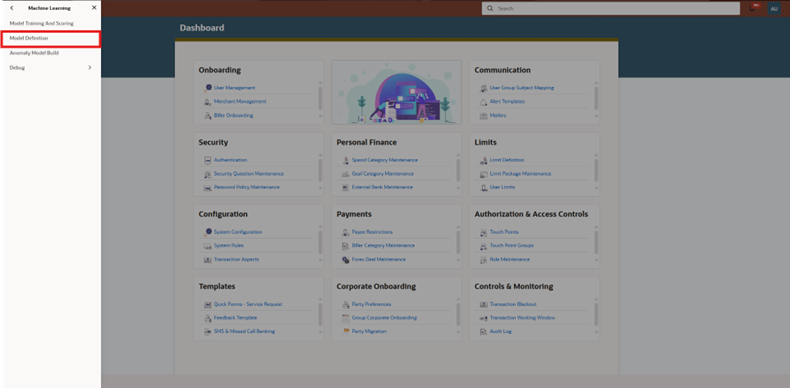3.1 Key Features
The Model Definition screen displays a list of configured anomaly detection models.
- Use Case Cards
- Each card represents an anomaly detection model.
- Displays:
- Use Case Name (e.g., OBDX_ANOMALY_PAYMENT, OBDX_ANOMALY_LOGIN)
- Model Number (Versioning)
- Correlation Status (Y/N)
- Authorized / Unauthorized Status
- Navigation Controls
- Scroll through models using pagination.
- Action Buttons
- Add New Model: Create a new model.
- Refresh: Update the model list.
- Settings/Options: Manage, edit, or delete models.
Parent topic: Model Definition Overview