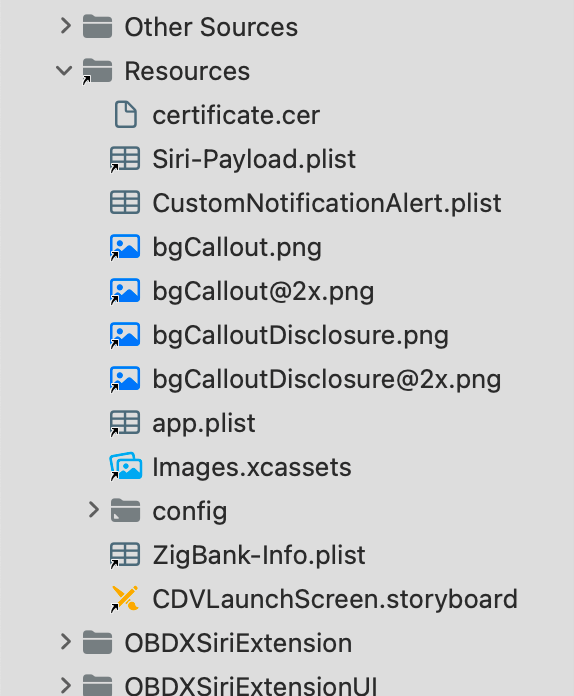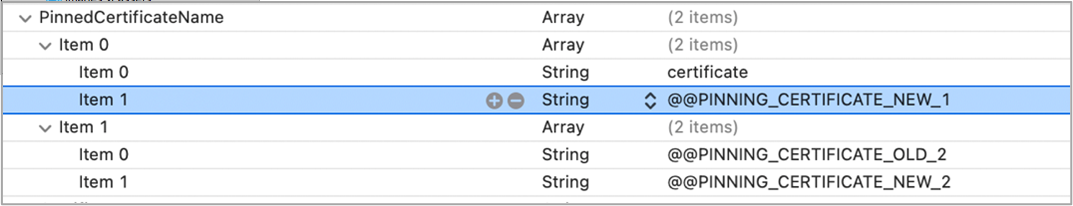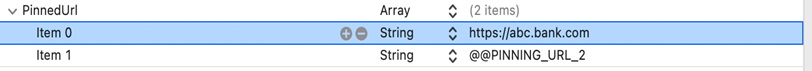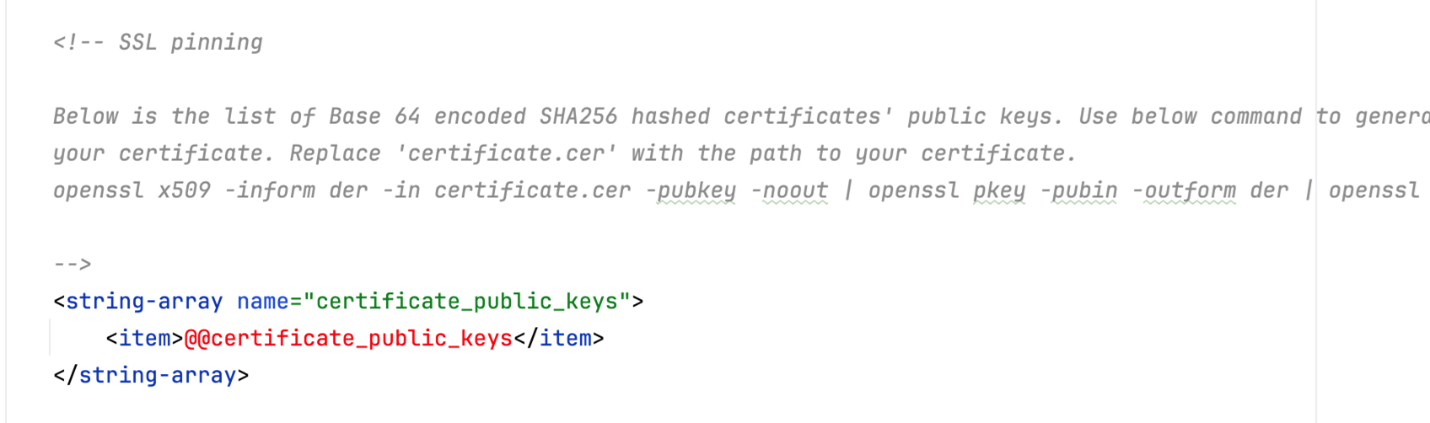2.10 Mobile App SSL Pinning Configuration
SSL Pinning has been implemented in the mobile apps, both iOS and Android. The public key certificate of the server needs to be imported into these apps for the connection to the server to be successful. The certificate needs to have an extension .cer and needs to be placed in mobile app workspaces as shown in the images below:
IOS: Certificate needs to be added in workspace
The name of the certificate file needs to be configured in a property file. For iOS
it is the app.plist file.
For Android, add certificate public keys in theapp.propertiesfile under below property tag.
For Android it is the app.properties file.
Parent topic: Secure Installation and Configuration