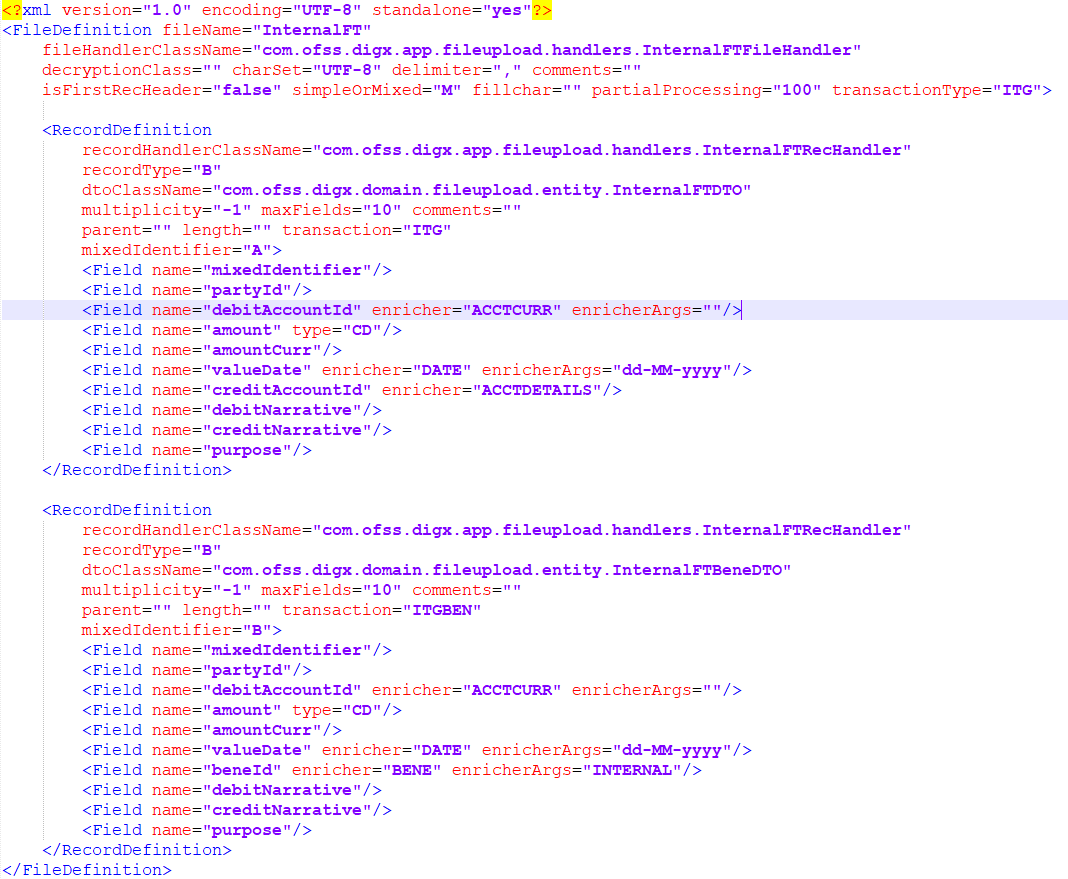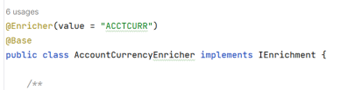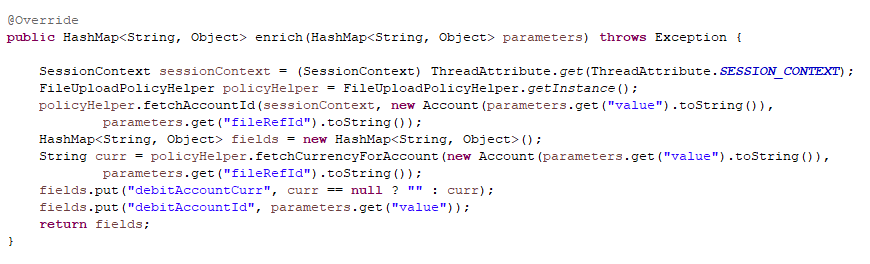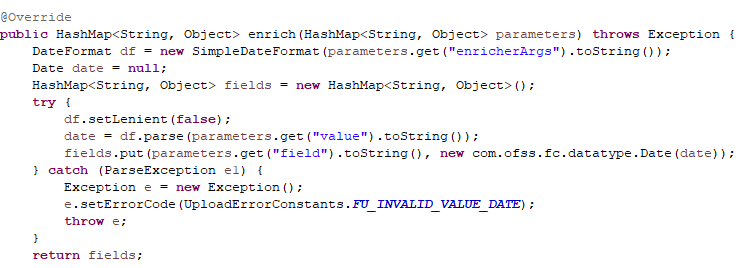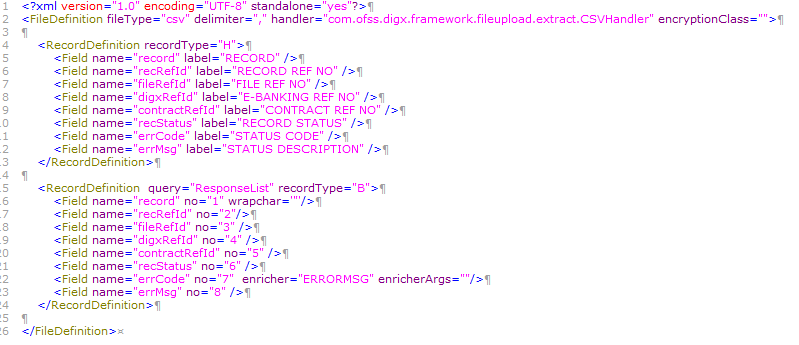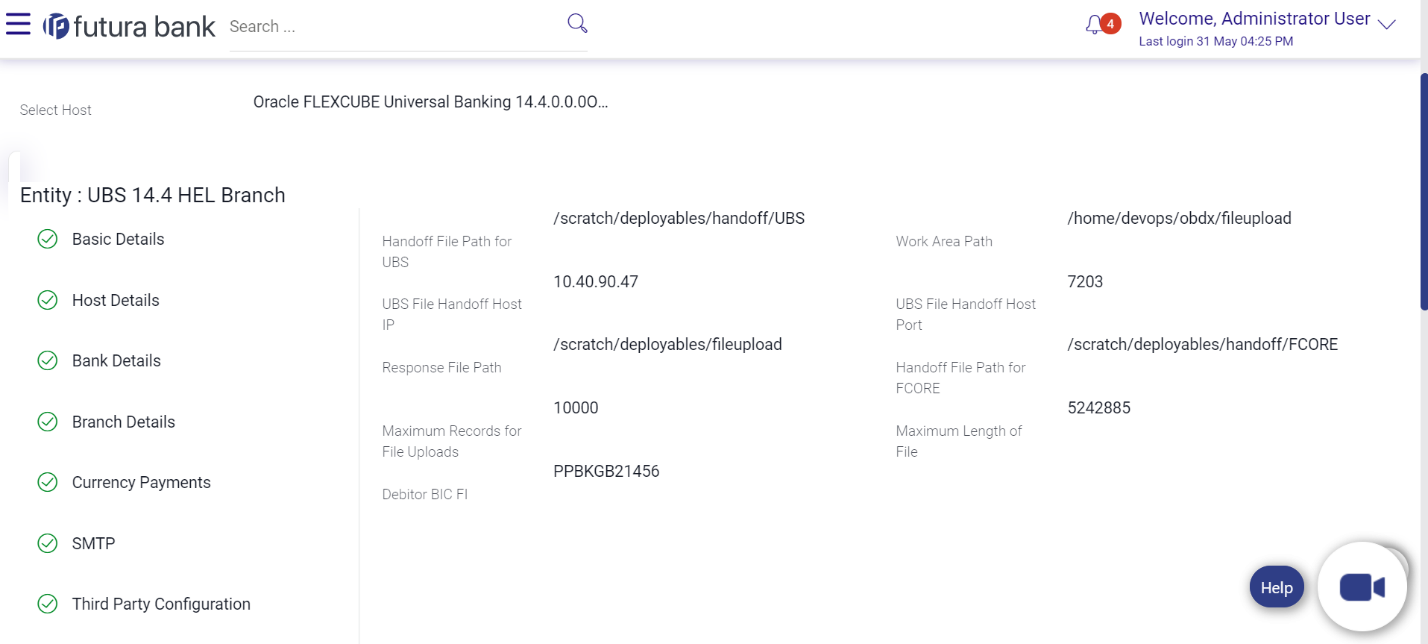1.1 Using Enrichers in File Uploads
(For custom defined templates only, not required for out of box templates)
- Enrichers are used to enrich or fetch a value for a given field. Let’s say the field is Debit Account Id and enricher is Account Currency, so it means that the currency for that debit account Id needs to be fetched or enriched.
- Enricher can have enricher arguments. These arguments are passed when the enricher is invoked.
- Enrichers are of 2 types
- Upload File Enrichers
- Static arguments (enricherArgs) – Value is passed directly from template to enricher as label string
- Dynamic arguments (enricherDynArgs) – Value is derived from a previous field of the record
- Extract (Response) File Enrichers
How Enrichers are used in File Upload ?
- In File Upload XML template, the field which will enrich other fields must have ‘enricher’ attribute. This attribute must not be specified for the fields which would be enriched.
- The value of this
enricherattribute is theENRICHMENT_ID. To configure a new enricher we have to add an entry of the fully-qualified name of the new enricher inMETAINF\services\ com.ofss.digx.framework.fileupload.enrichment.IEnrichmentfile. Currently OBDX support only Java enrichers. - Enrichers can be in any package but must implement the
IEnrichment’ interface and should be annotated with@Enricher(value = " {ENRICHMENT_ID}"), where ENRICHMENT_IDis the id of the enricher used in template. Custom enrichers should also be annotated with @Custom. Custom enricher with the sameENRICHMENT_IDas of base will override the base enricher.Example
- Refer to the following figure of File Template : InternalFT.xml
.
Static Enrichers
- In above template, the field name
debitAccountIdhas a enricherACCTCURRwith no enricherArgs.ACCTCURR’ enrichment id would be looked for andAccountCurrencyEnricherclass is invoked.This enricher derives the
debitAccountCurr. Hence this attribute must be present in the record DTO with its setters defined. - The field name
valueDatehas static enricherArgsdd-MM-yyyymeaning that the date has to be specifically indd-MM-yyyyformat. This value is simply available to the enricher for processing purpose. This enricher does not add any new field but simply modifies the value of the current field.
Dynamic Enrichers
If enricherDynArgs is specified,
Example. enricherDynArgs=”beneId~beneName” on
beneficiary address field, the parser simply invokes getters on beneId and
beneName fields and passes the values to the enricher in a map. It should be
noted that these fields must be defined previously/above the beneficiary address
field, so that parser has already completed the setter operation.
<Field name="beneId"/>
<Field name=" beneName"/>
<Field name="beneAddr" enricher="ADDRESSENRICHER" enricherDynArgs=" beneId~beneName "/>Eg. Extract (Response) File Enrichers
Enrichers can be added to response file templates. The enricher class
is invoked in the same way as upload templates. Example, in above case,
localized error message need to be added to extracts from
errCode. Extract enrichers do not support dynamic
arguments
File Copy Configuration
In case of OBPM as host, for file level uploads in OBDX, the files are generated in PAIN001001/PAIN001001 formats after approval at OBDX end is complete. These files are stored in a directory on OBDX server. For record level, service is used same as of single screen transactions.
Configs
- Copying the file to host
system
File is copied via REST service to OBPM
- Debtor BIC FI Configuration
- Provision to set Debtor BIC has been provided at entity level.
- The same can be configured in the following path by
System Administrator user:
- Toggle menu → Configuration → System Configuration → Click on Continue → Select Entity → Dynamic Module Tab → File Upload
Parent topic: File Uploads