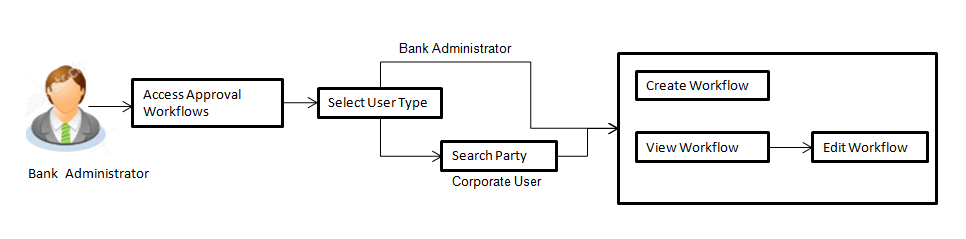14.1 Workflow Management
This topic describes the systematic instruction to Workflow Management option.
Approval workflows are created to support requirements where multiple levels of approval are required in a specific sequence for a transaction/maintenance. Each workflow can be configured to have up to five levels of approval with a specific user or a user group configured at each level.
Workflows can be created independently and can be attached to a specific transaction/maintenance as part of the Approval Rule configuration.
Prerequisites
- Transaction access is provided to Bank Administrator.
- Party preference is maintained.
- Multiple users are maintained under a party or as Bank Administrators.
- Approval rule set up for Bank Administrator to perform the actions.
- Necessary user groups are maintained using User Group Management.
Features Supported In Application
- View Approval Workflows
- Create Approval Workflows
- Edit Approval Workflows
Navigation Path: Perform the following navigation to access the Workflow Management
From System/ Bank Administrator Dashboard, click Toggle Menu, then click Menu and then click Approvals, Under Approvals , click Workflow Management.
- Approval Workflow – Select User Type
This topic describes the systematic instruction to Approval Workflow – Select User Type option. - Approval Workflow - Admin User - Workflow Management
This topic describes the systematic instruction to Approval Workflow - Admin User - Workflow Management option. - Approval Workflow - Retail & Business User - Workflow Management
This topic describes the systematic instruction to Approval Workflow - Retail & Business User - Workflow Management option. - FAQ
Parent topic: Approvals