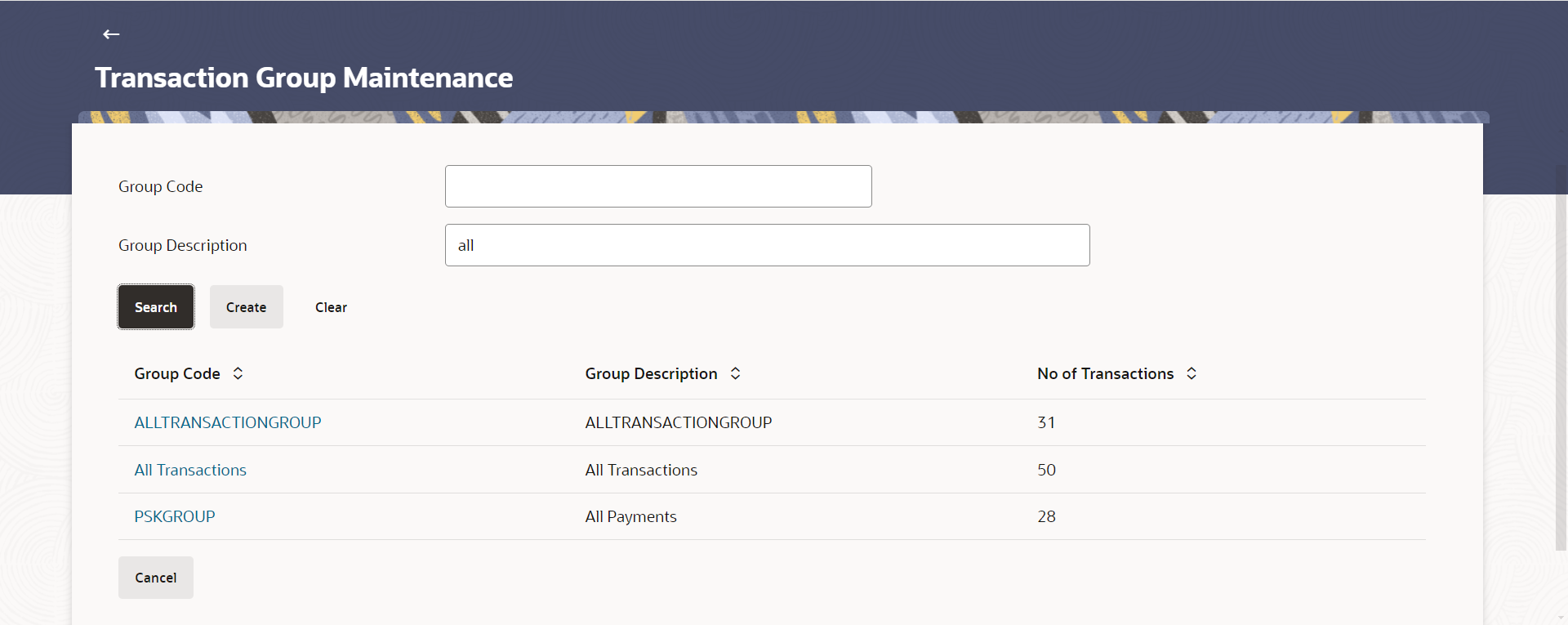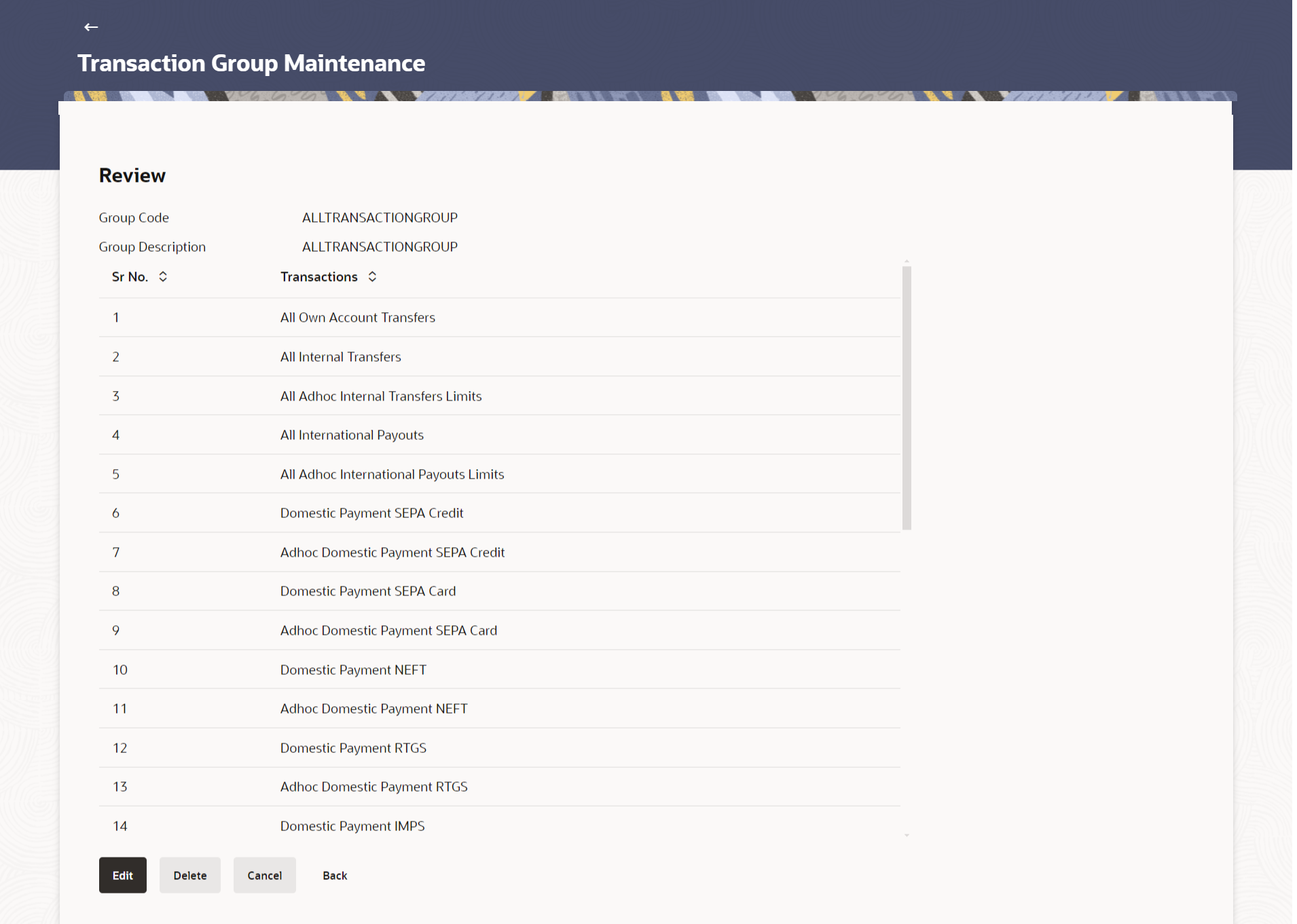9.1 Transaction Group Maintenance - View
This topic describes the systematic instruction to Transaction Group Maintenance - View option.
Using this option, System Administrator can search and view details of
particular transaction group based on different search parameters like group code or
group description. The search results displays a summary of matching transaction groups.
Further, System Administrator can view the details of transaction groups created for the purpose of maintaining limits.
To search and view transaction group:
Parent topic: Transaction Group Maintenance