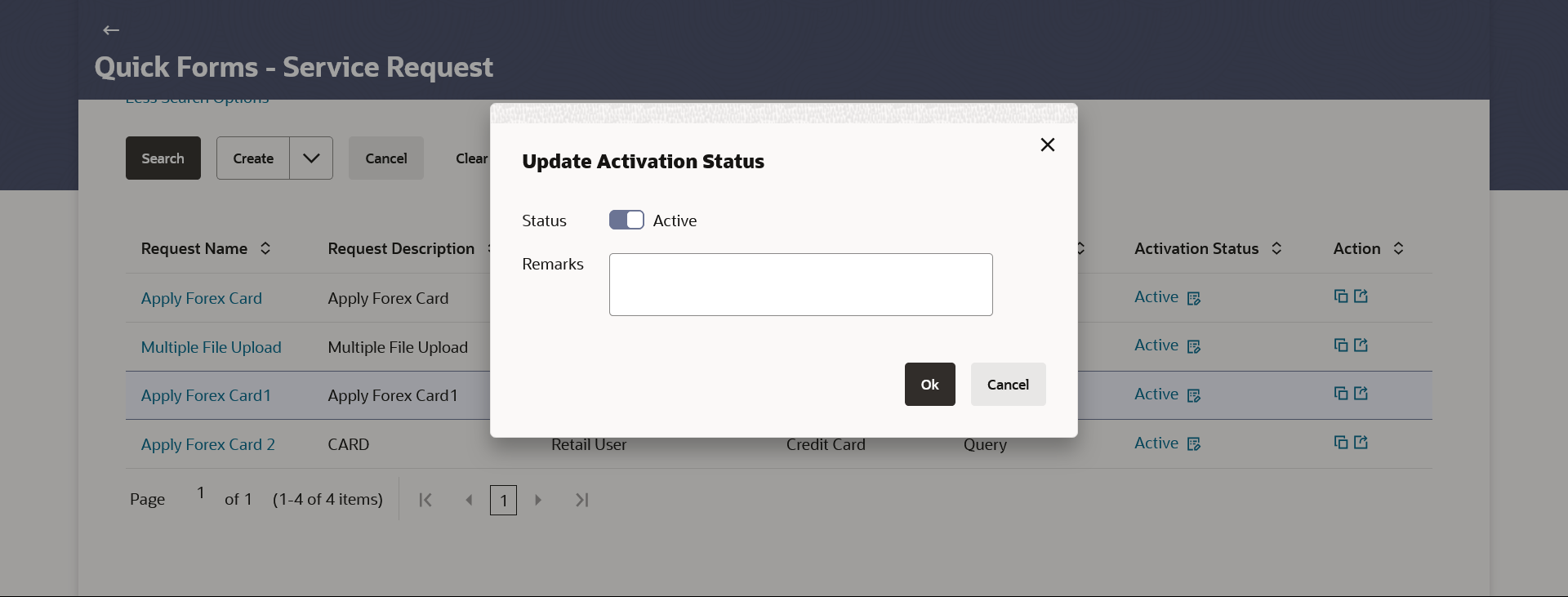17.5 Deactivate/Activate Service Request
This topic describes the systematic instruction to Deactivate/Activate Service Request feature.
System/Bank Administrator can deactivate the Service Request which is no longer required by the bank and it will not be available to the business users.
The System/Bank administrator can also activate the service requests whenever it is required by the bank.
To deactivate the service request:
Parent topic: Quick Forms - Service Request