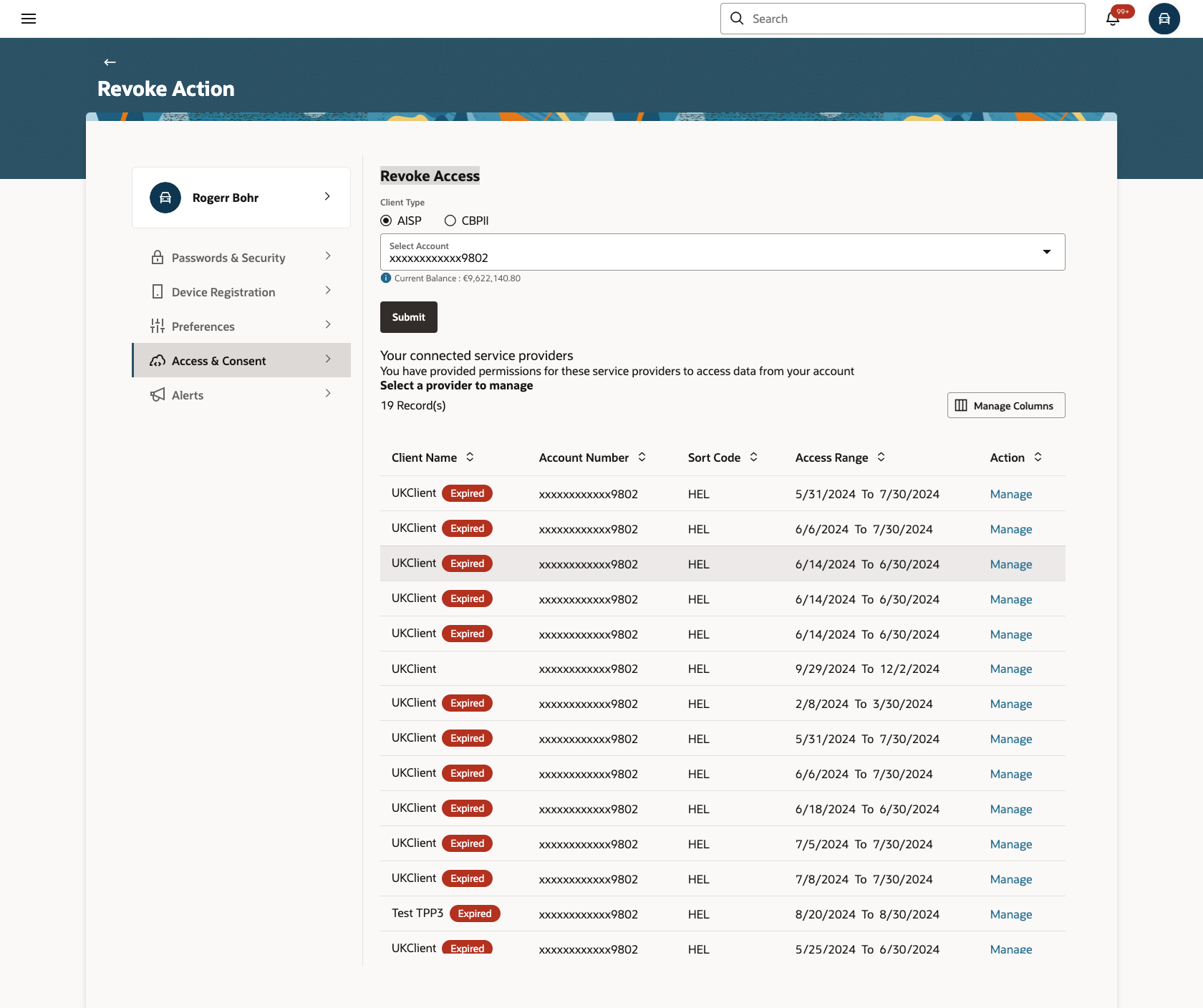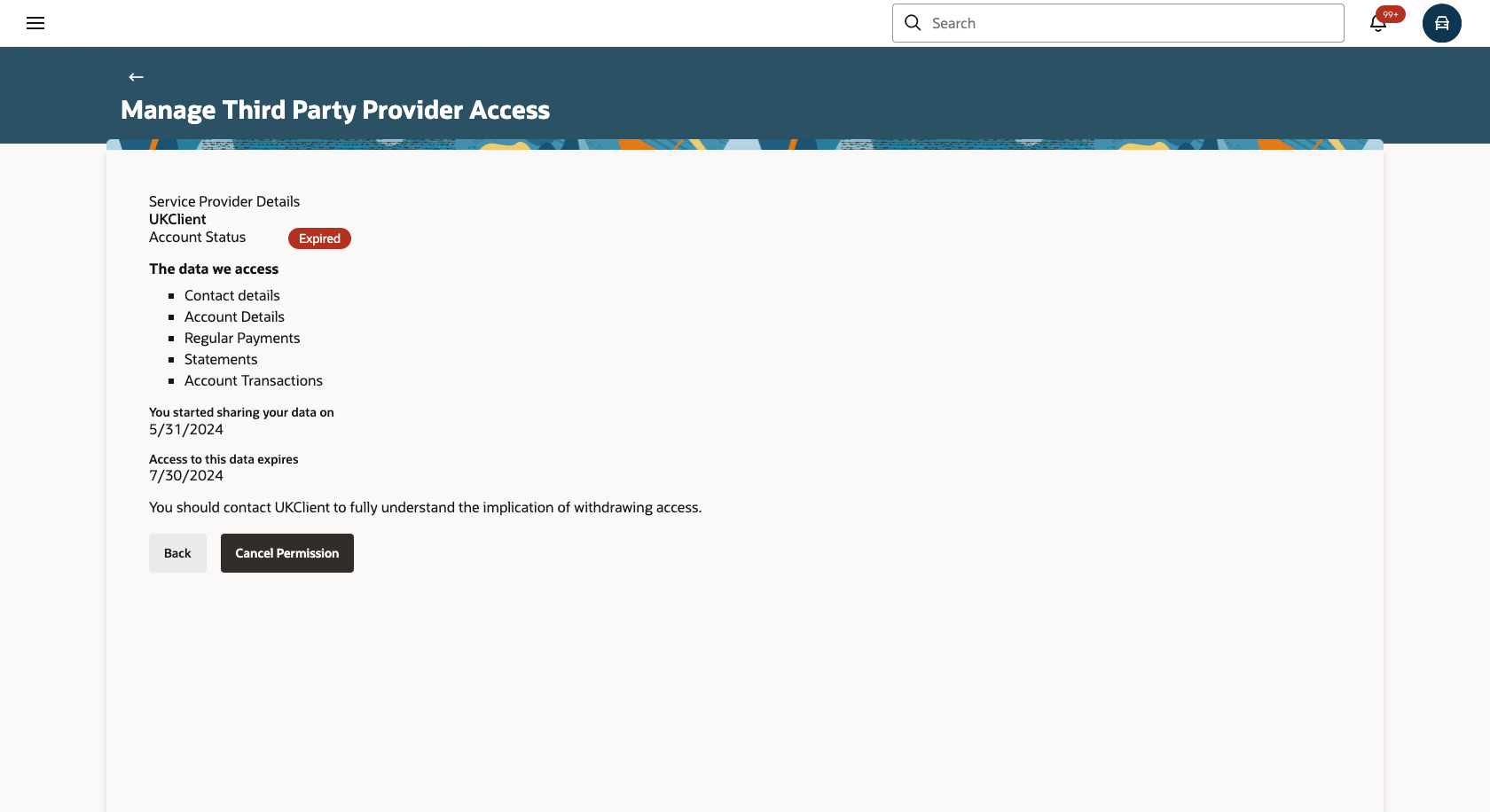2.5 Revoke Access for TPP
Through this section, user can revoke the access that they have provided to various Third party Service Providers to access their account data and to initiate payments.
Navigation Path:
From the Dashboard, click Toggle menu, click
Menu, and click Account Settings, then
click Access & Consent , and then click Revoke
Access
OR
From the Dashboard, click on the My Profile icon, then click Settings, then click Access & Consent , and then click Revoke Access
Figure 2-7 Revoke Access
Table 2-1 Field Description
| Field Name | Description |
|---|---|
| Third Party Application Name | The names of the third party applications are displayed. Select a third party application to define access to the application. |
| Current and Savings/ Term Deposits/ Loans and Finances | Select a product to define account and transaction level access to the third party. |
| Select Accounts | Select the account to provide the account and transaction level access to the third party. |
| Transactions | Once you select an account, all the transactions through which the account can be accessed are displayed. Select any or all transactions to provide account access for the transactions to the third party application. |
- Select the third party application for which you wish to define fine grained
access.
The system will display the list of accounts under each of the account types along with the transactions.
- From Select Account list, select the account to provide the account and transaction level access to the third party.
- Click
Submit.
OR
Click Back to navigate back to previous page.
Parent topic: UK Open Banking