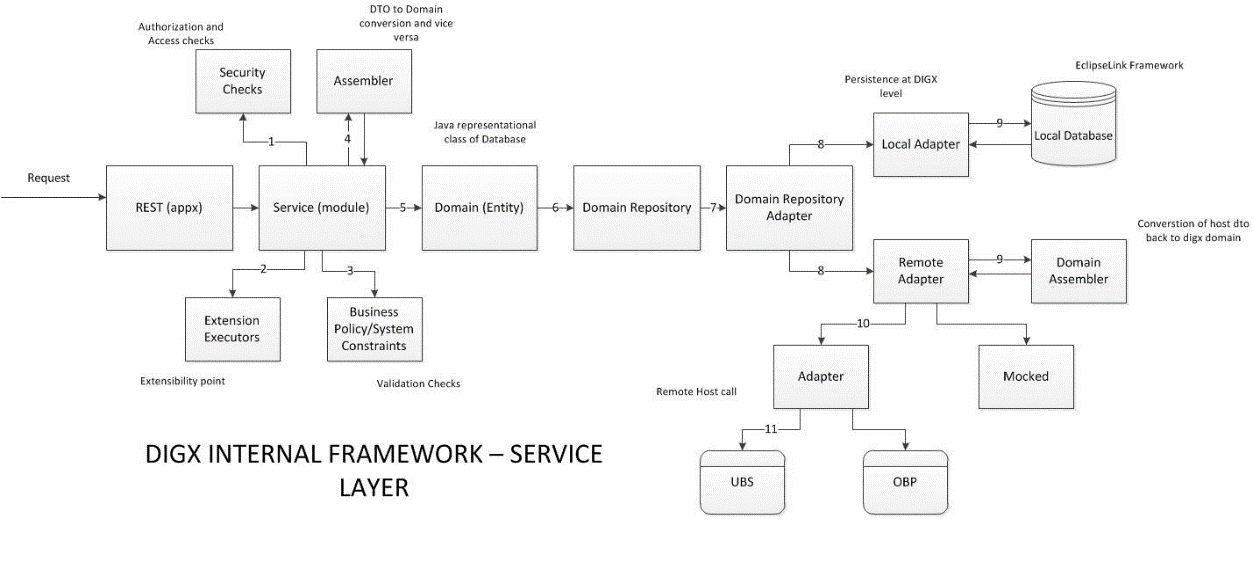2 Architecture of Service Tier
Let’s go through the building blocks of OBAPI framework (also known as DIGX framework). To build a REST API, each of these framework components (as mentioned below) needs to be addressed and that’s why it becomes important to have a holistic idea about each of them.
The arrangement of all of these framework components can be clearly understood in the following diagram:
DIGX Service Layer
- REST: The endpoint layer which gets invoked whenever a request URI is called. Also known as the layer which contains REST annotations and path to resources or sub-resources of an application
- Service: Also called as module layer of the framework. Generally, the core modules of DIGX application will have their own service implementation classes responsible for implementing core business logic, validation and security checks
- Assemblers: These are the mapping classes which convert data object containing request or response parameters into domain or database compatible form. These classes help us to get the required domain objects which can be further used in object-relational mapping
- Business Policy/ System Constraints: Before letting the query data read or persisted in the core application, certain business policies need to be validated. This separate layer of constraints check let the application behave as per the policies configured
- Domain/Entity: Represents the Java Object form of Database. This domain layer also contains data to be persisted or query response fetched through Object relational mapping
- Domain Repository: The term ‘repository’ denotes any data storage component. Each module of the application will have its own repository to manage its CRUD operations and that can be easily done using this component of the DIGX framework
- Domain Repository Adapter: Adapters are the connecting points to some external system and as the name suggests, this part of the framework contacts two kinds of repositories of DIGX application – Local Repository and Remote Repository. Eventually, the configured one out of these two will be invoked
- Adapters: Finally these are the adapter classes that can call either Local Database (DIGX specific tables) or Remote Repository (external system).
- External System/ Host: The core banking application such as UBS/FCORE or OBP or any third-party application which operates final banking transactions.