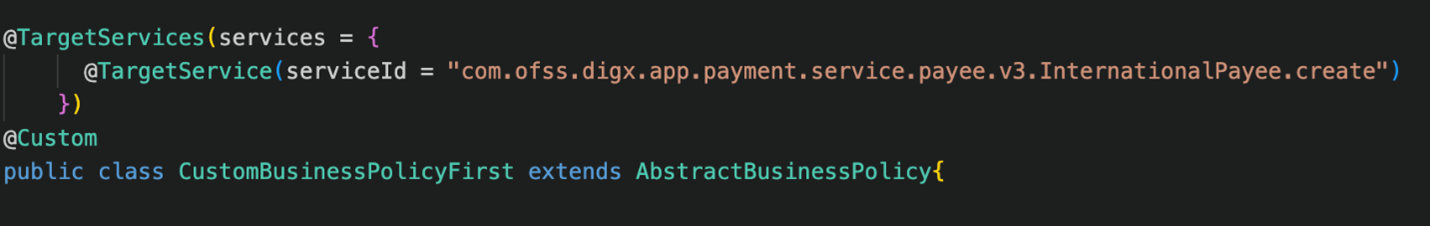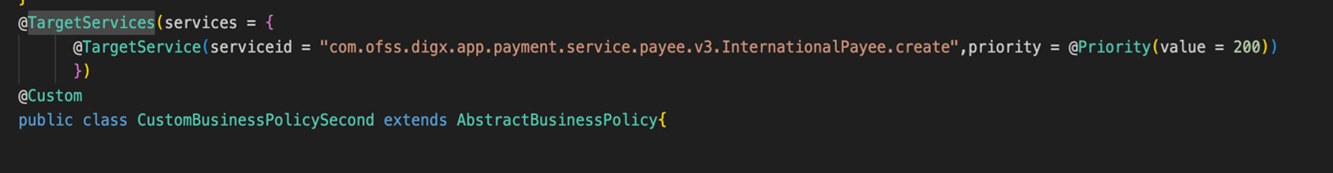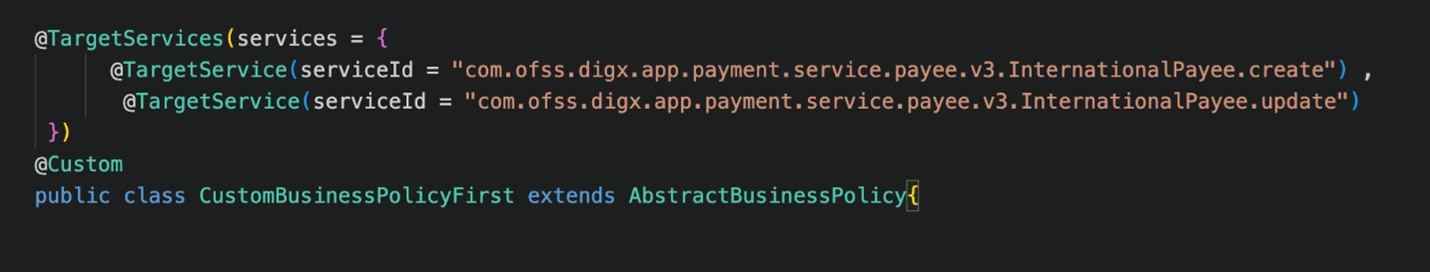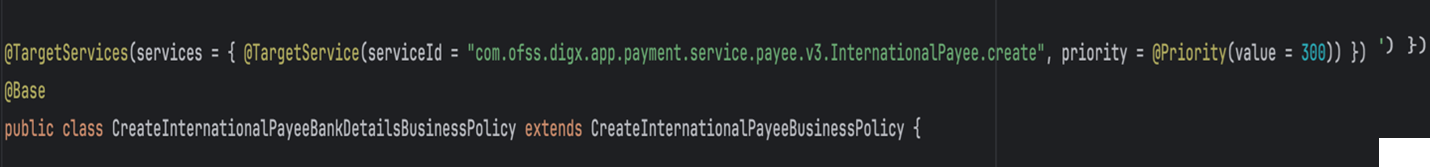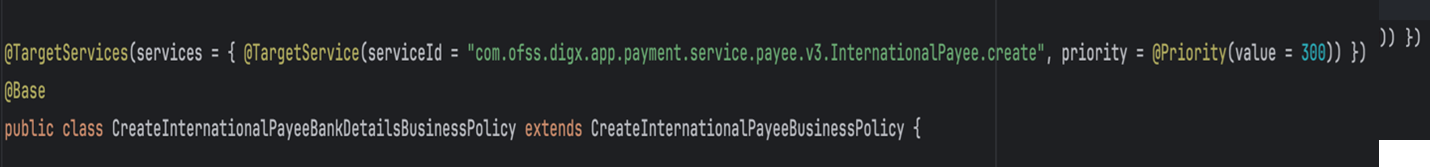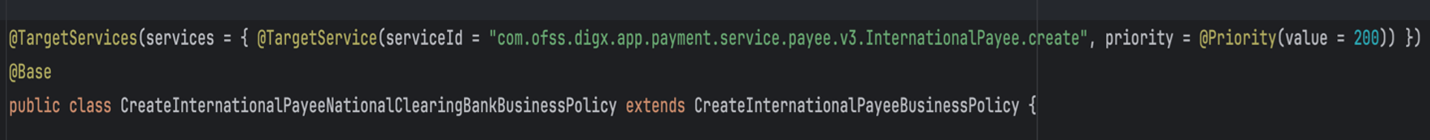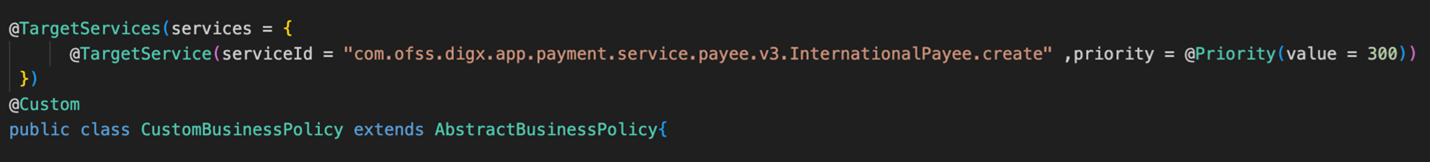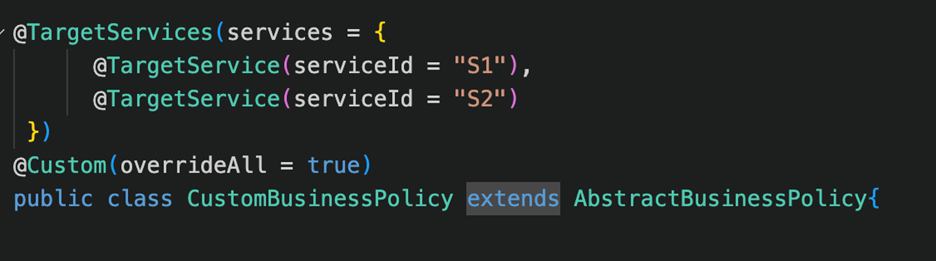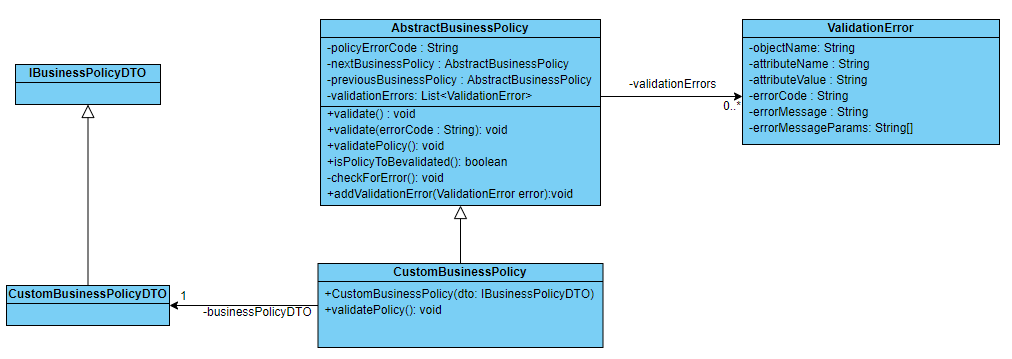3.3.1 Adding new business policy
Customization developer can add new business policy for new or existing services. System support multiple business policies for a single service.
Following are the steps to add a new business policy:
- Create new business policy DTO. This DTO is supposed to encapsulate all the input fields upon which validation is to be performed.
- Steps for creating a new business policy class:
- BusinessPolicy class must have constructor which accepts one parameter of type IBusinessPolicyDTO.
- BusinessPolicy class must also have a default no-args constructor.
- BusinessPolicy class must extend com.ofss.fc.framework.domain.policy.AbstractBusinessPolicy.
- BusinessPolicy class must implement the validatePolicy() method.
method should have the validation logic and if the validation fails, then it should call addValidationError() method with a new instance of ValidationError as parameter. One of the parameter to the constructor of ValidationError is error code. A new error could be added by following guidelines provided in Error Messages section.
Below are the annotations used while creating a new business policy
Table 3-1 Annotations
Annotation Description @Custom The @Custom Annotation signifies that the business policy is customization from the vendor, this is mandatory for every new business policy created by the vendor. In any of the Custom business policy if overrideAll is set to true, then it will make sure no base business policy will be loaded for all services mentioned in @TargetService of that custom business policy. @TargetServices The @TargetServices annotation must include all the @TargetService that the business policy needs to target. @TargetService Each TargetService must include a serviceID (String) specifying the service intended for the current Business Policy. It can optionally include @Priority annotation. @Priority The Priority annotation is optional and defaults to a value of 100. If a different value is desired for a service, then the Priority should be explicitly set.
- The @Priority annotation is used to give a priority to the business policy for a particular service. The business policies are executed in order of lower to higher priority for a given service. If a new Custom BusinessPolicy is created by giving appropriate priority in the @TargetServices desired order of execution can be achieved. Please note that a @Custom business policy that targets the same service and has the same priority as @Base business policy will override and suppress the @Base business policy.
- Use of isPolicyToBeValidated() method
In case multiple business policies configured for one service then policy execution can be controlled by overriding isPolicyToBeValided() method in CustomBusinessPolicy class.
By default, all Business Policies configured service provider configurator file in META-INF/services will be executed as isPolicyToBeValidated() method in AbstractBusinessPolicy will always return true given that @Priority of all businesspolicies are configured properly.To control the business policy validation based on data check, please override method isPolicyToBeValidated() in your BusinessPolicyClass.
- Configure new business policy(s). To Configure a new Business policy we have to add an entry of the fully-qualified name of the new business policy in META- INF\services\com.ofss.fc.framework.domain.policy.AbstractBusinessPolicy file.
Let us understand how to create Custom business policies with example If we want to create a business policy “CustomBusinessPolicyFirst” that should target the service “com.ofss.digx.app.payment.service.payee.v3.InternationalPayee.create”
Now that we have created a new Business Policy, we have to register it by adding the business policies fully-qualified-name inside the META-INF/services/ com.ofss.fc.framework.domain.policy.AbstractBusinessPolicy
The @Priority annotation stores the priority of the business policy for a particular service, this determines in which order the business policies mapped to a service will execute. The @Priority annotation is optional if only one business policy is mapped to a service, but if multiple business policies are mapped to a single service then the @Priority annotation with unique values is mandatory, if not used as per instructions it can lead to unexpected behaviour. The default value for @Priority is 100.
Let us consider that we have to add a new business policy “CustomBusinessPolicySecond” which will target the service “com.ofss.digx.app.payment.service.payee.v3.InternationalPayee.create”, now we know that there is already a business policy “CustomBusinessPolicyFirst” mapped to the given service with default priority of 100. Now as per requirement if we want the “CustomBusinessPolicySecond” to be executed before or after “CustomBusinessPolicyFirst” we can assign priority less than 100 or greater than 100 respectively.
Now as we have given Priority value higher than “CustomBusinessPolicySecond”, “CustomBusinessPolicyFirst” will execute first.
respective entries in META-INF/services/ com.ofss.fc.framework.domain.policy.AbstractBusinessPolicy must be made as explained above. Suppose if we want “CustomBusinessPolicyFirst” to also target service “com.ofss.digx.app.payment.service.payee.v3.InternationalPayee.update” we can just simply add it as a @TargetService
Now lets understand how we can override and supress base business policies as per customization requirements.Lets consider these base policies for this example
CreateInternationalPayeeBankDetailsBusinessPolicy
CreateInternationalPayeeSwiftBankBusinessPolicy
CreateInternationalPayeeNationalClearingBankBusinessPolicy
Suppose we want to suppress CreateInternationalPayeeBankDetailsBusinessPolicy for this service com.ofss.digx.app.payment.service.payee.v3.InternationalPayee.create , this can be done by creating a separate @Custom business policy having an empty implementation and the target service should be the services that needs to be suppressed , also the priority given should be similar to the one in the @Base business policy for it to work accurately.
@CUSTOM business policies that target the same service as the @Base business policy with the same priority will override and suppress the @Base business policy
For Example:
In The Below example the Business Policy CustomBusinessPolicy will supress CreateInternationalPayeeBankDetailsBusinessPolicy for the service "com.ofss.digx.app.payment.service.payee.v3.InternationalPayee.create"
Now the business policy CustomBusinessPolicy will be called instead of CreateInternationalPayeeBankDetailsBusinessPolicy , this could be used to suppress the business policies.
Suppose if we also want to Suppress/Override the existing CreateInternationalPayeeSwiftBankBusinessPolicy for service “com.ofss.digx.app.payment.service.payee.v3.InternationalPayee.create”, then we can simply add it as a @TargetService in CustomBusinessPolicy
Let us assume there is a situation where there are 4 base business policies A,B,C,D that target services S1 and S2, suppose there is customization requirement to suppress all the base business policies of services S1 and S2, so instead of using the above mentioned method of overriding business policies there is an easier alternative available for this particular use case, we can set the overrideAll as true in @Custom, this will enable us to override all the base business policies of the services mentioned in @TargetService annotation.
The class diagram for new custom business policy.
Parent topic: Business Policy