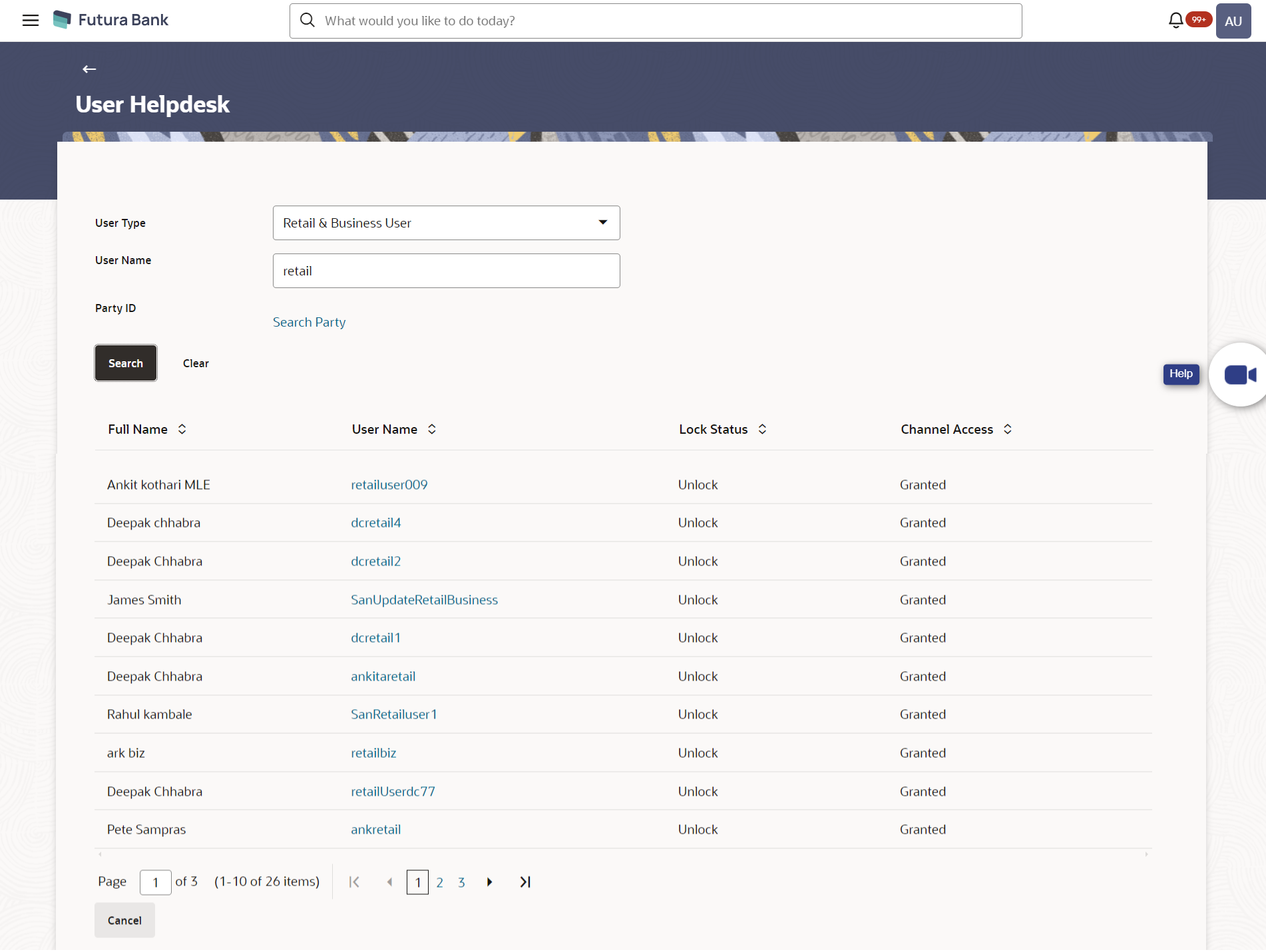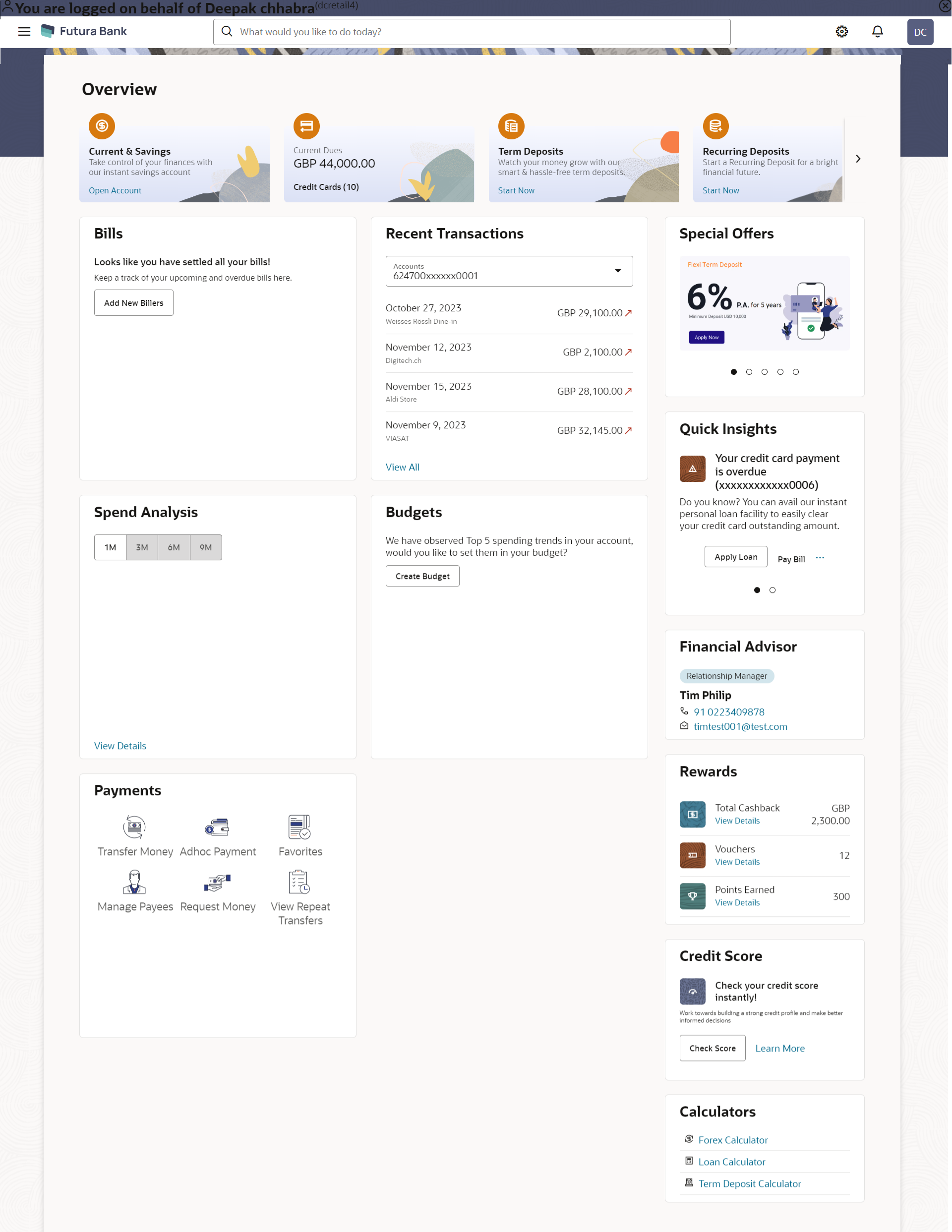66 User Helpdesk
This feature will allow Bank administrator to create business user's
session and perform the transaction requested by business user if he has forgotten his
internet banking password or is unable to perform a transaction using his internet
banking.
To authenticate the user, system will send an OTP to the customer and the same OTP needs to be communicated to the administrator user so that he can enter it on the screen to create user’s session.
Note:
OTP should be maintained as the second factor authentication for ‘Create Helpdesk Session’ event in Authentication setup.Navigation Path:
From
System/ Bank Administrator Dashboard, click
Toggle Menu, then click Menu and
then click Others. Under Others ,
click User
Helpdesk.
OR
From System/ Bank Administrator Dashboard, under Others widget, click User Helpdesk.
User Helpdesk - Search
To search user helpdesk: