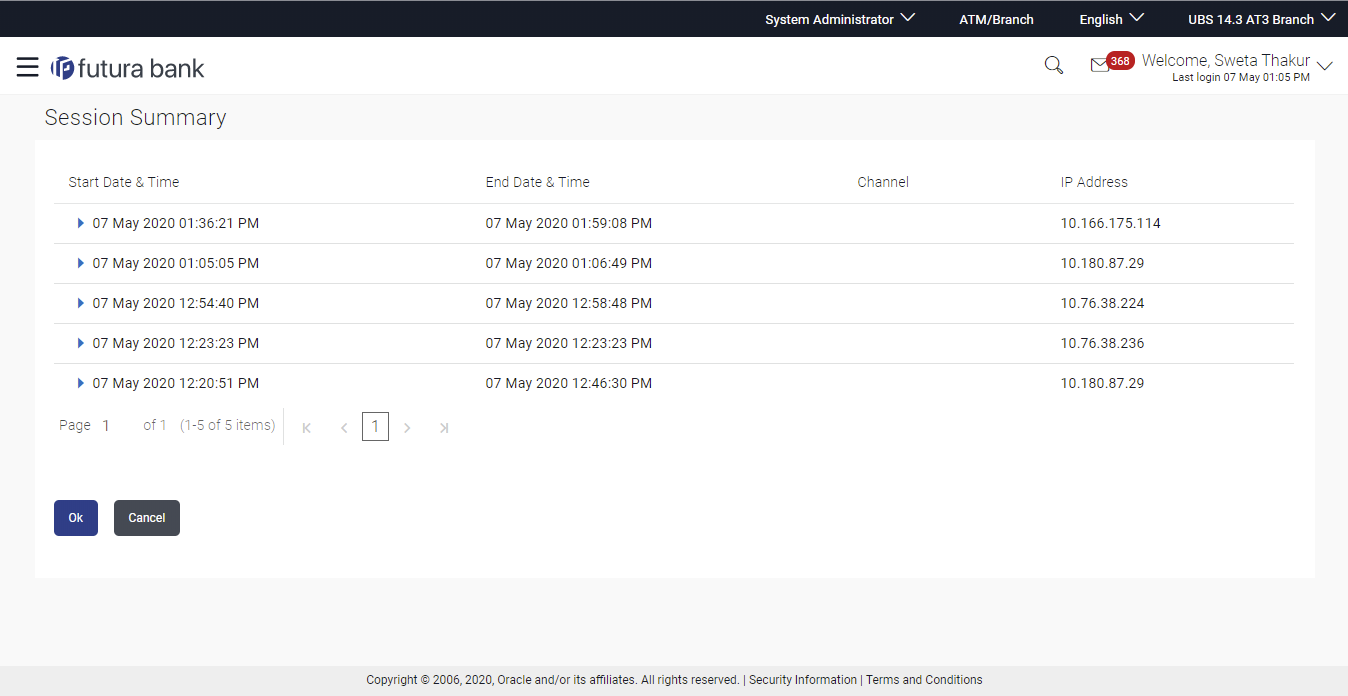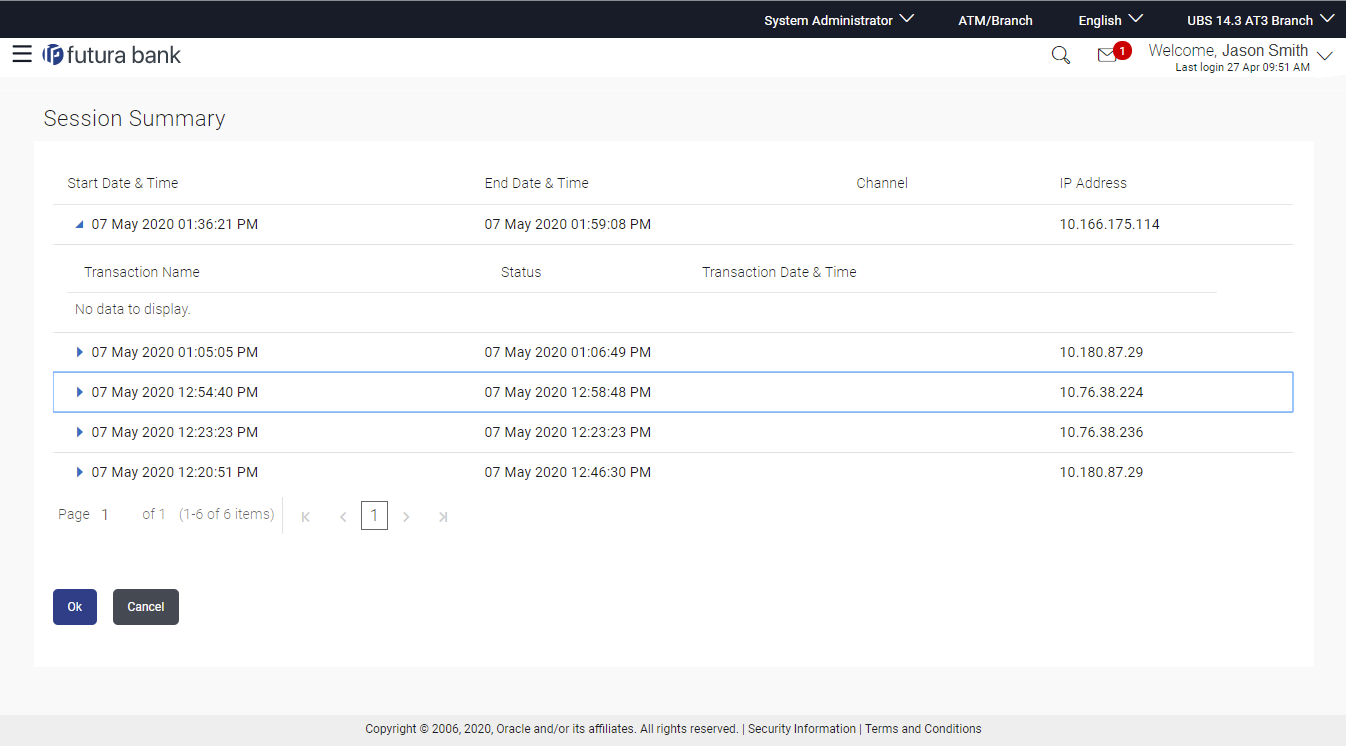70 Session Summary
The option used by the user to check the log of transactions and login
details for the previous five logins. The System Administrator can view the entire
session summary of the previous five logins, login and logoff date and time for each
session, channel in which transactions are carried out in each session along with the IP
address of the channel.
Navigation Path:
From System/ Bank Administrator Dashboard, click Toggle Menu, then click Menu and then click Account Settings. Under Account Settings , click Session Summary.
Table 70-1 Field Description
| Field Name | Description |
|---|---|
| Start Date & Time | The start date and time of the session. |
| End Date & Time | The end date and time of the session. |
| Channel | The channel of access for the session (Desktop Browser). |
| IP Address | IP address of the channel. |