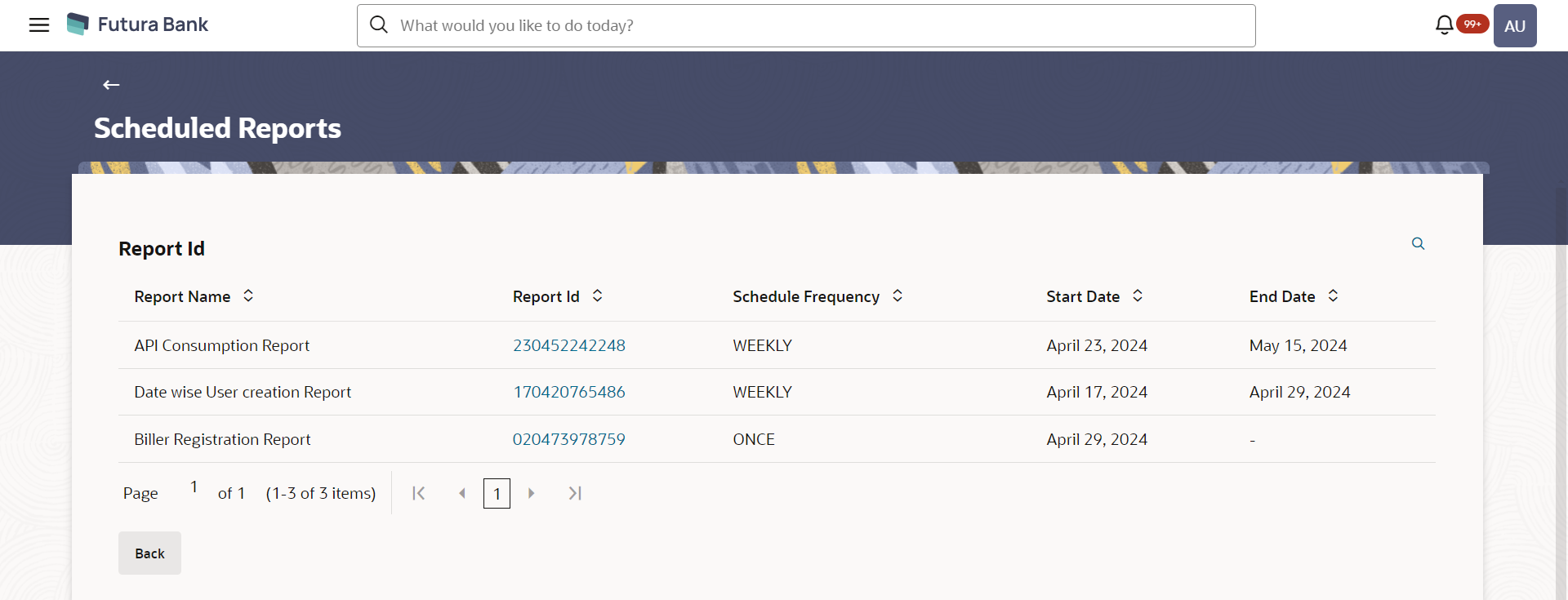62.2 Schedule Reports
The reports that are generated in specific time frame such as daily, weekly, monthly, quarterly, and annually are categorized under scheduled reports.
Table 62-3 Field Description
| Field Name | Description |
|---|---|
| Report Name | Select the type of report to be generated. |
| Report Format | Select the format in which the report is to be
generated.
The options with Internal Reporting
Application are:
|
| Select Frequency | Select the frequency at which the report is to be generated.
The
options are:
|
| Start Generating | Start date of the date range from which you want to generate the report. |
| Stop Generating | End date of the date range up-to which you want to generate the report. |
| View Scheduled Reports | Link to view all the reports that are scheduled by the logged in user and other Bank administrator users. |
Note:
Other reports parameters with respect to each report are displayed on the screen as input fields so that report can be requested with specific data.