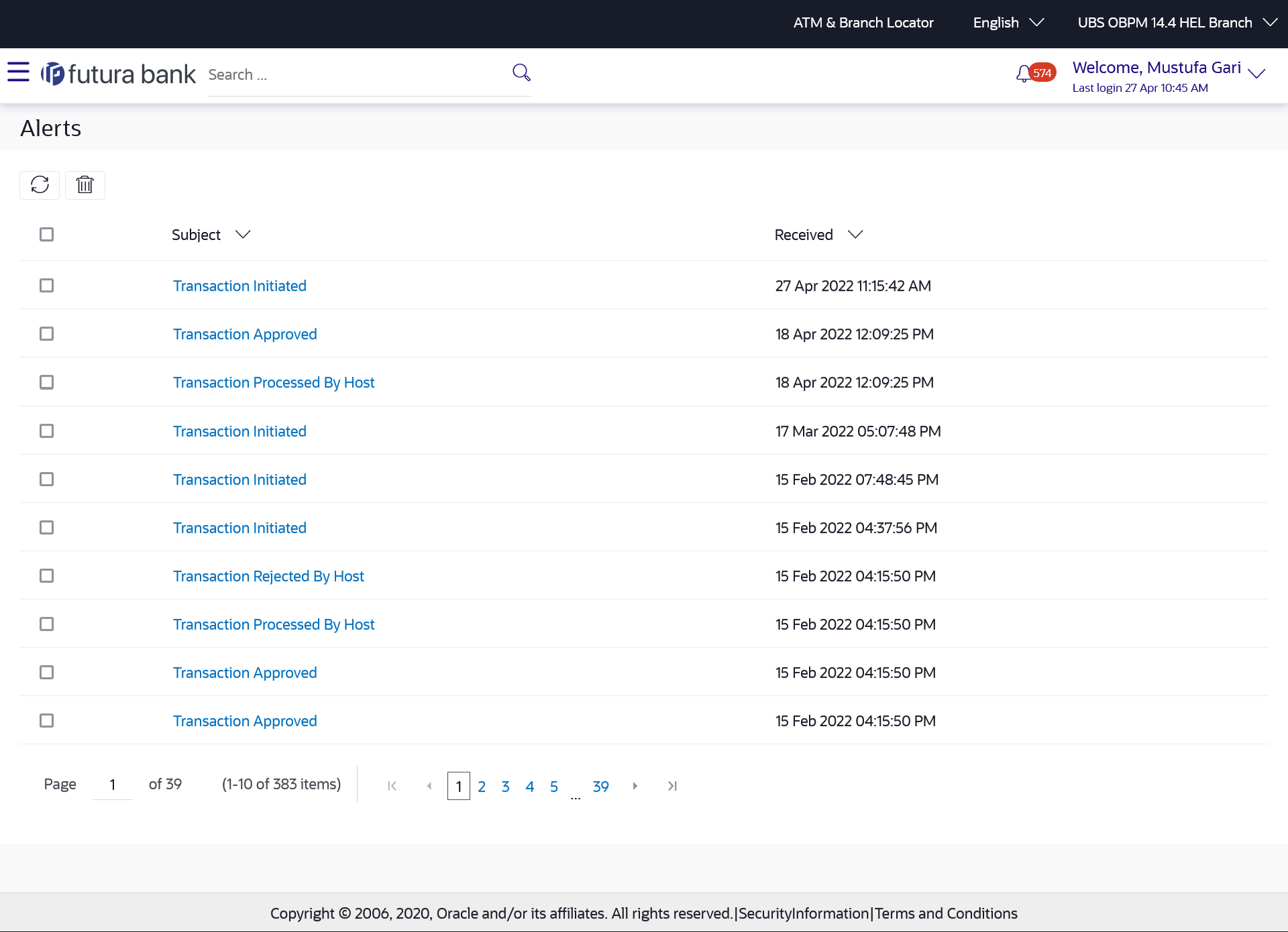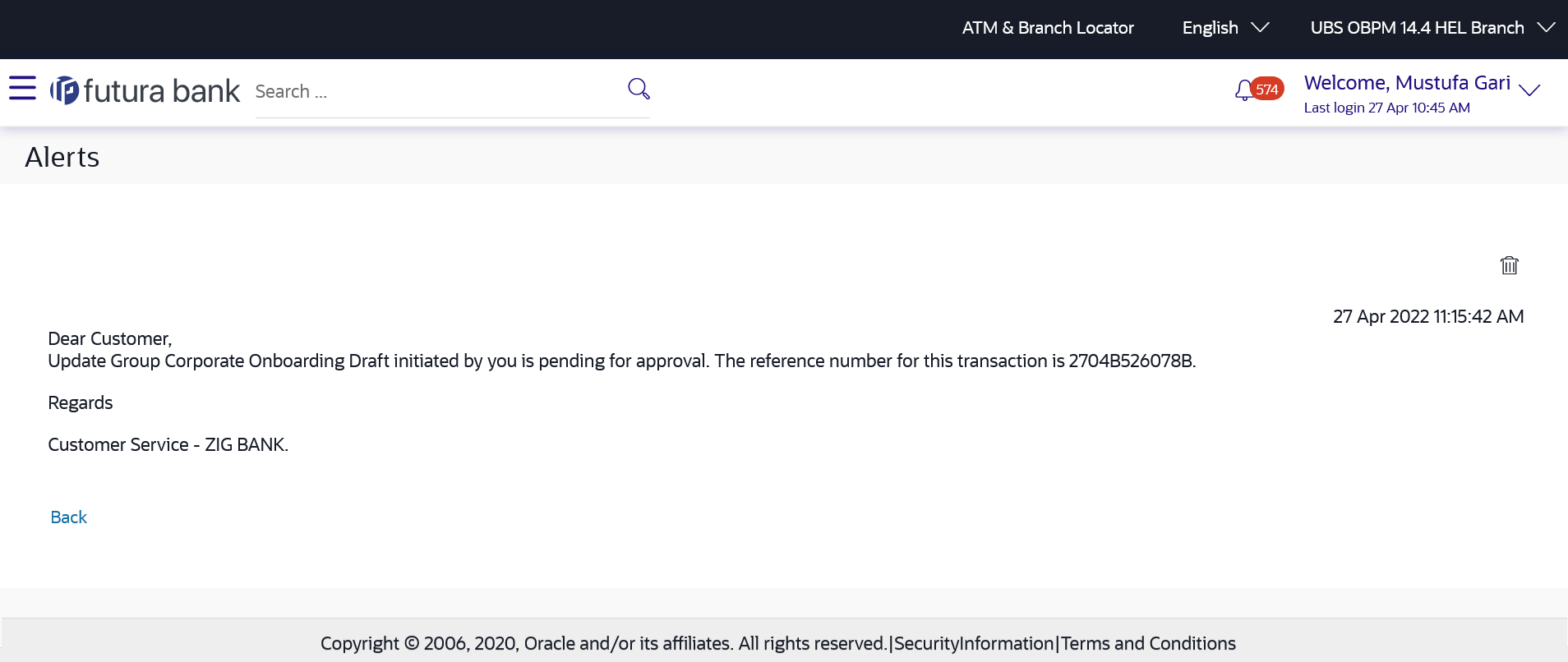67.2 Alerts
Under this section, all the alerts auto generated and sent to the logged in user will be displayed. User is not allowed to reply to the alerts received in his mailbox. Number of unread mail count if any will be shown in this section.
Navigation Path:
From System/ Bank Administrator Dashboard, click Toggle Menu, then click Menu and then click Mailbox. Under Mailbox , click Alerts.OR
From System/ Bank Administrator Dashboard, click on the ![]() icon, then click Alerts and then click View All.
icon, then click Alerts and then click View All.
OR
Access through the kebab menu of any other screens available under Mailbox
To view the alerts:
Parent topic: Mailbox