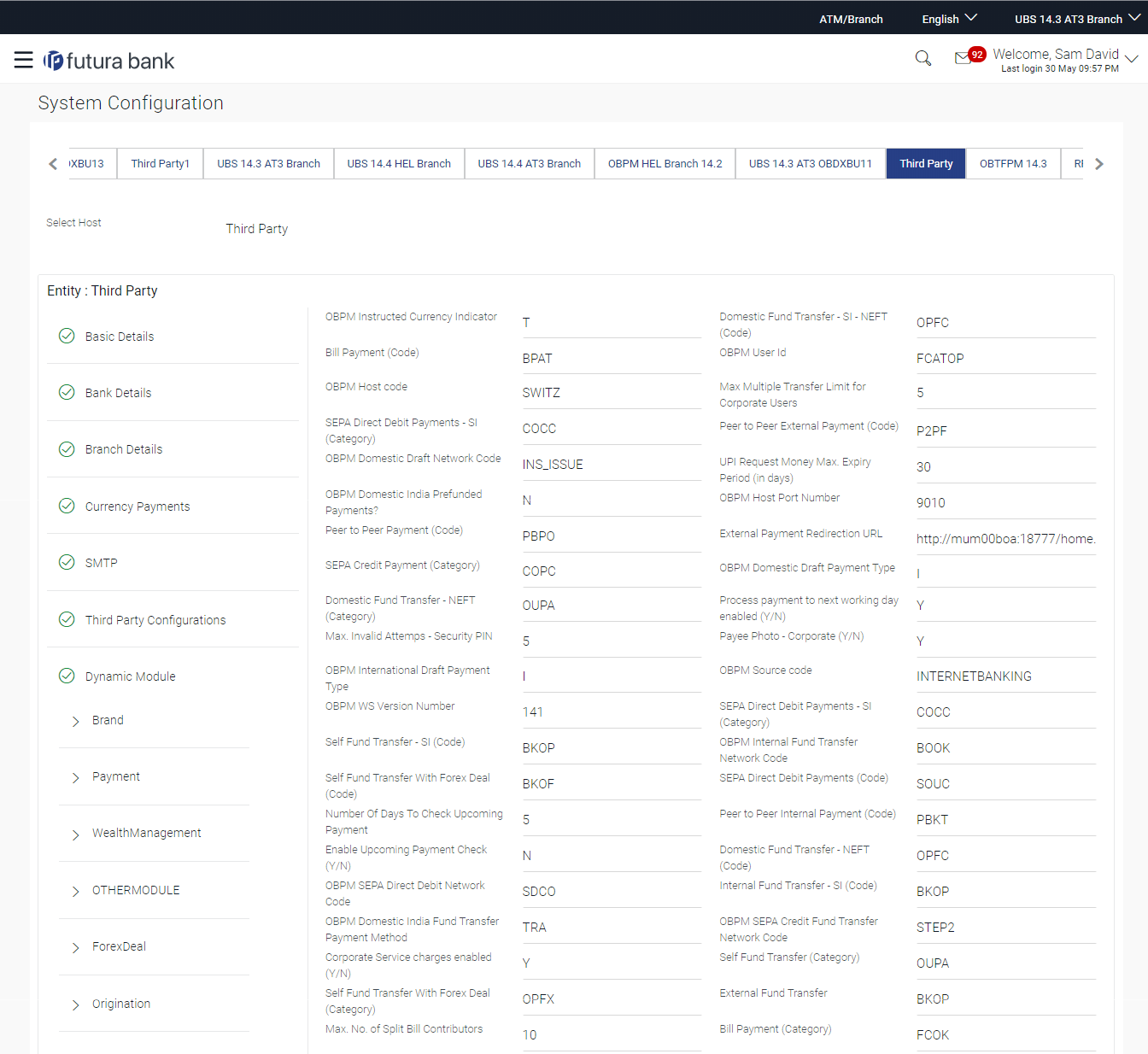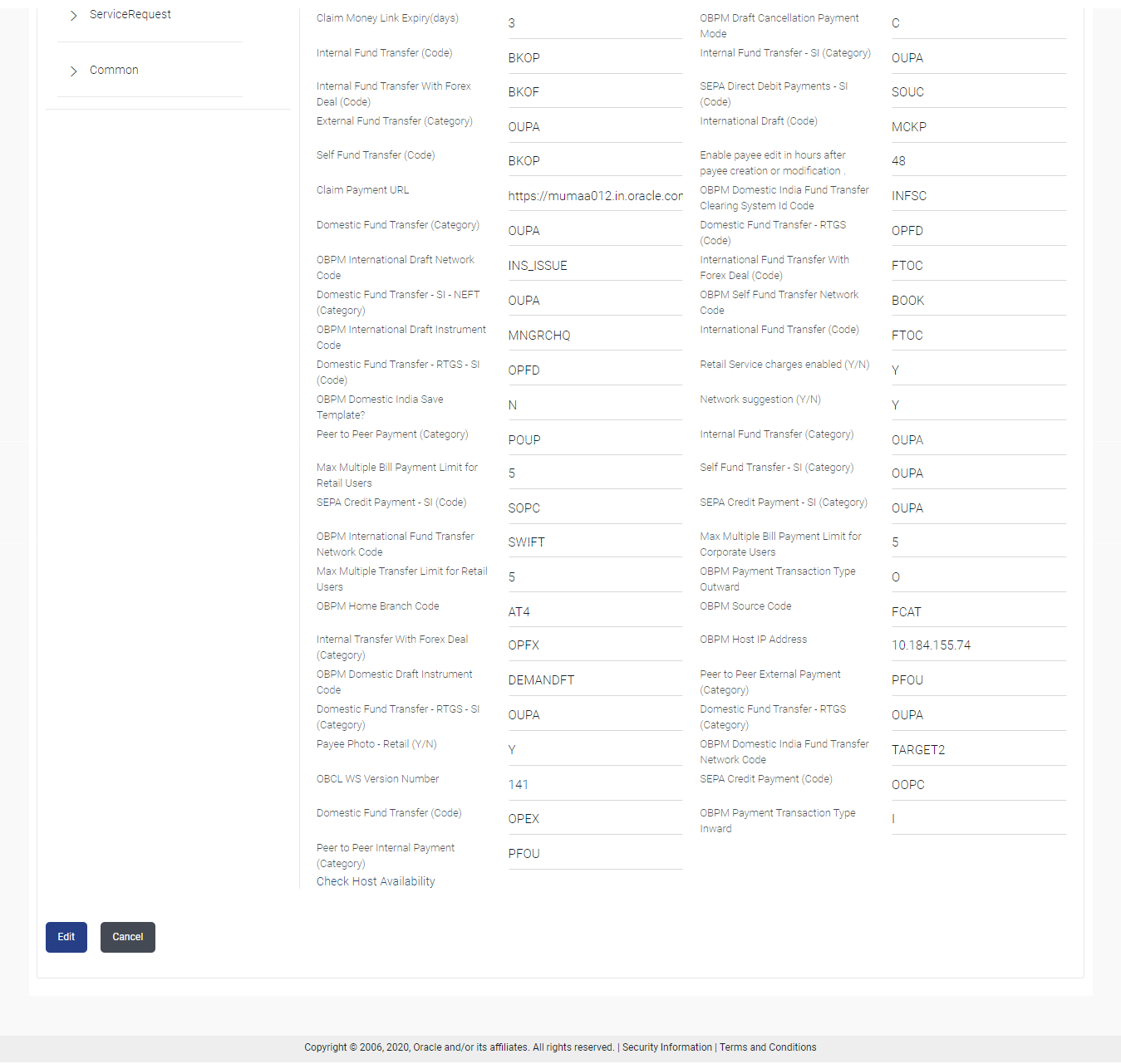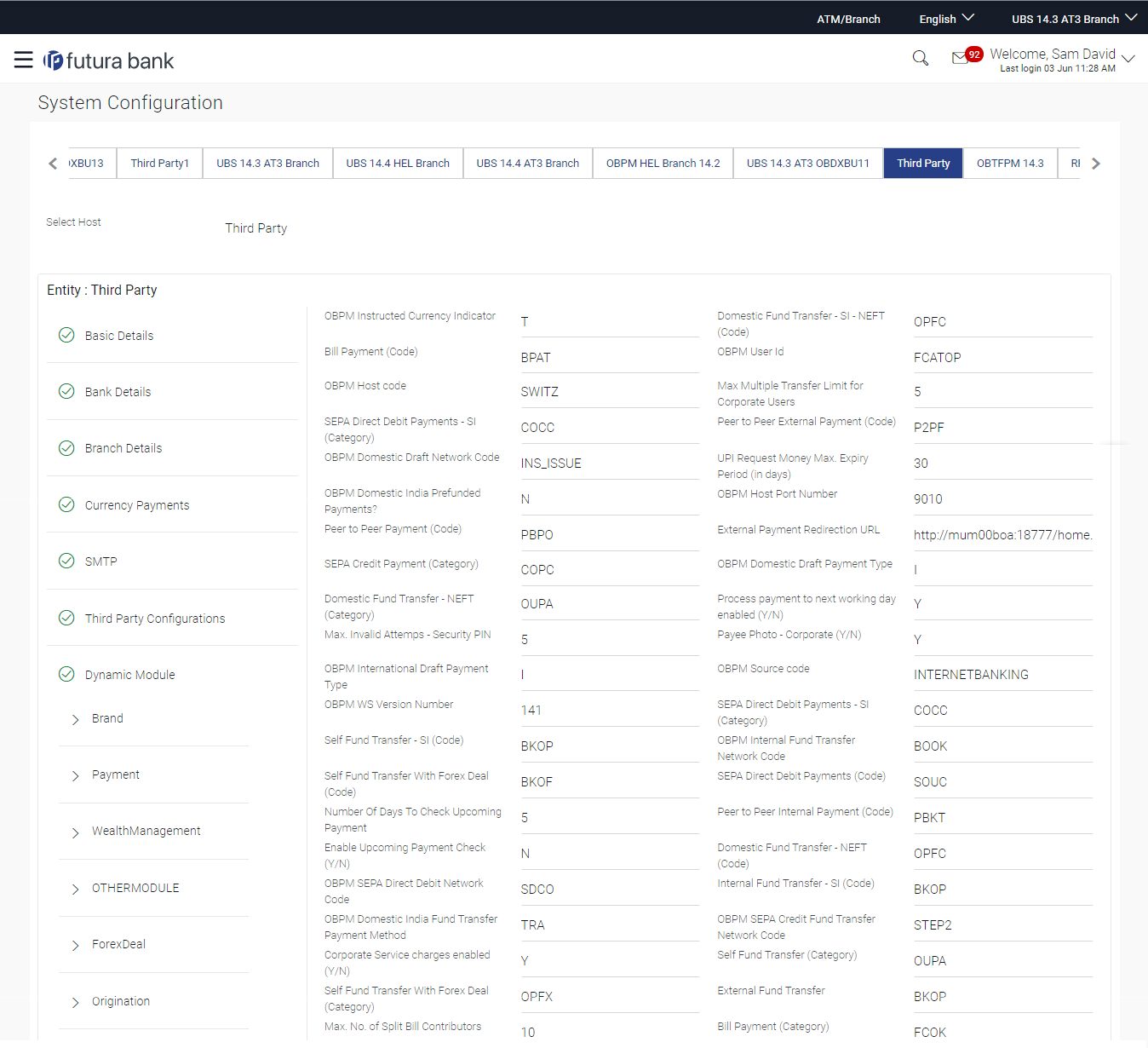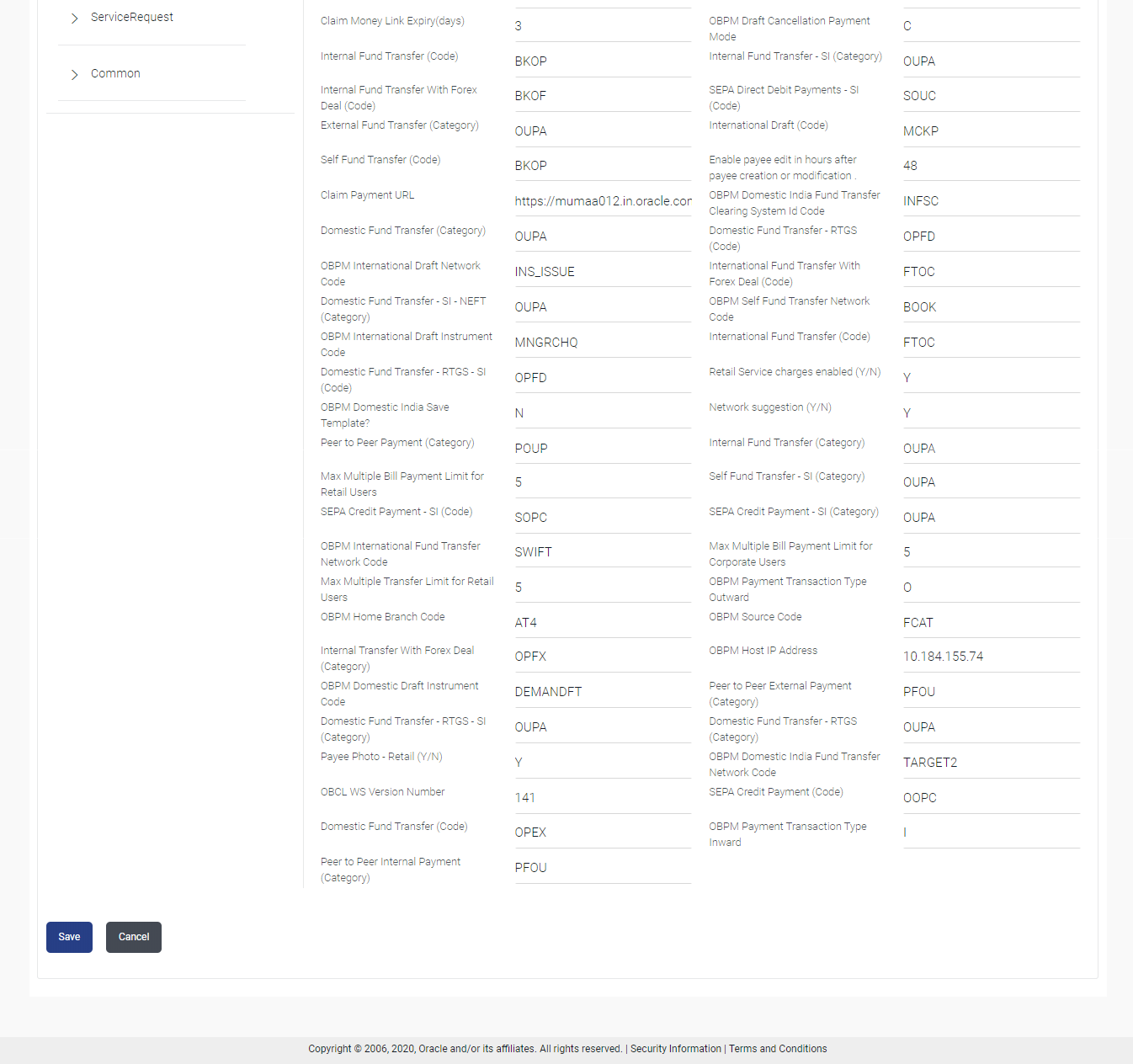- System Configuration User Manual
- System Configuration – HOST System as Third Party
- System Configuration – Third Party – View and Edit
- System Configuration – Dynamic Module - Payment – View and Edit
6.1.8 System Configuration – Dynamic Module - Payment – View and Edit
Using this option, system administrator can edit the payment module
details.
To view and edit the Dynamic Module - Payments details:
- Click on System Configuration option on the dashboard
and navigate to the dynamic module – Payment tab. The
default option is ‘View’.
Figure 6-27 System Configuration - Dynamic Module – Payment - View
- Click Edit to edit the Dynamic Module –
Payment.The System Configuration - Dynamic Module – Payment screen appears in editable form.
Figure 6-28 System Configuration - Dynamic Module - Payment - Edit
Table 6-20 Field Description
Field Name Description OBPM Instructed Currency Indicator Displays the OBPM instructed currency indicator and available for edit. Domestic Fund Transfer-SI- NEFT (Code) Displays the product code for domestic fund transfer with standing instructions and network type NEFT and available for edit. Bill Payment (Code) Displays the product code for bill payments and available for edit. OBPM User Id Displays the user id for OBPM and available for edit. OBPM Host Code Displays the host code for OBPM. Max Multiple Transfer Limit for Corporate Users Displays the maximum number of fund transfer that a corporate user can initiate in one go and available for edit. SEPA Direct Debit Payments - SI (Category) Displays the product category for SEPA direct debit payments with standing instructions and available for edit. Peer to Peer External Payment (Code) Displays the product code for peer to peer external payments and available for edit. OBPM Domestic Draft Network Code Displays the network code for OBPM domestic draft and available for edit. UPI Request Money Max. Expiry Period (in days) Displays the number of days after which the UPI request for money gets expired. OBPM Domestic India Prefunded Payments? Displays whether there is a prefunded payment for OBPM domestic India and available for edit. OBPM Host Port Number Displays the OBPM host port number and available for edit. Peer to Peer Payment (Code) Displays the product code for peer to peer payments and available for edit. External Payment Redirection URL Displays the URL for the external payments and available for edit. SEPA Credit Payment (Category) Displays the product category for SEPA credit payments and available for edit. OBPM Domestic Draft Payment Type Displays the OBPM Payment for domestic draft type of transaction and available for edit. Domestic Fund Transfer - NEFT (Category) Displays the product category for domestic fund transfer with network type as NEFT and available for edit. Process payment to next working day enabled (Y/N) Displays whether the processing of payments for next working day is enabled and available for edit. Max Invalid Attempts - Security PIN Displays the number of invalid attempts allowed if entering the wrong PIN and available for edit. Payee Photo - Corporate (Y/N) Displays whether the feature of payee photo for corporate user is enabled or not and available for edit. OBPM International Draft Payment Type Displays the OBPM Payment for international draft type of transaction and available for edit. OBPM Source Code Displays the source code for OBPM and available for edit. OBPM WS Version Number Displays the version number for OBPM host Web Service and available for edit. SEPA Direct Debit Payments - SI (Category) Displays the product category for SEPA direct debit payments with standing instructions and available for edit. Self Fund Transfer - SI (Code) Displays the product code for self fund transfer with standing instructions and available for edit. OBPM Internal Fund Transfer Network Code Displays the network code for OBPM internal fund transfer and available for edit. Self Fund Transfer with Forex Deal (Code) Displays the product code for self fund transfer with forex deal and available for edit. SEPA Direct Debit Payments (Code) Displays the product code for SEPA direct debit payments and available for edit. Number of Days To Check Upcoming Payments Displays the number of days within which upcoming payments are due to a payee and available for edit. Peer to Peer Internal Payment (Code) Displays the product code for peer to peer internal payments and available for edit. Enable Upcoming Payment Check (Y/N) Displays if the system needs to check for upcoming scheduled transfers (via Standing Instructions or Pay Later) due to a payee and available for edit. Domestic Fund Transfer - NEFT (Code) Displays the product code for domestic fund transfer with network type NEFT and available for edit. OBPM SEPA Direct Debit Network Code Displays network code for OBPM SEPA direct debit and available for edit. Internal Fund Transfer - SI (Code) Displays the product code for internal transfer with standing instructions. OBPM Domestic India Fund Transfer Payment Method Displays the mode of fund transfer and payment method for OBPM domestic India and available for edit. OBPM SEPA Credit Fund Transfer Network Code Displays the network code for OBPM SEPA credit fund transfer and available for edit. Corporate Service charges enabled (Y/N) Displays whether the corporate service charge is enabled or not and available for edit. Self Fund Transfer (Category) Displays the product category for self fund transfer and available for edit. Self Fund Transfer With Forex Deal (Category) Displays the product category for self fund transfer with forex deal and available for edit. External Fund Transfer Displays the product code/ category for external fund transfer and available for edit. Max. No. of Split Bill Contributors Displays the number of users that can contribute for splitting a bill and available for edit. Bill Payment (Category) Displays the product category for bill payments and available for edit. Claim Money Link Expiry (days) Displays the number of days after which the claim money link will expire and available for edit. OBPM Draft Cancellation Payment Mode Displays the payment mode for OBPM draft cancellation. Internal Fund Transfer (Code) Displays the product code for internal fund transfer and available for edit. Internal Fund Transfer - SI (Category) Displays the product category for internal transfer with standing instructions and available for edit. Internal Fund Transfer with Forex Deal (Code) Displays the product code for internal fund transfer with forex deal and available for edit. SEPA Direct Debit Payments SI - (Code) Displays product code for SEPA direct debit payments and available for edit. External Fund Transfer (Category) Displays the product category for external fund transfer and available for edit. International Draft (Code) Displays the product code for international draft and available for edit. Self Fund Transfer (Code) Displays the product code for self fund transfer and available for edit. Enable payee edit in hours after payee creation or modification Displays the time in hours for the payee to be enabled for modification after its creation and available for edit. Claim Payment URL Displays the claim payment URL for the beneficiary to claim money and available for edit. OBPM Domestic India Fund Transfer Clearing System Id Code Displays the clearing system Id code for OBPM Domestic India fund transfer and available for edit. Domestic Fund Transfer (Category) Displays the product category for domestic fund transfer and available for edit. Domestic Fund Transfer - RTGS (Code) Displays the product code for domestic fund transfer with network type as RTGS and available for edit. OBPM International Draft Network Code Displays the network code for OBPM international draft and available for edit. International Fund Transfer with Forex Deal (Code) Displays the product code for international fund transfer with forex deal and available for edit. Domestic Fund Transfer- SI - NEFT (Category) Displays the product category for domestic fund transfer with standing instructions and network type NEFT. OBPM Self Fund Transfer Network Code Displays the network code for OBPM self fund transfer and available for edit. OBPM International Draft Instrument Code Displays the instrument code for OBPM international draft and available for edit. International Fund Transfer (Code) Displays the product code for international fund transfer transaction and available for edit. Domestic Fund Transfer - RTGS - SI (Code) Displays the product code for domestic fund transfer with standing instructions and network type as RTGS and available for edit. Retail Service Charge Enabled (Y/N) Displays whether the retail service charge is enabled or not and available for edit. OBPM Domestic India Save Template? Displays whether the OBPM domestic India template is saved or not and available for edit. Network Suggestion (Y/N) Displays whether the network suggestion is enabled or not and available for edit. Peer to Peer Payment (Category) Displays the product category for peer to peer payments and available for edit. Internal Fund Transfer(Category) Displays the product category for internal fund transfer and available for edit. Max Multiple Bill Payment Limit for Retail Users Displays the maximum number of bill payments that a retail user can initiate in one go and available for edit. Self Fund Transfer - SI (Category) Displays the product category for self fund transfer with standing instructions and available for edit. SEPA Credit Payment - SI (Code) Displays the product code for SEPA credit payments with standing instructions and available for edit. SEPA Credit Payment - SI (Category) Displays the product category for SEPA credit payments with standing instructions and available for edit. OBPM International Fund Transfer Network Code Displays the network code for OBPM international fund transfer and available for edit. Max Multiple Bill Payment Limit for Corporate Users Displays the maximum number of bill payments that a corporate user can initiate in one go and available for edit. Max Multiple Transfer Limit for Retail Users Displays the maximum number of fund transfer that a retail user can initiate in one go and available for edit. OBPM Payment - Transaction Type Outward Displays the OBPM Payment for outward type of transaction and available for edit. OBPM Home Branch Code Displays the code for OBPM home branch and available for edit. OBPM Source Code Displays the source code for OBPM and available for edit. Internal Fund Transfer with Forex Deal (Category) Displays the product category for internal fund transfer with forex deal and available for edit. OBPM Host IP Address Displays the host IP address for OBPM and available for edit. OBPM Domestic Draft Instrument Code Displays the instrument code for OBPM domestic draft and available for edit. Peer to Peer External Payment (Category) Displays the category for peer to peer external payments. Domestic Fund Transfer - RTGS - SI (Category) Displays the product category for domestic fund transfer with standing instructions and network type as RTGS and available for edit. Domestic Fund Transfer - RTGS (Category) Displays the product category for domestic fund transfer with network type as RTGS and available for edit. Payee Photo - Retail (Y/N) Displays whether the feature of payee photo for retail user is enabled or not and available for edit. OBPM Domestic India Fund Transfer Network Code Displays the network code for OBPM domestic India fund transfer and available for edit. OBCL WS Version Number Displays the version number for OBCL host Web Service and available for edit. SEPA Credit Payment (Code) Displays the product code for SEPA credit payments and available for edit. Domestic Fund Transfer (Code) Displays the product code for domestic fund transfer and available for edit. OBPM Payment Transaction Type Inward Displays the OBPM Payment for inward type of transaction and available for edit. Peer to Peer Internal Payment (Category) Displays the product category for peer to peer internal payments and available for edit. Note:
The fields appearing in the System Configuration – Dynamic Module – Payments tab depends on the settings done at the back end and is dynamic in nature. - Edit the required Payments detail.
- Click Save to save the changes.OR
Click Cancel to cancel the transaction.
- The System Configuration - Dynamic Module – Payment -
Review screen appears.Verify the details, and click Confirm.OR
Click Cancel to cancel the transaction.
OR
Click the Basic Details, Host Details, Bank Details, Branch Details, SMTP or Dynamic Module tabs to view and edit the respective details if required.
- The screen with success message of saving the system configuration along with
the status appears.Click OK to complete the transaction.
Parent topic: System Configuration – Third Party – View and Edit