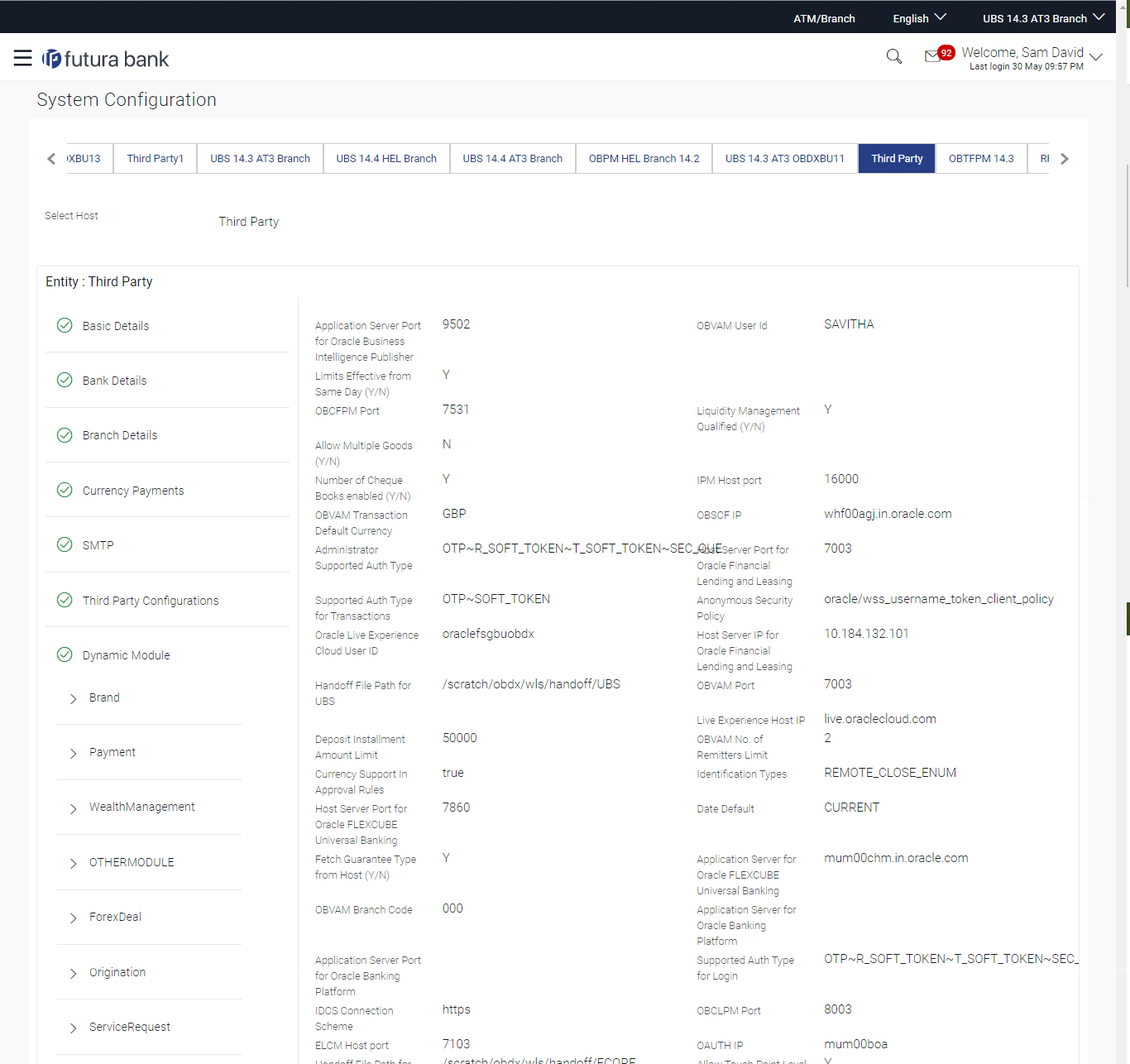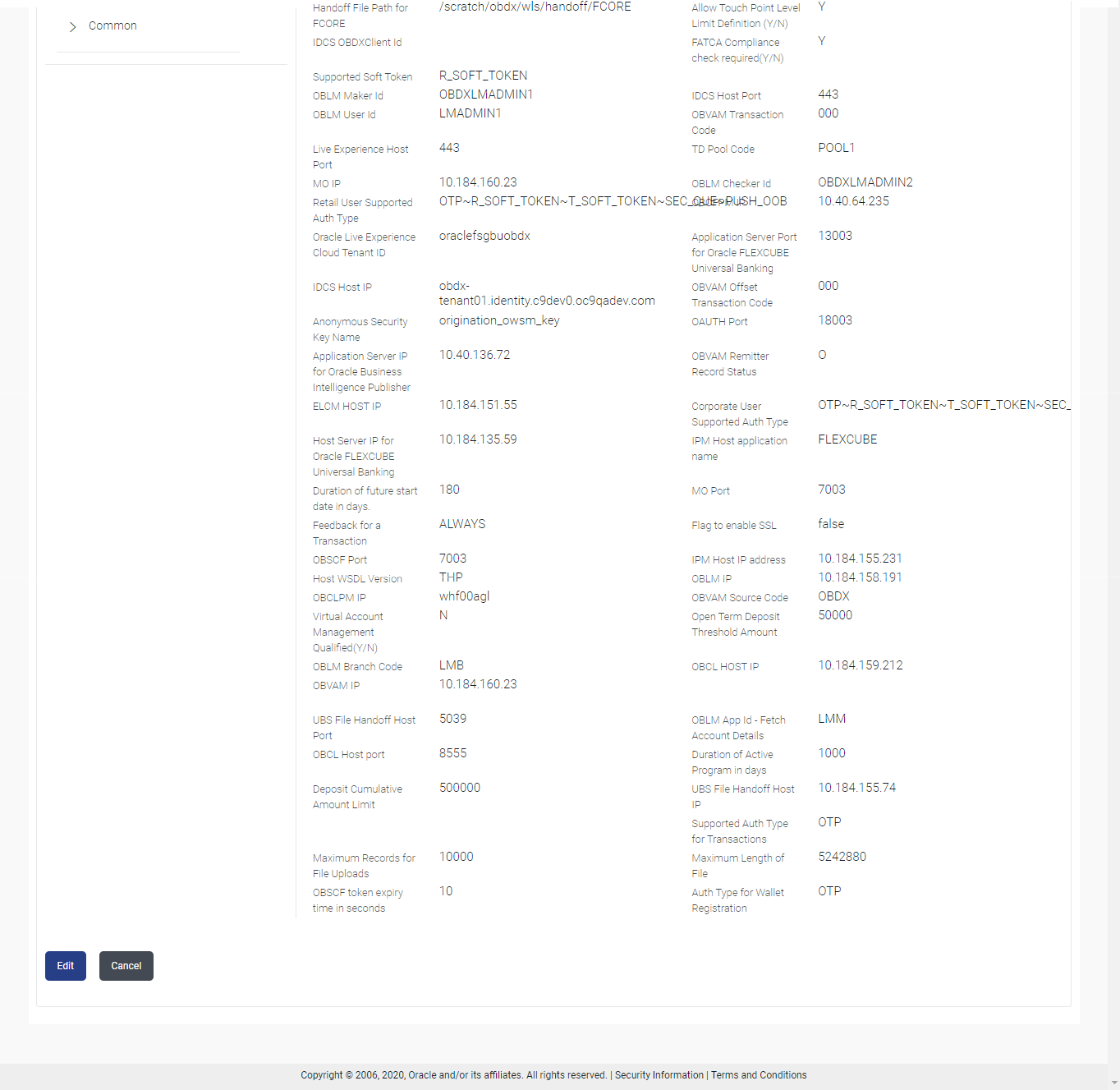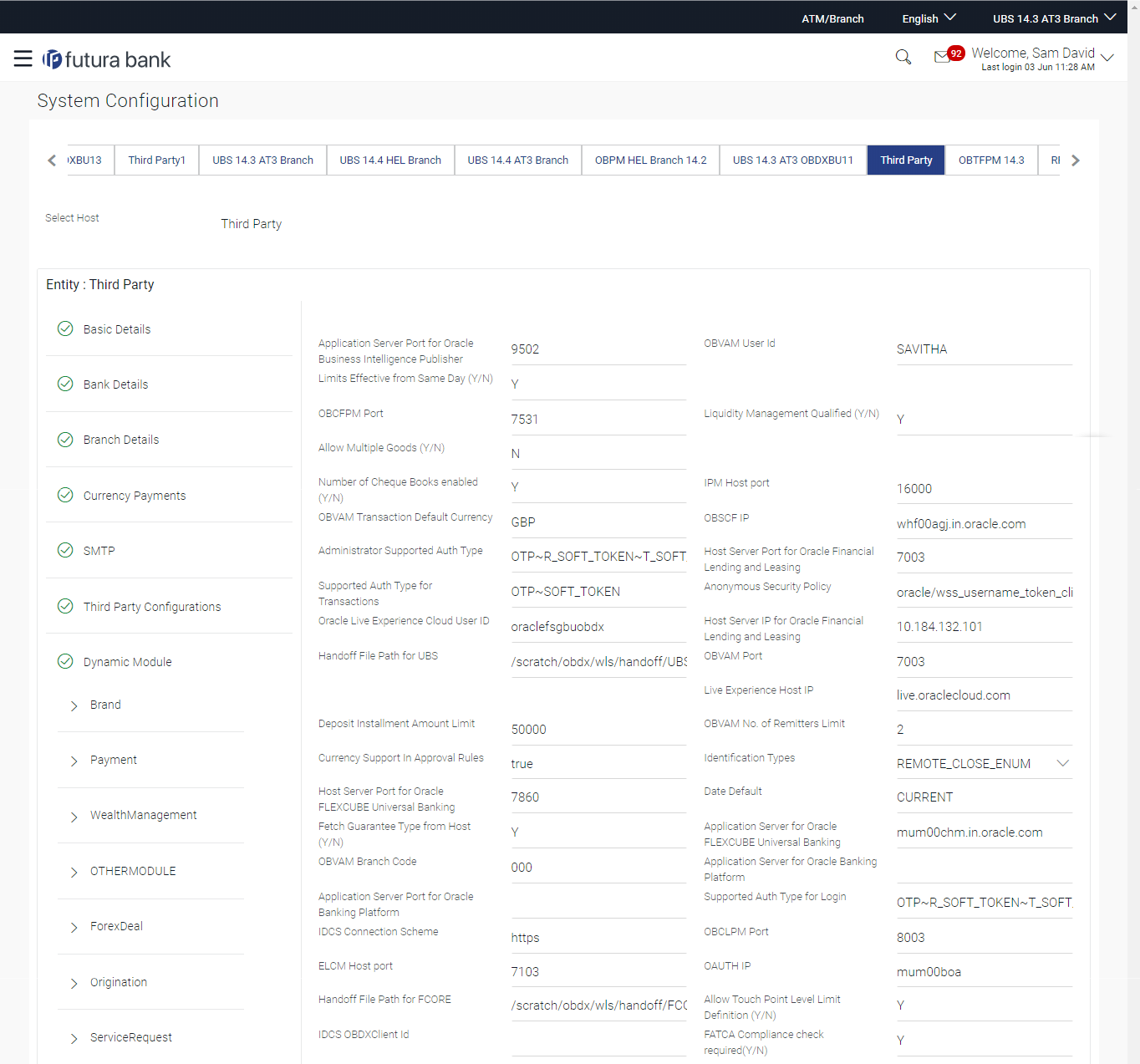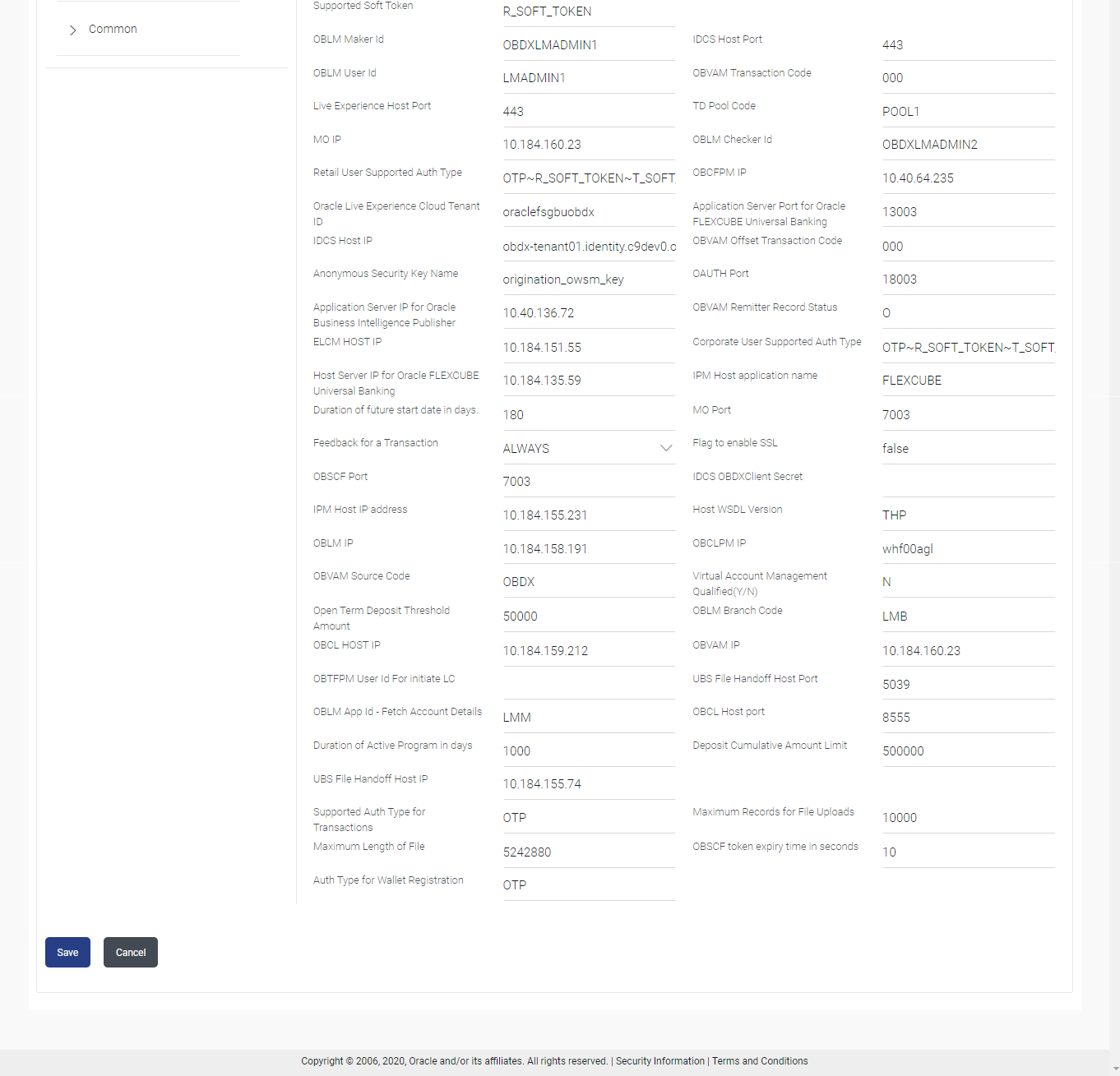- System Configuration User Manual
- System Configuration – HOST System as Third Party
- System Configuration – Third Party – View and Edit
- System Configuration – Dynamic Module – Other Module – View and Edit
6.1.10 System Configuration – Dynamic Module – Other Module – View and Edit
To view and edit the Dynamic Module – Other Module details:
- Click on System Configuration option on the dashboard
and navigate to the dynamic module – Other Module tab. The default option is
‘View’.
Figure 6-31 System Configuration – Dynamic Module – Other Module – View
- Click Edit to edit the Dynamic Module – Other
Module.The System Configuration - Dynamic Module – Other Module screen appears in editable form.
Figure 6-32 System Configuration – Dynamic Module – Other Module – Edit
Table 6-22 Field Description
Field Name Description OBLM Port Displays the port for the OBLM host system and available for edit. It is not mandatory to specify the parameter value for Third Party as the host system. OBTFPM Port Displays the host port for OBTFPM and available for edit. Application Server Port for Oracle Business Intelligence Publisher Displays the port number for Oracle Business Intelligence Publisher host system and available for edit. OBVAM User Id Displays the User ID set for all transactions on OBVAM via OBAPIS and available for edit. Limits Effective from Same Day (Y/N) Displays whether the limits are effective from the same day or next day and available for edit. OBTFPM token expiry time in seconds Displays the token refresh time in seconds for the API calls for OBTFPM and available for edit. OBCFPM Port Displays the port for the OBCFPM host system and available for edit. Liquidity Management Qualified (Y/N) Displays whether the host is qualified with liquidity management and available for edit. Allow Multiple Goods (Y/N) Displays whether multiple goods are allowed or not and available for edit. It is not mandatory to specify the parameter value for Third Party as the host system. OBTFPM Source Code Displays the code for the source of API and available for edit. Number of Cheque Books enabled (Y/N) Displays whether the number of cheque books flag is enabled or not and available for edit. IPM Host port Displays the port number of the IPM host system and available for edit. It is not mandatory to specify the parameter value for Third Party as the host system. OBVAM Transaction Default Currency Displays the default currency for OBVAM transaction and available for edit. OBSCF IP Displays the IP address for OBSCF and available for edit. Administrator Supported Auth Type Displays the authorization type supported by the application for administrator users and available for edit. Host Server Port for Oracle Financial Lending and Leasing Displays the host server port for Oracle Financial Lending and Leasing system and available for edit. Supported Auth Type for Transactions Displays the authorization type supported by the application for the transactions and available for edit. Anonymous Security Policy Displays the security policy for anonymous user and available for edit. It is not mandatory to specify the parameter value for Third Party as the host system. Oracle Live Experience Cloud User ID Displays the User ID for Oracle cloud live experience system and available for edit. Host Server IP for Oracle Financial Lending and Leasing Displays the host server IP of Oracle Financial Lending and Leasing host system and available for edit. Handoff File Path for UBS Displays the hand-off file path for UBS host system and available for edit. OBVAM Port Displays the port for the OBVAM host system and available for edit. It is not mandatory to specify the parameter value for Third Party as the host system. OBTFPM Branch Code Displays the branch code of the set Branch for OBTFPM and available for edit. Live Experience Host IP Displays the host IP address for the live chat and available for edit. Deposit Installment Amount Limit Displays the maximum limit for the deposit installment amount and available for edit. OBVAM No. of Remitters List Displays the number of remitter lists maintained in OBVAM and available for edit. It is not mandatory to specify the parameter value for Third Party as the host system. Currency Support In Approval Rules Displays if currency as a parameter is supported in approval rules and available for edit. Identification Types Displays the identification type whether it is from local or remote and available for edit. Host Server Port for Oracle FLEXCUBE Universal Banking Displays the host server port for Oracle FLEXCUBE Universal Banking host system and available for edit. Date Default Displays the default date for the system and available for edit. It is not mandatory to specify the parameter value for Third Party as the host system. Fetch Guarantee Type from Host (Y/ N) Displays whether the fetching of guarantee type from host is required or not and available for edit. Application Server for Oracle FLEXCUBE Universal Banking Displays the application server for Oracle FLEXCUBE Universal Banking host system and available for edit. OBVAM Branch Code Displays the bank branch code maintained in OBVAM and available for edit. It is not mandatory to specify the parameter value for Third Party as the host system. Application Server for Oracle Banking Platform Displays the address of the application server host for Oracle Banking Platform and available for edit. Application Server Port for Oracle Banking Platform Displays the port of the application server for Oracle Banking Platform and available for edit. Supported Auth Type for Login Displays the authorization type supported by the application for logging in the application for the users and available for edit. IDCS Connection Scheme Displays the IDCS connection scheme and available for edit. OBCLPM Port Displays the port for the OBCLPM host system and available for edit. It is not mandatory to specify the parameter value for Third Party as the host system. ELCM Host Port Displays the host port set for ELCM and available for edit. OAuth IP Displays the IP address for OAuth and available for edit. Handoff File Path for FCORE Displays the hand-off file path for FCORE host system and available for edit. Allows Touch Point Level Limit Definition (Y/N) Displays whether the touch point level limit definition is allowed or not and available for edit. IDCS OBAPIS Client Id Displays the IDCS OBAPIS client unique identification number and available for edit. FATCA Compliance check required (Y/ N) Displays whether the FATCA compliance check is required or not and available for edit. It is not mandatory to specify the parameter value for Third Party as the host system. Supported Soft Token Displays the supported soft token type and available for edit. OBTFPM IP Displays the IP address for OBTFPM and available for edit. OBLM Maker ID Displays the administrator maker ID for all the transaction of OBLM and available for edit. IDCS Host Port Displays the port number of the IDCS host system and available for edit. OBLM User ID Displays the user ID for all the transaction of OBLM and available for edit. OBSCF token expiry time in seconds Displays the token refresh time in seconds for the API calls for OBSCF and available for edit. OBVAM Transaction Code Displays the transaction code for OBVAM and available for edit. It is not mandatory to specify the parameter value for Third Party as the host system. Live Experience Host Port Displays the port for the live chat host system and available for edit. TD Pool Code Displays the pool code for TD account type and available for edit. It is not mandatory to specify the parameter value for Third Party as the host system. MO IP Displays the host IP address for the MO and available for edit. OBLM Checker ID Displays the administrator checker ID for all the transaction of OBLM and available for edit. Retail User Supported Auth Type Displays the authorization type supported by the application for retail users and available for edit. OBCFPM IP Displays the host IP address for the OBCFPM and available for edit. Oracle Live Experience Cloud Tenant ID Displays the Cloud Tenant ID defined for Oracle Live Experience and available for edit. Application Server Port for Oracle FLEXCUBE Universal Banking Displays the application server port for Oracle FLEXCUBE Universal Banking and available for edit. IDCS Host IP Displays the Host IP of the IDCS host system and available for edit. OBVAM Offset Transaction Code Displays the offset transaction code for OBVAM and available for edit. Anonymous Security Key Name Displays the security key name and available for edit. It is not mandatory to specify the parameter value for Third Party as the host system. OAuth Port Displays the port for the OAuth and available for edit. Application Server IP for Oracle Business Intelligence Publisher Displays the application server IP of the Oracle Business Intelligence Publisher host system and available for edit. OBVAM Remitter Record Status Displays the remitter record status for OBVAM and available for edit. ELCM Host IP Displays the host IP address for ELCM and available for edit. Corporate User Supported Auth Type Displays the authorization type supported by the application for corporate users and available for edit. Host Server IP for Oracle FLEXCUBE Universal Banking Displays the host server IP of the Oracle FLEXCUBE Universal Banking system and available for edit. IPM Host application name Displays the IPM host application name and available for edit. It is not mandatory to specify the parameter value for Third Party as the host system. Duration of future start date in days Displays the duration of future start date for the Programs and available for edit. MO Port Displays the port number for Mid Office applications (for common document upload and download service across the mid offices) and available for edit. Feedback for a Transaction Displays whether the feedback for a transaction is required and available for edit. Flag to enable SSL Displays the flag for SSL needs to be enabled and available for edit. OBSCF Port Displays the port number of the OBSCF host system and available for edit. IDCS OBAPIS Client Secret Displays the IDCS OBAPIS client secret number and available for edit. IPM Host IP address Displays the IP address for the IPM host system and available for edit. It is not mandatory to specify the parameter value for Third Party as the host system. Host WSDL Version Displays the host WSDL version number. It is not mandatory to specify the parameter value for Third Party as the host system. This field is available for edit. OBLM IP Displays the host IP address for the OBLM and available for edit. It is not mandatory to specify the parameter value for Third Party as the host system. OBCLPM IP Displays the host IP address for the OBCLPM and available for edit. It is not mandatory to specify the parameter value for Third Party as the host system. OBVAM Source Code Displays the code for the source of API for OBVAM and available for edit. Virtual Account Management Qualified (Y/N) Displays whether the host is qualified with virtual account management and available for edit. Open Term Deposit Threshold Amount Specify the threshold amount for PAN validation for term deposit opening and available for edit. OBLM Branch Code Displays the bank branch code maintained in OBLM and available for edit. OBCL Host IP Displays the host IP address for OBCL and available for edit. OBVAM IP Displays the host IP address for the OBVAM and available for edit. It is not mandatory to specify the parameter value for Third Party as the host system. OBTFPM User Id For initiate LC Displays the User ID set for all transactions on OBTFPM via OBAPIS and available for edit. UBS File Handoff Host Port Displays the port number for UBS file handoff system and available for edit. OBLM App Id - Fetch Account Details Displays the OBLM application ID to fetch details of all the OBLM accounts and available for edit. OBCL Host Port Displays the host port set for OBCL and available for edit. Duration of Active Programs in Days Displays the duration of active programs in days and available for edit. Deposit Cumulative Amount Limit Displays the maximum limit to deposit the cumulative amount and available for edit. UBS File Handoff Host IP Displays the host IP address for UBS file handoff and available for edit. OBTFPM Source Code Displays the name for the source of API and available for edit. Supported Auth Type for Transactions Displays the authorization type supported by the application for the transactions and available for edit. Note:
1) The fields appearing in the System Configuration – Dynamic Module – Other Module tab depends on the settings done at the back end and is dynamic in nature.2) The mandatory parameters required are same as that defined in Dynamic Module – Other described in the create section above for Third Party host system.
- Edit the required Other Module details.
- Click Save to save the changes.OR
Click Cancel to cancel the transaction.
- The System Configuration - Dynamic Module – Other Module -
Review screen appears.Verify the details, and click Confirm.OR
Click Cancel to cancel the transaction.
OR
Click the Basic Details, Bank Details, Branch Details, SMTP or Third Party Configuration tabs to view and edit the respective details.
- The screen with success message along with the reference number and status
appears.Click OK to complete the transaction.
Parent topic: System Configuration – Third Party – View and Edit