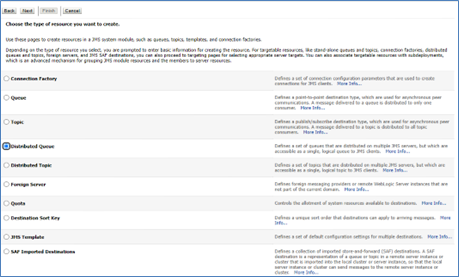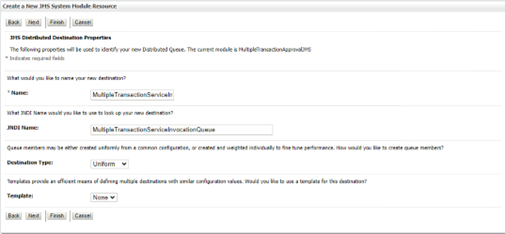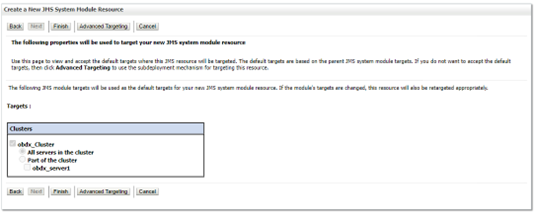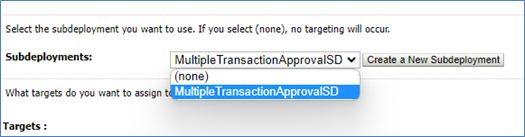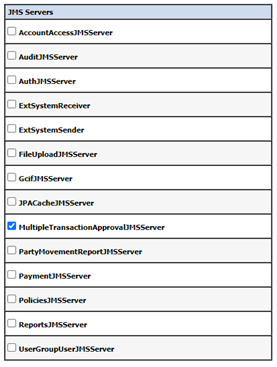4.1 Sample creation of Queue
- Step 1:
Go to the path where you want to create the Queue.
(E.g., Home → Services → Messaging → JMS Modules → MultipleTransactionApprovalJMSModule)
Get the lock and edit in WebLogic.
Click on New.
Then select uniform Queue from the options.
- Step 2 : Then fill in the data such as Name of the Queue and the JNDI Name from
the Table given at the start of the document. Then click on
Next.
- Step 3 : Then select on advanced targeting.
- Step 4 : Then select MultipleTransactionApprovalSD from the subdeployments
dropdown and make sure to select MultipleTransactionApprovalJMSServer in the
targets and then click on Finish.
Parent topic: JMS Creation