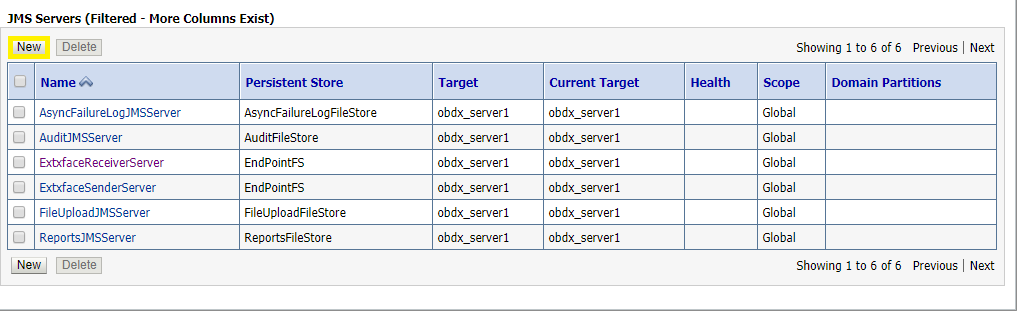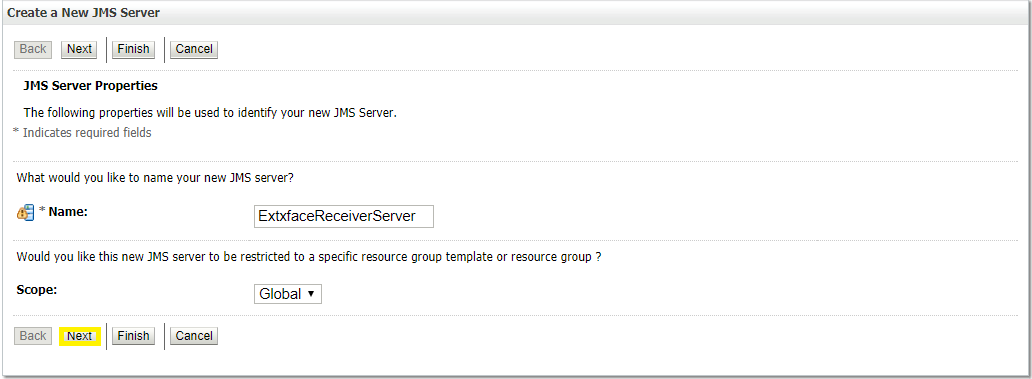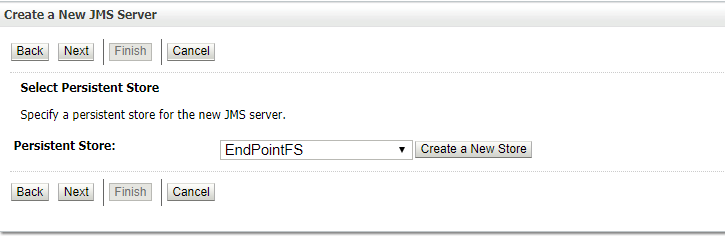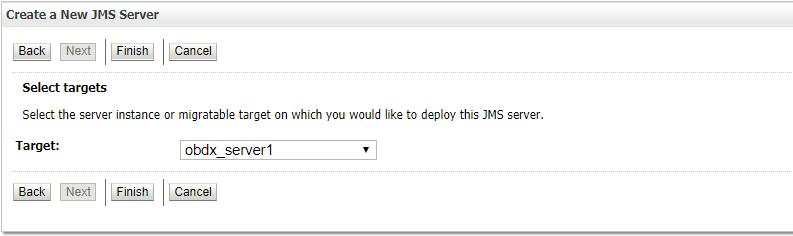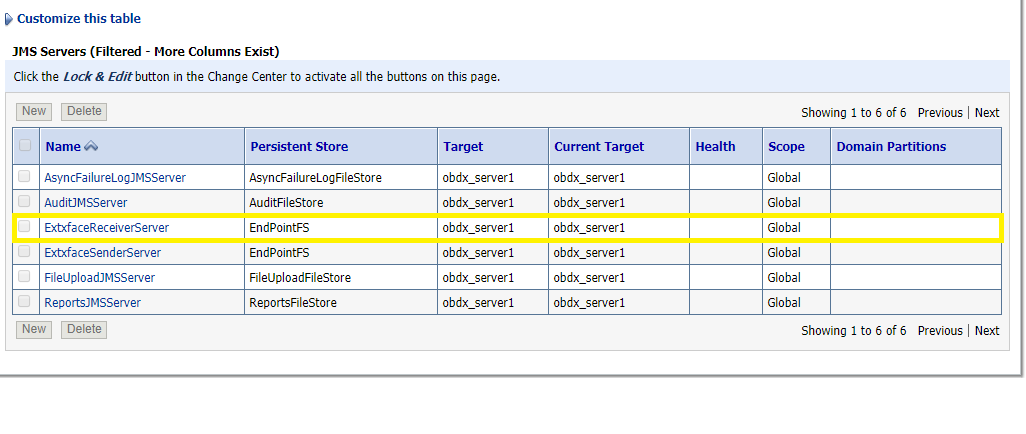3.1.1 Create a JMS Server
-
Services → Messaging → JMS Servers
- Select New
- Name: Give name as for example- ExtxfaceReceiverServer.
- After naming the server Click Next as shown in following
example screenshot.
- Persistent Store: Select the name Persistent store from the dropdown list which was created in the previous step. Example-EndPointFS.
- Click Next.
- Target: Target should Point to the Weblogic server cluster as in this case target is set to obapi_server1 cluster. (Or any other available cluster).
- Click Finish.
The JMS server should now be visible in the list.
Parent topic: Introduction and Definitions