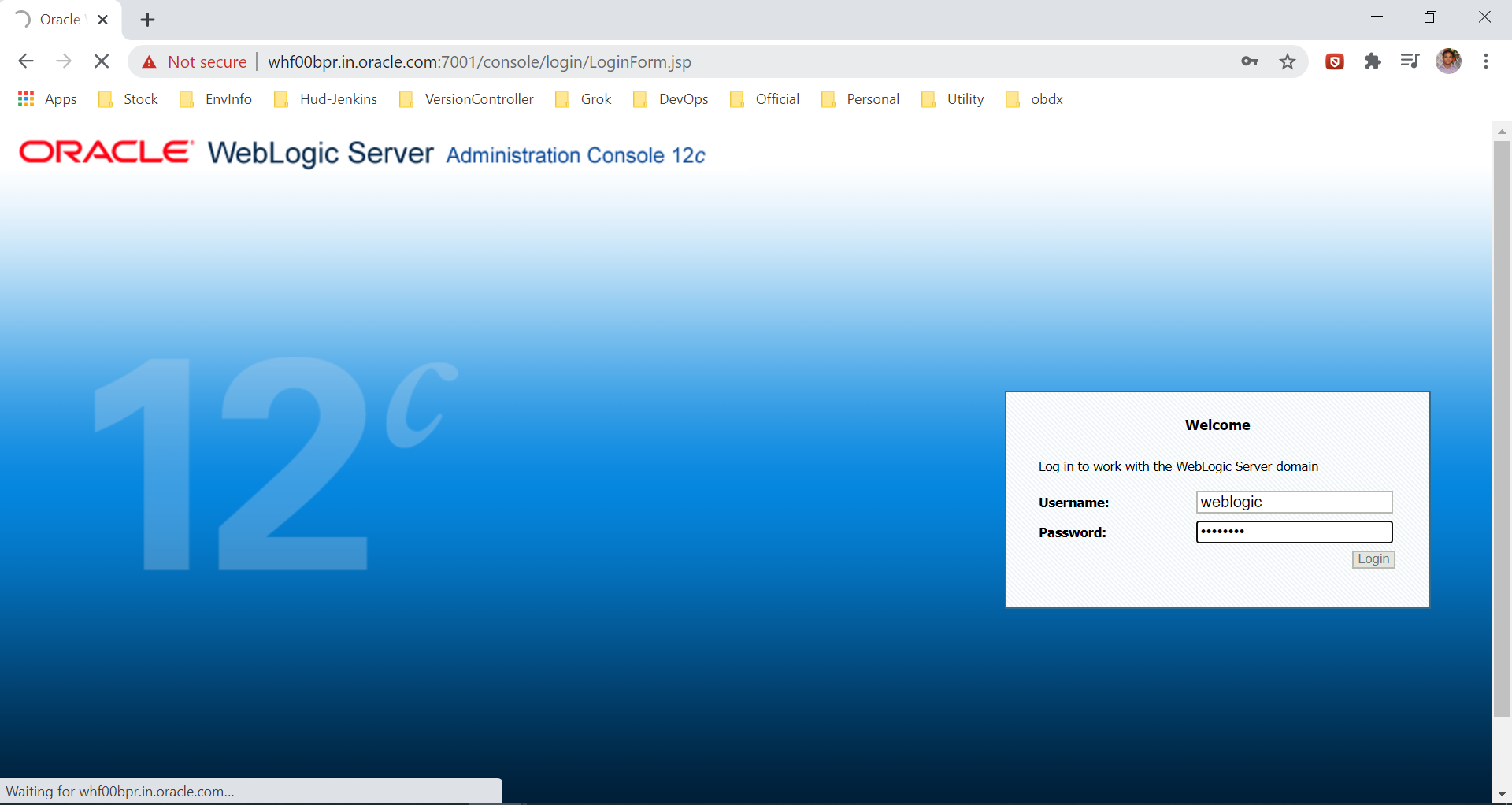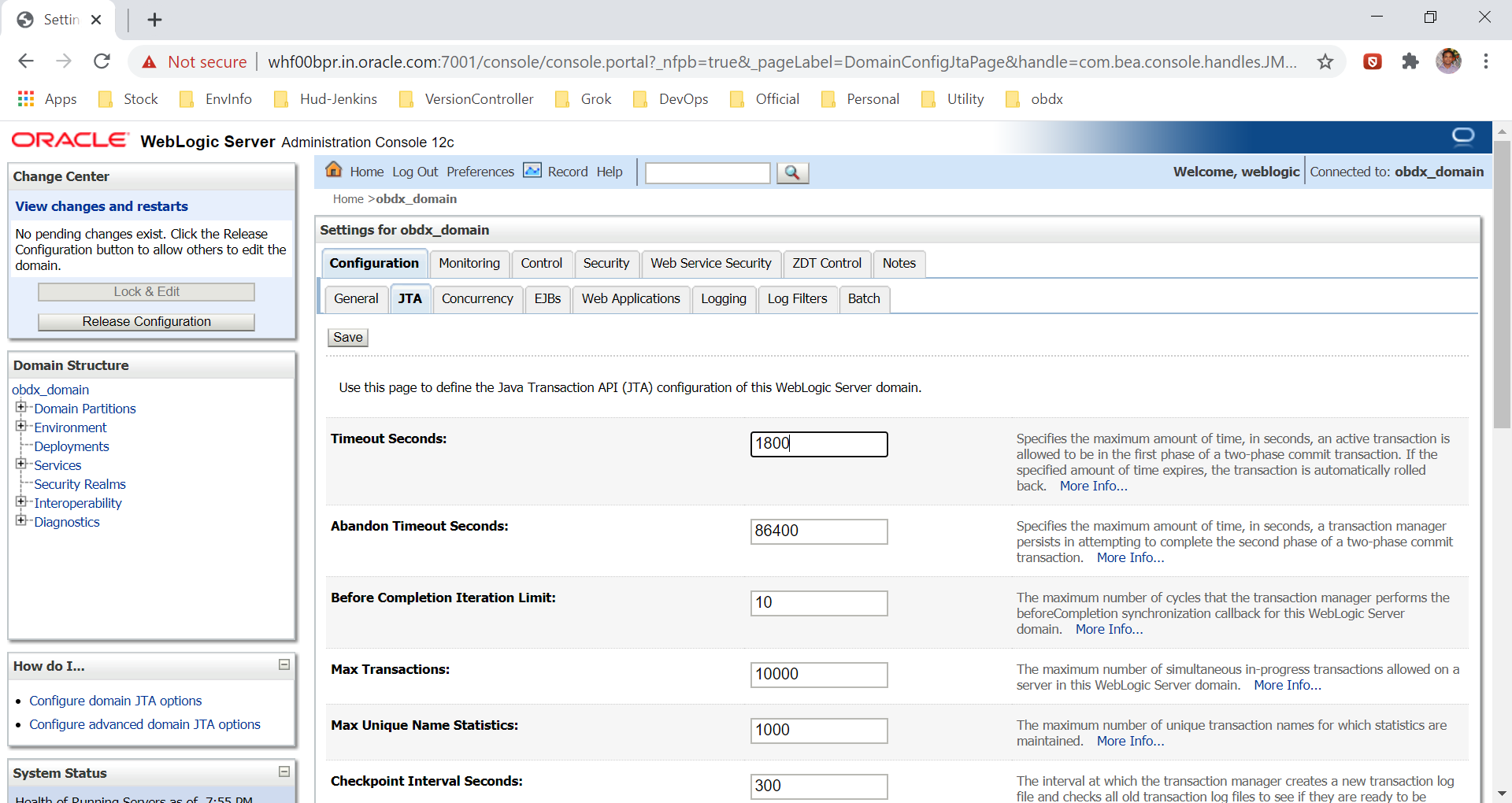2.1 Setting Domain JTA Transaction Timeout
- Loging into weblogic domain with admin credentials (ex.
weblogic).
- Click on
DOMAIN_NAME → JTA→ set Timeout Seconds to 1800 → click Save → Activate changes.Verify once if below datasources are already created post 22.2.0.0.0 base installation and if present proceed to JMS Server and JMS Module creation, if not created proceed with below steps.