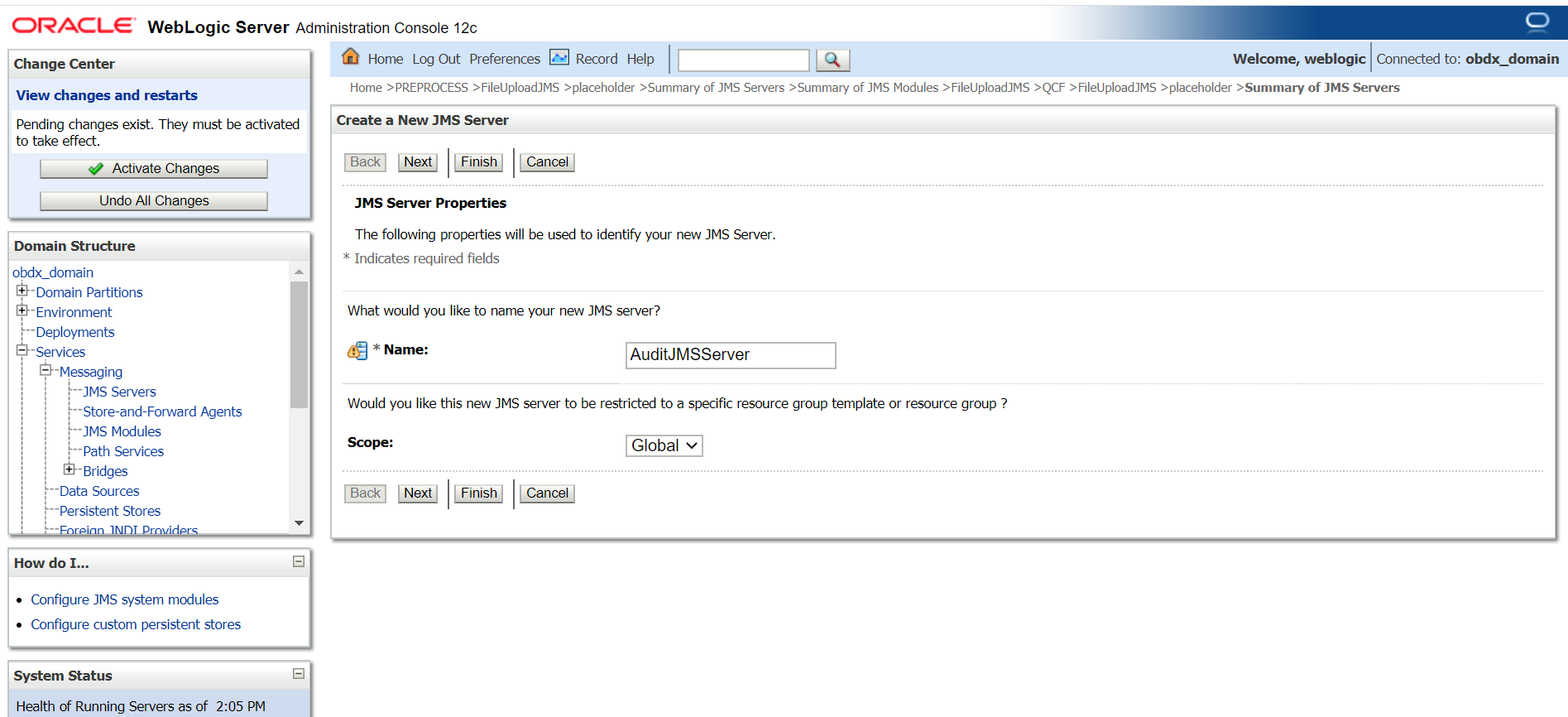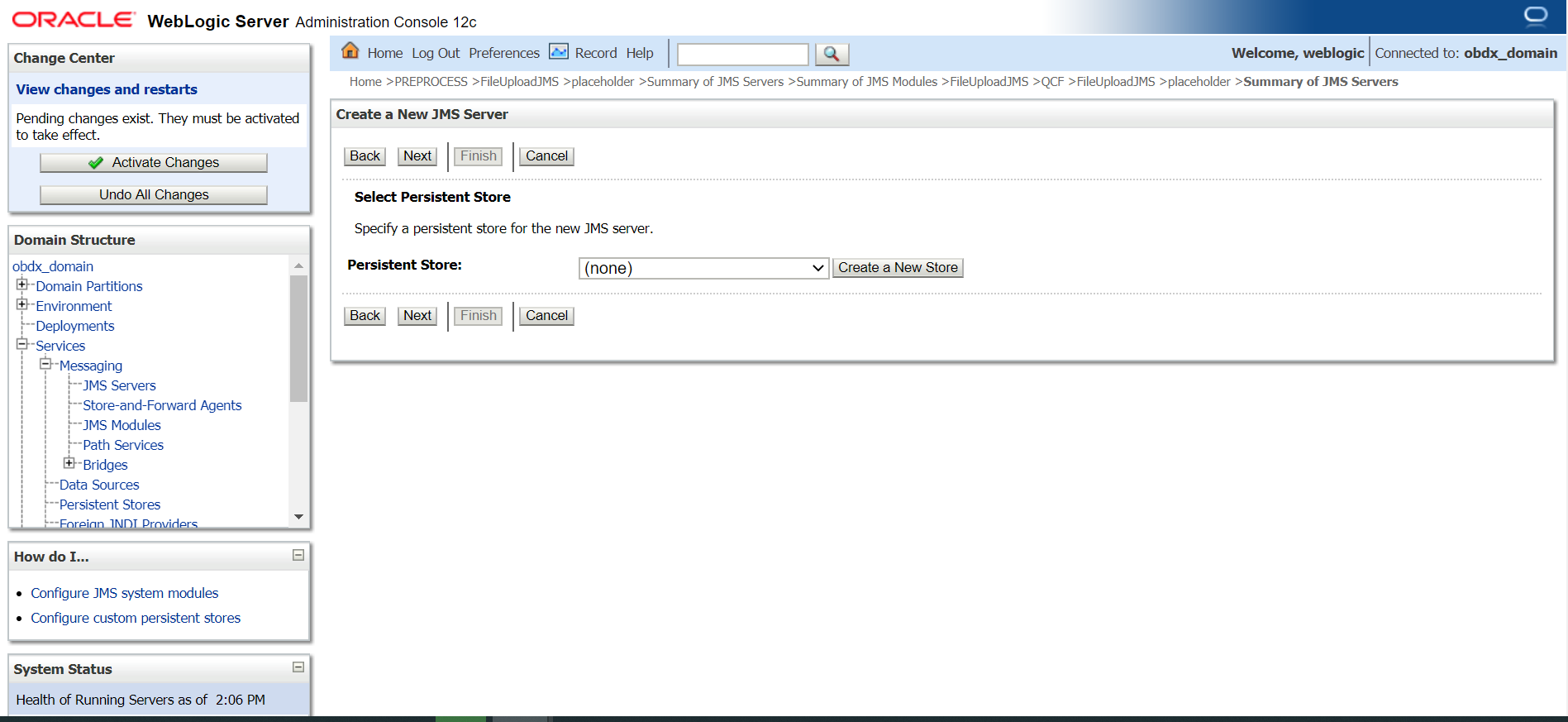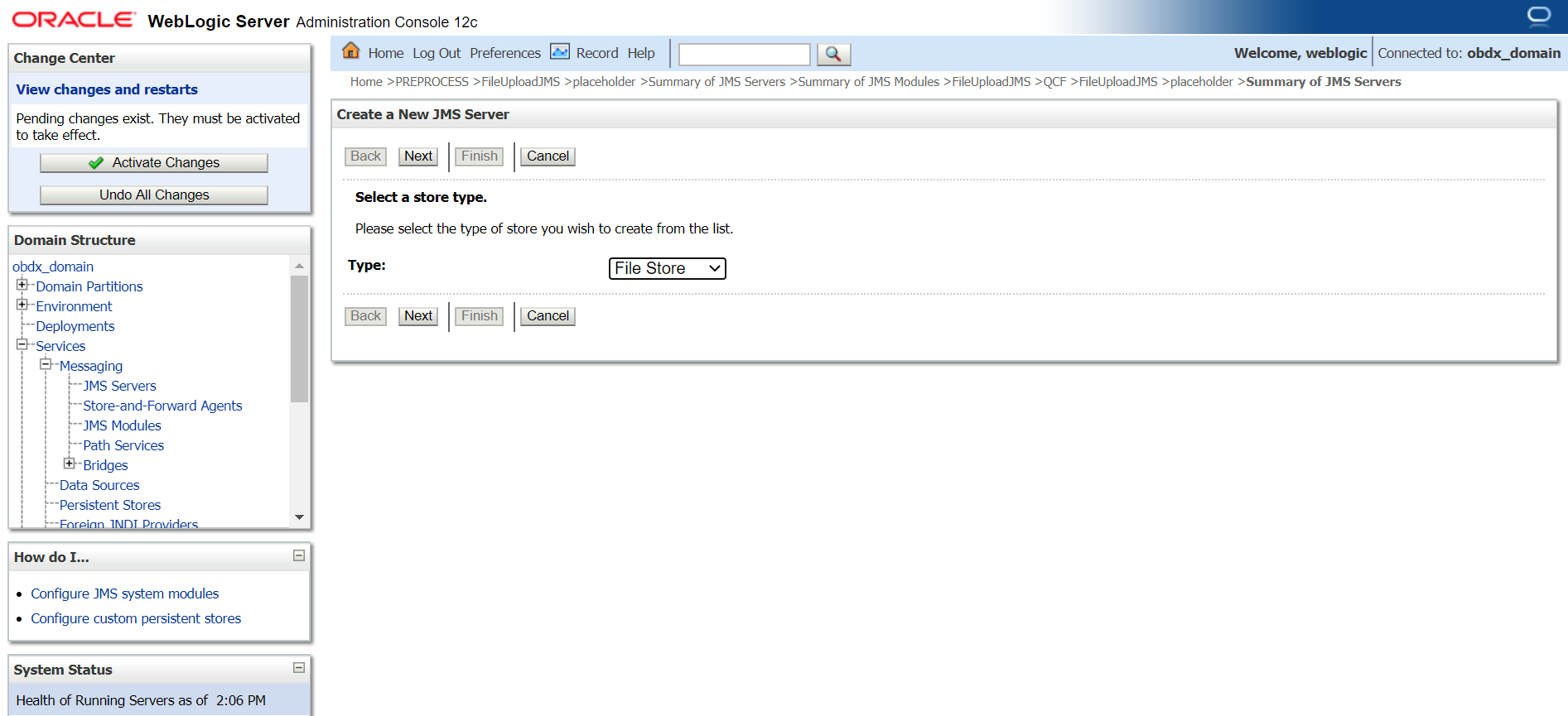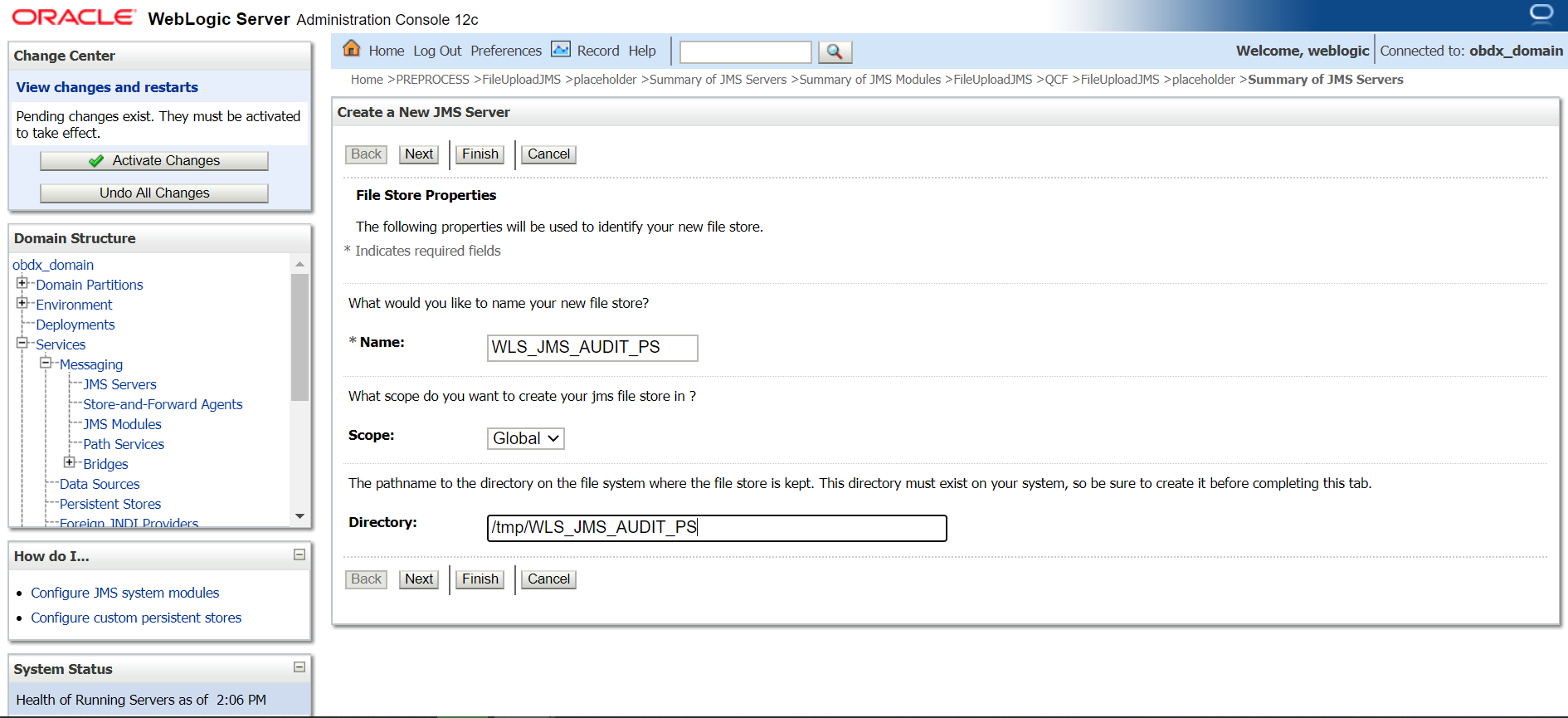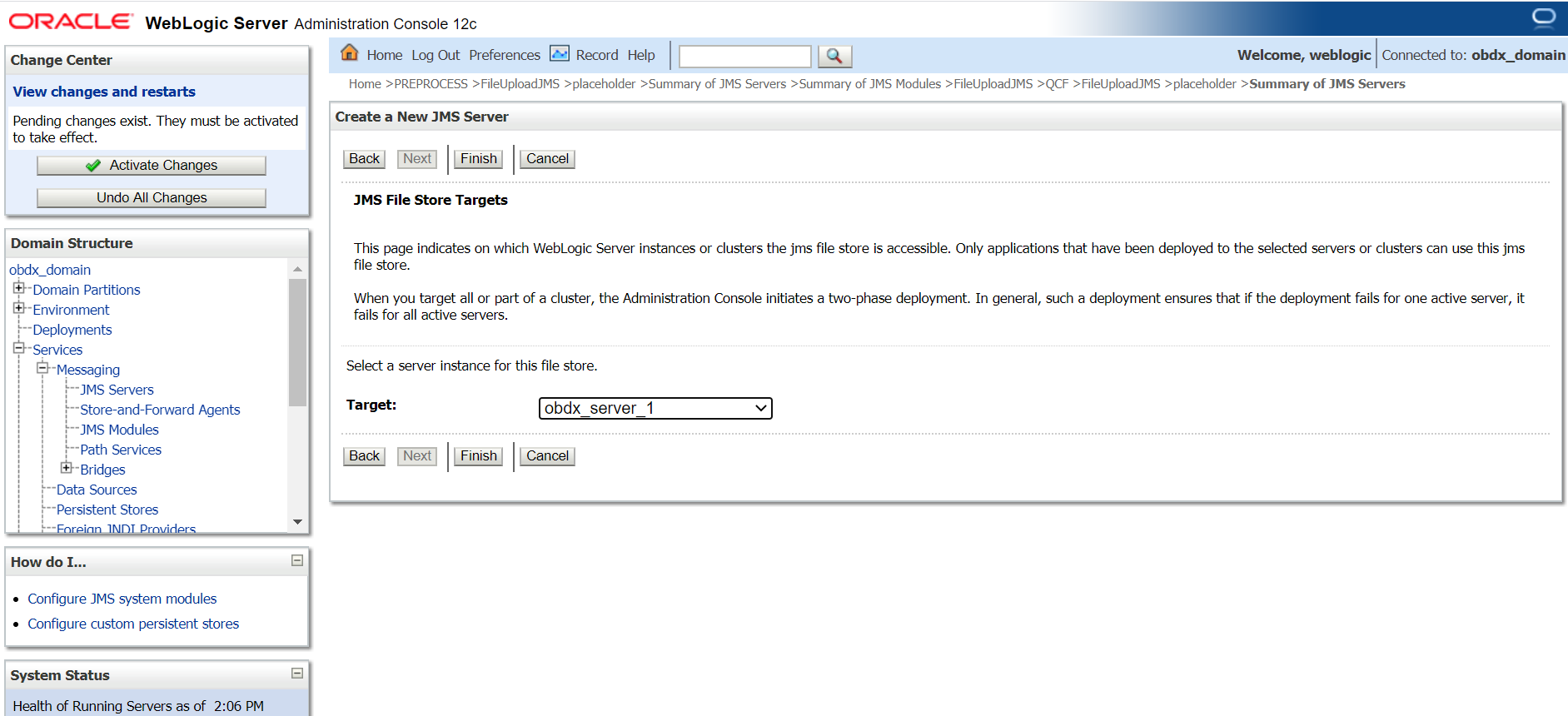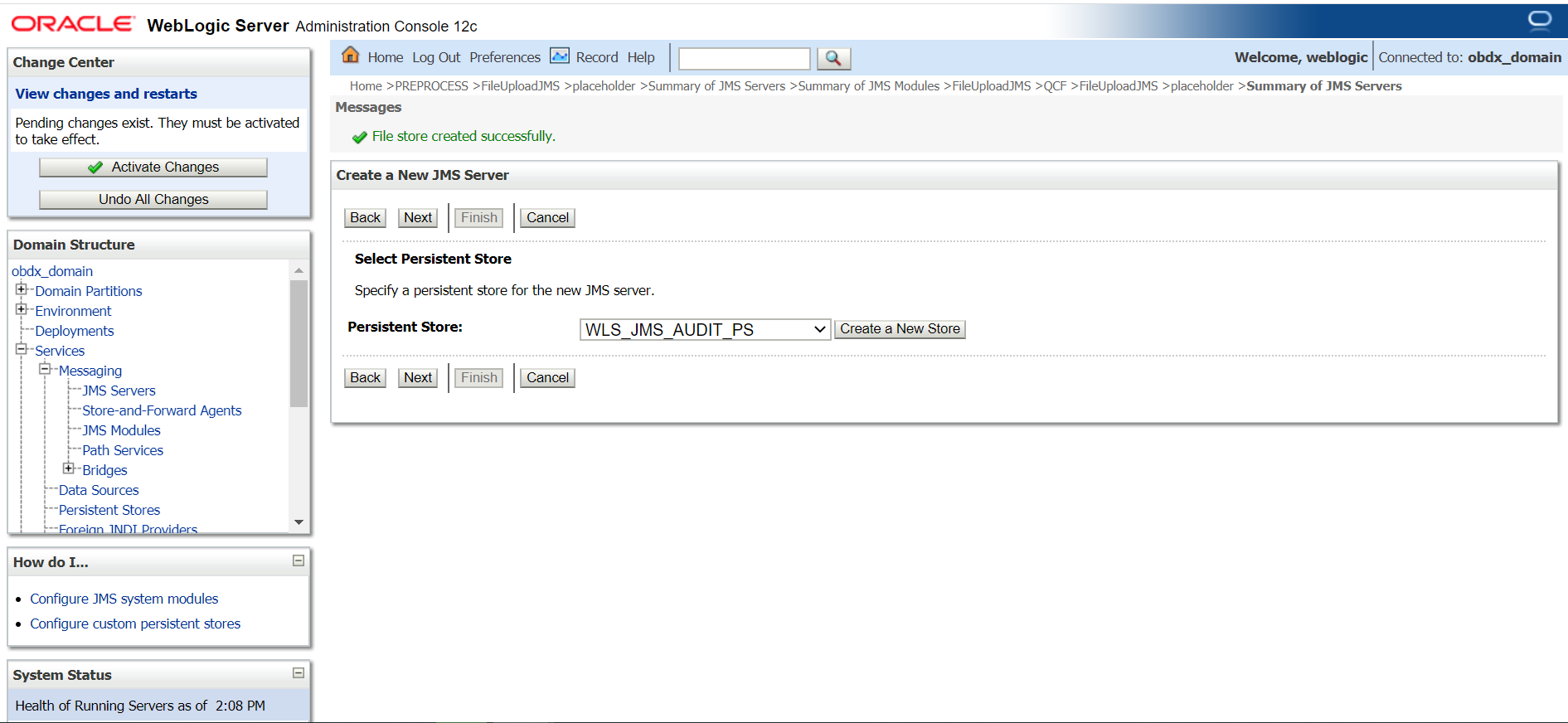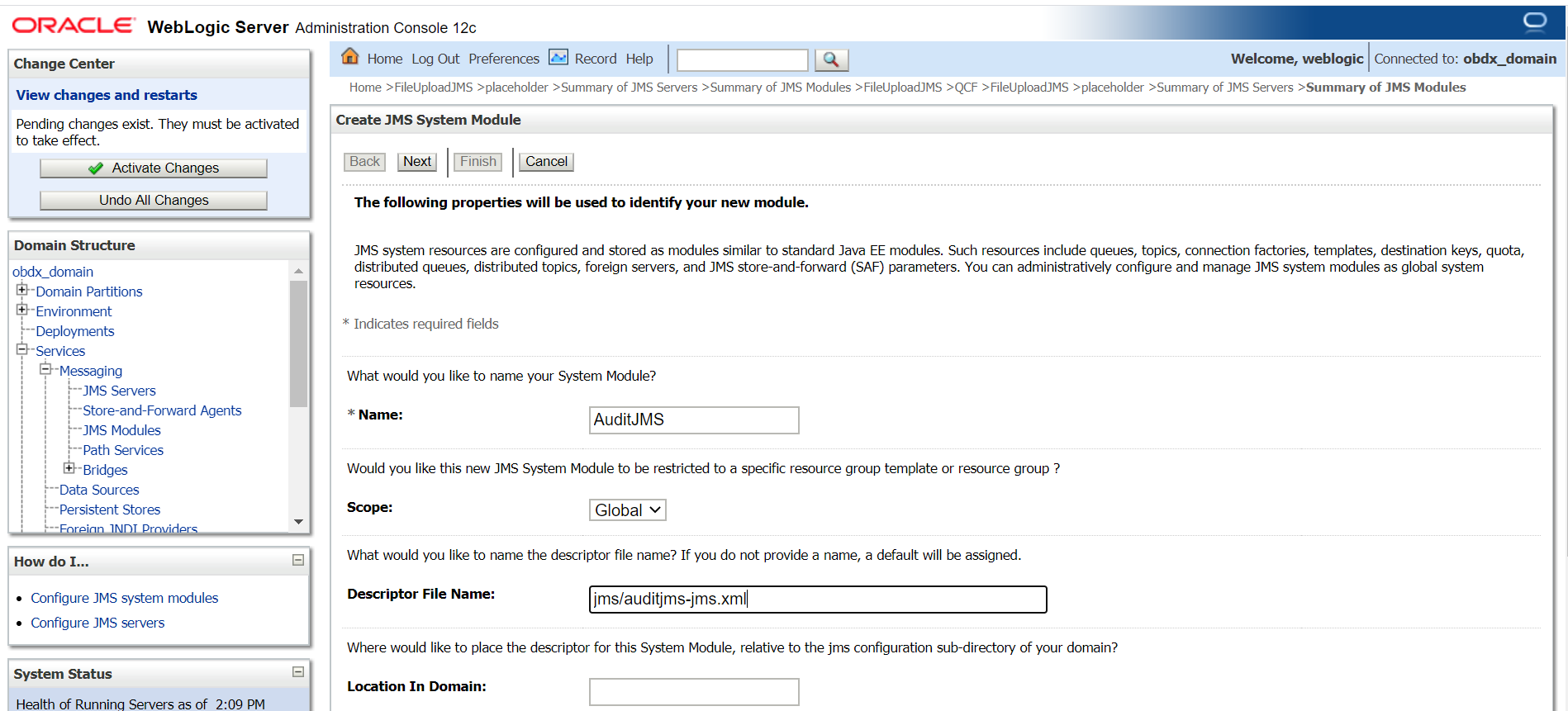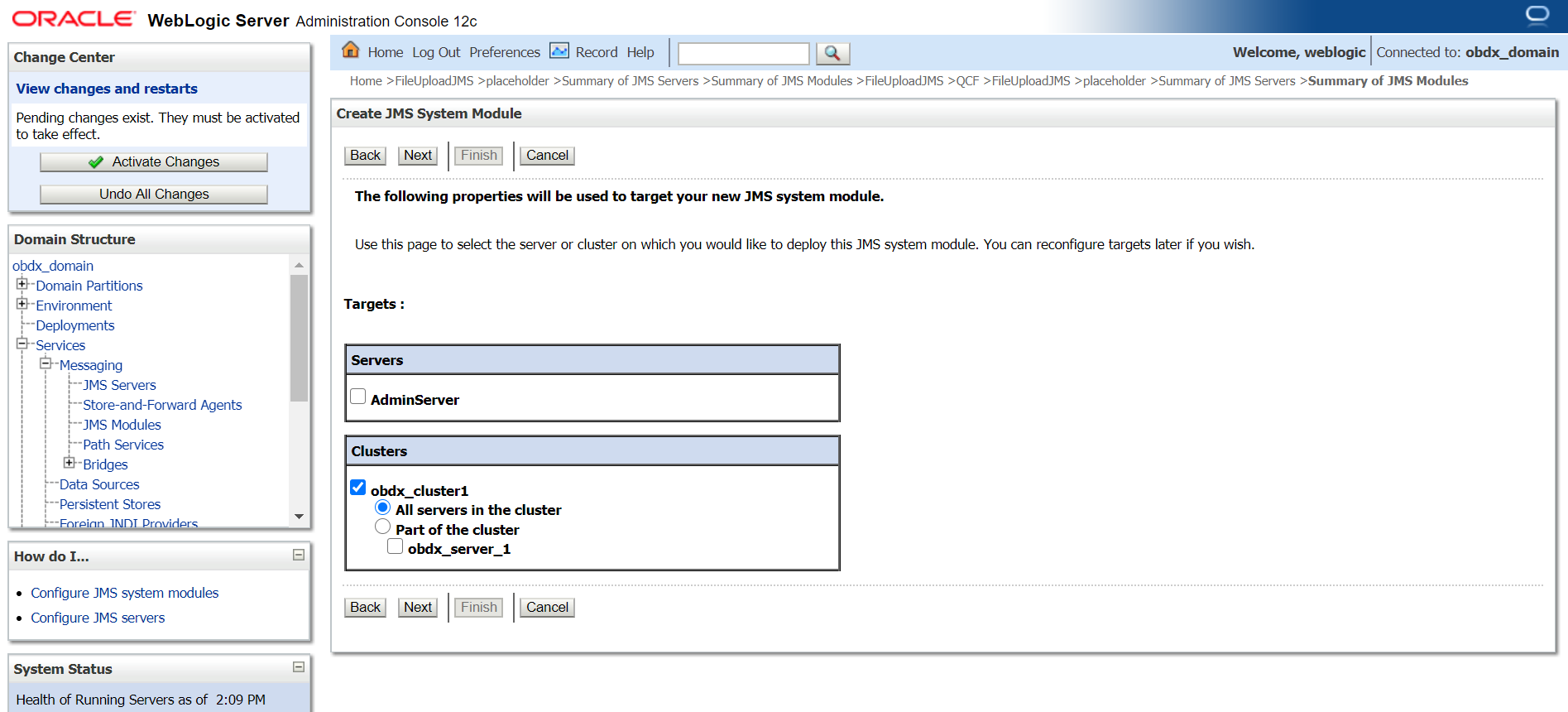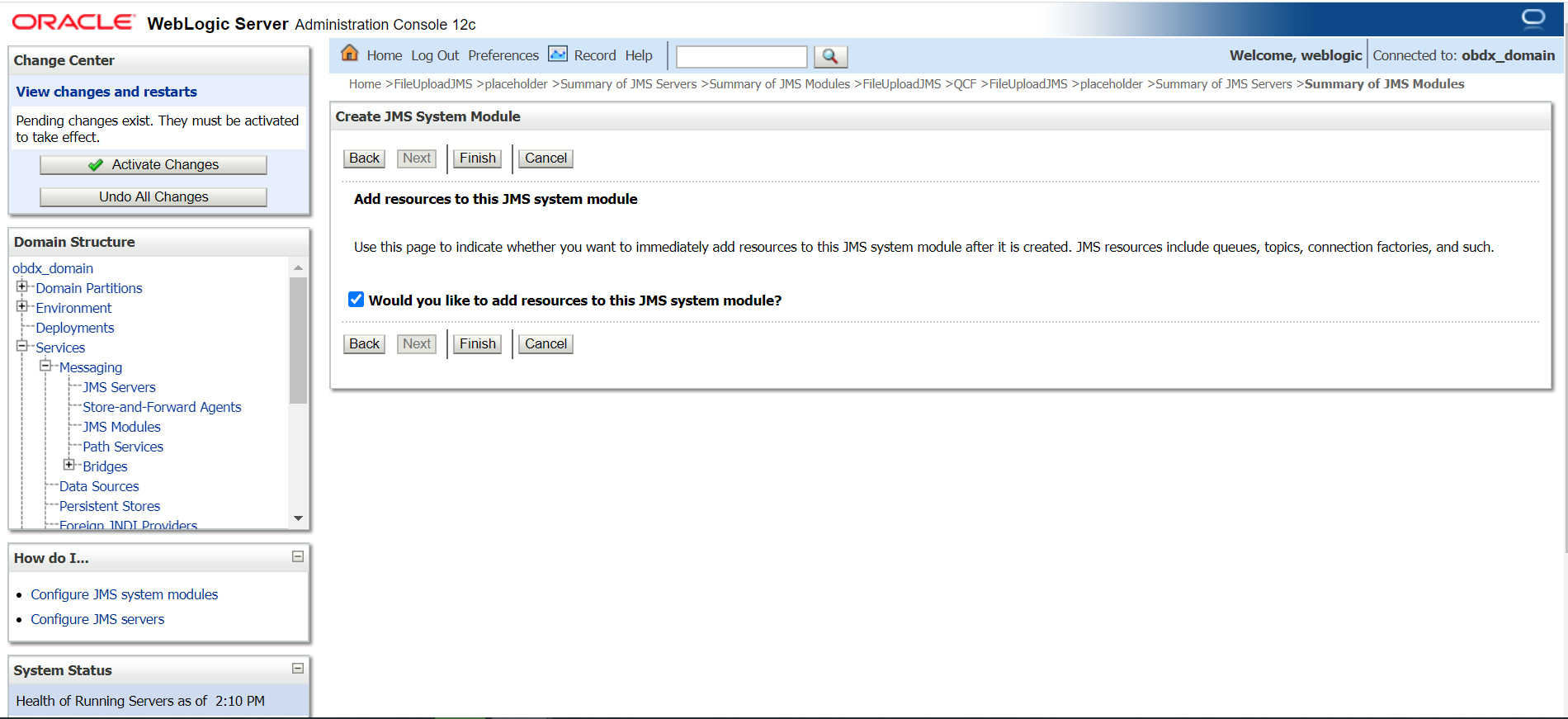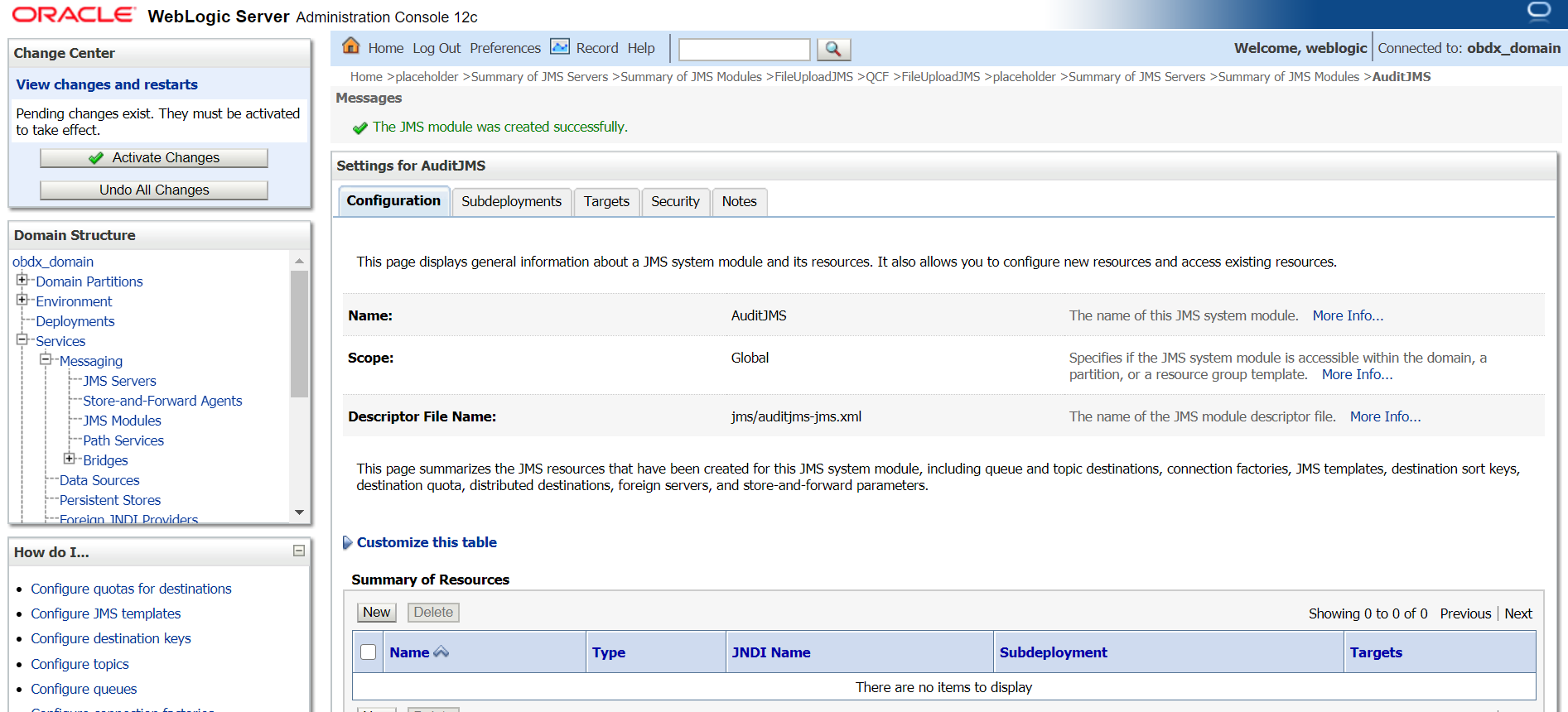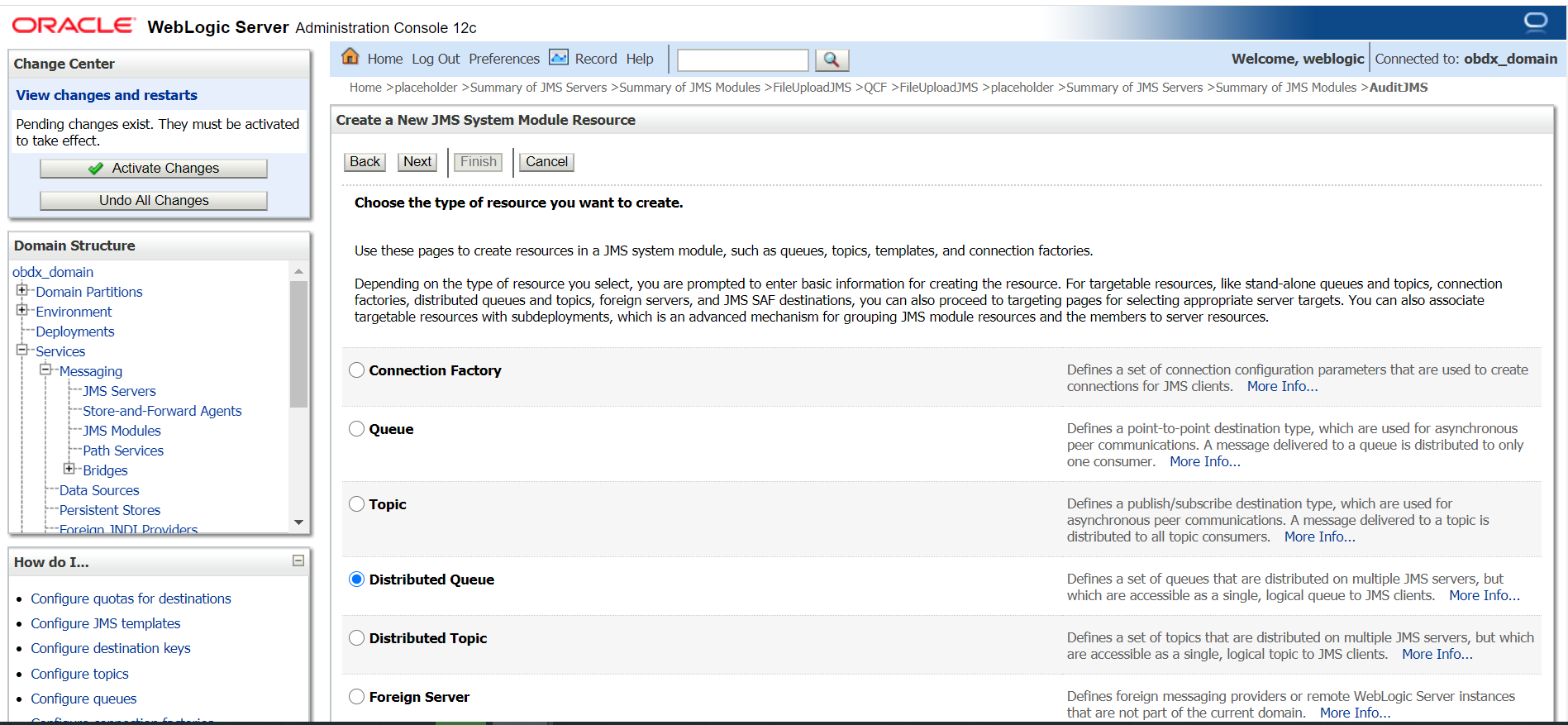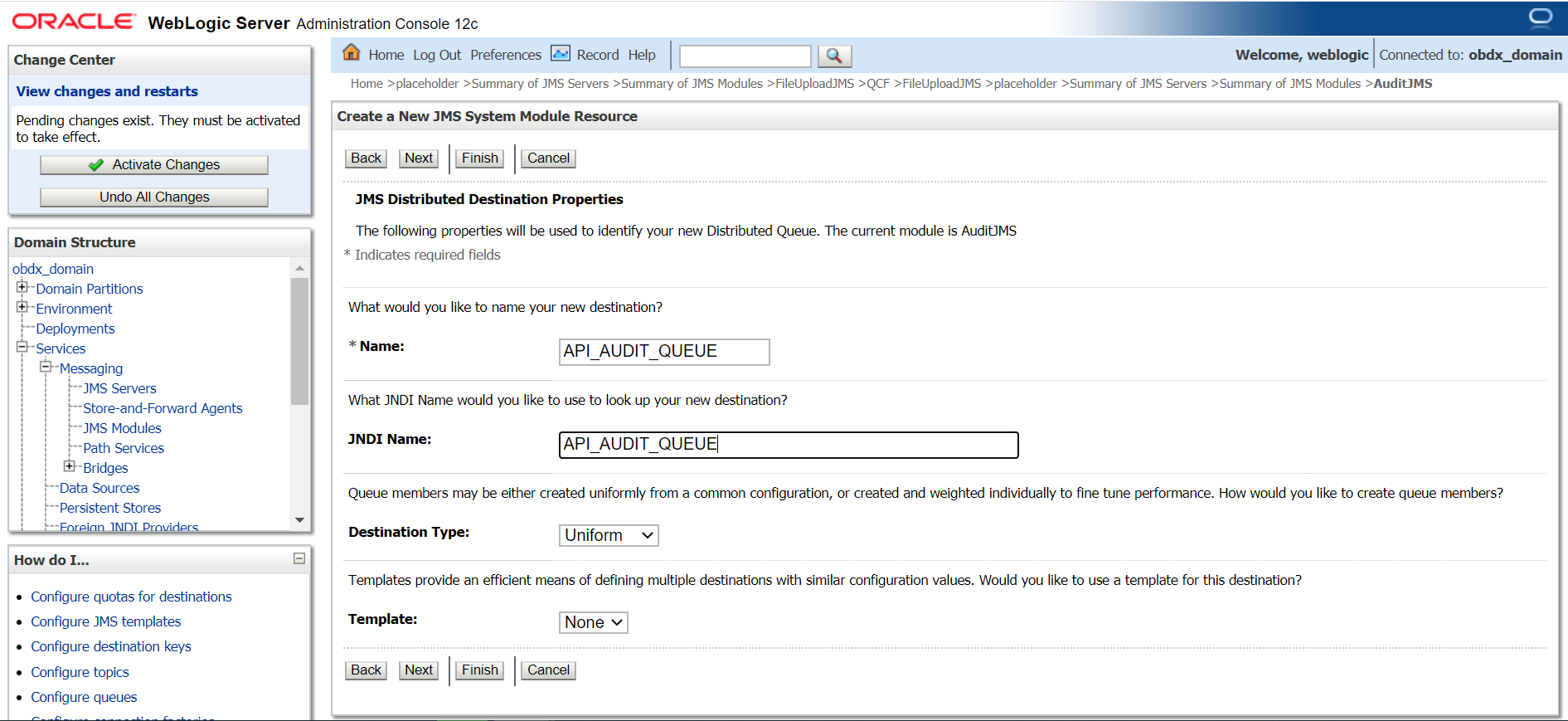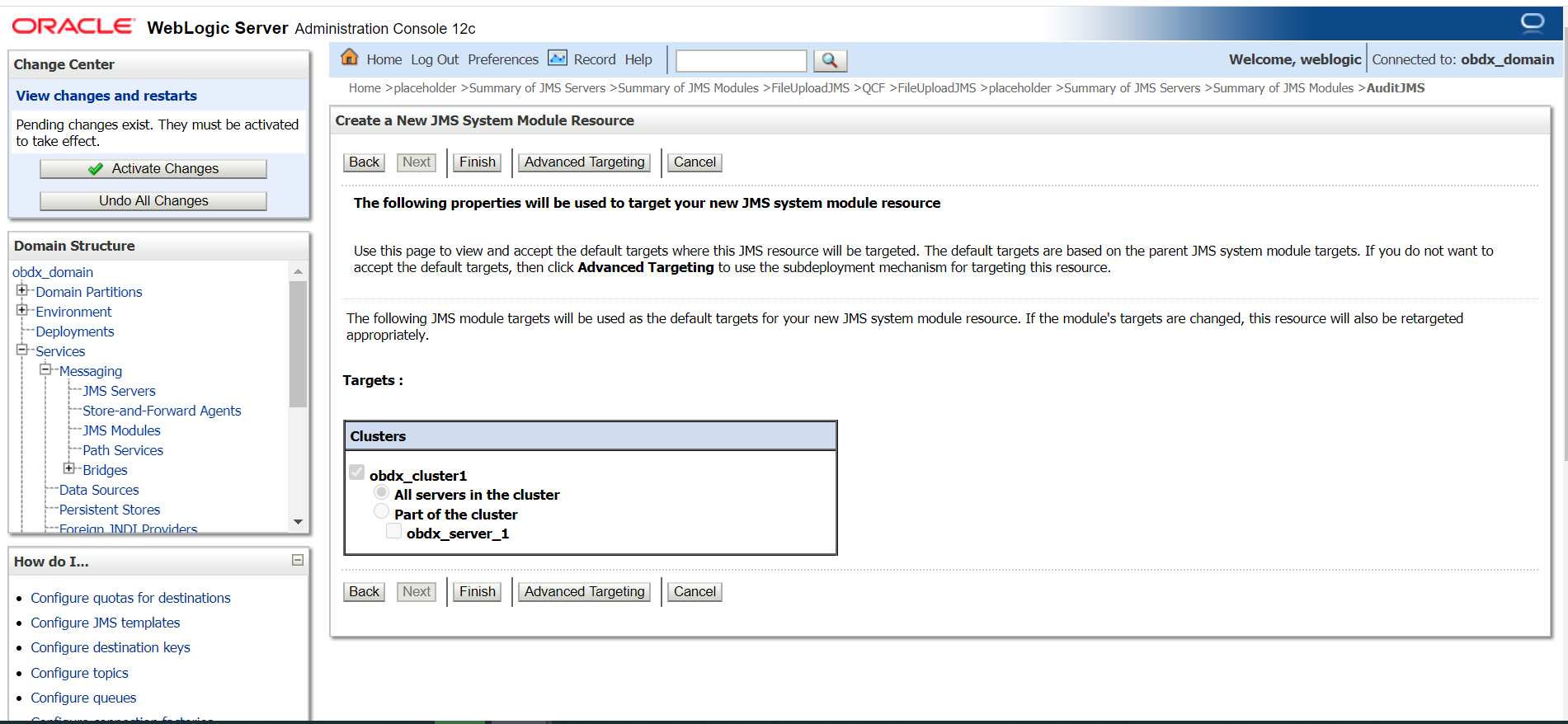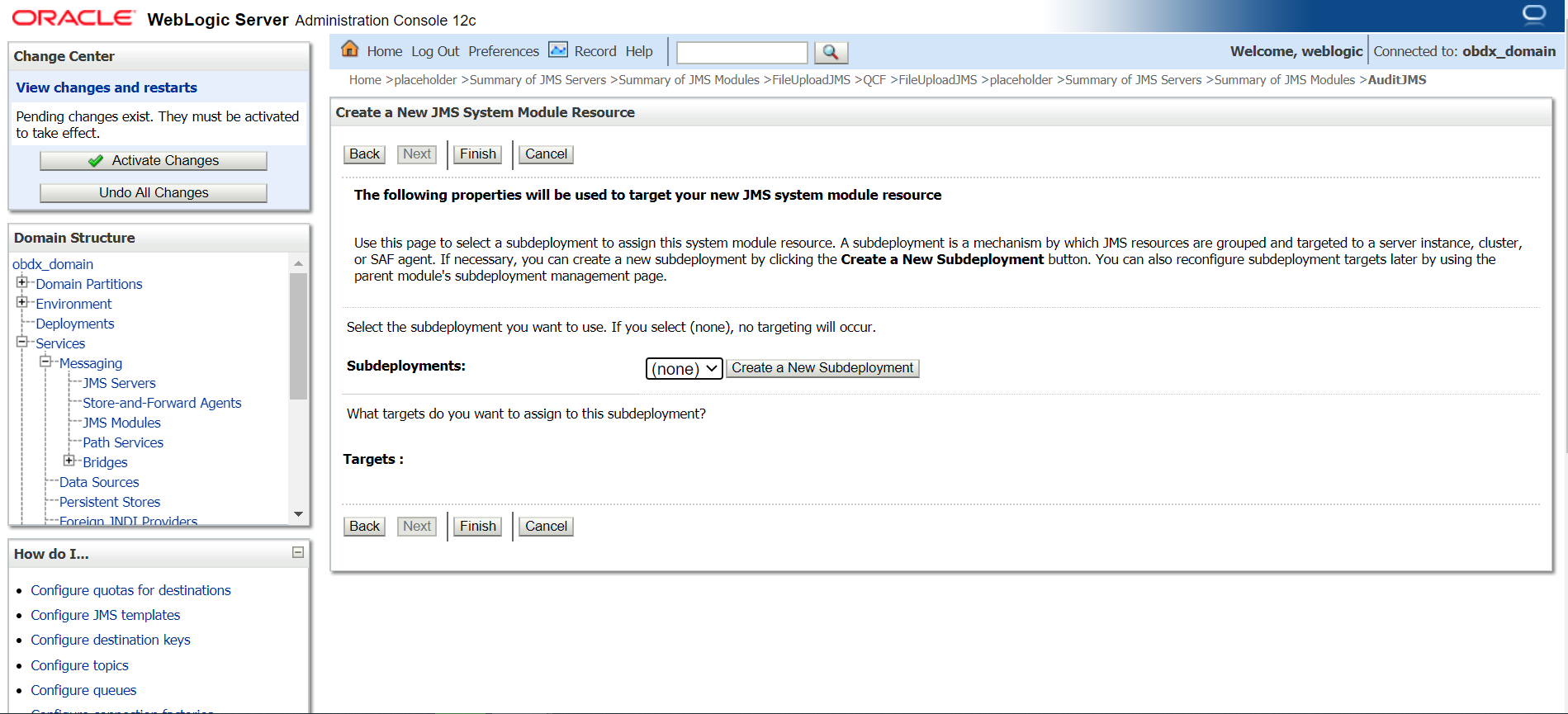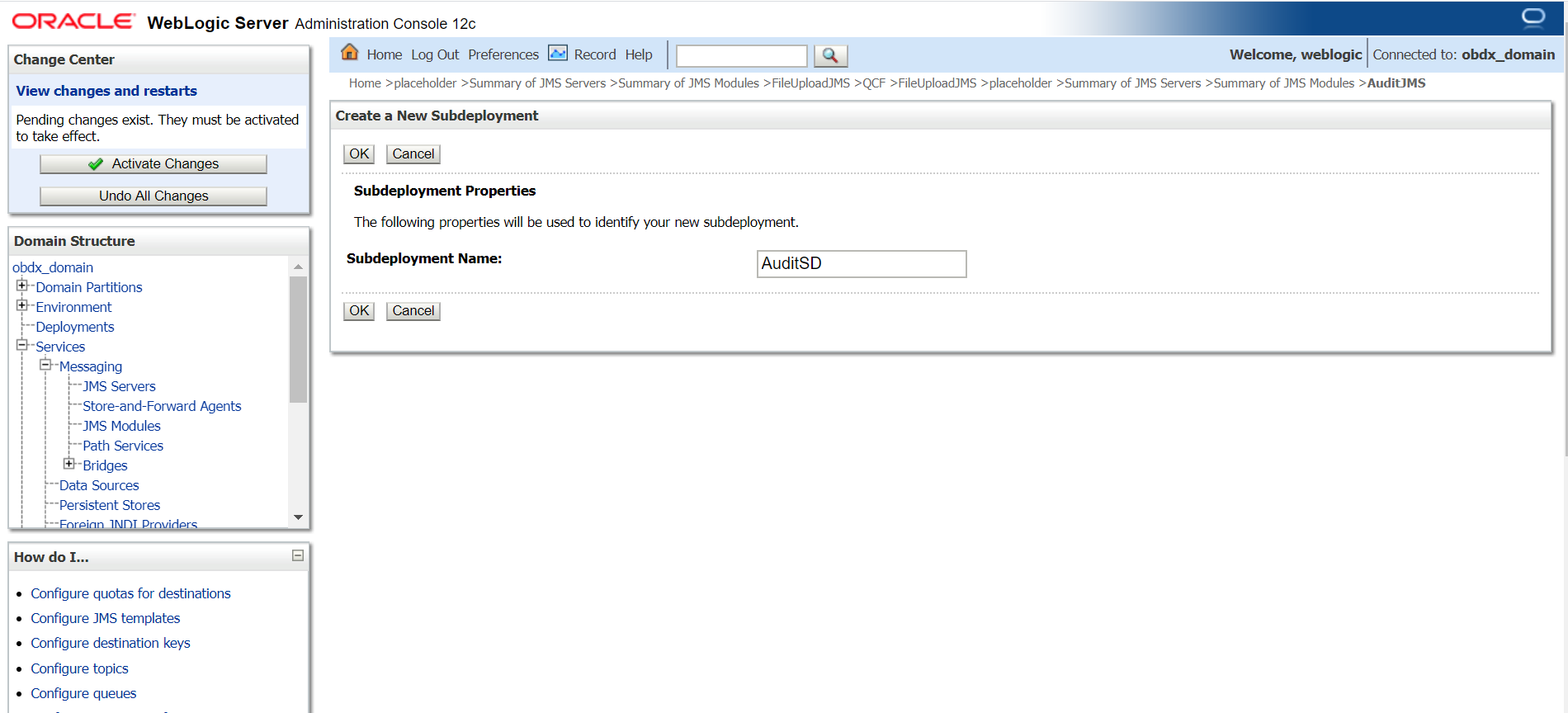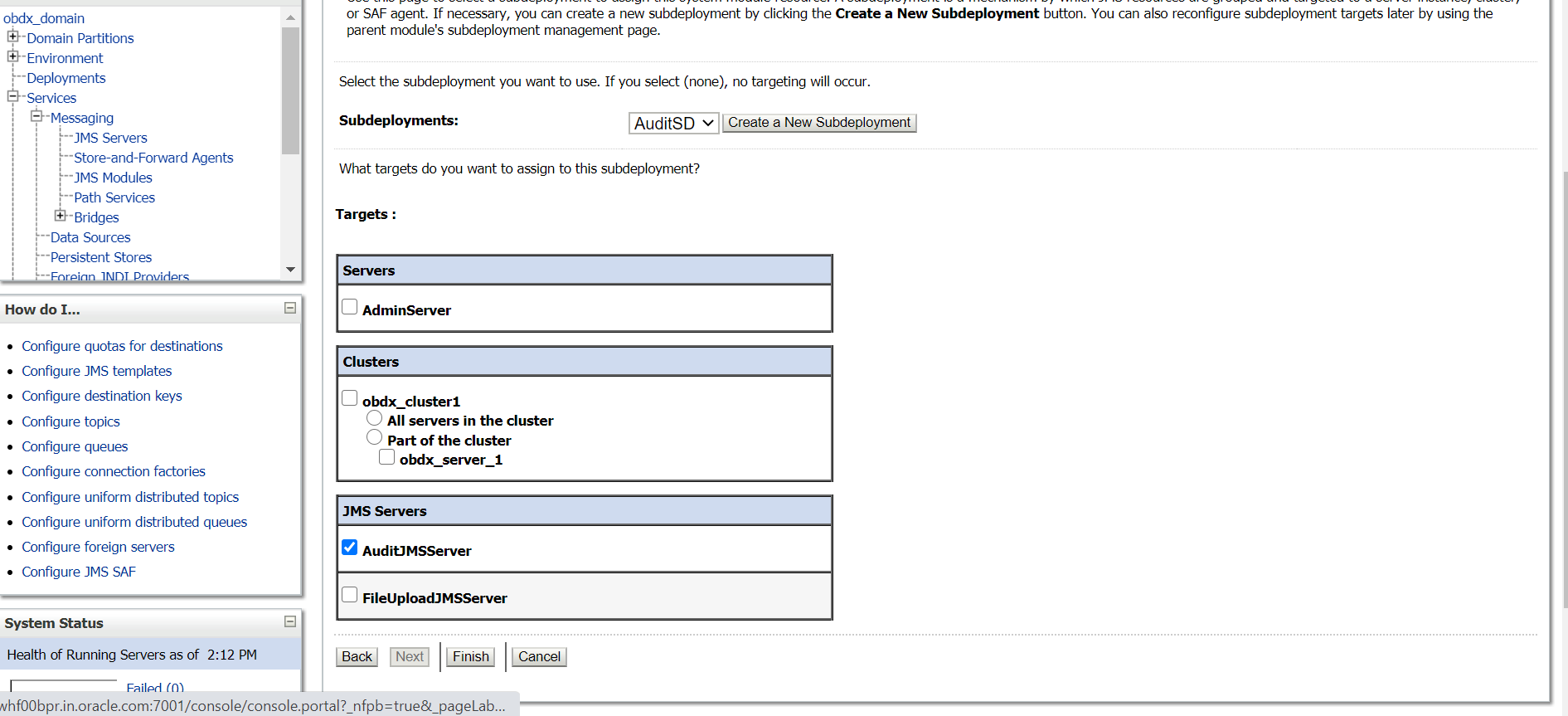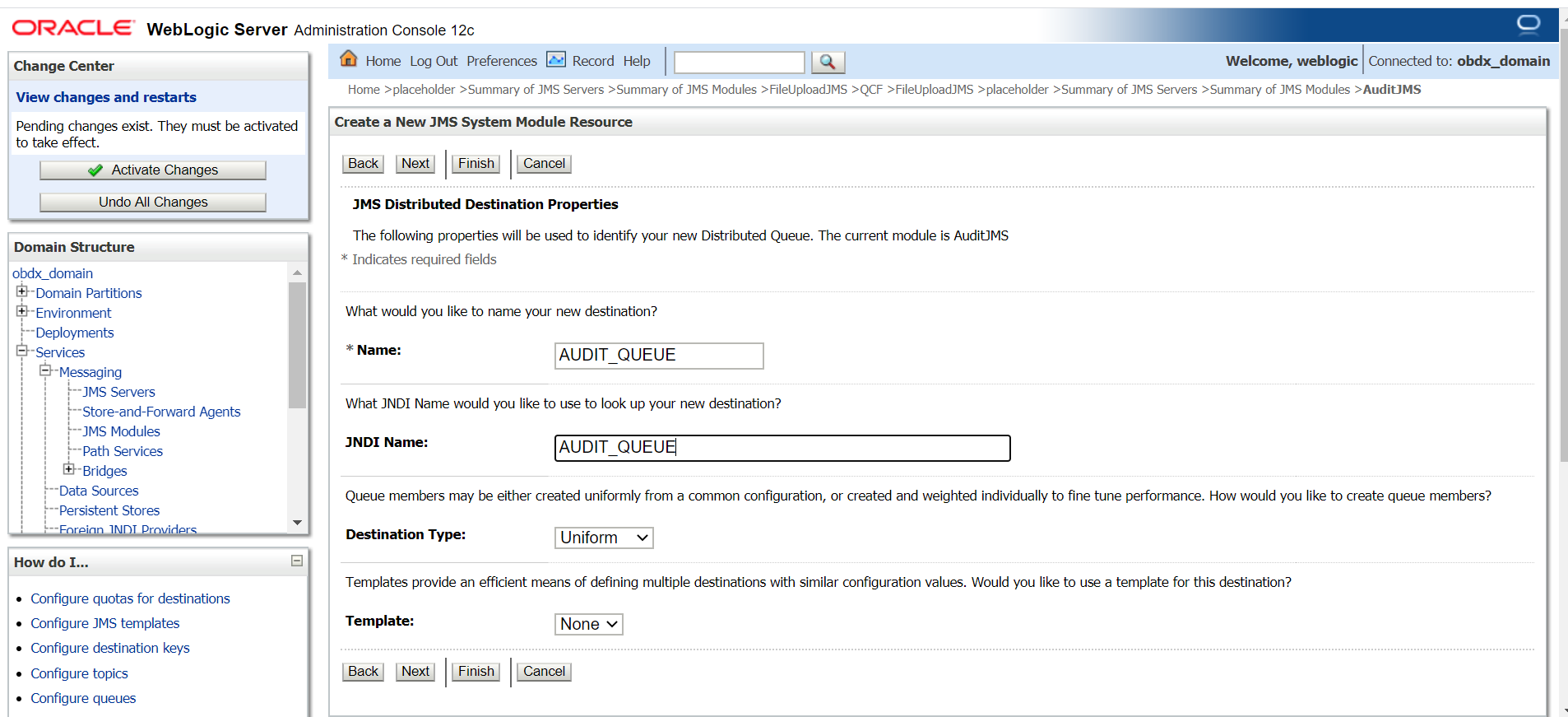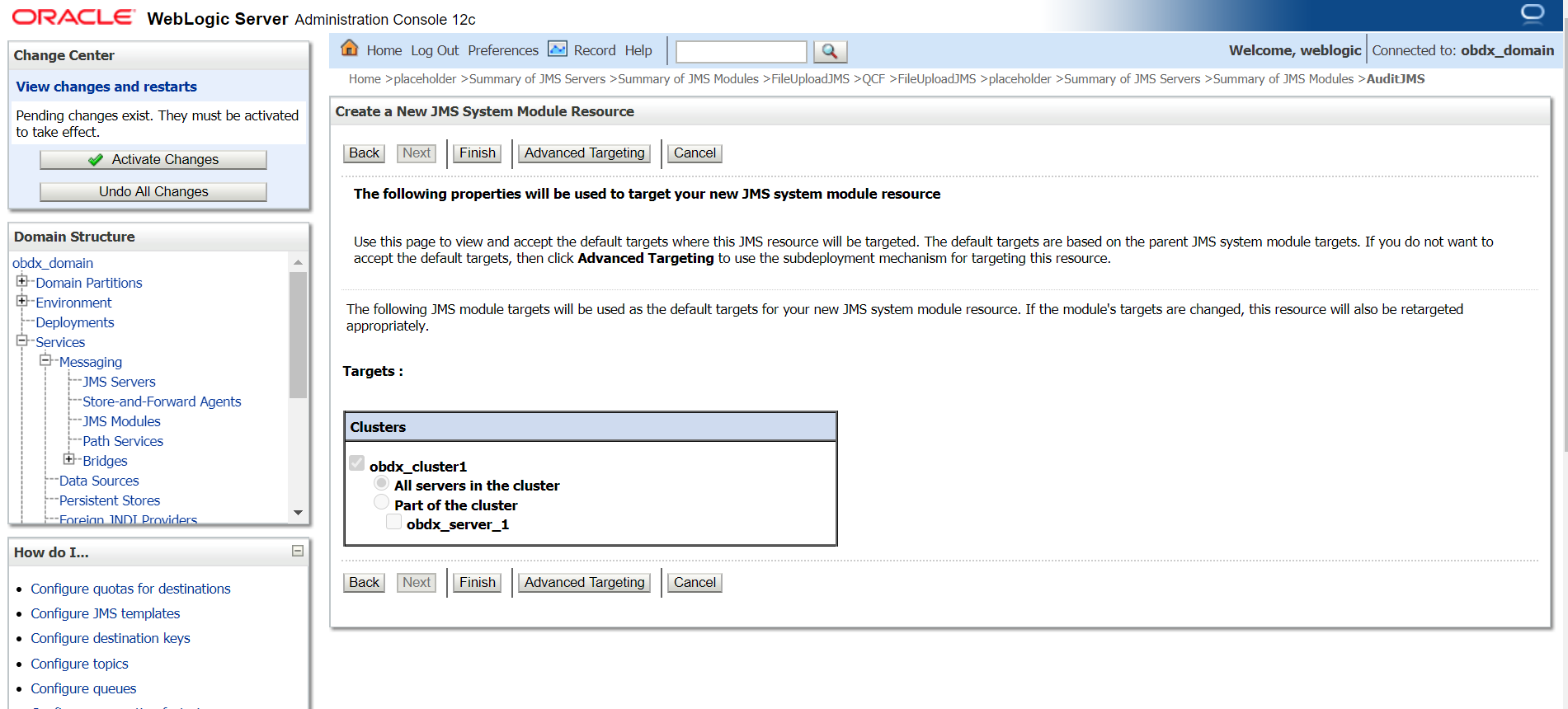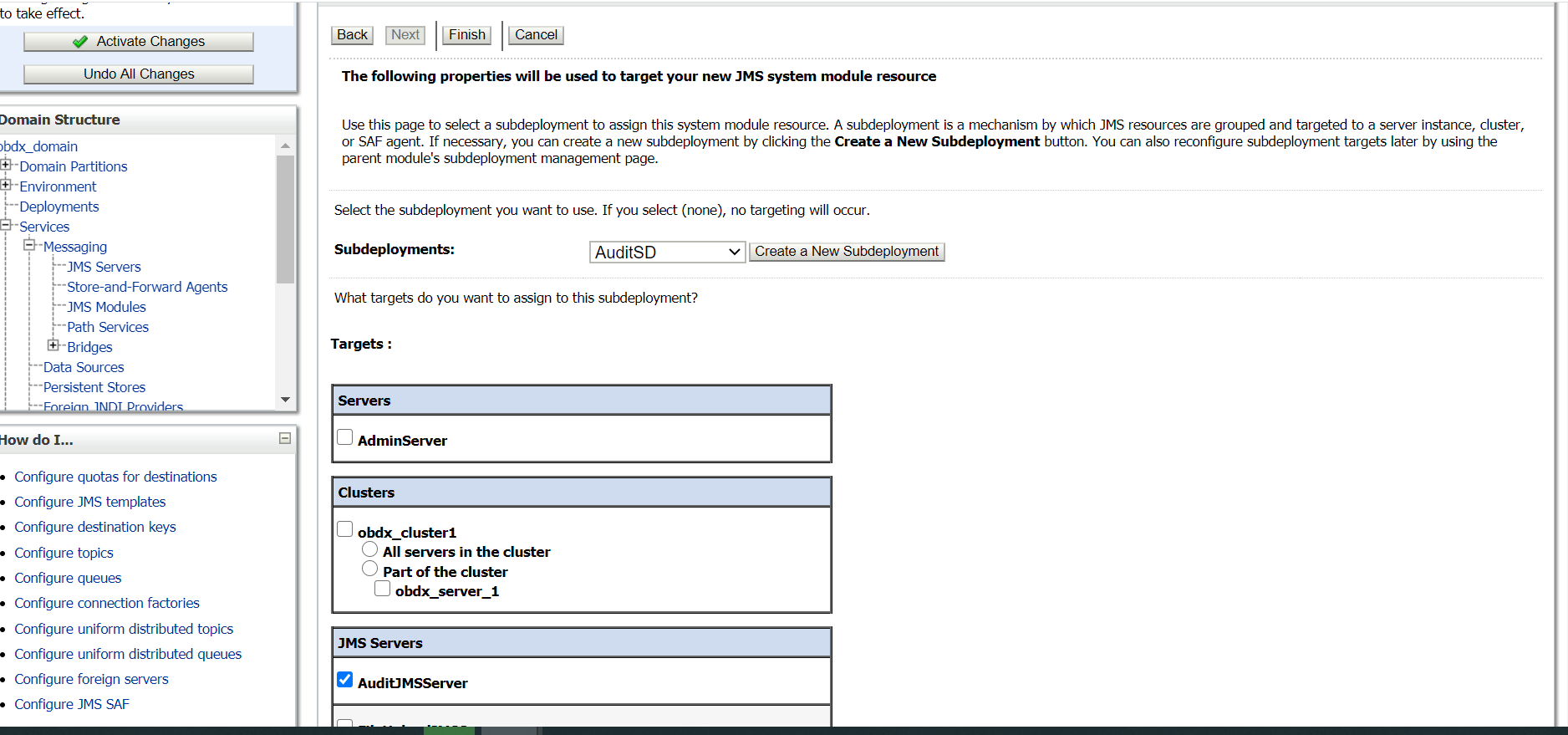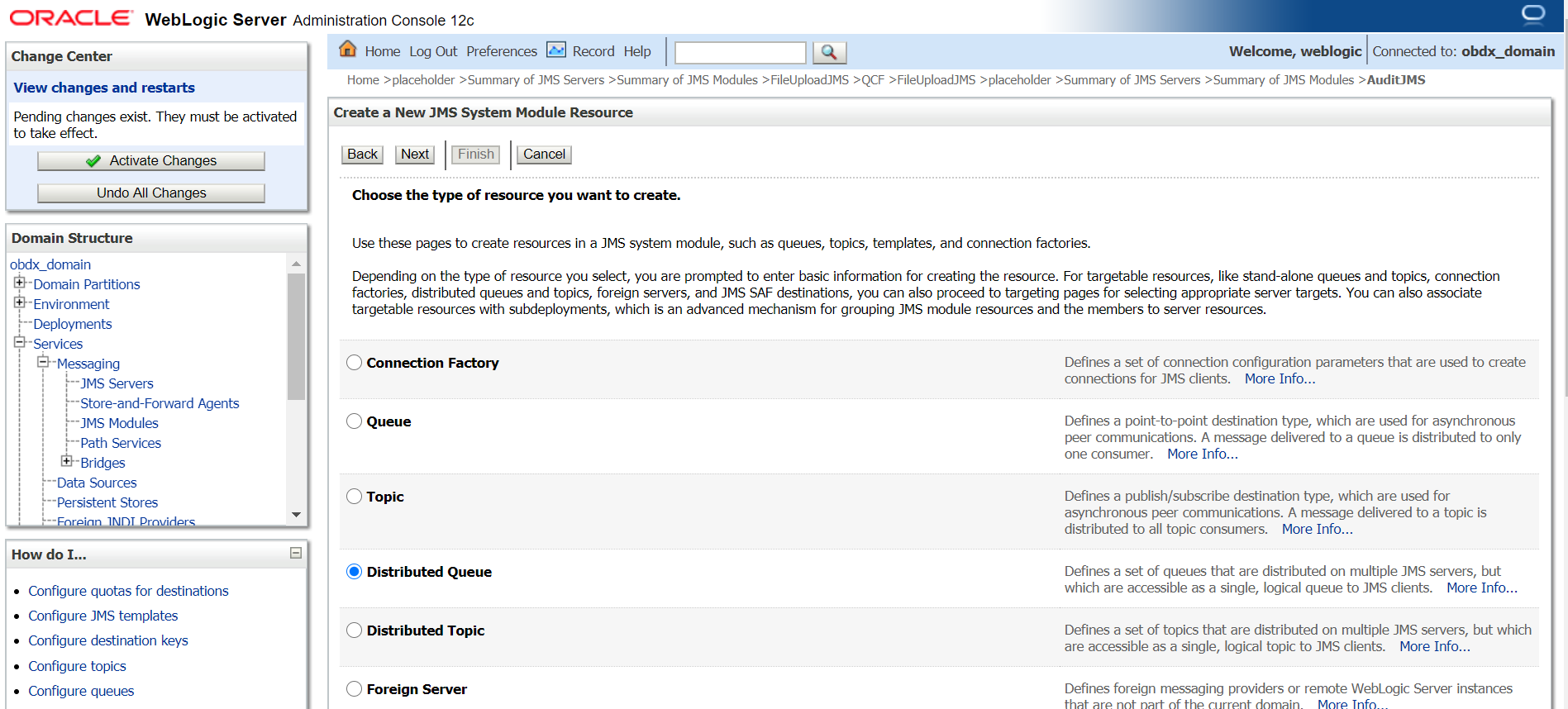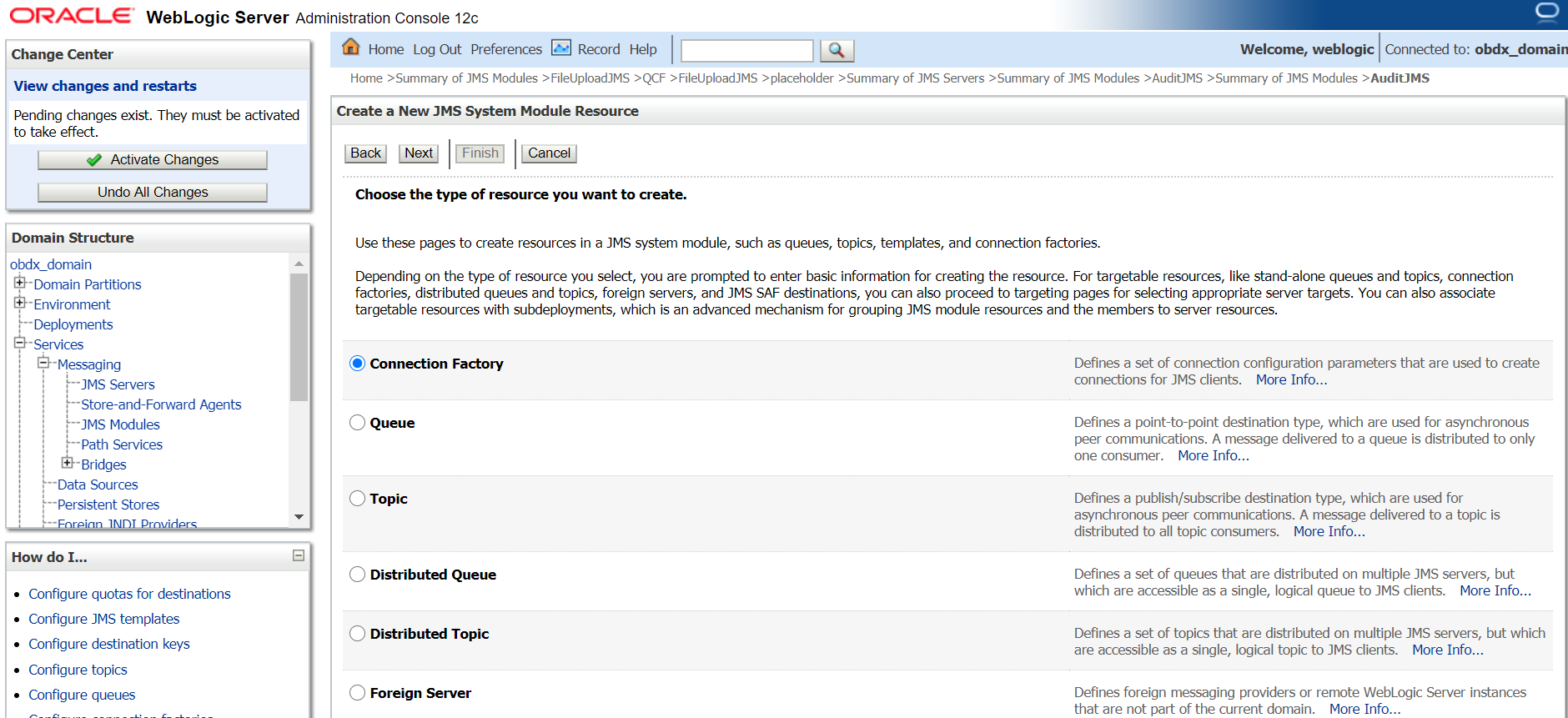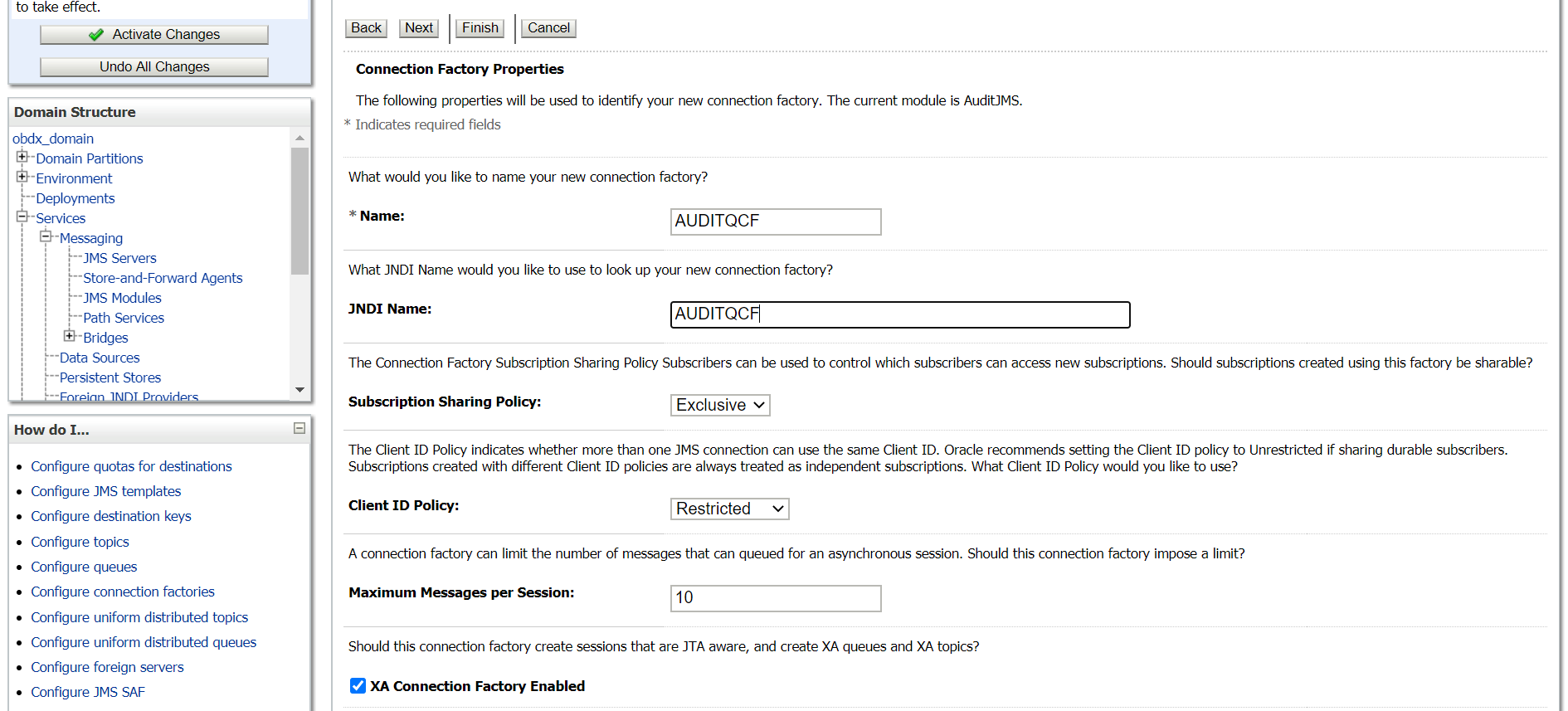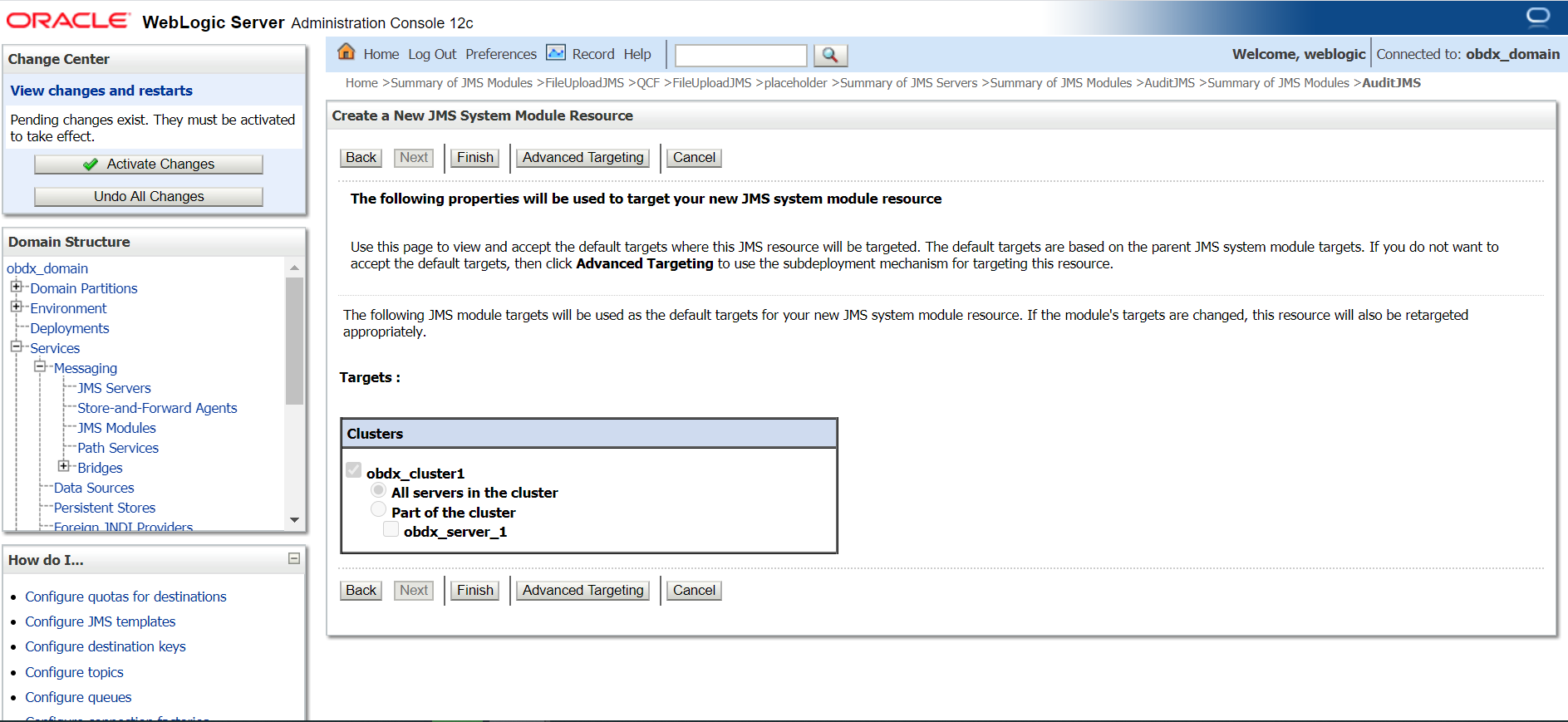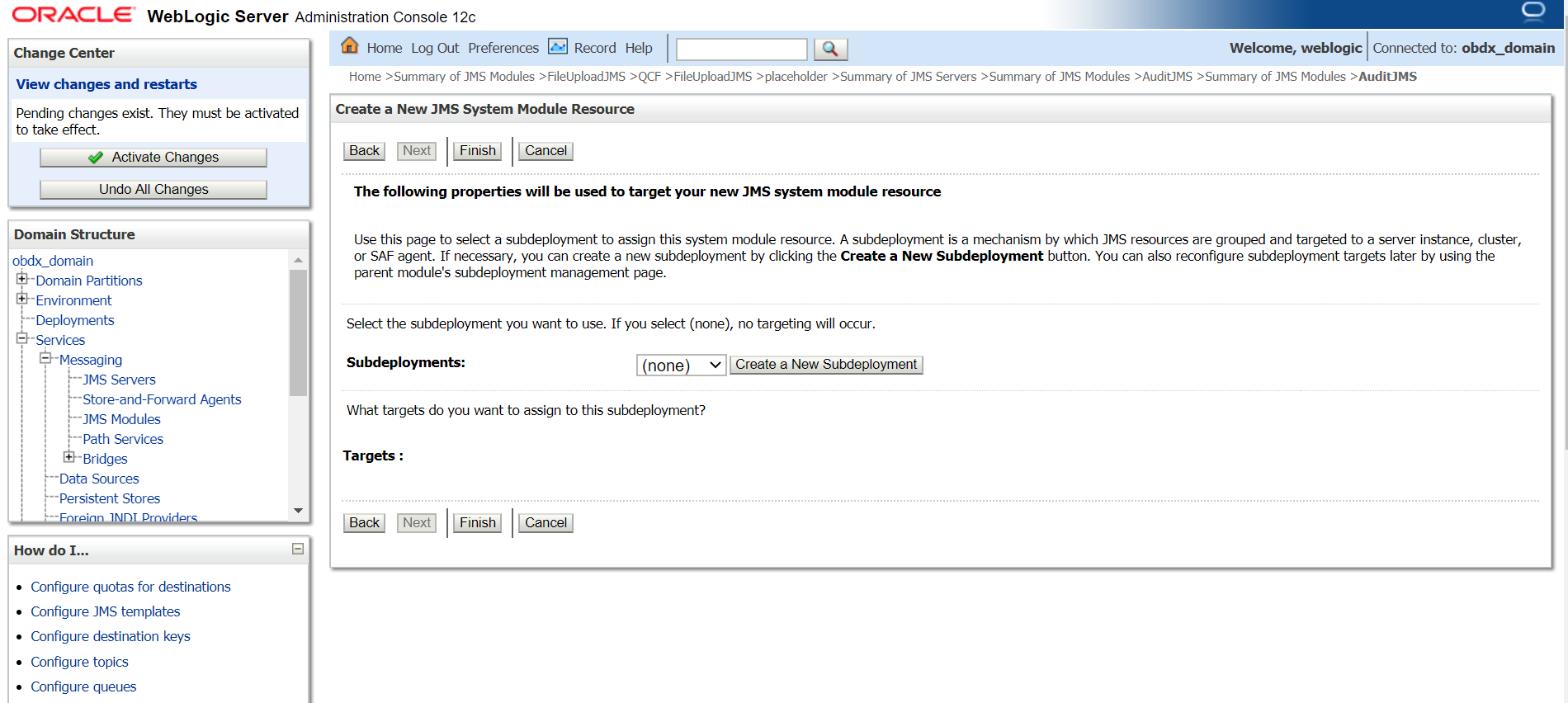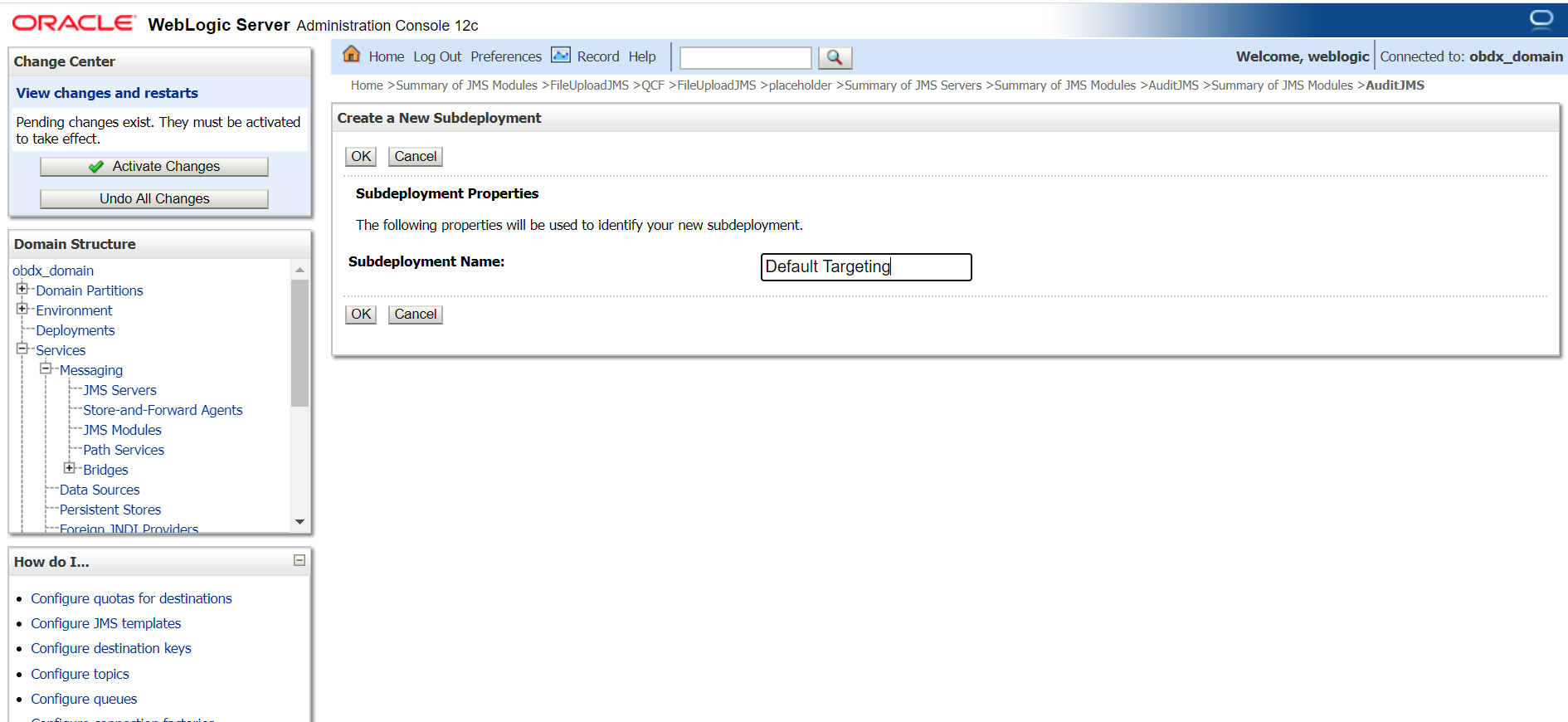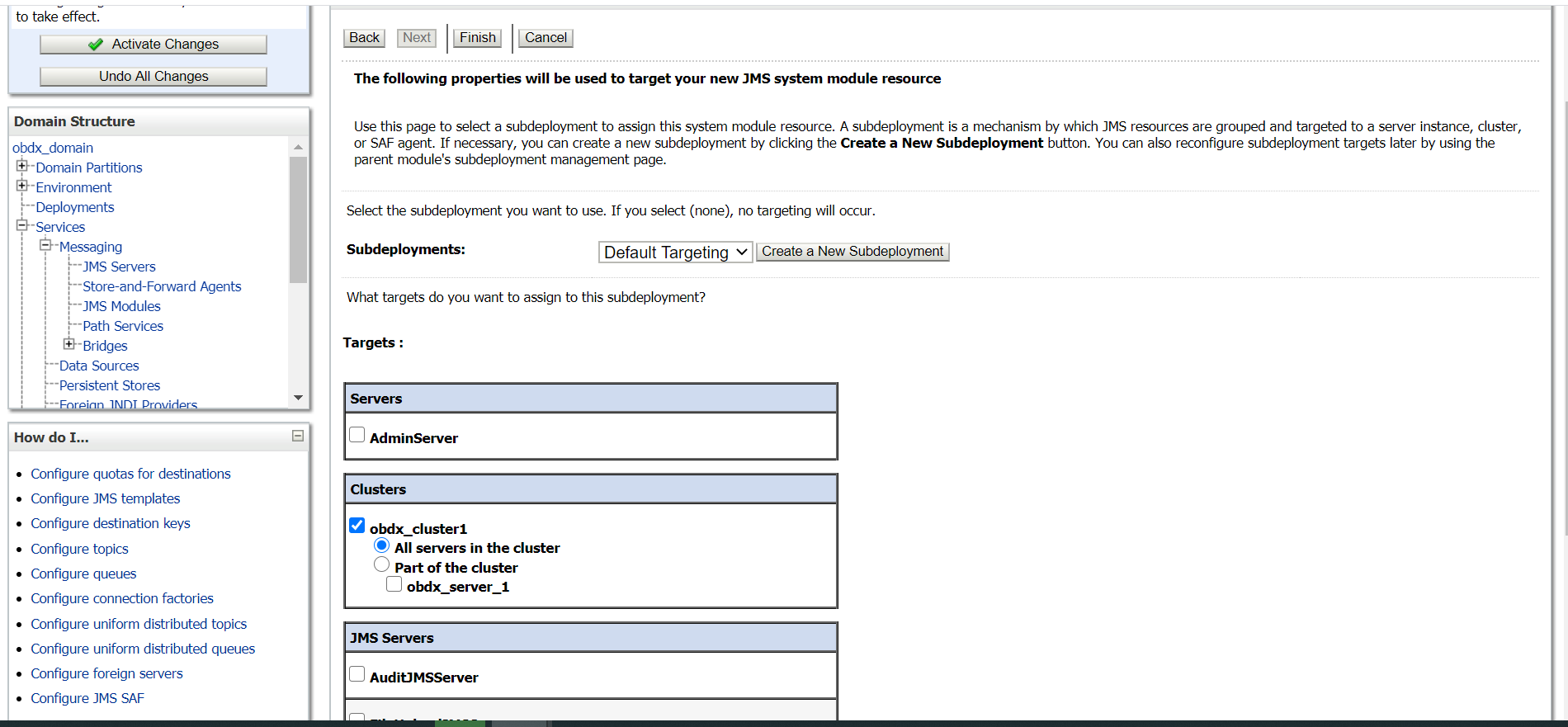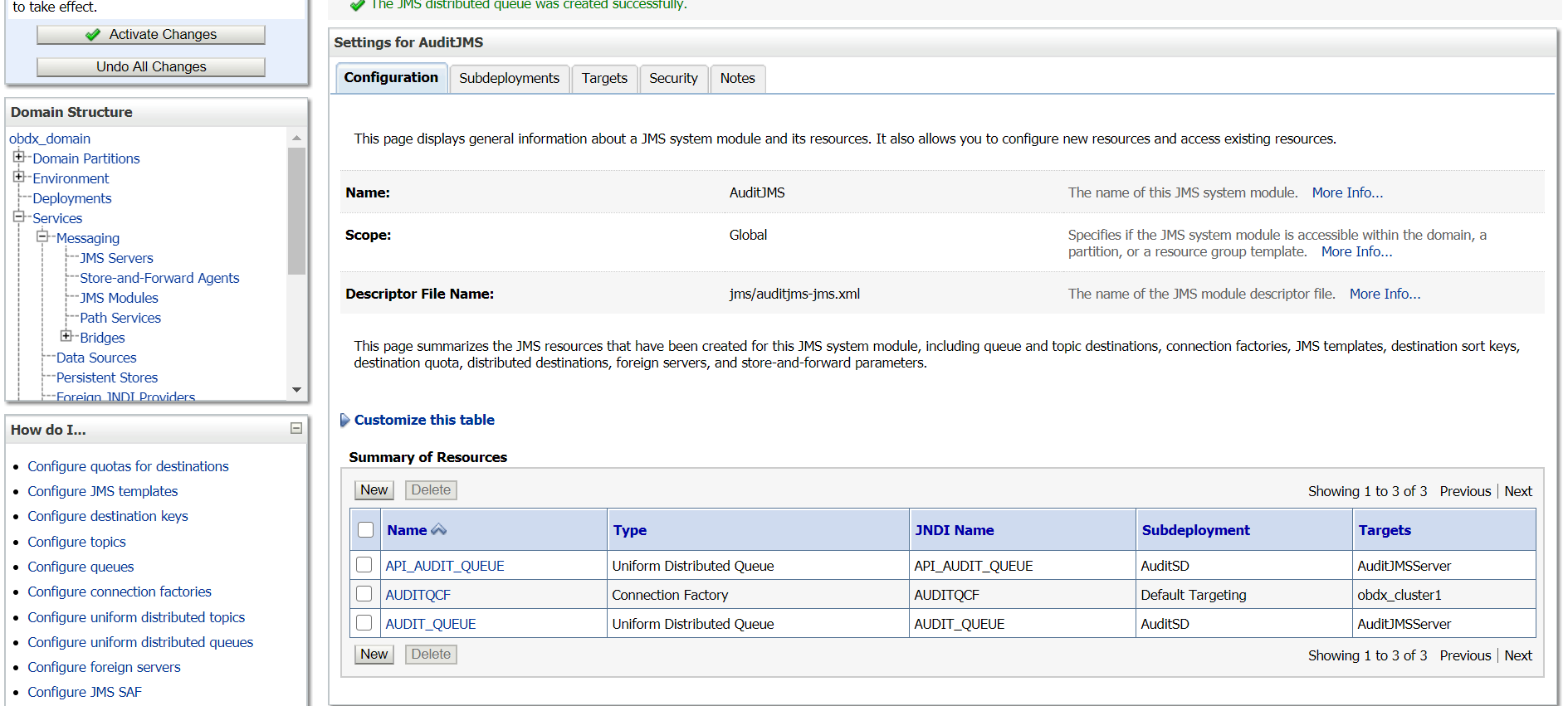2.10 Creating WLS_JMS_REPORT_PS FileStore
-
- Click on JMS server and click New .
- Provide Name as AuditJMSServer , Scope as Global.
- Click on Create a New Store.
- Select File Store.
- Provide
Name :
WLS_JMS_AUDIT_PS.Scope : Global
Directory :
/tmp/WLS_JMS_AUDIT_PS. - Select Target as managed server and click
Finish.
- Select the new store created
WLS_JMS_AUDIT_PSand click Next. - Provide
Name :
AuditJMSScope : Global
Descriptor File Name:
jms/auditjms-jms.xml - Select Cluster as a target.
- Select would you like to add resource to this JMS system
module?.
- Click New.
- Select Distributed Queue.
- Provide:
Name:
API_AUDIT_QUEUEJNDI Name:
API_AUDIT_QUEUEDestination Type : Uniform
Template:- None
- Select Advance targeting.
- Click on Create a New Subdeployment.
- Provide Subdeployment Name as AuditSD.
- Select Target as AuditJMSServer.
- Click on connection Factory.
- Provide
Name :
AUDITQCFJNDI Name :
AUDITQCF - Click on Advanced Targeting.
- Click on Create a New Subdeployment.
- Give Subdeployment Name as Default Targeting.
- Under AuditJMS module Create Uniform Distrubuted Queue and
connection Factory as show below in the screen shot.