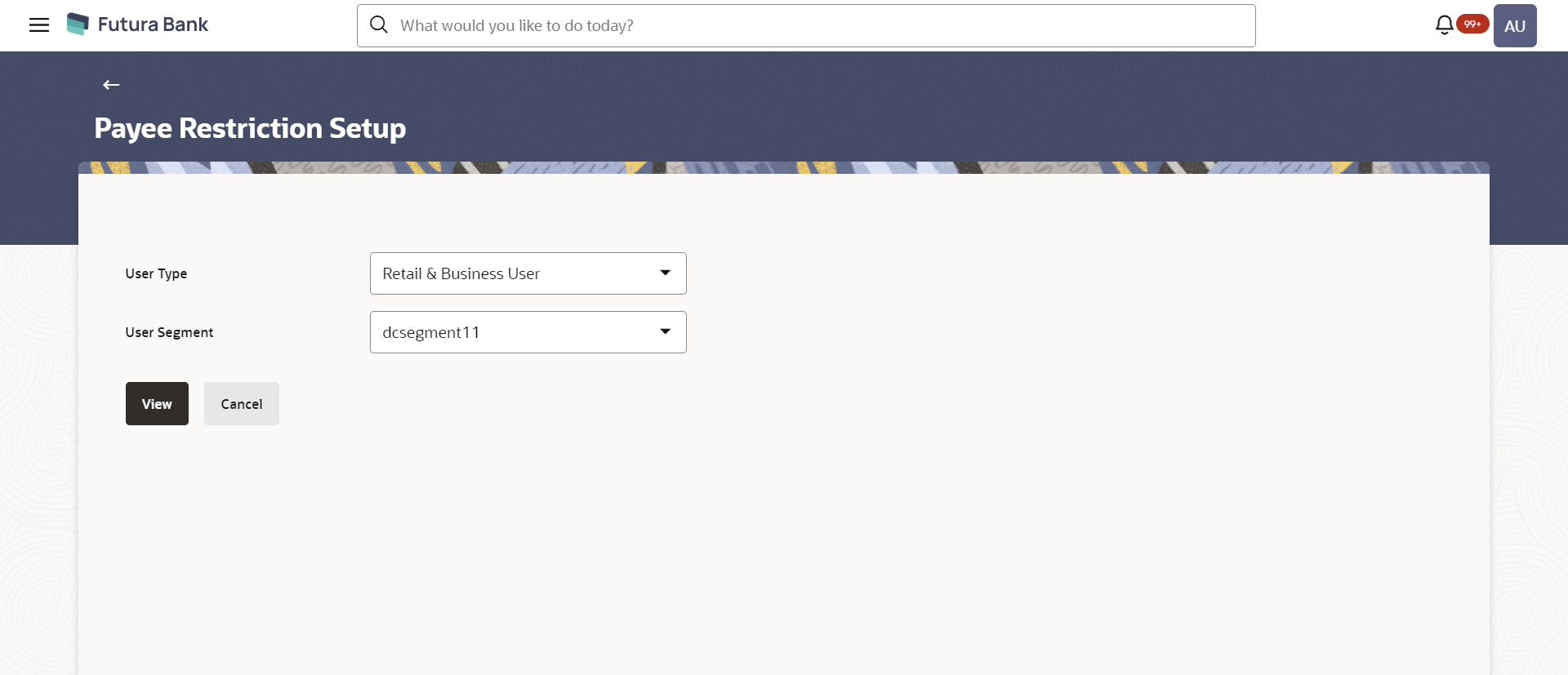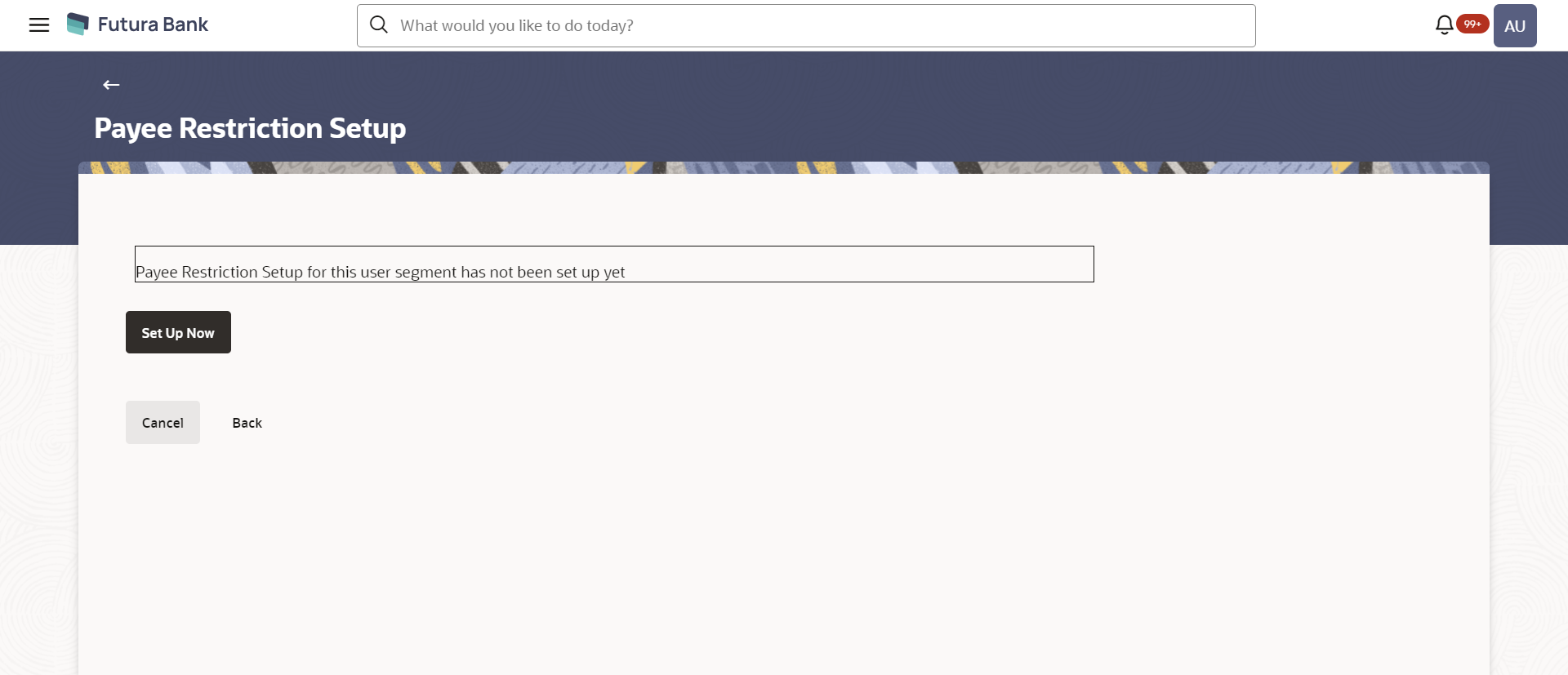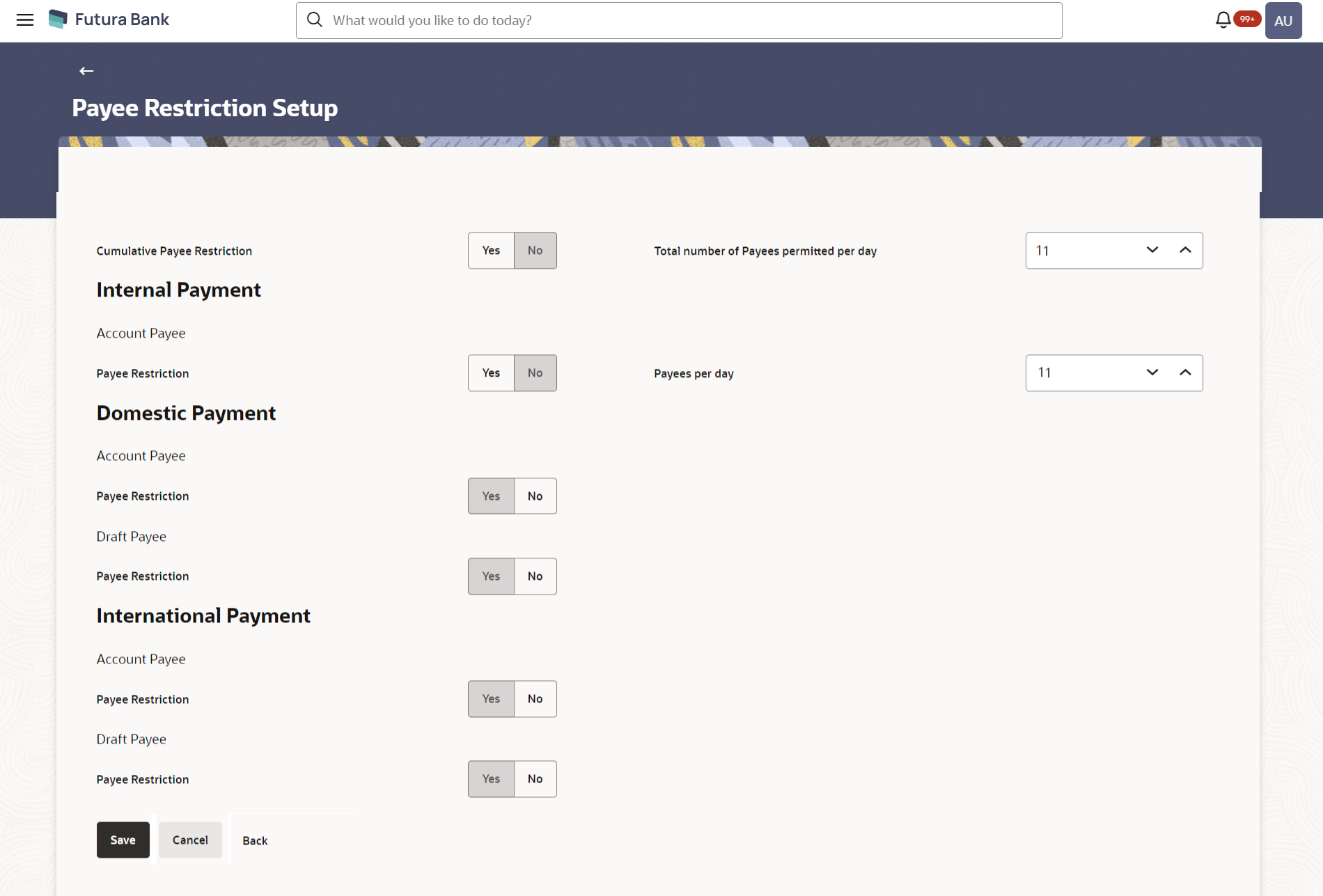- Core User Manual
- Payee Restriction Setup
- Payee Restriction Setup - Create
27.3 Payee Restriction Setup - Create
Using this option, System Administrator can setup payee restriction for a specific payment network. Administrator can also define permitted number of payees per payment network along with the cumulative combined limit for the number of payees irrespective of payment network.
To create payee restriction setup:
- Navigate to one of the above paths.The Payee Restriction Setup screen appears.
- From User Type list, select appropriate user for whom payee restriction setup is to be done.
- From the User Segment list, select appropriate user segment for whom payee restriction setup is to be done.
- Click View.The popup message of Payee Restriction Setup for the selected segment not done appears.
Figure 27-5 Payee Restriction Setup screen
Table 27-4 Field Description
Field Name Description User Type The user type for which payee restriction setup is done. User Segment The user segment for which payee restriction setup is done. - Click Set Up Now to create Payee Restriction
Setup.Payee Restriction Setup - Create screen appears.
OR
Click Cancel to cancel the transaction.
OR
Click Back to navigate to the previous screen.
Figure 27-6 Payee Restriction Setup screen
Figure 27-7 Payee Restriction Setup - Create
Table 27-5 Field Description
Field Name Description Cumulative Payee Restriction Enable cumulative payee restriction to define the total number of payees across the network types Total number of Payees permitted per day Specify the total number of payees that are permitted, if the cumulative payee restriction is enabled.
This field will only be displayed if cumulative payee restriction is enabled.
Internal Payment Account Payee - Payee Restriction Enable cumulative payee restriction to define the number of payees for internal payment.
For India region this will be applicable for all the payments falling under domestic type of payment (NEFT, RTGS and IMPS).
Payees Per Day Specify the total number of payees that are permitted, if the account payee restriction for internal payment is enabled.
Field will not be displayed if Account - Payee Restriction for Internal Payment is disabled.
Domestic Payment Account Payee - Payee Restriction Enable cumulative payee restriction to define the number of payees for domestic payment. Payees Per Day Specify the total number of payees that are permitted, if the account payee restriction for internal payment is enabled.
Field will not be displayed if Account Payee Restriction for Domestic Payment is disabled.
Draft Payee - Payee Restriction Enable cumulative payee restriction to define the number of payees for a domestic draft payment. Payees Per Day Specify the total number of payees that are permitted, if the account payee restriction for internal payment is enabled.
Field will not be displayed if Draft - Payee Restriction for Domestic Payment is disabled.
International Payment Account Payee - Payee Restriction Enable cumulative payee restriction to define the number of payees for international payment. Payees Per Day Specify the total number of payees that are permitted, if the account payee restriction for international payment is enabled.
Field will not be displayed if International Payment - Payee Restriction for Domestic Payment is disabled.
Draft Payee - Payee Restriction Enable cumulative payee restriction to define the number of payees for international draft payment. Payees Per Day Specify the total number of payees that are permitted, if the account payee restriction for international draft payment is enabled.
Field will not be displayed if International Draft - Payee Restriction for Domestic Payment is disabled.
- In the Cumulative Payee Restriction/ Account Payee - Payee
Restriction/ Draft Payee - Payee Restriction field, select the
appropriate option.
- If user select Yes option:
- Update the values for the Total number
of Payees permitted per day or Payees
Per Day
fields.
OR
Click
 or
or  icon to increase or decrease the values.
icon to increase or decrease the values.
- Update the values for the Total number
of Payees permitted per day or Payees
Per Day
fields.
- If user select No option:
- Fields Total Number of payees per day and Payees per day are not displayed for respective payment type.
- If user select Yes option:
- Select the transactions whose details you want to define.
- Click Save to save the changes made to the payee
restriction set up.The message box informing that the changes will be effective next day appears.
OR
Click Cancel to cancel the transaction.
OR
Click Back to navigate to the previous screen.
- The Payee Restriction Set-up– Review screen
appears.Verify the details, and click Confirm.
OR
Click Cancel to cancel the transaction.
OR
Click Back to navigate to the previous screen.
- The success message of Payee Restriction Set-up creation appears along with the transaction reference number.
- Click OK to complete the transaction.
Parent topic: Payee Restriction Setup