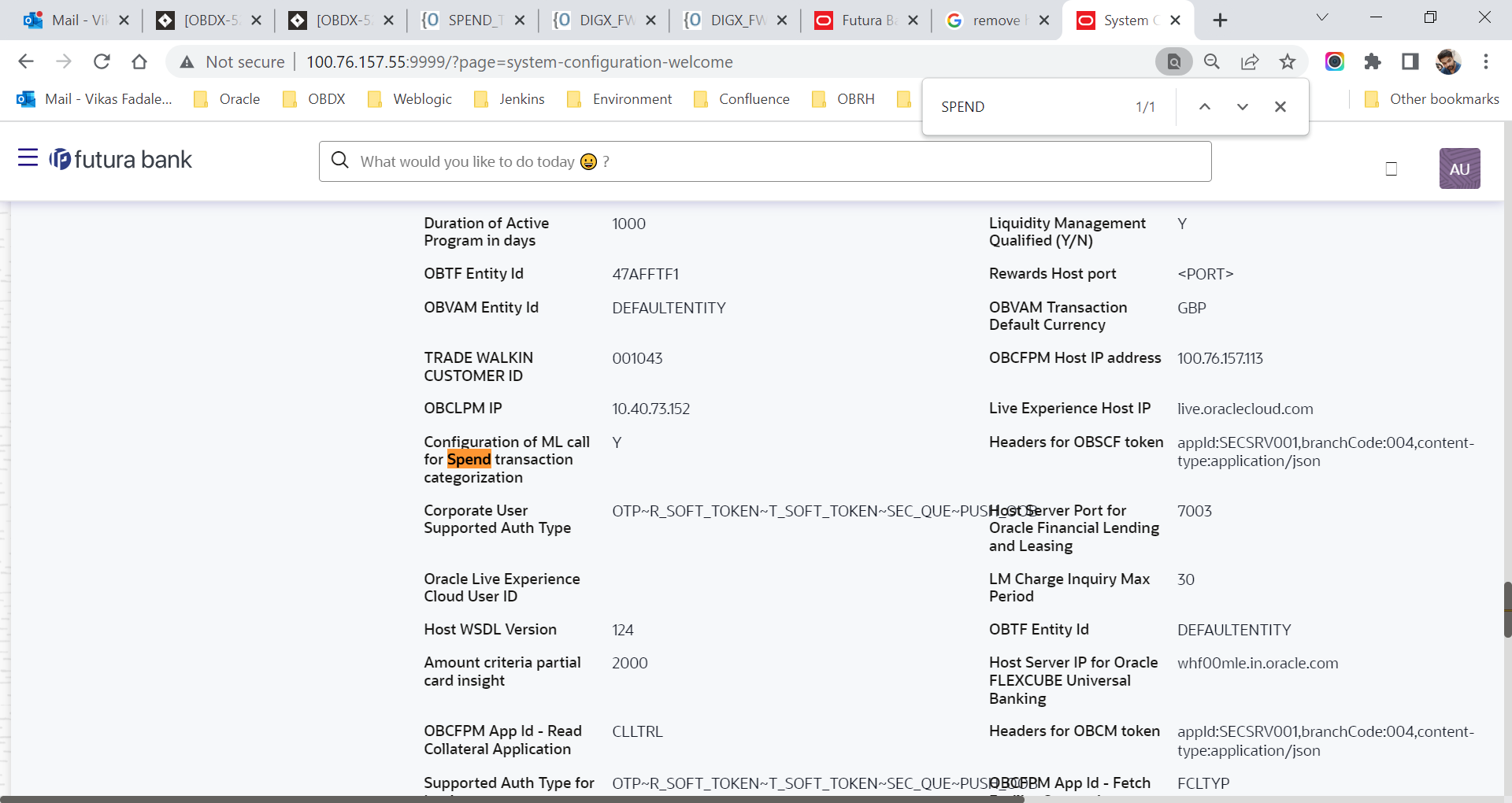2 Categorization Of Spend Transactions Using ML Engines
ML Engine will do the auto categorization on user spend expenditure. It will auto map the category base on transaction description. If in case category does not exist in the system, then first it will create it and then map it to the transaction.
To activate the ML engine call, we have to set “Configuration of ML call for Spend transaction categorization” flag as Y. If in case, we don’t set this value then by default ML engine service is in inactive state.
We can be able to update the flag with the help of “System configuration” screen with Admin Type Role.
Below entry are required to activate ML engine interface call.
Figure 2-1 System configuration screen with Admin Type Role
Insert into DIGX_FW_CONFIG_ALL_O
(PROP_ID,PREFERENCE_NAME,PROP_VALUE,DETERMINANT_VALUE,CREATED_BY,CREATION_DATE,LAST_UPDATED_BY,LAST_UPDATED_DATE)
values
('<<ENTITY_ID>>.com.ofss.digx.extxface.spendanalysis.adapter.transaction.ISpendUnCategorizedTransactionAdapter.getSpendTransactionCategory','ExtxfaceAdapterPreference','com.ofss.digx.extxface.spendanalysis.impl.SpendDDATransactionAdapter','01','ofssuser',to_timestamp(sysdate,'DD-MON-RR
HH.MI.SSXFF AM'),'ofssuser',to_timestamp(sysdate,'DD-MON-RR HH.MI.SSXFF
AM'));
Insert into DIGX_FW_CONFIG_ALL_O
(PROP_ID,PREFERENCE_NAME,PROP_VALUE,DETERMINANT_VALUE,CREATED_BY,CREATION_DATE,LAST_UPDATED_BY,LAST_UPDATED_DATE)
values
('SPEND_DDA_TRANSACTION_CATEGORIZATION','ExtXfaceConfig','com.ofss.digx.extxface.impl.endpoint.OBRHEndPoint','<<ENTITY_ID>>','ofssuser',to_timestamp(sysdate,'DD-MON-RR
HH.MI.SSXFF AM'),'ofssuser',to_timestamp(sysdate,'DD-MON-RR HH.MI.SSXFF
AM'));