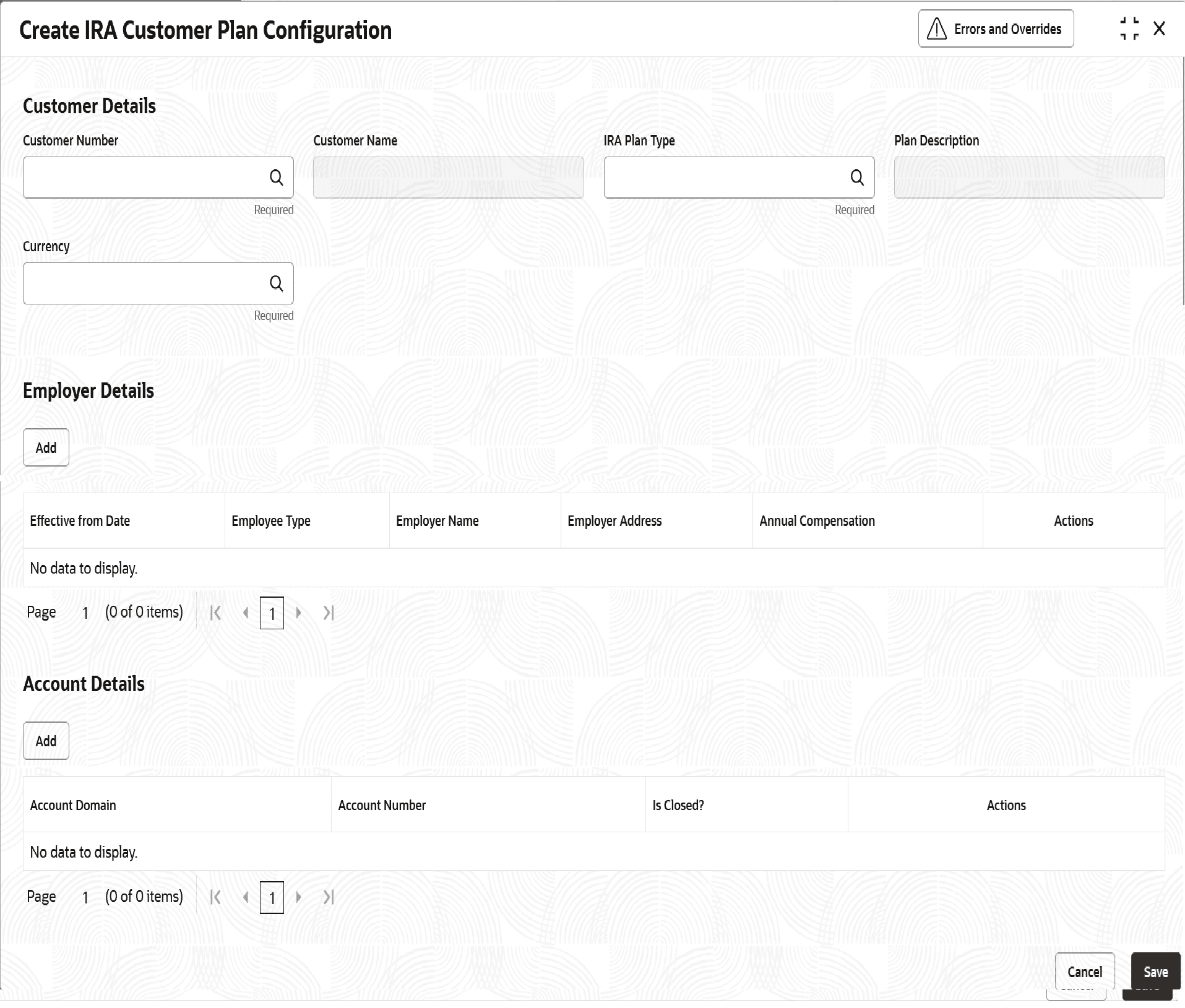1.9.1 Create IRA Customer Plan Configuration
This topic explains the systematic instructions to create IRA Customer plans.
Note:
The fields marked as Required are mandatory.- On Home screen, under Menu, click Retail Account Configurations. Under Retail Account Configurations, click IRA Customer Plans Configuration.
- Under IRA Customer Plans Configuration, click Create IRA Customer Plans.The Create IRA Customer Plans screen is displayed.
Figure 1-30 Create IRA Customer Plans
- Specify the fields on Create IRA Customer Plans screen.
For more information on fields, refer to the field description table below.
Table 1-33 Create IRA Customer Plans - Field Description
Field Description Customer Number The customer ID of the customer who holds the plan Customer Name Name of the customer who holds the plan. This is automatically populated based on the selected Customer ID IRA Plan Type This is the plan of the customer, in which the transaction is being carried out. This can take values TRA for Traditional or ROT for Roth or SEP for SEP as available in the static maintenance provided. Plan Description The description of the IRA plan type selected. This is automatically populated based on the selected Plan Type. Employer Details Maintains the employment history for the customer with the required details as expected by the plan. This is a multi-grid field. Effective from Date Denotes the “effective from” date of the employment for the owner/ customer. Employee Type "Denotes the type of employment the customer held with the employer. This is a LOV/ dropdown and the supported values are: - Employee
- Self-Employed
Employer Name This is a free text field. The employer name is captured as part of this field Employer Address This is a free text field. The employer address is captured as part of this field. Currency This LOV allows the user to select the currency under which the “Annual Compensation” of the employee will be defined. In case of IRA – this currency value can be defaulted to “USD” as required. Annual Compensation This field will capture the annual compensation of the employee using which the contribution limits will be defined at plan level for SEP IRA Actions It allows the user to edit or delete the record Account Details This multi-grid will display all the accounts ALREADY associated to the IRA plan selected for the customer. This grid will also allow user to ADD any customer IRA accounts for which there is no plan associated (that is, a plan was not associated/ user missed associating a plan to the account during origination). When the account is added to the grid, then this IRA account of the customer will automatically be assigned to the mentioned plan selected in the maintenance screen. Account Domain Denotes the account domain. Retail Accounts for IRA savings accounts and Retail Deposits for IRA CD accounts Account Number Denotes the IRA Savings OR IRA CD account number that is associated to the plan for the customer Is Closed? Denotes if the said IRA account is closed/ not Actions It allows the user to edit or delete the record - After specifying all the details, click Save to complete the steps. Or, click Cancel to exit without saving.
Parent topic: IRA Customer Plan Configuration